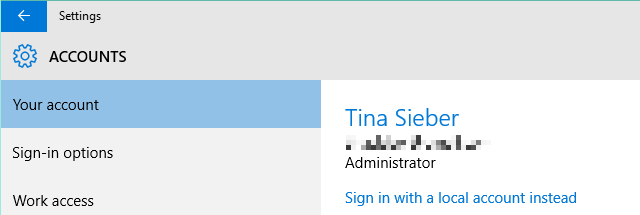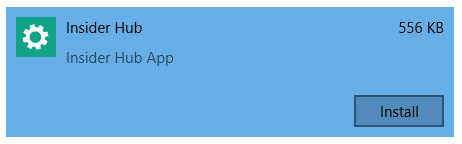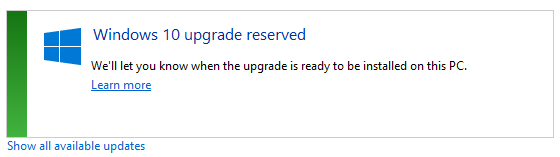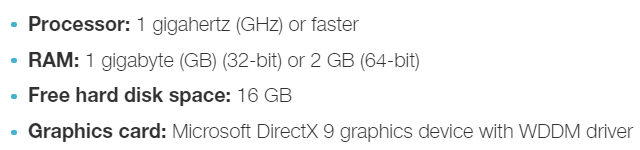Everyone who wants to upgrade to Windows 10 needs to own a version of Windows 7 or 8 that's eligible for a free upgrade. Unlike elsewhere reported, there won't be a free upgrade for Windows Insiders running the Windows 10 Insider Preview!
A recent blog post by Microsoft's Gabe Aul was misinterpreted to mean that Windows Insiders running the Windows 10 Insider Preview (IP) could upgrade to the Release to Manufacturing (RTM) version for free, regardless of whether or not they owned an eligible Windows version. Microsoft subsequently changed the confusing wording and clarified:
"It's important to note that only people running Genuine Windows 7 or Windows 8.1 can upgrade to Windows 10 as part of the free upgrade offer." --Gabe Aul
The real important news was drowned out:
-
On launch day, July 29th, you can upgrade from Windows 10 IP directly to the RTM version. This wasn't possible before! With previous Windows previews, testers were forced to perform a clean install once the preview version expired.
-
This also means that Windows Insiders unfortunately won't get an early preview of the RTM version. Rather, they'll have to get in line and wait for the final release on July 29th, like everyone else.
-
Finally, Windows Insiders who upgrade from IP to RTM and upgrade the new build will be able to "clean install on that PC from final media."
How to Go from Windows 10 IP Directly to RTM on July 29th
Windows Insiders who installed a dual boot or upgraded from Windows 7 or 8 to the Insider Preview won't see the Get Windows 10 app because they are already running Windows 10. Microsoft has now published instructions on how these users can ensure they will be able to upgrade directly to Windows 10 RTM on July 29th. Briefly, the Microsoft account you used to register for the Windows Insider program must be connected to Windows 10.
Log Into Windows 10 Using Your Microsoft Account
To check how you're currently logging in, navigate to Settings > Accounts > Your account. If you see an email address and the option to switch to a local account, as shown in the screenshot below, you're all set--don't change anything.
If you only see a user name and an option to Sign in with a Microsoft account, you should change this setting. Just click on the aforementioned option and associate your Windows Insider Microsoft account with Windows 10. In case you don't remember which Microsoft account you used to sign up for Windows Insider, check your emails for a signup confirmation from Microsoft or regular Windows 10 updates.
Install the Insider Hub App
In upcoming IP builds, the Insider Hub app will no longer be included. If you'd still like to give feedback, you can manually install the app. Go to Settings > System > Apps & features, click Manage optional features, then Add a feature, pick Insider Hub, and click Install.
Why Microsoft Should Be Offering Windows 10 for Free to Everyone!
The discussion about whether or not Windows 10 will be free and which requirements or restrictions apply shows how passionate people are about the subject. If Microsoft could bring themselves to give Windows 10 Home away for free, they could really turn things around.
Their self-proclaimed goal is to get 1 billion people (not devices!) onto Windows 10 within three years. Microsoft Insiders only make up around 4 million (0.004 billion) people. Given that "only" 1.5 billion people use Windows today, of which around 0.25 billion won't be able to receive Windows 10, Microsoft would have to convince around 80% of current Windows 7 and 8 users to upgrade. Or they could make up the difference by selling new devices running Windows 10 pre-installed.
Only Microsoft knows how many people have pre-registered for the Windows 10 upgrade. I would be surprised if the majority of Windows 7 or 8 users upgraded by July 29, 2016. Sure, people love free stuff, but they are also resistant to change and many will avoid the risk and challenge of upgrading their operating system.
Windows is already the dominant operating system on the desktop market. By giving the Home version away for free, Microsoft wouldn't lose anything. They would, however, allow people to try Windows 10 out and they would increase their chances of meeting their goal of distributing Windows 10 to 1 billion people.
Interested in Upgrading to Windows 10?
If you own hardware that is compatible with Windows 10, but don't have an eligible Windows version to upgrade from, you could try to get a cheap Windows 7 or 8 license. We have previously summarized the Windows 10 hardware requirements and outlined how to dual boot Windows 10.
If you want to get a feel for Windows 10 right away, become a Windows Insider and install the IP. The preview will be upgraded to the final release of Windows 10 on July 29th, provided you use your Microsoft account to log in, as outlined above.
Windows 10 Will Be Free, But Not for Everyone
If you're still wondering whether you should ugprade to Windows 10, my advice is to try the Windows 10 IP while it's still available, probably until some time in July. If you're already running the IP, make sure it's set up to receive the RTM upgrade on July 29th.