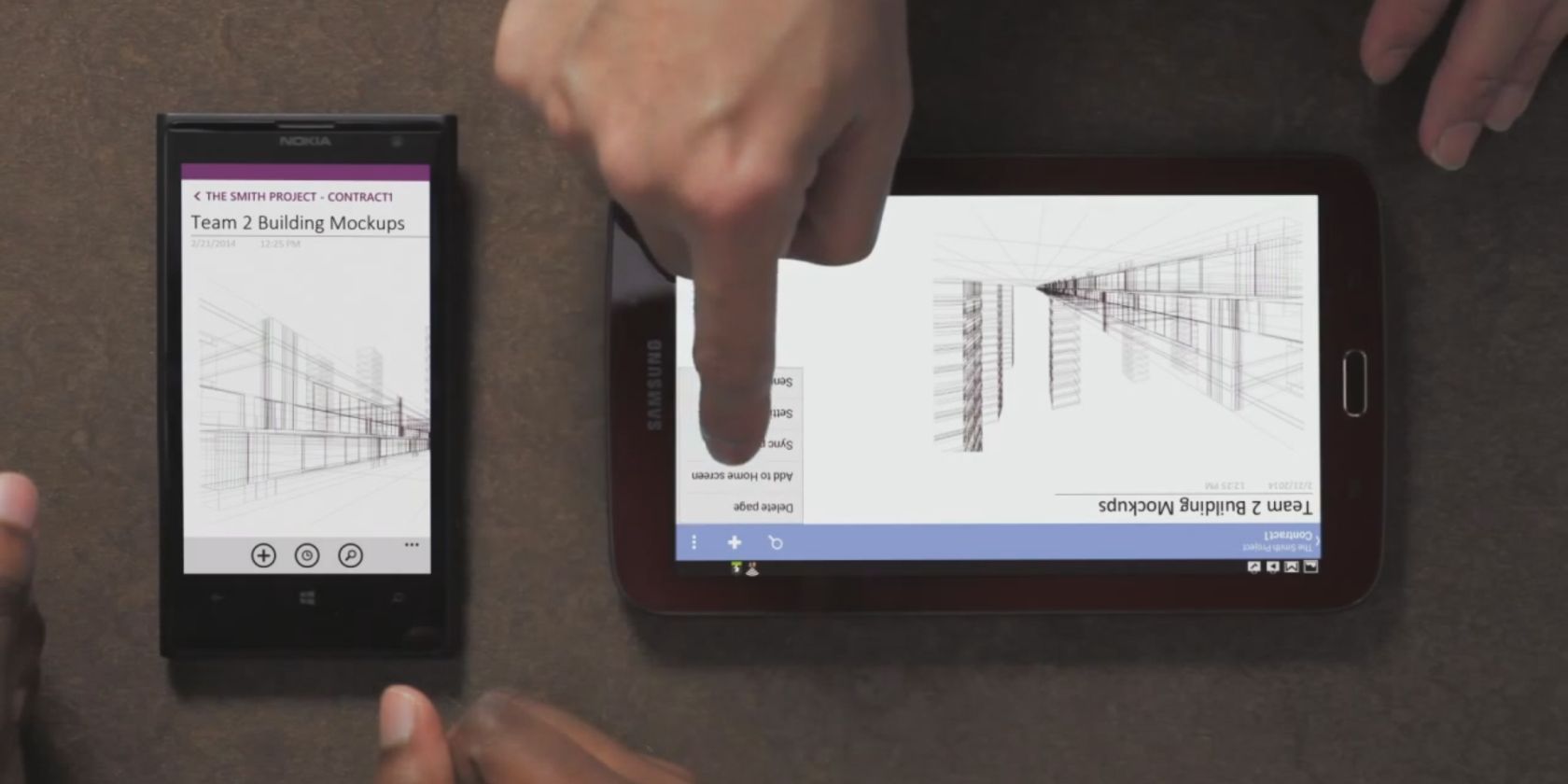Microsoft's OneNote is the best note-taking app for Windows 8 and there's some good news. It's now completely free and Microsoft has also come out with a version for Mac, which means OneNote is now a cross-platform app available on Web, Windows, Mac, iOS, Android and Windows Phone.
OneNote 2013 is completely free for users to download and install, but there is a premium version for Office 365 and Office 2013 users with features like SharePoint support, version history, Outlook integration and more. But the core capabilities are intact in the free version, Microsoft says. Plus, everything is synced with your Microsoft Account's OneDrive to give you 7GB of free storage with no monthly upload limit.
The new OneNote brings a few cool new features that can help it go head-to-head with Evernote:
- OneNote Clipper: The new OneNote Clipper extension (Chrome, Firefox, Internet Explorer, Safari) captures any web page in one click and puts it into Quick Notes.
- Quick email notes: Send a link, a message or forward anything from your Outlook inbox to me@onenote.com and it'll be auto-saved your OneNote Quick Notes.
- Office Lens: Office Lens is a Windows Phone app that will capture any image of text (like business cards, whiteboards) and put it into your OneNote Quick Notes. OneNote uses OCR to turn this into searchable text.
If you aren't already a OneNote user, download the free OneNote to start. And while you're doing that, here are 10 awesome tips to maximize your OneNote.
Source: Microsoft Office blog