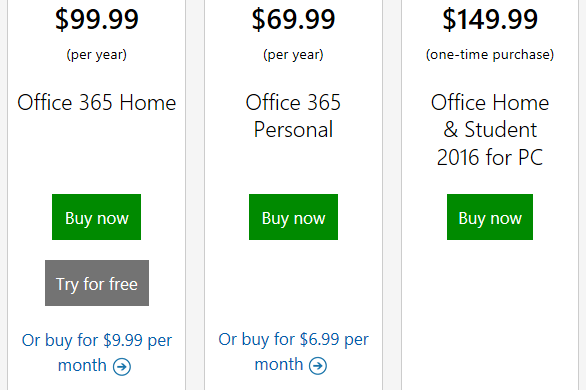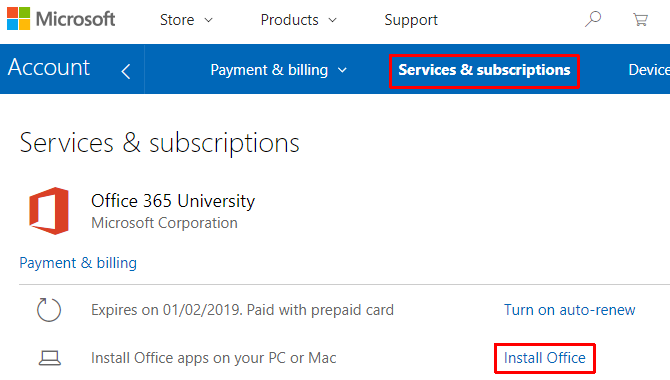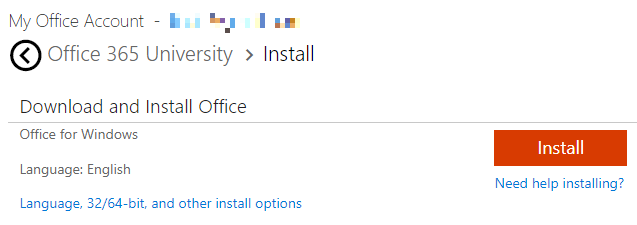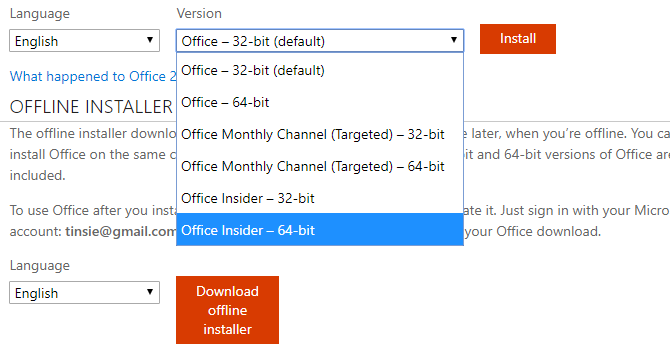The standalone version of Microsoft Office 2019 will be exclusive to Windows 10. While Office 2019 might run on Windows 7 and 8.1, Microsoft is not planning to support it on these versions of its operating system. Moreover, Microsoft Office 2019 could be the last version of Office available outside of an Office 365 subscription.
A lot is happening with Microsoft Office this year. Let us address the changes one question at a time.
When Does Microsoft Office 2019 Come Out?
We don't have a Microsoft Office 2019 release date yet. Historically, new Office versions were released anytime from half a year in advance (Office 2000 in June 1999) up until the last quarter of the name-giving year (Office 2003 in October 2003). Office 2016 was shipped in September 2015.
Meanwhile, Microsoft Office is following a more rigid development schedule and Microsoft announced Office 2019 would come out in the second half of 2018. Microsoft also said it would ship the first Office 2019 previews in mid-2018.
Since Microsoft is releasing Office versions in stages, a mid-year beta release would require an earlier test release. Computerworld speculates that the first version of Microsoft Office 2019 could become available as early as March 13, 2018, when the next scheduled release of Office 365 ProPlus is due.
What New Features Will Microsoft Office 2019 Include?
Microsoft has not released comprehensive information about new features yet. In the above blog post from September 2017, however, Jared Spataro, general manager for Microsoft Office, mentioned a few:
- New and improved inking features, like pressure sensitivity, tilt effects, and ink replay.
- New Excel formulas and charts, to make data analysis more powerful.
- Visual animation features, like Morph and Zoom, to add polish to PowerPoint presentations.
Spataro also listed server enhancements in regards to usability and voice. Could this mean that Cortana will integrate better with Microsoft Office 2019? We can expect to learn more when the first previews of Microsoft Office 2019 make an appearance in mid-2018.
How Much Does Microsoft Office 2019 Cost?
If you're currently subscribed to Microsoft Office 365, you won't have to pay extra for the Office upgrade. Your monthly or annual subscription fees should remain stable, though we can't promise that Microsoft won't adjust the price.
Unfortunately, we don't have pricing details for the standalone desktop version of Microsoft Office 2019 yet. However, we expect Microsoft to offer tiers similar to Office 2016. Microsoft presently lists the price for Office Home & Student 2016 at $149.99 (see screenshot above). Open box versions and Amazon deals may be available for less.
Note that the Microsoft Office Home and Student desktop version presently only contains Word, Excel, PowerPoint, and OneNote. If you also need Outlook, Publisher, and/or Access, you could get the Home and Business version, which includes Outlook or subscribe to Microsoft Office 365, which comes with the full suite of Office applications.
On top of everything else, your Microsoft Office subscription also includes 1TB of OneDrive storage, 60 minutes of Skype calls to landline or mobile numbers, Microsoft support, and free updates to all Office products.
How Can I Get Microsoft Office 2019?
Current Microsoft Office 365 Subscribers
As an Office 365 subscriber and Windows 10 user, you will be able to download and install the Microsoft Office 2019 desktop version from your Windows Live account, as soon as Microsoft releases the new Office suite.
To download Microsoft Office, sign into your account at login.live.com. From the blue account menu on top, choose Services & subscriptions. On the following page, you should see your version of Microsoft Office, the expiration date of your subscription, and the option to Install Office.
When you click the Install Office option, a new tab will open and the Microsoft Office online installer will start downloading. Note that this will install Microsoft Office with default settings. You can change the default language and version by clicking the Language, 32/64-bit, and other install options link.
Here, you can also download an offline installer. Make your choice, press Install, and the correct installer will download.
If you're keen on testing new features, you can get the Office Insider version, which will give you a preview of what's coming to Microsoft Office 2019.
Not Subscribed to Microsoft Office 365 Yet?
You will be able to buy Microsoft Office 2019 in a box, direct from Microsoft, from online retailers like Amazon, or possibly from a trusted local office supplier, like Staples or Best Buy.
Note, that you will need Windows 10 to run a supported version of Microsoft Office 2019. That said, Microsoft has not released system requirements for Microsoft Office 2019 yet and it may as well run on Windows 7 or Windows 8.1. Chances are that it won't receive any updates on unsupported Windows versions.
Do Microsoft Office for Enterprise Users Need to Upgrade?
No, you can continue using your desktop Microsoft Office version forever.
Note, however, that Microsoft has limited the rights of your license. Previously, Enterprise customers could connect to Microsoft's cloud-based services for the entirety of Microsoft Office's support lifecycle, which used to be 10 years. With the end of mainstream support for Office 2016, Microsoft will enforce its new policy, which limits access to its cloud services to the first half of the support lifecycle.
In other words, on October 13, 2020, you will lose the ability to connect to Microsoft Exchange for hosting emails, SharePoint for online document management and collaboration, and OneDrive for Business for online storage. To maintain access to these features, you have to upgrade to Microsoft Office 365 ProPlus by October 2020.
For How Long Will Microsoft Support Office 2019?
Mainstream support for Microsoft Office 2019 will be five years. Extended support, however, was cut from five to only two years and is expected to expire on October 14, 2025.
Note that extended support for Microsoft Office 2016 ends on the very same day. This is intentional, as Caitlin Fitzgerald explains:
"Office 2019 will provide 5 years of mainstream support and approximately 2 years of extended support. This is an exception to our Fixed Lifecycle Policy to align with the support period for Office 2016."
This made Computerworld predict that there won't be another perpetual or standalone desktop version of Office after Microsoft Office 2019. In the future, an Office 365 subscription might be the only way to access Microsoft Office. But who knows whether we'll still have desktop computers by then.
Should I Buy Office 365 or Office 2019?
It depends.
If you really need Office, you might want to get one or the other. If you have a Microsoft Office 2016 license, you should stick it out until its support ends. Whether or not Office 365 will be worth the investment, depends on whether the extra features and included services are worth the added cost to you. In any case, don't buy Office 2019, unless you're running Windows 10.
If you're not keen on upgrading to Windows 10 or subscribing to Office 365, you can still get a copy of Microsoft Office 2016. Mainstream support runs until October 13, 2020, and extended support doesn't expire until October 14, 2025. That's five and two years more than extended support for Windows 7 and Windows 8.1, respectively.
Are There Free Alternatives to Microsoft Office?
Yes!
You can replace Office 365 with free online office suites like Google's online office suite or Open365 (which is based on LibreOffice).
You can even get Microsoft Office itself for free, at least for a limited amount of time. If you're looking for a long-term solution, look into free desktop office suites like LibreOffice.