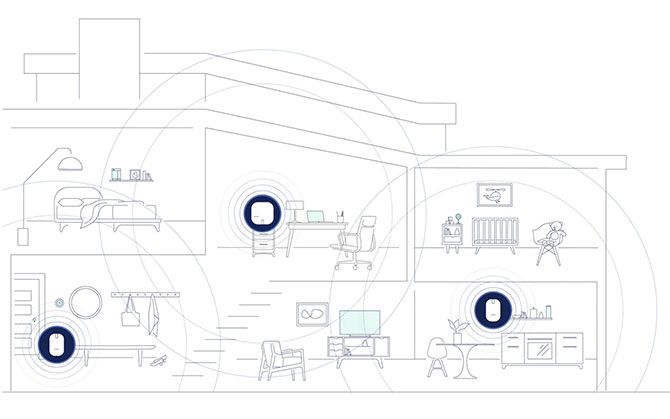Despite Wi-Fi speeds skyrocketing since the technology was first introduced, the humble wireless router has remained pretty much unchanged. It's a single access point that we leave wherever the fiber, cable, or DSL connection is most convenient.
This can result in limited range, Wi-Fi dead zones, and finicky network management. Now you can fix many of these issues (and a few more you didn't realize you had) by switching to a mesh Wi-Fi router system.
But do you really need one? Let's take a look.
What Is Mesh Wi-Fi?
A wireless mesh network, or mesh Wi-Fi, uses multiple network devices to ensure adequate coverage of a large area. Typically one unit acts as the main access point, while other satellite devices expand the range of the network by rebroadcasting the network to a wider area.
Mesh router were designed around this principle. Unlike existing range extenders which expand Wi-Fi coverage by creating separate extended networks, mesh systems use a single unified wireless network.
The military has long used the technology to create ad-hoc, secure device-to-device networks for communications in the field. These networks are often not connected to the internet, and may use existing devices like laptops and cell phones to cover a large area.
Mesh Wi-Fi is often used in commercial applications, such as shopping centers, airports, or multi-floor offices, to provide wireless access to a large area. This is how you're able to connect to a network while checking into your flight, then can carry on browsing using the same network in the departures lounge, despite the considerable distance between the two points.
Many manufacturers now sell mesh router systems, including Google, Netgear, and newcomer eero.
Solving Network Problems With Mesh Wi-Fi
The obvious benefit to mesh networks is increased wireless coverage. This solution is most pronounced in a large house, oddly-shaped apartment, or areas that span several floors. By providing each separate area with its own "hub," you can resolve weak signal and slow network speed issues almost instantly.
The modular nature of mesh networks lets you expand your network when you need to. If you decide to turn your basement into an office or studio, buy a new access point and you can instantly cover the space with your existing network.
Since mesh networks rebroadcast the same network, coverage is seamless when moving between access points. This is often a problem with repeaters, since a repeater creates a new network. Wireless devices are often sluggish when switching between networks, which is frustrating when moving tablets, smartphones, or consoles between access points.
Wireless repeaters and range extenders are usually a hassle to set up in the first place. Simply buying the same brand of extender won't result in the same level of seamless setup and operation you'll get with a mesh system.
With a regular router and extender, you'll need to configure both networks and make sure the connection is bridged properly. You'll probably need to use a desktop browser for this, since most old-fashioned network hardware uses a clunky interface that's not particularly mobile-friendly.
Mesh network systems are modern devices, designed for the age of smartphones and tablets. Setup and network management is vastly simplified through the use of smartphone apps. Since the various nodes are designed to work within the manufacturer's ecosystem, setup is simplified too. There's no fiddly setup procedure like there is with a range extender.
And the same goes for future expansions. Buy a new node, plug it in, authorize it, and you've bathed another part of your home in glorious Wi-Fi.
Many mesh Wi-Fi systems include support for existing smart home technologies. One example is Google Wifi, which works with Google Home devices out of the box. Even if you use an unsupported smart home system like Apple's HomeKit, having all your smart devices on a single unified network eliminates some of the issues caused by network bridging and range extenders.
Do You Really Need a Mesh Wi-Fi Network?
Now that we've sold you on the idea, it's time to ask the all-important question: do you really need a mesh network in your house, apartment, or office?
If you've got a large area to cover, or your existing wireless network has trouble penetrating thick walls and spanning multiple floors, you've got a good case for making the switch to mesh. If network signal is weak even when you're close to the router, or you get frequent Wi-Fi dropouts where you cannot connect at all, mesh Wi-Fi will help.
Similarly, you can often remedy Wi-Fi dead zones caused by unique building layouts or sources of interference with a few carefully-placed satellite nodes. You could accomplish this with a range extender to some degree, but they often introduce their own issues.
There's a case for mesh systems from a usability standpoint too. If you have lots of smart home appliances, connecting all your smart devices using a single network is ideal. Turning your router into a smart appliance controlled by your smartphone is another plus.
Many of these systems streamline useful network features like internet speed testing, creating guest networks, and disabling access to certain parts of your house. If easier network management is a top priority, it doesn't get much simpler than a mesh system.
Mesh Wi-Fi Covers the Whole House... At a Cost
The biggest downside to mesh systems is the cost, since mesh wireless router systems are still breaking through in terms of widespread appeal. Fortunately, heavy hitters like Google are pushing the technology forward, and driving the price down for consumers.
A cheap router might only cost you $25, while something fancier can set you back around $100. A good range extender costs around $50 too. Mesh systems typically start at over $100, with Google Wifi starting at $129 for a single unit. For the full set (three nodes) Google wants $299.
A basic router and repeater is generally a lot cheaper, and in many cases is good enough. If you have a small house or apartment, or you don't experience many network dropouts, then upgrading to a mesh system could be overkill. Managing your network with ease through an app is nice, but it probably isn't reason enough to ditch your old-fashioned router.
But routers don't last forever, and you'll need to buy a new one eventually. Why not wait till your current hardware burns out before making the leap? The longer you wait, the faster the networks will become and current models will only get cheaper.
The Best Mesh Wi-Fi Systems Available
Most major networking manufacturers have a mesh Wi-Fi system available already.
One of the most recognizable is Google Wifi, which also comes in a discounted pack of three. All you need to get started is a Google account, a smartphone, and the Google Wifi app for iOS or Android.
Another option is the eero Pro Wi-Fi System, which also comes in larger kits for larger homes. This system uses a slightly different approach, with a dedicated "eero" unit plus smaller beacons depending on your coverage requirements. The company also offers eero Plus, a subscription service that scans for threats and filters websites.
If you'd rather turn to a more recognizable networking brand, you can opt for:
- Orbi from Netgear
- Covr from D-Link [Broken URL Removed]
- Velop from Linksys
- Lyra from Asus
- Deco from TP-Link
Mesh Wi-Fi Alternatives and Other Wi-Fi Tips
If you are experiencing network issues and aren't prepared to pay up a few hundred dollars for a mesh system, there are a few other tricks you can try:
- Check for network interference from neighbors and other sources, then adjust your Wi-Fi channel accordingly.
- Try moving your router to a more central location, if possible.
- Replace your router's wireless antennae with more powerful, longer-reaching versions.
- Get a cheap network extender, or run a powerline network to those hard-to-reach parts of your house.
Regardless of what you're using at the moment, it's likely that mesh networks will become far more prevalent in the future. The modular design makes expansion, maintenance, and fine-tuning your home network easier than ever before.