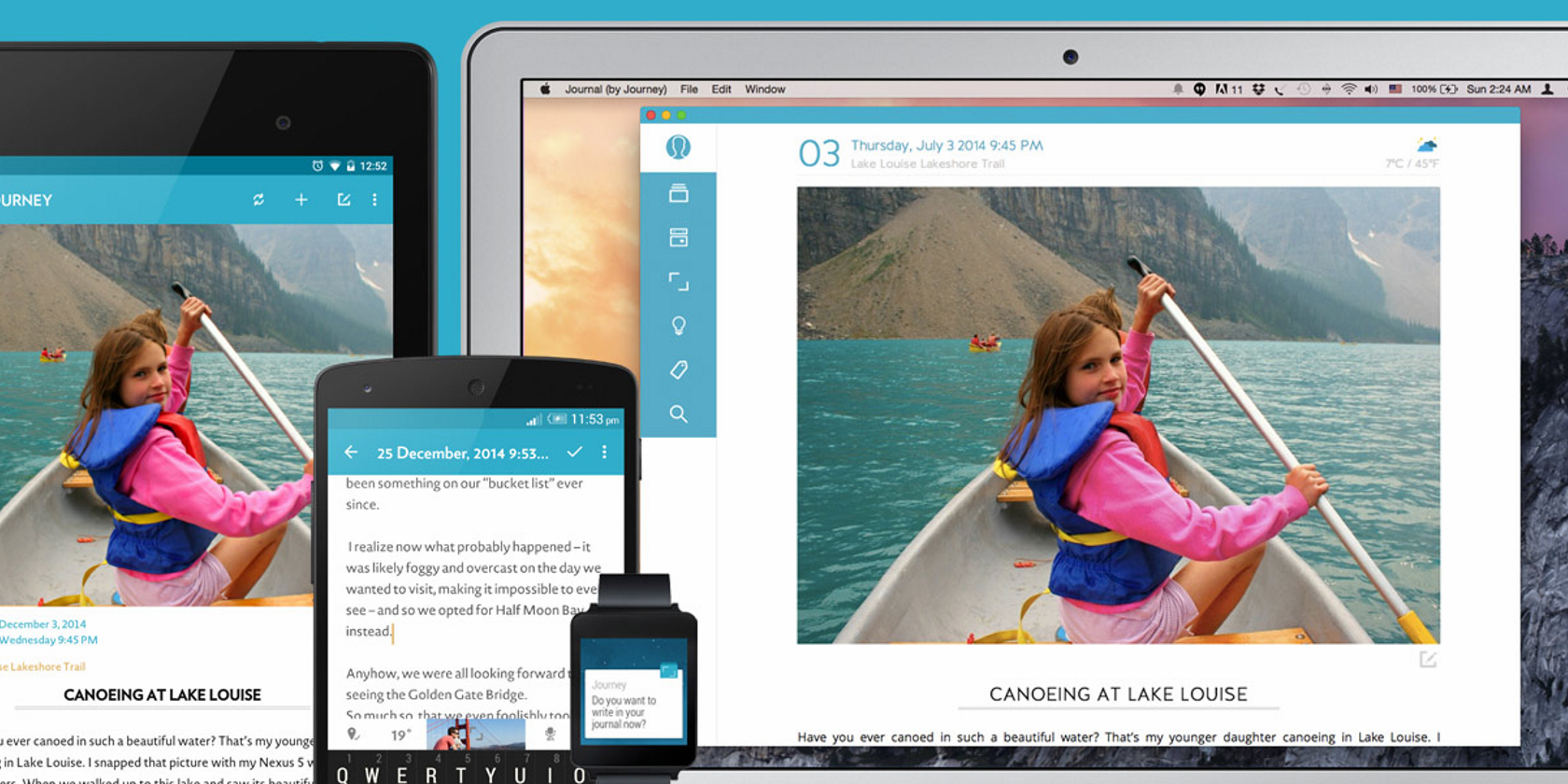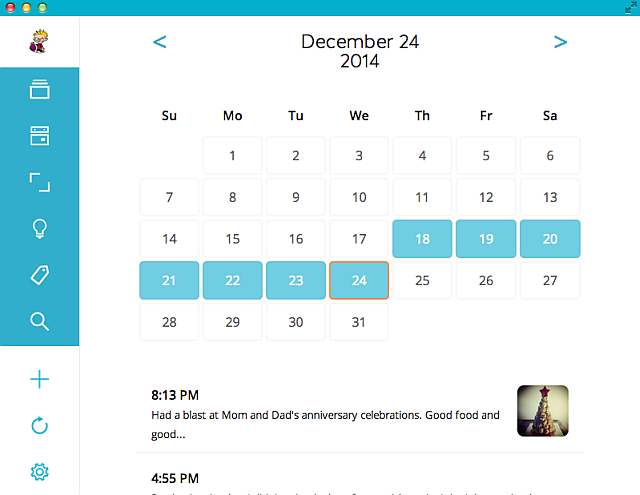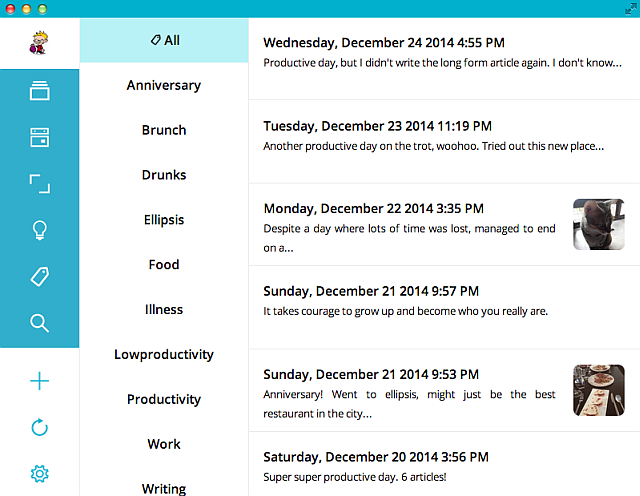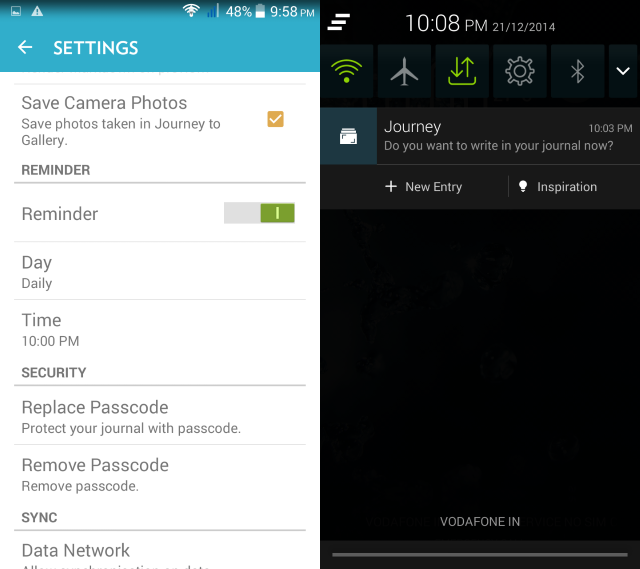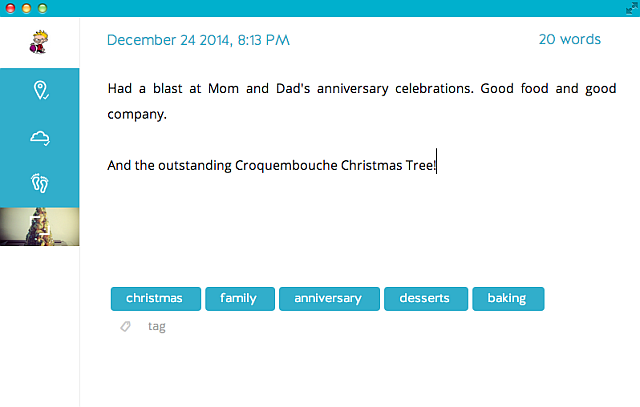For a long time, Android and PC users have had to look on jealously while Mac and iOS users get beautiful journaling apps like Day One. Journey, a new app for Android and Chrome, ends the forlorn looks.
A Brief Introduction To Journaling
Journals are basically digital diaries. It's a healthy habit you can adopt in 30 days, and it will serve you well for the rest of your life. Journaling has been shown to have several benefits, including helping you track your moods and to finally stop procrastinating.
Our own Bakari Chavanu has written extensively about the practice and regularly hosts Twitter chats around the topic. In fact, if you are new to this, his beginner's guide to digital journaling is the best place to start.
Bakari is a fan of Day One to power up your journal writing, and rightly so. That is arguably the finest journaling app around and definitely the most beautiful. When it comes to maintaining a digital diary, design matters; good design keeps making you want to go back to an app. Android has been particularly unlucky not to have a beautiful journal app, although the basic functionality can be emulated by writing a digital diary in Diaro and others.
Meet Journey
Journey is an exciting addition to the Google Play Store. Here's what you need to know about it:
- Price: It's free for the things you really need, including importing an existing journal. The $5.99 premium package gives you markdown support, removes PDF watermark, lets you export and backup the journal, and has Night Mode.
- Cross-platform: It's available as a Chrome app, so you can use it on Windows, Mac, Linux or Chromebook.
- Design: It's gorgeous. No really, just try it out. The flat design, the well-spaced breathing room, the beautiful fonts (you can choose between five), the easy-to-use UI—and most of it is customisable. It's flawless.
- Reminders: In the Android app, you can set a daily reminder (or choose the days of the week) to update your journal at a selected time.
- Security: You can password-protect your journal with a PIN, so no one else can "accidentally" look at your private thoughts.
- Calendar: The calendar view is a nice way to see which days you have updated your journal on, and get a quick preview.
- Tags: You can browse your journal by tags, which is also a neat way to see a chronological list of entries.
- Photos: You can add one photo to any entry, but only one. This is unnecessarily limiting, hopefully it will be lifted.
- Inspiration: Journey gives you a new inspiring thought every day, to make your writing and your life a little easier. You could also try some of thse websites for unique journal writing ideas.
- Atlas: All your notes can be geo-tagged to view a map of where you have been and what you have written there. Quite cool.
- Weather: Journey will automatically record the weather each day as well.
- Offline: You can use both the Chrome and the Android apps offline. Journey will sync the data to its servers when you next go online.
What Is Journey Missing?
For all the goods it brings to the table, Journey still has a few things missing. The Chrome app still doesn't have reminders, which is a big miss. Not even a daily email reminder, like what some services offer.
Journey also does not support video and audio, and allows only one photo per entry.
Should You Get Journey?
Despite the few flaws, Journey is by far the best journaling app I have used on Android or Chrome. It's actually an app that can make you keep writing journal entries for a whole year. If you use Google Chrome or Android, and especially if you use both, it's worth going on a journey with Journey:
Download: Journey for Chrome (Free) [No Longer Available]
Download: Journey for Android (Free)
Your Thoughts About App Design
How much does design affect your decision in using an app? Would you be willing to give up a few non-essential features for great design, or do you want functionality over form at all costs?