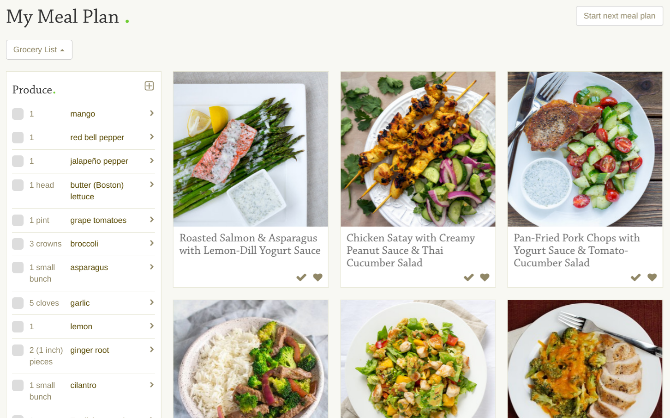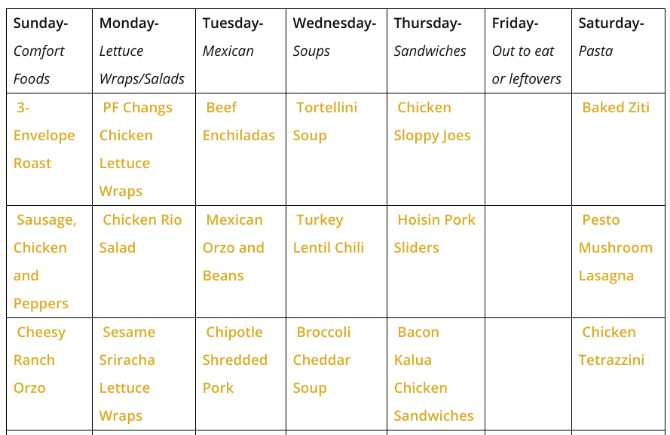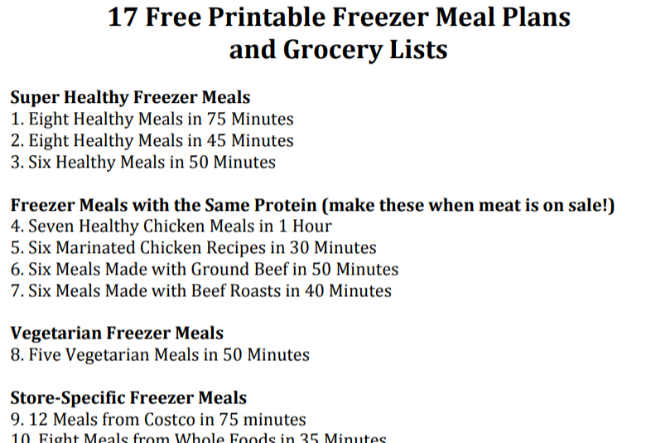Meal planning is one of the best things you can do to make life better. It helps those trying to save money on their food budget, eat healthier more regularly, or even anyone who wants to free up time and energy spent on deciding and cooking food daily.
Most meal planner tools suggest either a weekly or monthly approach, based on your lifestyle. There are two ways to tackle meal planning. Either you can chart out a plan yourself by adding items, or you can let the app or expert pick the dishes for you. Of course, they all come with recipes.
1. Mealime (Web, Android, iOS): Best for Beginner Meal Planners
If you're new to the idea of meal plans, start with Mealime. It does the heavy lifting for beginners who want an automatic meal plan handed to them on a plate, along with a readymade grocery list.
The setup process asks you food preferences, diet preferences, as well as planning preferences. You can specify portion size, and how many meals you want a plan for. All of this can be changed later in the settings, of course. Mealime will then generate a custom meal plan for you, along with a handy grocery list comprising all recipes.
The app takes ingredient lists from the recipes, but isn't smart at combining them unless it's labelled exactly the same. So you'll have to use your own better judgement while shopping for groceries.
The best part? You can click a button at any point to generate a new meal plan, which varies the foods from what you currently have. If you don't like a plan, just change it up till you find something you like. If you enjoy what you're cooking and eating, you will probably stick with the process.
Download: Mealime for Android | iOS (Free)
2. Budget Meal Planner [Broken URL Removed] (Web): Healthy Meals at $5 Per Day
Budget Meal Planner is an awesome website run by a single person, Dianna, that suggests weekly plans in a frugal way. It lists groceries for the whole week that won't cross $40, while still giving you healthy, filling food that doesn't get boring.
Dianna sorted the meal plans into Budget and Vegetarian. Within them, you get your choice of recipes based on Thai, potato, Mediterranean, pineapple, and Tex-Mex cuisines. Every Friday, the site is updated with new meal plans for each category, so you can buy your groceries and prep over the weekend.
The plan has a week's shopping list, recipes for breakfast, lunch, and dinner, as well as snacks. Apart from Thai, the other sections also have a vegetarian plan. Dianna recommends using substitutes and other recipes too, so feel free to try out the best vegetarian and vegan apps to mix and match.
3. Sidechef (Android, iOS): Customized, Manual Meal Plans
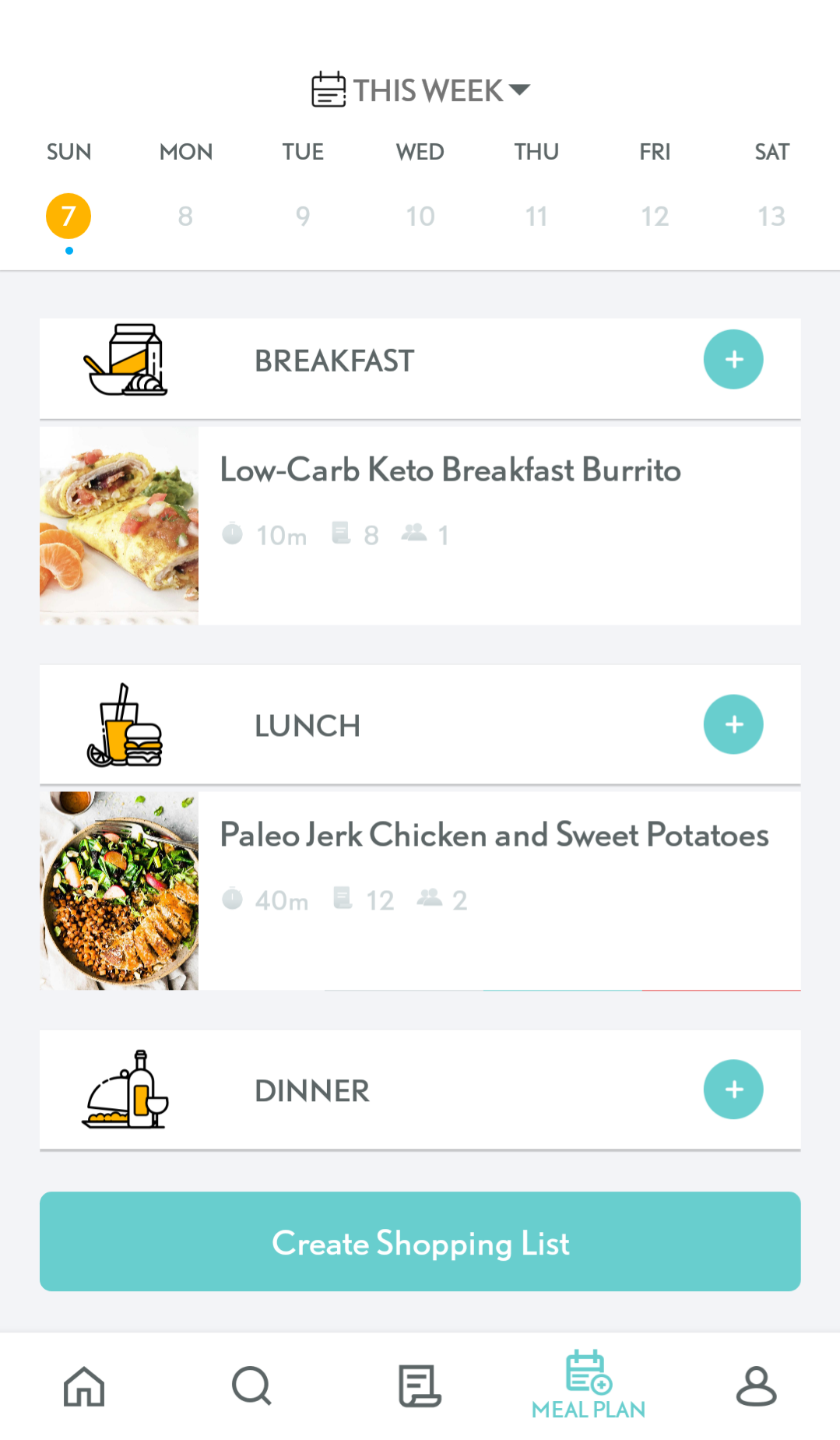
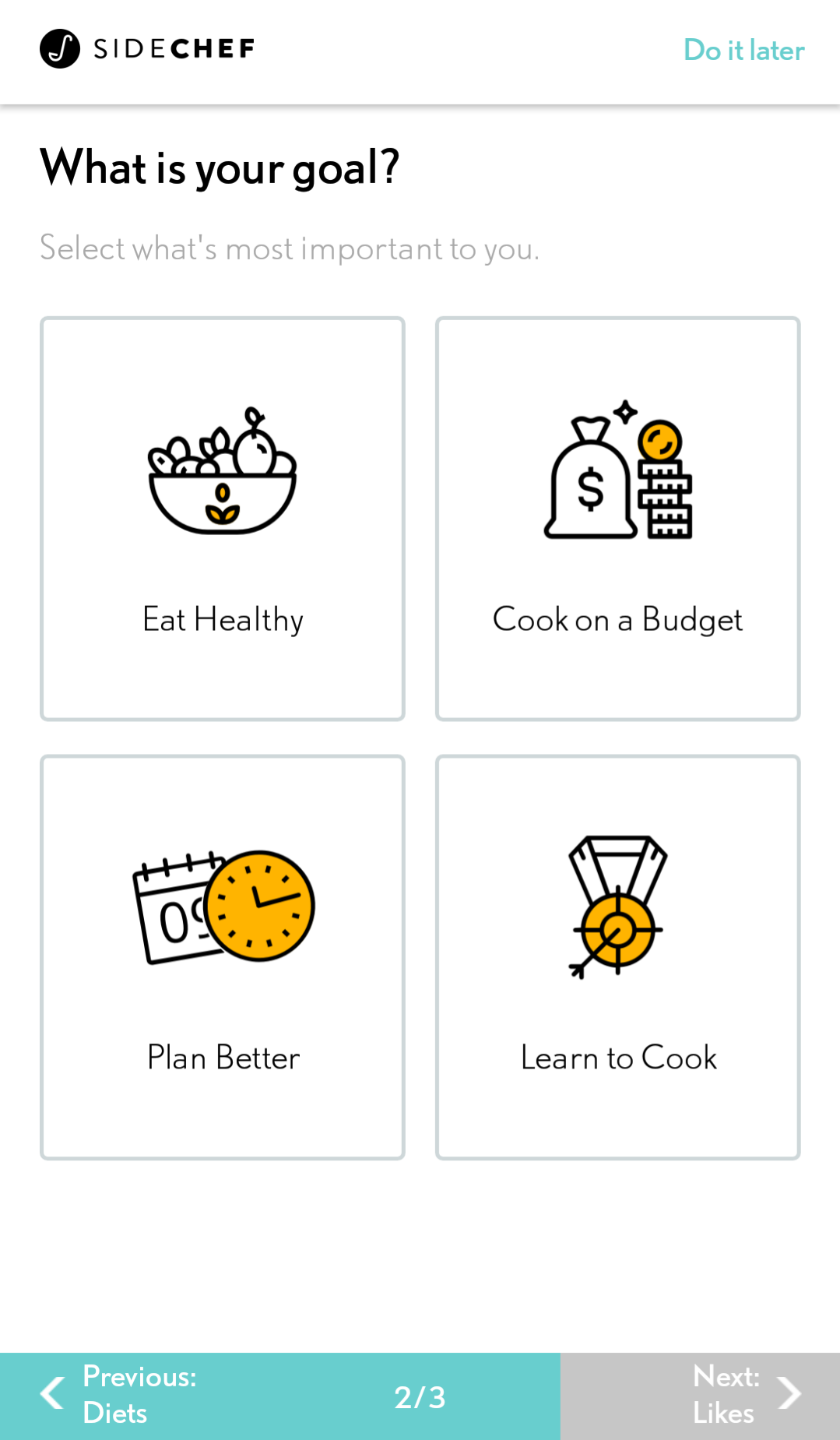
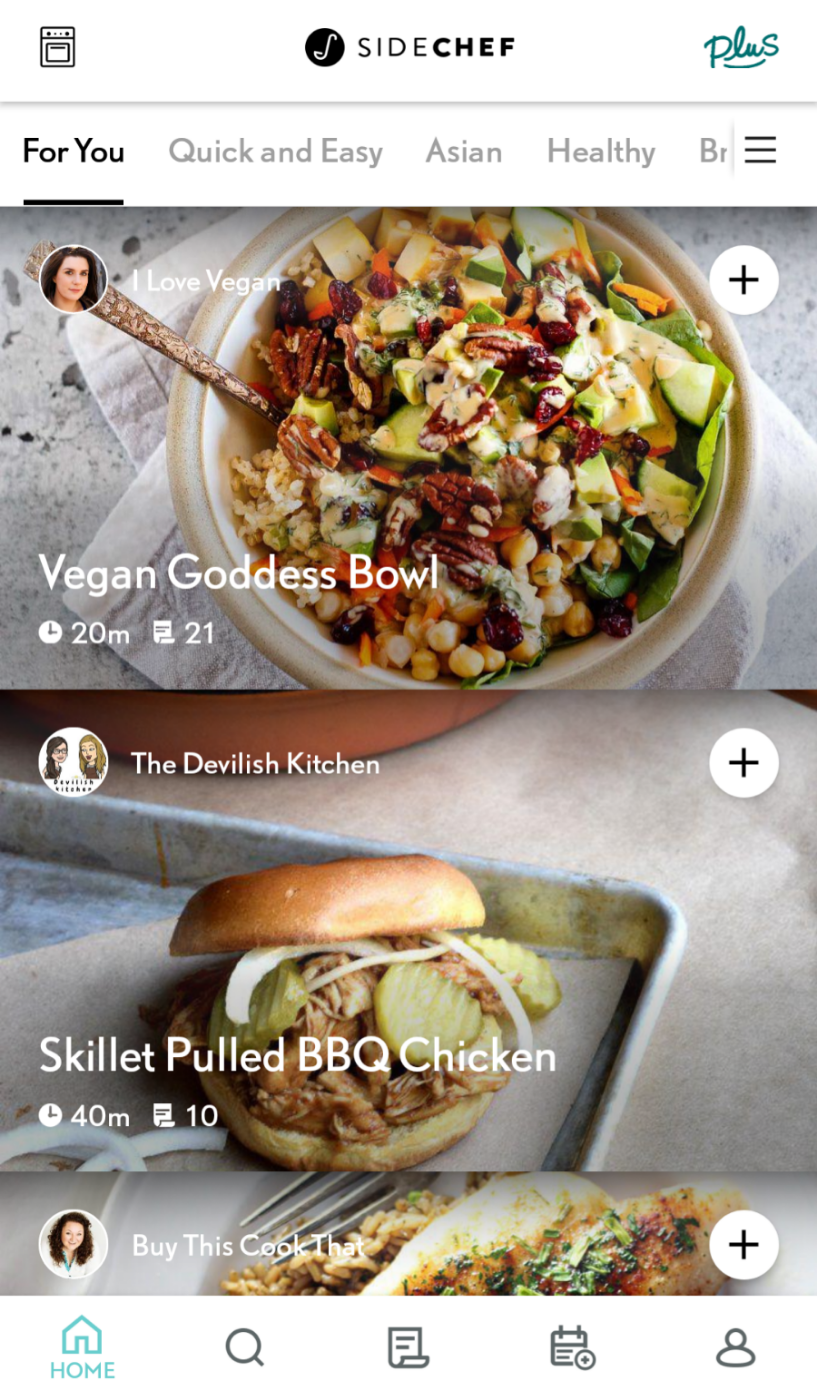
Sidechef is a cross between a meal planner and a recipe app. When you register, you have to choose between several preferences such as a diet you're following, ingredients you dislike, and so on. The app will then show you a list of recipes based on that.
Hop to the Meal Planner section to decide the week's plan. Here, you can add recipes to the breakfast, lunch, and dinner options for each day. Sidechef curates recipes from a lot of different websites and blogs, so you'll get a wide variety to choose from.
Tap any recipe to see its ingredients list in a neat format. Select what you don't have to add it to your grocery list. The app is smart enough to increase the quantity of overlapping items instead of adding them twice, but nonetheless, double-check while purchasing.
Sidechef is also one of the few apps that lets you add your own recipes which you might have found outside the app's list. We didn't find any other app that allows this, making Sidechef that much more special.
Download: Sidechef for Android | iOS (Free)
4. Slow Cooker Meal Plan (Web): Best for Single Professionals and Students
A Crockpot or a slow cooker is the best investment for someone who wants to come back home to a healthy meal, without having to cook at the end of a tiring day. Karen at 365 Days of Crockpot has a simple monthly plan that offers variety while being easy.
These recipes can be made with a slow cooker as well as an instant pot or pressure cooker. So if you prep in advance, you can come home and cook a meal when you want. As you might expect with slow cooker recipes, they are all easy enough for beginner cooks.
Many of the days don't have any vegetarian options, unfortunately. However, you can browse through the hundreds of recipes on the website to look for substitutes.
The meal plan also is smart enough to leave Friday as a day to eat out or finish leftovers. It's essential to have this one cheat day if you're going to stick to cooking for yourself or a new diet. Don't be over-zealous, it's a marathon, not a sprint.
5. Family Freezer's Plans (Web): 17 Free, Printable Meal Plans
The Family Freezer is a fantastic recipe blog that balances being frugal and being healthy. Over the many years, the blog has delivered several meal plans for different scenarios. You can check them all in one page, and pick one that fits your needs.
The focus, as you must have guessed by the name, is on meals that you can prep in advance and freeze. These are all plans that serve the week, not the month. Freezer-based meals are among the most popular ways for beginner planners, as they let you cook up a storm for one day and live in peace for the rest of the week.
The 17 plans vary in needs and categories such as time-based meals, vegetarian meals, store-based meals, kid-friendly meals, and so on. There's a handy large PDF with all meal plans, which includes grocery lists, recipes, and everything else you'll need. It's grand.
Download: 17 Free Printable Freezer Meal Plans and Grocery Lists (PDF)
Five More Tools for Weekly Plans
The best part about meal planning is that there are so many different approaches to it through these apps. In fact, there are fantastic subscription services like Eat This Much which will suggest new plans based on what you like and dislike, and deliver groceries too, making it as easy as possible for you.
If you're a beginner to meal prep, it's probably best to start with a weekly plan than a monthly plan. Once you get used to planning a week's worth of meals, it's easier to step up to a month's plan. So if the above apps aren't in your sweet spot, start with these 5 web apps to build quick and easy meal plans.