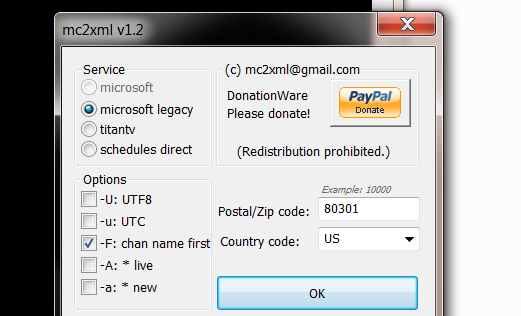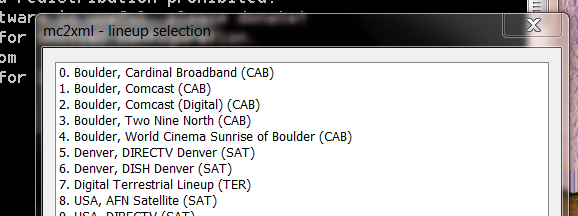Download TV listings in your area to a XMLTV file you can use with your media center. It's easy, fast and - unlike other solutions - free with mc2xml. Plus, unlike other solutions, it works in the US and Canada. This script pulls down and converts movie information from Microsoft's servers so you can use it with whatever software you like. Even better, it's available for Windows, Mac and Linux.
Finding online is an easy matter: just find a site with listings in your area. If you use media center software, however, getting TV listings to show up on-screen can be complicated. Most programs offer some support for the open source XMLTV format, though, meaning if you can find an XMLTV file for your area and television provider, you're all set.
That's easier said than done, however. While some television providers in Europe offer such files free of charge, North Americans generally aren't so lucky. Good thing mc2xml exists - it can create XMLTV files for just about anywhere.
Using mc2xml
If you're a Mac or Linux user, using mc2xml is a matter of learning how to use the command line. Check out the mc2xml homepage to learn the various options. If you're a Windows user, the command line is also an option, but there's also a simple GUI you can use.
Whatever version of the program you're using, you need to let the program know where you are and which source you'd like to get your information from. The default, from Microsoft, is probably best. Using TitanTV requires a hard-to-find code, and using Schedules Direct requires a (paid) subscription.
Once you've picked your settings you'll be asked what service you get your television from. You will only see options available in your part of the world , so pick what's relevant for you. "Terrestrial" is what those of us without cable or satellite are.
Pick your TV provider and the download will begin. Even better, your settings will be saved in a ".dat" file, meaning next time you run the program you won't need to re-add your settings.
Programs That Support XMLTV
So what can you use an XMLTV file with? I personally use it to see what's on TV without needing to quit my media center of choice - XBMC. You'll need to install the TV Guide add-on for XBMC to do this. But plenty of other programs can work with these files too. Check this page to see which media software supports XMLTV. Basically, any program that can show TV listings can use these files.
Download mc2xml
Are you ready to check this out? Go ahead and download mc2xml now. You will find versions for Windows, Linux and Mac computers, along with a set of instructions. The GUI is only for Windows users. Mac and Linux users will need to learn some command-line magic to get this working. Don't panic, there are instructions on the site.
The software is supported by donations. If this works well for you, I highly recommend contributing. You can even get access to Microsoft's up-to-date Windows 7 listing service by contributing, which includes DVD covers and more.
What are you using your XMLTV files with? Let us know in the comments below!