latest

The 8 Best Markdown Editors for Linux
Looking for an easy-to-use Markdown editor for your Linux PC? Here are some of the best options.

Documenting Your Rust Projects With mdBook
Good project documentation is a vital asset and mdBook will assist, with clean output and a well-organized structure.

How to Install Themes in Obsidian
Want to change the look and feel of your Obsidian notes? Here's how to install themes in minutes.

The 10 Best Obsidian Themes to Personalize Your Note-Taking Experience
Looking for the perfect Obsidian theme to boost your productivity? Here are some of the best ones to try.

How to Write Mathematical Notations in Obsidian
Do you need to write math in Obsidian? Here's how to do it easily and efficiently.

How to Install Obsidian Plugins
Obsidian plugins can make your note-taking experience even better. Here's how to install them.

How to Add a Text Editing Menu to Obsidian With cMenu
Tired of using the default text editing tools in Obsidian? Learn how to add a text editing menu with cMenu in just a few steps.

How to Create a Markdown Table
Markdown makes it simple to format text online, such as bold text, and links. You can even make tables with Markdown. Here's how!

How to Create Tables in Obsidian
Do you want to keep your notes organized? Learn how to create tables in Obsidian to structure your information and increase your productivity.

Build a Doc Site With Next.js Using Nextra
Nextra lets you build a site in minutes, so it’s perfect for distributing docs to your team.

Iotas: A Markdown-Based Note-Taking Linux App That Syncs With Nextcloud Notes
Want an easy-to-use note-taking Linux app that integrates seamlessly with Nextcloud Notes? Iotas is what you're looking for.
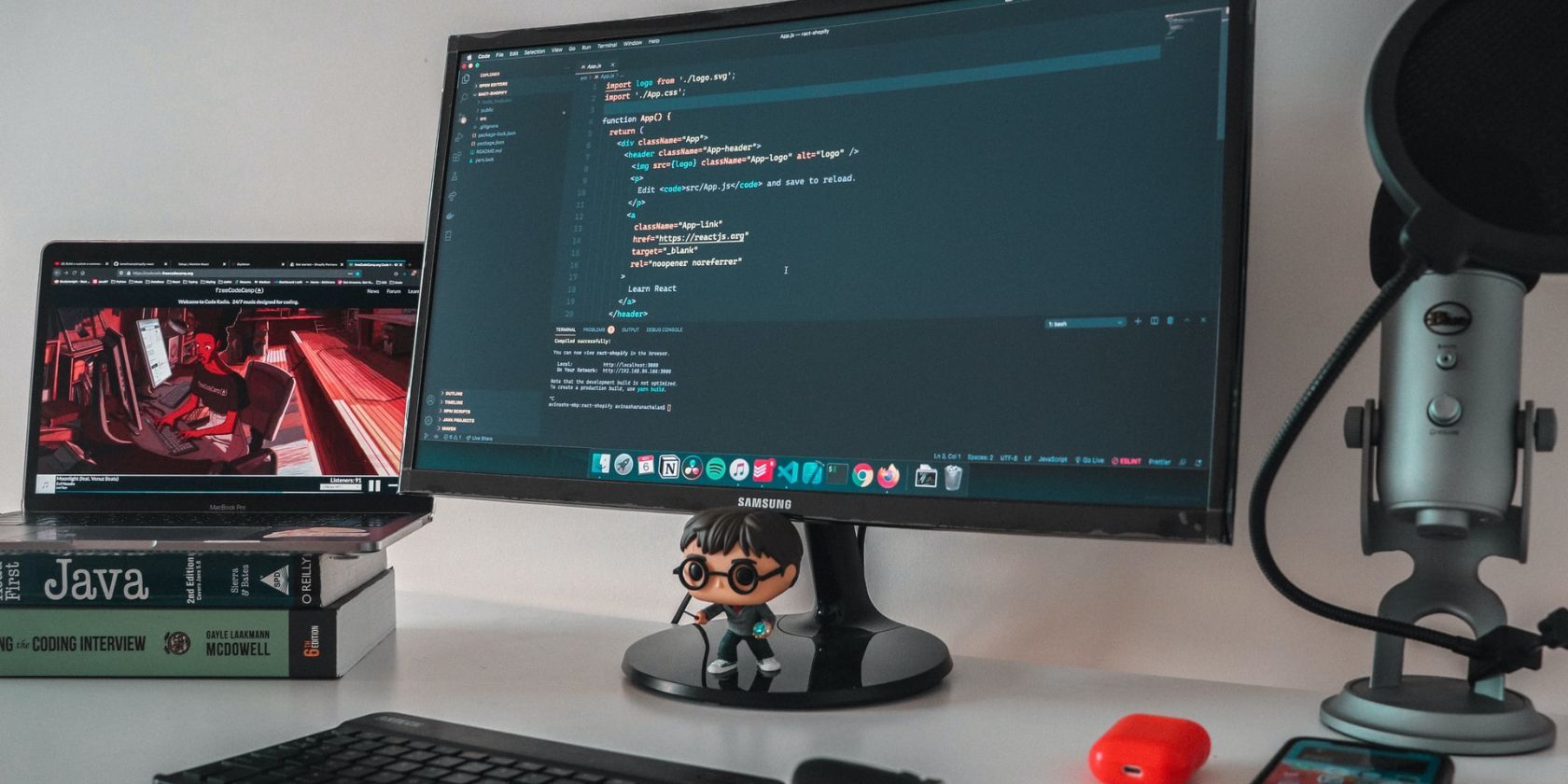
The Top 8 Visual Studio Code Themes You Should Try
Choosing a theme that suits you can be tricky, especially with so many options. Try starting with one of these recommendations to ease the decision.

6 Tips and Tricks to Help You Write Better on Your Mac
If you write on your Mac, you should know these top tips and tricks to help you write more efficiently.

How to Create Lists in Obsidian
Are you struggling to keep your notes organized in Obsidian? Learn how to create lists and make your notes more structured and manageable.

How to Sync Your Obsidian Vault Across Multiple Devices for Free
Do you use Obsidian for note-taking, and want to access your vault across different devices for free? Here's how to do it!

What Is Obsidian Note-Taking? How to Use It Like a Pro
Are you tired of traditional note-taking? Learn how to use the Obsidian note-taking app to increase your productivity.

How to Read Markdown Documents in Your Linux Terminal With Glow
Glow is a terminal-based Markdown reader for Linux that comes with all the bells and whistles. Here's how to install and use it on Linux.
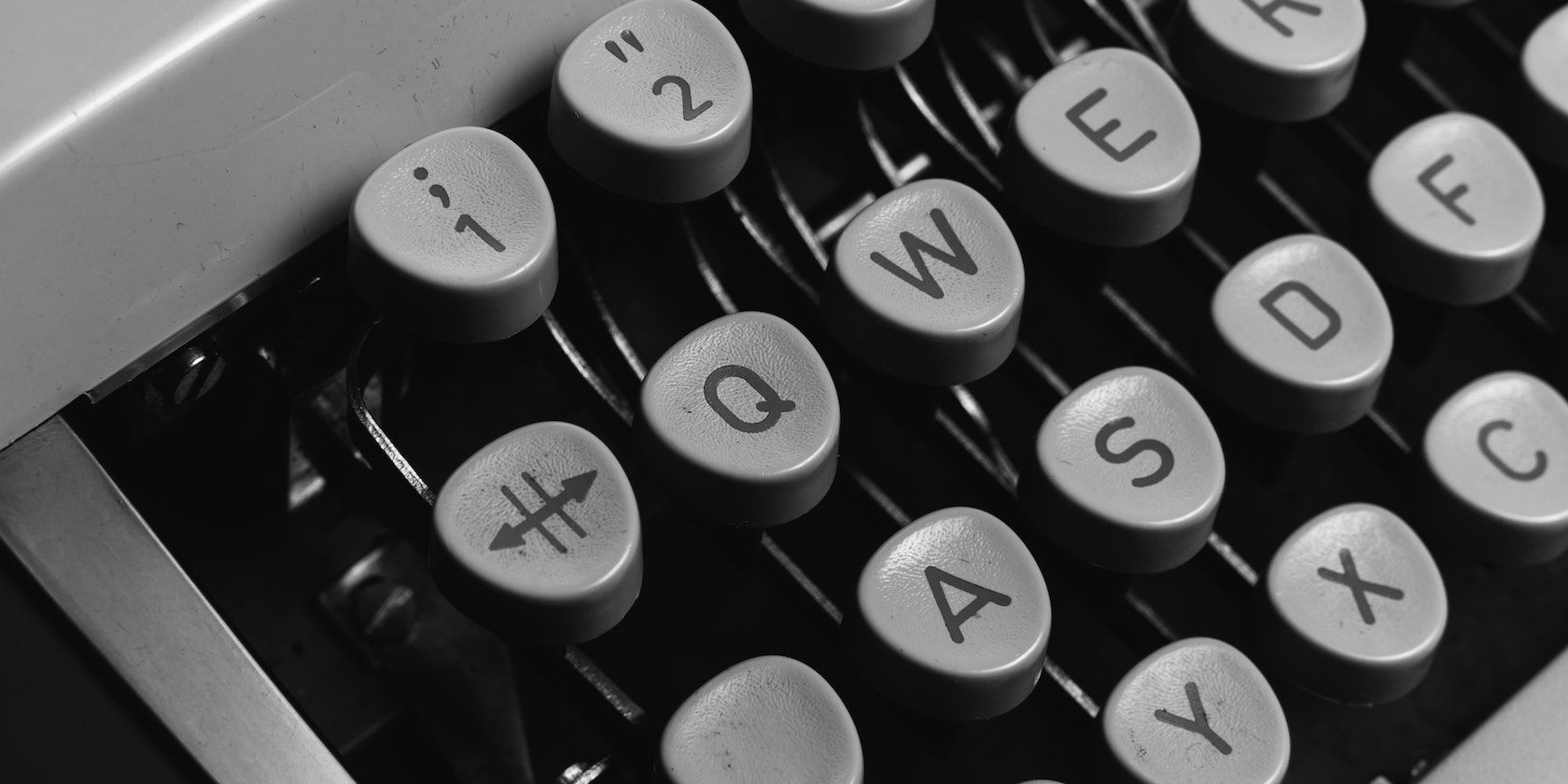
How to Create a Next.js Markdown Blog Using react-markdown
Get a basic blog up and running in no time with this step-by-step guide.

How to Turn VSCode Into the Ultimate Markdown Editor
Visual Studio Code is already a great Markdown editor, but these extensions and customizations make it even better.
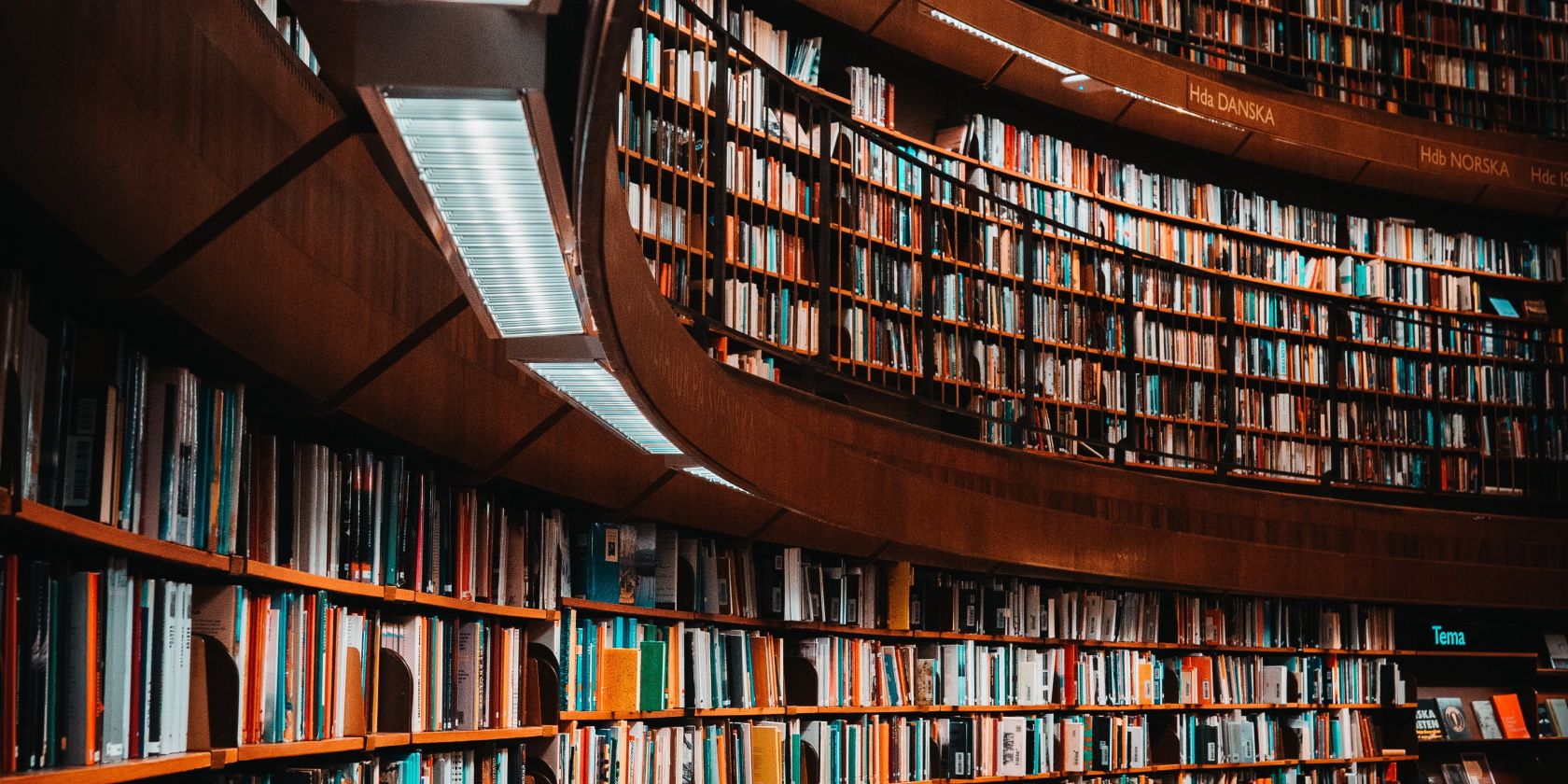
How to Create a Simple Internal Wiki Using GitBook
Sort out your documentation with the power of git-like change management.
