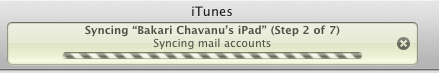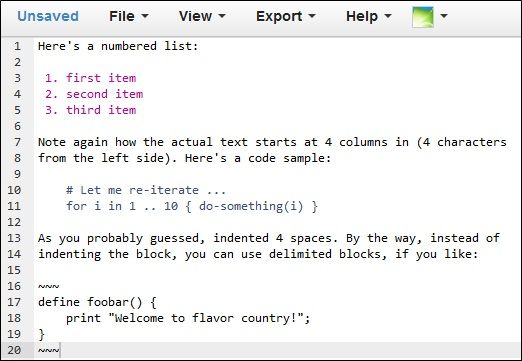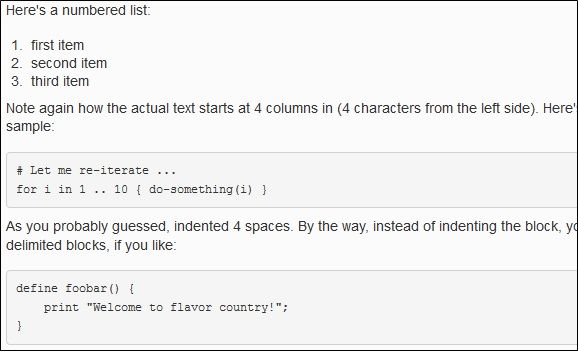Markable is a free to use web service that offers a lot to developers who work with markdown. Using the web service you are able to write markdown, preview it, and even share it using a variety of web services.
To start using the website, the first step is to create an account on it. From then onwards, you can sign into your account and begin typing your markdown text. You will find a preview loaded in the right pane of the application.
In this simple way, the editing plus previewing feature of Markable works for markdown text. You can save your markdown texts on your online Markable account and access them from anywhere. The text you save can also be exported directly to an HTML file or a Markdown file in case you want to download your work.
Online exporting options include exporting your markdown text to your Dropbox account or your Evernote account. You also have the option to post your markdown text to your Tumblr blog. Similarly, you get import options too - you can download markdown from your Evernote or Dropbox account; you can also grab text directly from an HTML by uploading it. Furthermore, the site offers text sharing by giving you the option to set your work as public.
Features:
- A user friendly web service.
- Lets you edit and preview markdown text.
- Lets you import text from HTML, Dropbox, and Evernote.
- Lets you export text to an HTML or Markdown file.
- Lets you export text online to Dropbox, Evernote, and Tumblr.
- Lets you share your work by setting it public.
- Similar: TextDown.
Check out Markable @ http://markable.in