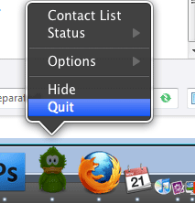MapaList is web service for mapping address lists onto Google Maps. Using MapaList you can pull an address list (spreadsheet) from your Google Docs account,map it on top of Google maps, and then share it with others.
Here is how it works?
- (1) Upload the spreadsheet with the list of addresses to your Google Docs account. Or create a new one online.
- (2) Sign-up with MapaList and grant it access to your Google Docs account.
- (3) Point MapaList to the the spreadsheet with the list of addresses you want to map.
- (4) Follow step-by-step guide to map the address list.

One cool feature is that you can always modify addresses later and have them automatically synchronized with the location on MapaList.
Features:
- Map the address lists on top of Google maps.
- Map as many address lists as you like.
- Customize maps further by adding markers for each address, hiding certain points etc.
- Make maps public and share them with friends.
- Change addresses in your spreadsheet files and have them automatically synced with MapaList.
- Download marked maps as KML and view them in Google Earth.
- Send map to your mobile phone.
- See a sample MapaList map here.
Check out MapaList @ www.mapalist.com