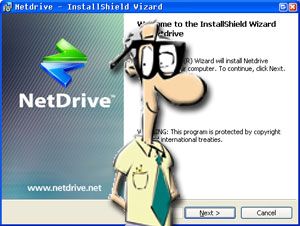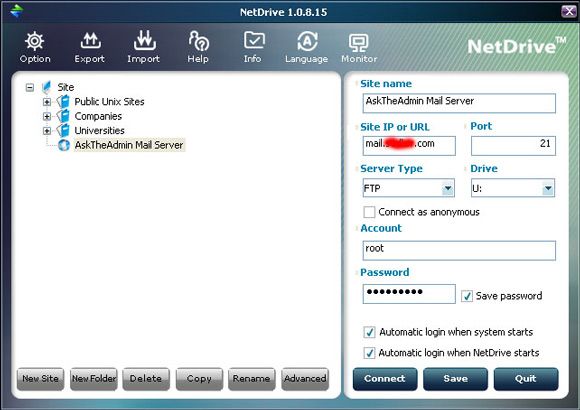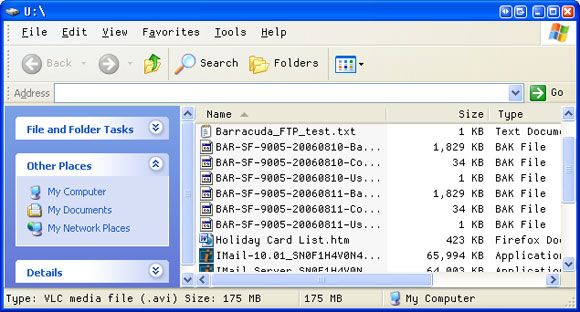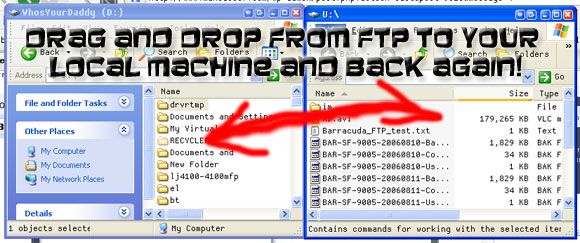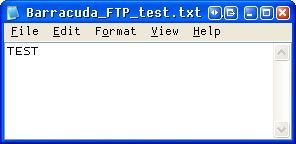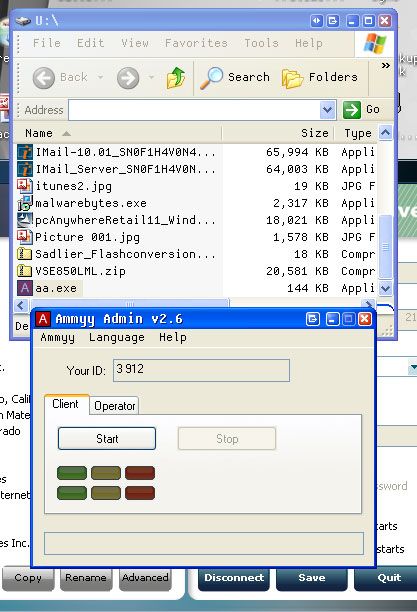Hey it's your friendly neighborhood admin here again with another great free tool to help you out in your day to day computing endeavors.
I do a lot of FTP uploading and downloading during my day to day activities. I find myself using FTP clients that I have been hooked on for years and the command line.
Why do I want my tasks to be difficult? I don't know, I must be a glutton for punishment or stuck in the good old days of yore. Now you can have your FTP drive mapped as a local drive. And below I'll show you how to map FTP drive as a local drive on Windows.
You can double click on executables from your FTP and run them. You can watch a movie on the fly by double clicking on it in your explorer window!
How about dragging and dropping between your local machine or your other mapped drives right to your FTP? Wouldn't that make using an FTP as easy as using your local hard drive? Yup!
It sure would and it sure is for me. I downloaded this 8MB file and installed it.
After the install you will see this screen:
It is auto-populated with free FTP's such as Universities, Big Companies like Adobe and popular Unix repositories. I'm sure that's not why you want to use this program so let's go ahead and add our own.
I will add a ftp temp directory on my mail server. We will then map it as a local drive, drag and drop files to it, open a text file and then run a setup file directly from it.
Are you ready?
Click New Site on the bottom left hand side of the screen and fill in the required information on the right hand side.
I checked the boxes on the bottom right to "automatically login" when my machine starts up as well as the "automatic login" when NetDrive starts.
I clicked "connect" and BAM! I was on my way to easy FTP'ing! Check it out here is my new mapped FTP drive. It is designated as drive U:
Now you can manipulate everything there as if it was on your machine! Sweet.
Next I double clicked on a text file in my FTP site. and this is what I got:
Finally I decided to run AA.exe as a stand alone app that can be run from well anywhere... I decided to try running it directly from my ftp and was very happy with the results as you can see below:
Do you have a tool that makes your day to day job easier? Well if you do what are you waiting for?? Share it with us... You guessed it! In the comments :)