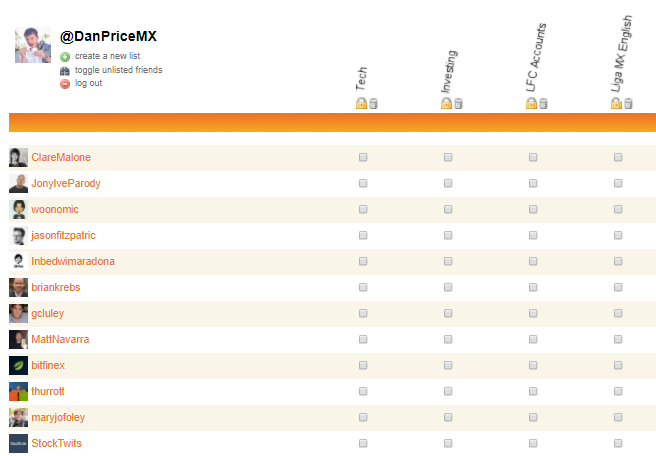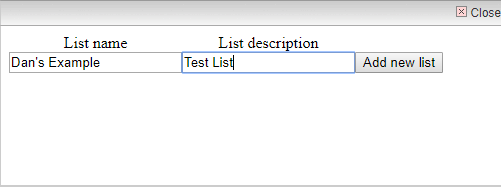Twitter lists are one of its most underused and underappreciated features. By adding users to a list, you can make personalized miniature feeds of themed content. For example, I have lists for my favorite sports team, tech writers, and investment gurus.
Best of all, you can add people to lists even if you don't follow them -- that way you won't be forced to clutter up your main feed yet still stay abreast of tweets you care about.
Sounds awesome, right? Well, it would be, but Twitter's native list management tools are shockingly bad. The solution? Use a Twitter list manager instead. In our opinion, Twitlistmanager is the best.
How to Use Twitlistmanager
It might not look pretty, but in terms of functionality, the Twitlistmanager web app offers everything that Twitter fails to deliver on.
After you've used your Twitter account to sign in, the site will fetch all the people you're following and display them in a list on the left-hand side of the page. Along the top of the page, you'll see all the lists you've already created on Twitter.
Adding people to an existing list is as simple as marking the appropriate checkbox. Make sure you hit Save Changes at the bottom of the page before jumping to the next page of users.
You can also use the app to make new lists. In the upper left-hand corner, click Create a New List below your username. Give the list a name and add a description, then click Add new list. Choose the people you want to add to the list in the same way as previously discussed.
Finally, you can use Twitlistmanager to make your lists public or private. Just click the padlock symbol below the list's name to toggle between the two options.
Have you used Twitlistmanager? Or do you know about an even better way to manage Twitter lists? You can leave your tips and opinions in the comments below.