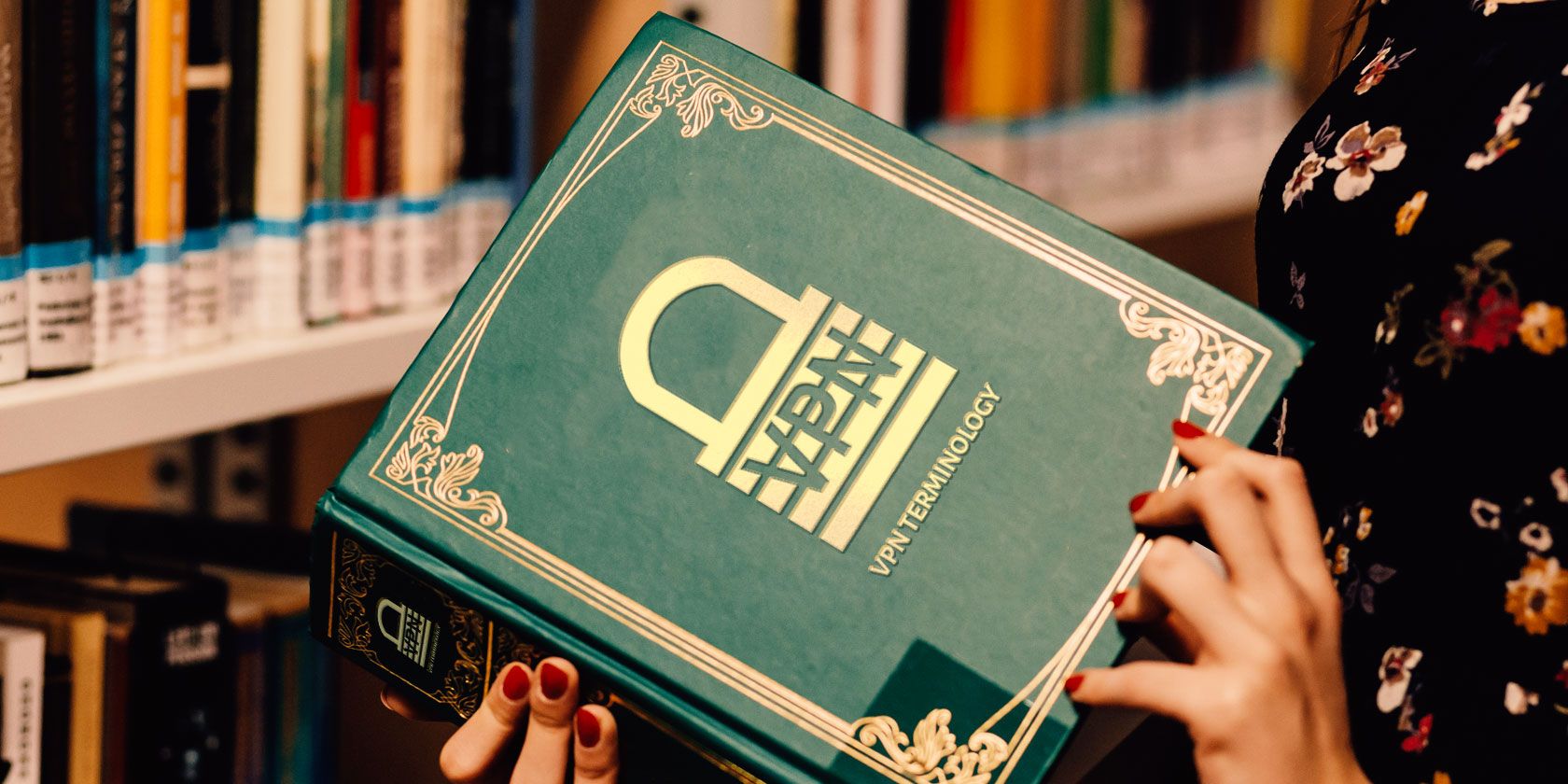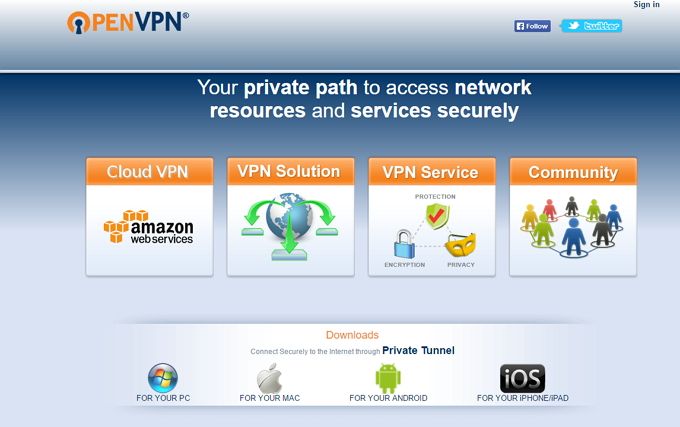The need for a secure and private connection to the internet has never been more vital. With governments, ISPs, and large businesses around the world wanting to nose around in your browsing history, a VPN is a great way to protect yourself. As with all technology, there is a lot of jargon that you need to get through to make the right choice of VPN provider.
I'm going to lay it out for you, plain and simple, so you can understand exactly what you're signing up too, and the technology behind it.
Virtual Private Network (VPN)
When you connect to the internet, your device makes a connection to your Internet Service Provider (ISP) to request information. The potential downside of this is that your ISP can then view every action you perform over the internet.
A Virtual Private Network (VPN) creates a connection to a separate VPN server. When connected, whenever you request information all your ISP can see is a connection to the VPN server. As well as protecting your data from ISPs, you will appear to be located at the IP address of the VPN server.
OpenVPN
OpenVPN is an open source software that helps to create and open VPN connections. As it is open source, it is one of the most common applications used by VPN providers. As it offers out-of-the-box 256-bit encryption by using the OpenSSL library, it is widely regarded as one of the most secure VPN implementations.
Many VPN providers choose not to develop their own software, and instead prompt you to download OpenVPN and then configure the software with their connection settings. A third-party application is needed for this as OpenVPN standards are not usually built into most operating systems.
L2TP/IPsec
Layer 2 Tunnel Protocol (L2TP) is a VPN protocol that is usually used in conjunction with IPsec encryption. Unlike OpenVPN, L2TP is usually found built into most operating systems, which makes it easy to setup. L2TP sets up the VPN connection to the remote server, but without IPsec then your data would not be secured meaning that it could still be intercepted.
As it requires two separate operations in order to function, it is not as widely used as OpenVPN. Add into this the allegation that the NSA may have compromised IPsec encryption as part of its Bullrun operation and you are probably better sticking with a VPN using OpenVPN.
Encryption
Encryption is the use of an algorithm to turn data into a series of seemingly random characters. By default, data on the internet is not usually encrypted. However, some sites will provide https connections in order to encrypt data between you and that site.
One of the main benefits of using a VPN is to prevent others from viewing your internet traffic. This means that your data needs to be encrypted before it passes to your ISP and is routed to the VPN server. This encryption is either provided by IPsec or OpenVPN. Some VPN providers even offer double encryption where the data is passed between two separate VPN servers and encrypted at each.
Geo-Spoofing
Depending on where you are in the world, you may be able to access different content depending on your location. Netflix catalogues vary by country, and services like BBC iPlayer are only available in the U.K. If you want to be able to access these services then you need to appear as if you are in a different location. This is known as geo-spoofing in order to bypass geo-restrictions.
If you choose a VPN provider with servers in multiple countries then you are more readily able to geo-spoof. Its also worth checking that they have a server in your country so you can access your home services while you are travelling.
Usage Logs
VPN providers often tout that they do not collect logs, that they are logless VPN providers. Although there is no standard for what defines a log, the providers are typically referring to usage logs. You can use a VPN to hide your internet browsing history from your ISP, instead passing it through to the VPN server.
The VPN provider may not be your ISP, and may even be based in a different country, but they still have the potential to log all your activity. To prevent this you can choose a logless VPN. As there is no standard to define logless, the term may mean different things to different VPN providers. Make sure to read the Terms of Service and contact them if you are unsure.
Connection Logs
In contrast to usage logs, connection logs don't store what you do, but rather the metadata about your activity. This will be information like the time that you connected, how long you stayed connected for, and which servers you connected to. In order to provide a functioning service, some level of connection logging is necessary. Some providers may only keep connection logs for the minimum amount of time to maintain the service and troubleshoot.
DNS Leak
When you enter a website into the address bar of your browser the request is sent to a Domain Name System (DNS) server which converts a URL (www.makeuseof.com) into an IP address (54.221.192.241). Your default DNS server will be managed by your ISP, and they will be able to view and log every request that you make to the server.
Although using a VPN should mean that your traffic is routed to the VPN's DNS server, sometimes your browser will ignore this and send the request to your ISP. This is known as DNS leak and can compromise the anonymity that comes with VPN usage.
Simultaneous Connections
In this modern digital age it is unlikely that you only use one device to access the internet. Each device needs to be connected to the VPN to protect yourself. There are some VPNs which will limit the amount of devices that you can connect at any one time. Make sure to look out for the VPN provider's simultaneous device policy if multiple connections is important to you.
Kill Switch
Networks aren't infallible and will sometimes go down. If your VPN fails you may want certain applications to close down. This is known as a kill switch, but is also referred to as…
Some VPNs may even offer an internet kill switch which prevents all incoming and outgoing internet traffic in the event of a VPN failure. Not all VPN providers will offer kill switches so make sure you check the features before taking out a subscription.
Go Get Your VPN On
You should now be equipped to see through the jargon and make the best choice of VPN. Whether you are looking for a free, privacy-focused logless, or geo-spoofing VPN, there are many options out there including our favorite, ExpressVPN. Remember to always keep in mind though that VPNs might not be quite as secure as you think.
Which of these terms have you heard before? Do you think we missed any? Do you feel more confident researching VPNs now? Let us know in the comments below!