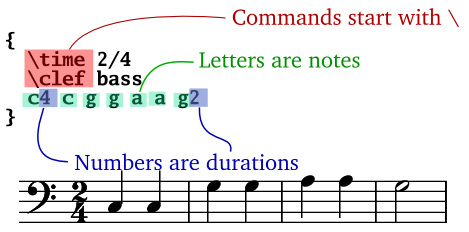Writing, or rewriting, your musical scores digitally can be a tedious business. It takes a lot longer than doodling with pen and paper, but is infinitely tidier and more accessible - in a way, you're making it timeless. In this time and age, it's simply not done to compose your scores on a napkin. Sure, it makes for great storytelling, but you're up for a redo if you want any credibility.
You could use application suites of considerable pricing to make your own sheet music, but with a ridiculous amount of shortcomings - in the end, you've wasted even more time on realigning notes, spacing and special characters, and the like.
Earlier this week, we already explored several freeware alternatives with 3 Tools To Write Your Own Sheet Music Online. However, with the notable exception of Noteflight, these were more fit for 'casual' use, rather than intensive composing. If you haven't read it yet, check it out; It's the first half of these article series.
Today we're going to focus on Lilypond, an offline, cross-platform application to make your own sheet music; and one that works from a very fresh angle.
LilyPond (Mac, PC, Linux)
LilyPond is a very special application, and not just because it's available on all the popular operating systems. There's a reason why I'm not showing you a fancy screenshot below. You see, LilyPond doesn't have a GUI - Graphical User Interface. In other words, it's completely text-based.
Please stop screaming, and allow me to explain.
Text To Notes
LilyPond - which, once you get used to it, is in fact just as pretty as the picture above - converts text to musical notation. The reason why LilyPond hasn't released a Graphical User Interface, is because it isn't necessary - by far. You just drop your text document on your application shortcut, et voila, a PDF pops up - with all the perfect alignment and spacing, so you don't have to worry about it.
Scripting Language
This text input obviously cannot be random. 'I want Für Elise, but with a Blues tone to it" will be met with a sad smile and frown. To append structure, LilyPond uses a sort of scripting language. It's a bit like programming your music, with the exception that this language is very intuitive and easy to learn.
With it, you can compose almost any thinkable score of music. Incomprehensibly difficult arrangements will be lined out automatically. And you can do it from Notepad, Open Office, or Microsoft Word!
To demonstrate how to make your own sheet music using this software, the above score is generated by LilyPond, from a purely textual input.
Incredibly Fast
Of course, LilyPond focuses on a very specific niche of composers. For simple, casual use, I would not recommend it. However, if you're looking for a extensive application, with the power of a bulldozer and the delicacy of a feather, LilyPond is what you're looking for.
Yes, it takes a bit of time to get it down, and it won't be anything like those other applications. But the next step, of course, is profit!
With LilyPond, you can write down your music almost as fast as you type. That is to say, quite fast. Compared to other music writing applications - and a lot of you will recognize where I'm coming from - the difference is astonishing.
In short, LilyPond is what you get when you cut off all unnecessary corners. No more time wasted with the visual aspects of your score. Just give LilyPond the input, and you'll have a great-looking score within seconds.
Quick Start & Tutorials
I couldn't have explained everything in about LilyPond in just one article. Luckily, LilyPond has a ready arsenal of tutorials to hold your hand while you venture off in the scripting. Check out their Introduction Crash Course, or really get to speak the music with their Extensive Turorial - an extensive guide, teaching you all you need to know.
What are your personal thoughts on LilyPond? Or do you know of any other great, (free) musical notation software to make your own sheet music? Let us know in the comments section below.