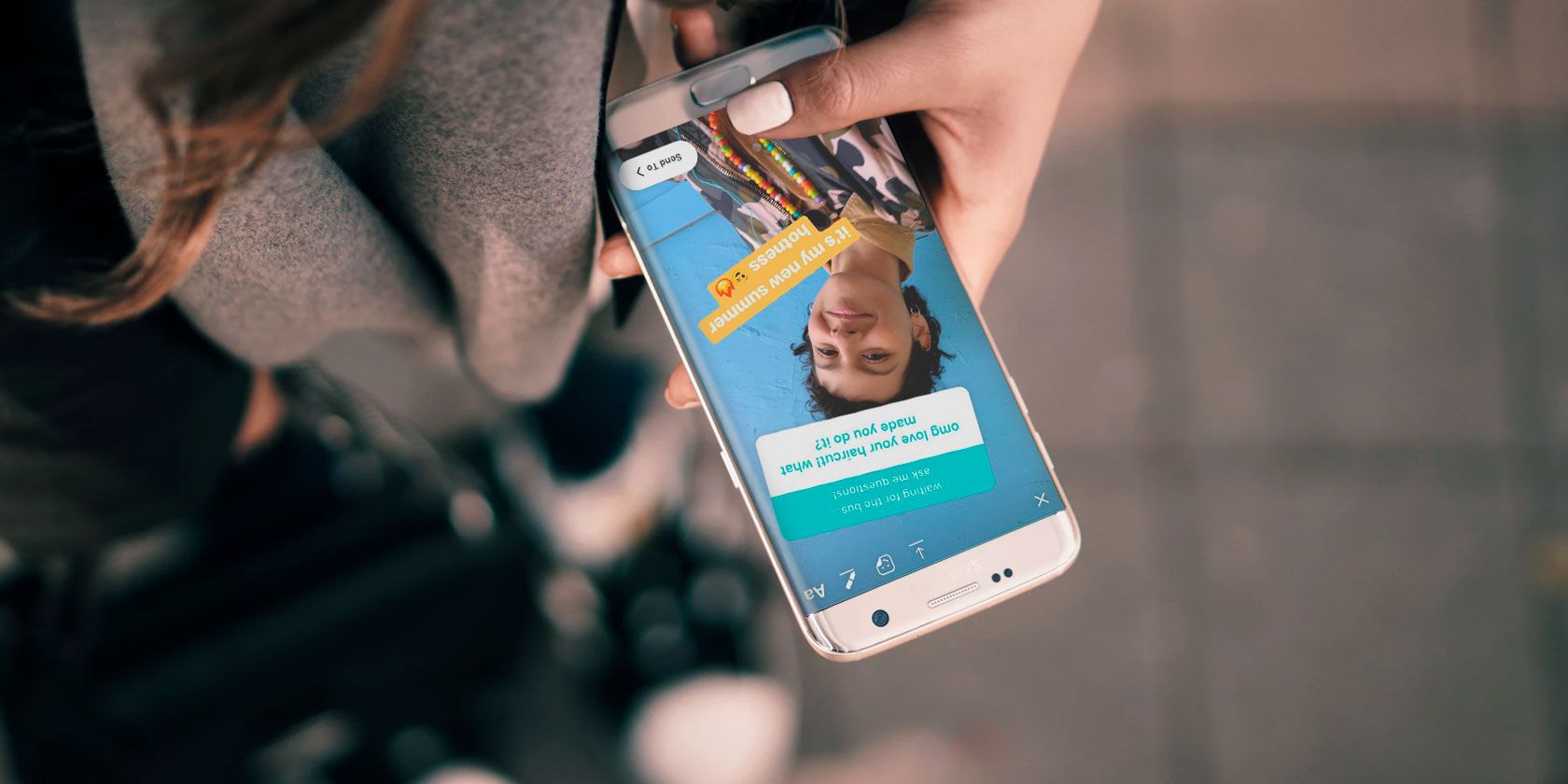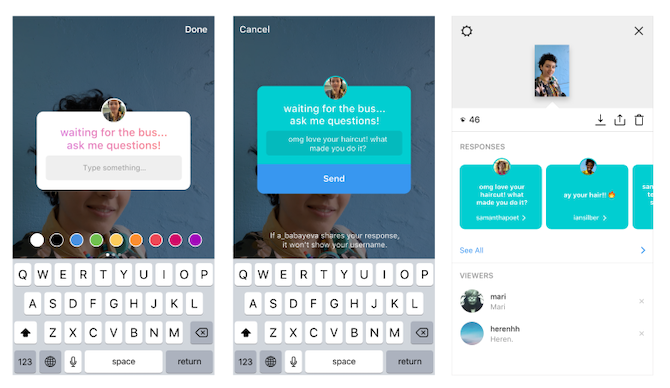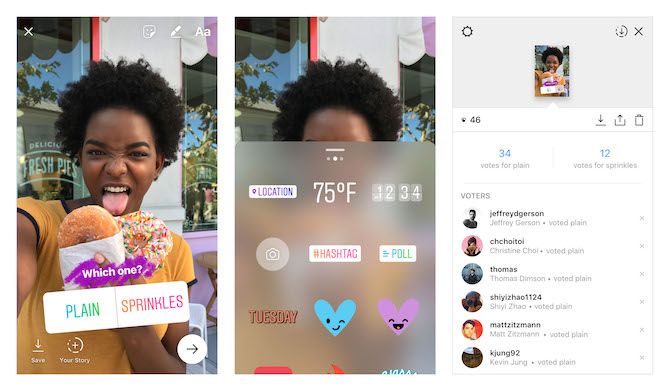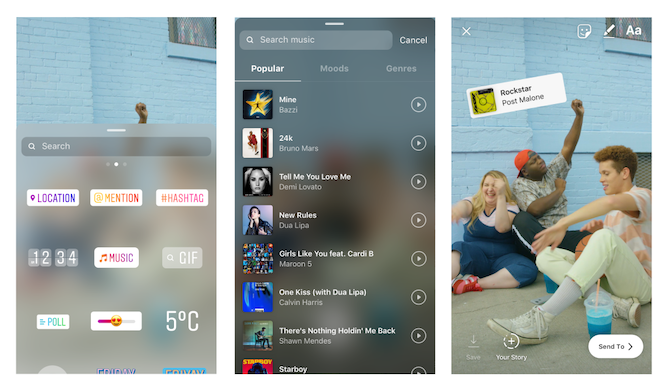Instagram Stories are one of the most widely used social tools. They don’t demand the same level of effort as permanent posts, offering a quick and easy way to update your followers.
Here are some things you can do to make your Instagram Stories more engaging.
1. Publish a Quiz
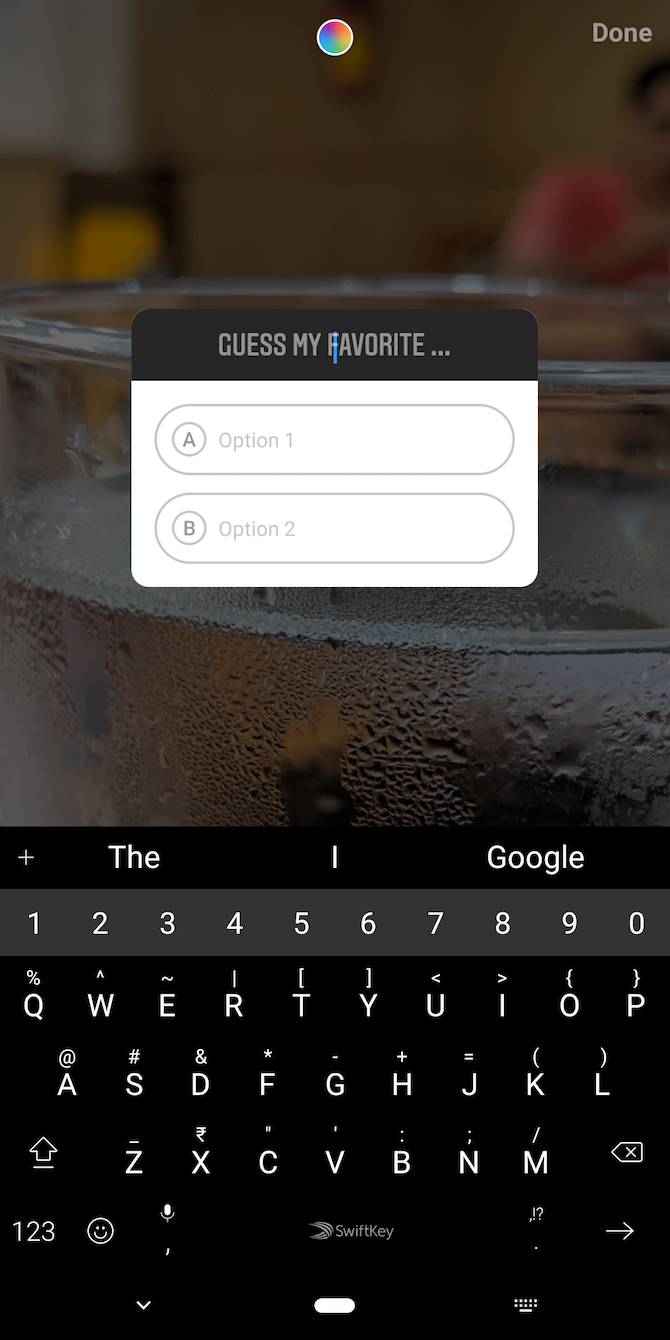
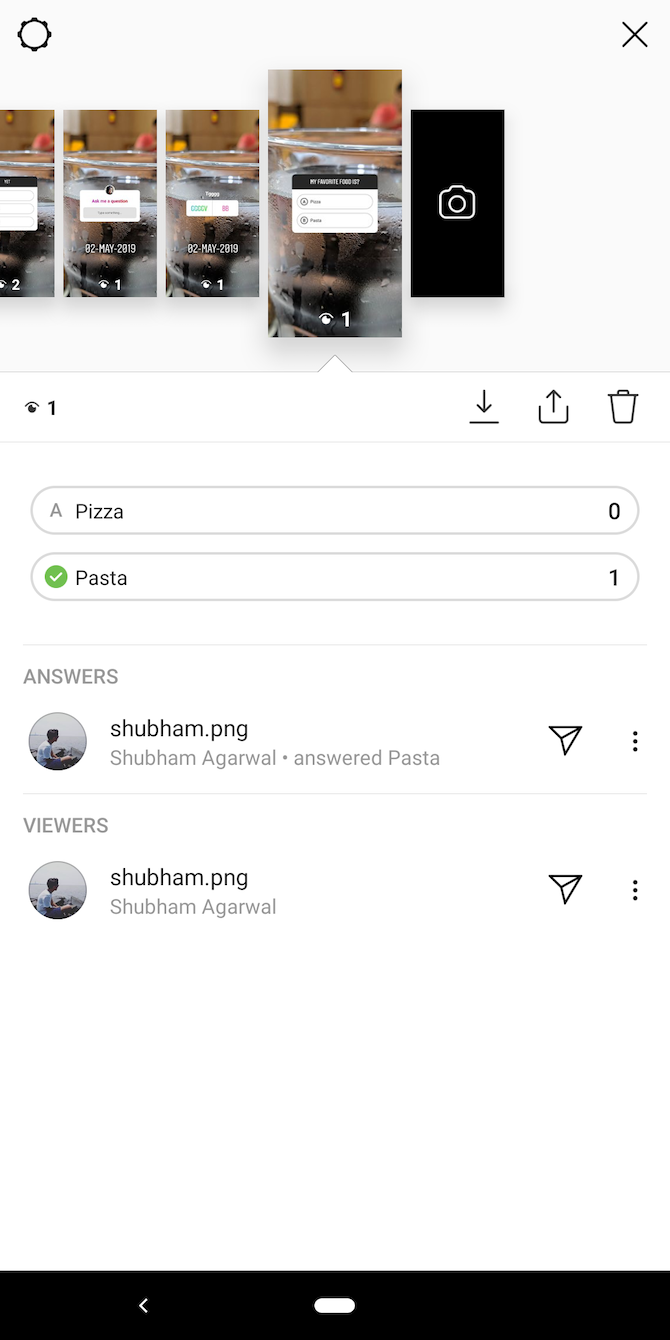
Instagram allows you to add a little quiz widget to your stories. You can ask a question, include up to four choices, and check how much of your audience managed to get it right.
You also have the option to configure the correct answer so that your followers can instantly view their result. At the time of writing, you can't publish multiple questions in a single widget. But you can always drop more than one widget in and stitch together a lengthy contest by posting a series of stories.
In addition, once it’s published, you have the ability to know who selected which choice and see a breakdown of the interactions.
To publish a quiz, swipe right to head into the story interface, click or upload a photograph as the background, and tap the Stickers button at the top. Here, select the Quiz widget and then enter the question as well as the options.
2. Run a Q&A Session
With the Q&A widget, you can encourage your followers to ask you a question. It overlays a story with a text field which other users can interact with to type their query. You can then later review all of the questions and choose to answer them through a private message or repost the Q&A widget with the answer as well as the question.
To add the Q&A sticker, switch to the new story page and set a background. Next, tap the Stickers button and drag the one that says Questions. Enter the reason behind the Q&A session and hit the Send button.
Once your story is live, your followers will be able to easily send you questions they’d like to respond to. To scroll through the responses, fire up your own story and swipe up. You’ll find a carousel of questions. Tap Reply to answer. You can either go with Share Response to repost it on your story with your reply or Send Message to do it via a DM.
3. Take a Poll
Similarly, you can place a sticker to take binary polls on your story. Instagram lets you specify a topic for the poll and two custom choices, one of which any follower can tap to vote. There is a wide range of instances where polling will come in handy for you. It can help you decide between restaurants, edits for a picture you’re planning to post, and more.
To conduct a poll, create a new story on Instagram and after configuring a background, tap the Stickers button. Select the one that says Poll, edit the choices, and you’re set. When a follower votes, they will also be able to see the distribution and what percentage of the voters each side has managed to garner.
In order to access the insights available for you, you will have to scroll up on your own story. Plus, Instagram offers the option to share the results with your followers as well.
4. Jazz Things Up With Music
If you feel your Instagram Stories are a bit too dull, try Instagram’s Music feature. With that, you can pull tracks from sources such as Spotify and directly integrate them with your video.
Apart from looking up manually, you can browse the library by moods, what’s popular, and genres. Moreover, you don’t have to include the entire track either. You have the ability to crop and extract the part that fits your story.
There are two methods to employ Instagram’s Music tool. You can either import a song as a sticker through the usual steps. Alternatively, there’s a dedicated Music mode in the new story page. It’s present on the extreme left and can be used to first edit tracks and shoot a new video to match it.
5. Add Drama With Superzoom


Superzoom is another effect which lets you add a little more spice to your Instagram Stories. There are a handful of dramatic options you can choose from such as Paparazzi, Fire, Bounce, TV Programme, and more.
On top of that, each filter brings its own goofy background score. Therefore, all you need to do is point your camera at the object or scene and let Superzoom take care of the rest.
6. Add a Twist With Boomerang
https://www.anrdoezrs.net/links/7251228/type/dlg/sid/UUmuoUeUpU38140/https://vimeo.com/143161189
If regular videos aren't generating enough engagement for you, give Boomerang mode a shot. The effect plays your normal clip on a loop back and forth producing a fun story. You also don’t need a long video to make Boomerang work. Even a clip of a couple of seconds can do the trick.
The best Boomerangs usually involve quick, spontaneous actions like someone jumping into water.
To create one, swipe over to the new story screen and keep scrolling towards the left until you come across the Boomerang tab. Record a short video by pressing the capture button, and the app will build a Boomerang out of it. You can then overlay it with stickers, text, or anything else.
On a related note, here's how to download videos from Instagram.
Now, Step Up Your Instagram Photos
Instagram Stories are a quick and easy way to build an audience and keep them interested every day. And by using these ways to make your Instagram Stories more engaging, they can significantly boost your Instagram following.
It's important not to overlook the importance of permanent posts though. They’re the ones which will attract the majority of new followers for you. Here are a few ways to make your Instagram photos stand out.