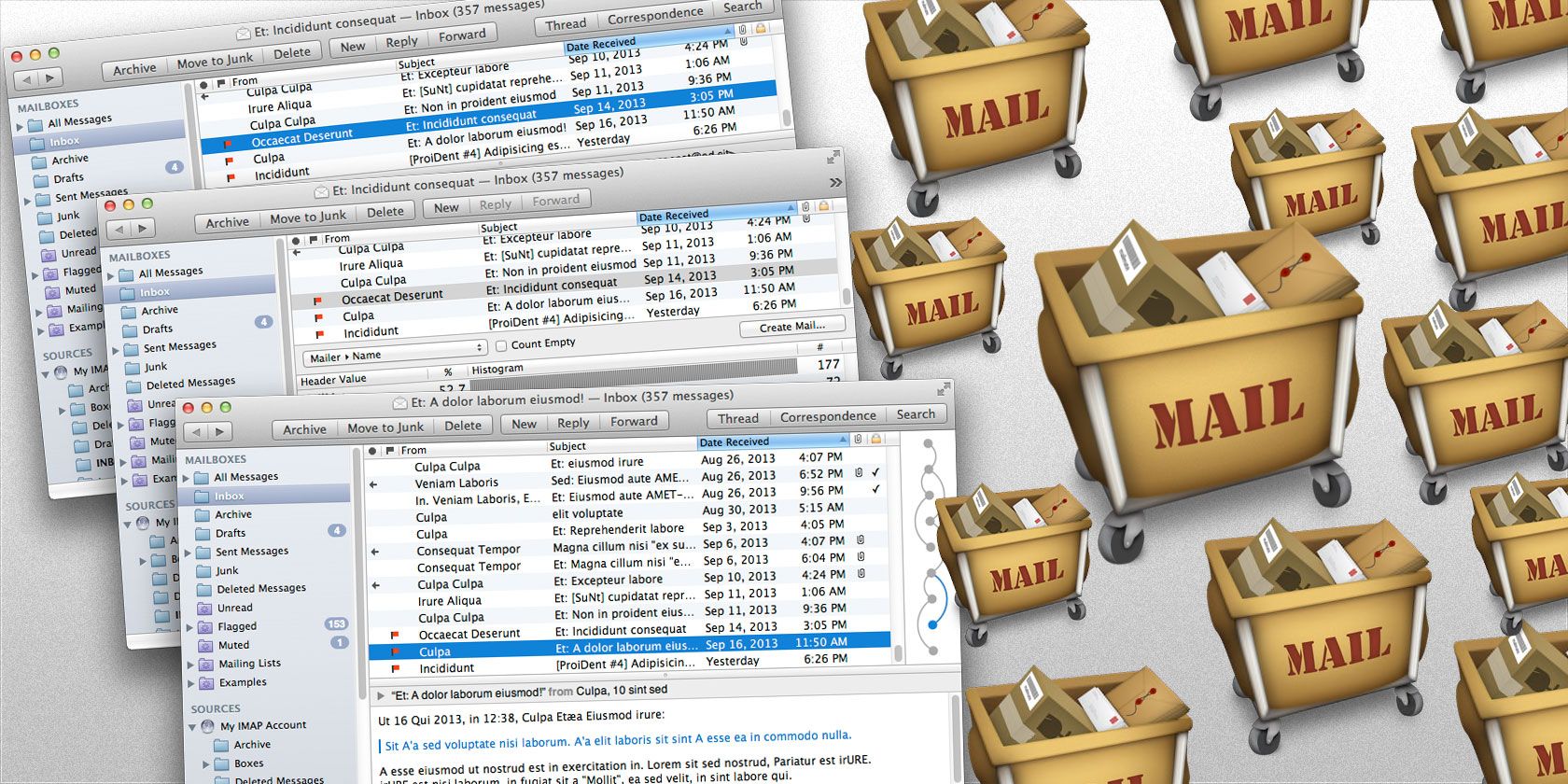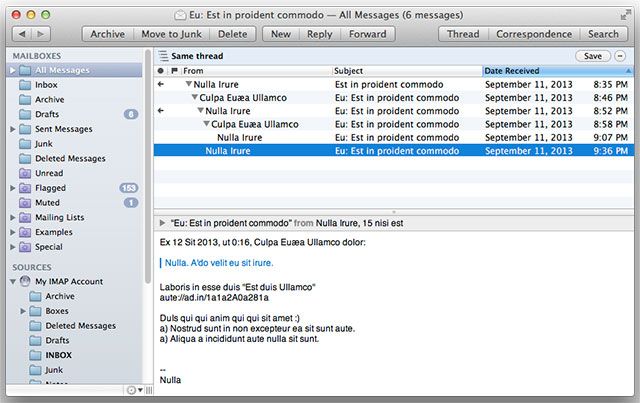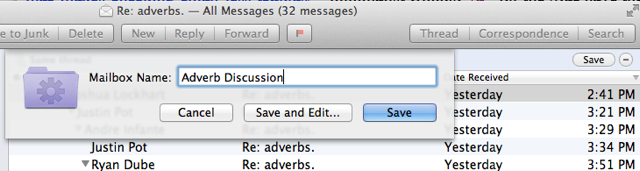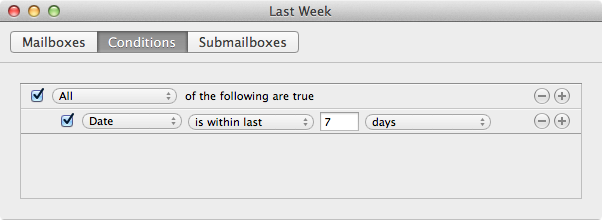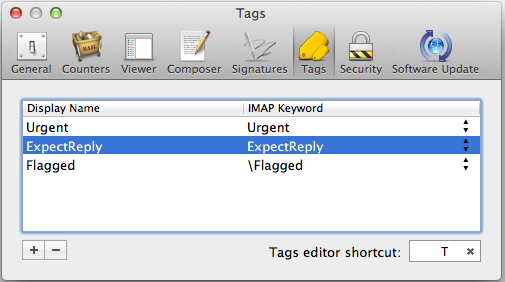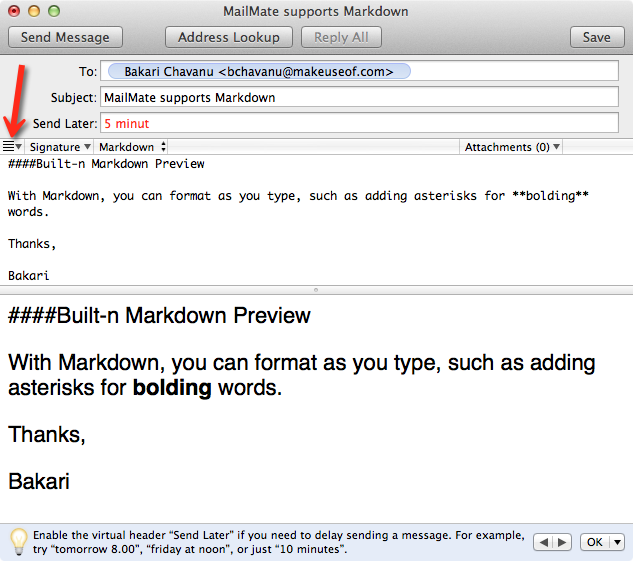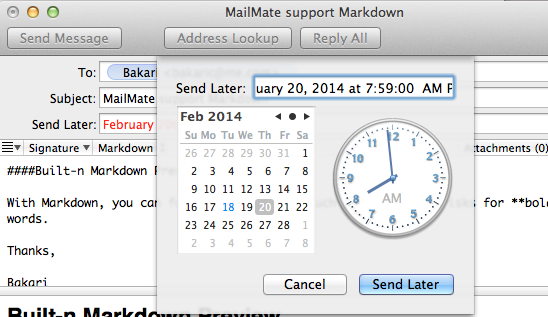Your mail client should work for you, not against you. If your mailbox is cluttered with unread and unfiltered messages, you need to check out the IMAP mail client, MailMate. While the beautifully designed Airmail and the minimalist Unibox for the Mac have their benefits, the more straightforward MailMate may actually just be better at helping you manage and filter messages and get your inbox to zero.
MailMate is available for a free fully functional 30-day download, with the paid version costing a serious $49.99. That's a heavy price, so let's explore what you get for your money.
Basic Overview
MailMate closely resembles Apple's own Mail client, by default displaying a column to the left for mailboxes and folders, and a split horizontal view for messages and message content.
MailMate competes with Mail in most areas, except that it doesn't have a supporting iOS version. Since MailMate is an IMAP client, and can import multiple accounts, your IMAP accounts should stay updated regardless of whichever device and app you use. Also just like Mail, MailMate allows for editing and re-sending previously sent messages, and it does a better job of filtering message threads and conversations.
When you click on Thread or Correspondence in the toolbar, MailMate separates the thread from other non-related messages, making the conversation easier to view and follow. With a single click, threads can also be saved as a smart mailbox where they will be kept updated as more messages are received.
Another powerful feature not found in Apple's Mail is the ability to mute messages. If you receive messages as part of a mailing list or a thread, you can "mute" the original message and MailMate will automatically mark any new replies in the thread as read so you don't have to be bothered reading them. You can view and un-view muted messages in the assigned smart mailbox.
Smart Mailboxes
Smart mailboxes are the best way to get the most out of MailMate, which includes several more rule conditions than Apple's Mail. The application comes with a set of pre-installed smart mailboxes; for instance, one that captures all your received emails in the last 7 days. This smart mailbox can easily be duplicated and customized for fewer or more days.
There are also smart mailboxes for unread messages, and messages with a PDF or image attachment. Smart mailboxes can be created for individual VIPs, messages with assigned tags, keywords, or mailboxes based on particular subject heading. Smart mailboxes filter messages that are often difficult to locate in a cluttered inbox.
Tags in MailMate are pushed to IMAP servers, and will synchronize between email clients with support for IMAP keywords.
Setting up the conditions for smart mailboxes can be somewhat challenging in MailMate if you've never used them in Apple's Mail or similar applications. Fortunately as you create or edit a smart mailbox, you can see the results before closing the mailbox editor.
Composing Emails
MailMate does not support rich text editing, only plain text is allowed in the composer. But if you are familiar with how to compose using Markdown, you'll feel right at home in MailMate as the composer window includes a live preview of applied Markdown.
MailMate also allows you to set messages to be sent at a later date, which is enabled in the composer window by clicking on the drop-down menu on the left below the subject header (visible in the screenshot above). This feature allows you to type a time expression (e.g., "friday at 10," or "10 minutes") that is supposed to highlight in red, but I find it to be buggy.
If MailMate cannot parse the expression, then a drop-down sheet appears for you to set the exact time. Just make sure that what you type in the send later field is highlighted in red.
Another useful and unique feature is the way MailMate handles mail signatures. In addition to allowing you to select which pre-typed signature you have saved, as you do in most mail clients, MailMate starts learning which signature you use for which recipient, and it defaults to that signature if it notices a pattern. If it does not recognize the recipient, it inserts the signature you use the most.
Worth the Price? Yes!
While MailMate is indeed pricey for a mail client, I will definitely purchase it at the end of the trial period. I've already found the advanced smart mailboxes and features for viewing threads and conversations to be big time savers.
MailMate also includes notification features or counters, visible in the dock icon and the menu bar, if enabled. You can also enable what is called "key binding" which allows for using and creating selected keys, like with Gmail, to quickly start a new message, or reply or forward emails.
The developer is the process of working on version 2.0 of MailMate, so let him and us know what you think of the application, and what you'd like to see next time round.
Download: MailMate ($49.99, free trial)