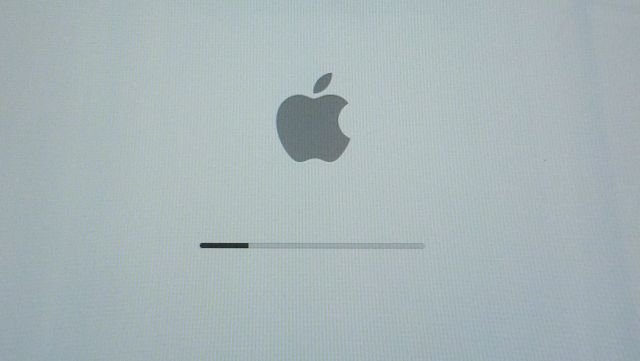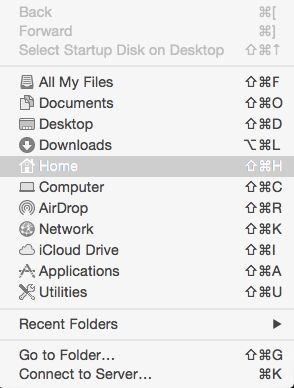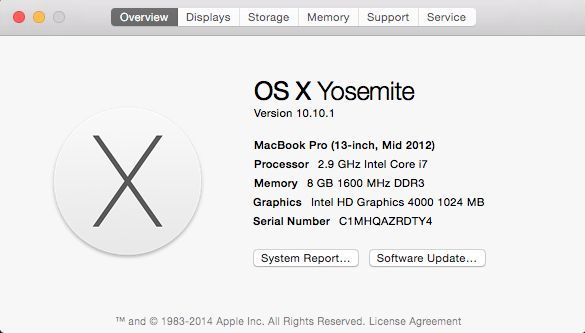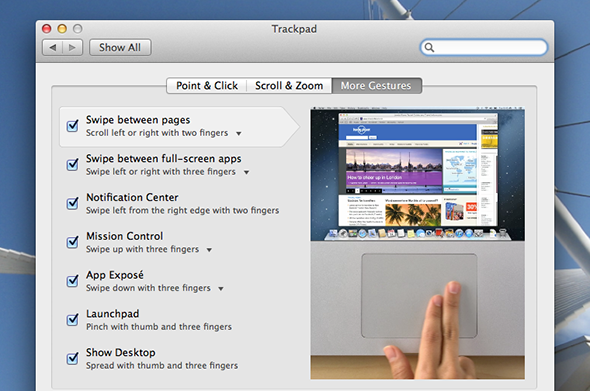What could happen when a long-time Windows user drops their defense and uses a Mac for the first time in years? Will a superior deasign, high quality build, and intuitive interface sweep them off their feet? Or will they happily return to good old Windows?
Let's find out as I try out OS X on a device of a friend.
Disclaimer: The following are the impressions of a long time Windows user using one particular Mac device. Much of it is subjective, some may reveal misconceptions.
First Impressions: the Hardware
A friend of mine left her 2012 MacBook Pro with me while traveling. My Windows laptop from around the same time, a Sony Vaio, is bulky and pretty beat-up. The MacBook, despite its all-metal case, isn't quite as heavy as my Vaio and it's in great shape. Some superficial scratches, a bit of patina from intensive use, but that's about it.
Of course this is like comparing apples and oranges. The MacBook Pro is an expensive high end laptop from a manufacturer with very little device fragmentation. The Sony Vaio on the other hand is a mediocre model from a sea of diverse Windows devices and manufacturers. While offering comparable specs, it came at a fraction of the cost and wasn't intended to last more than three or four years. You won't find many Windows laptops with the same build quality as a Mac and if you do, they won't be cheap, either.
Call it planned obsolescence, but from an economic point of view, it doesn't make sense to design devices that will last longer than consumers are willing to use them. Technology makes leaps every year and most people are dying to have the lastest and greatest specs, especially Apple fans. Yet Macs retain much of their value, regardless of their dated interior. Could a line of high quality Windows devices replicate this phenomenon? Once it's time for a Mac to meet its maker, aluminum is easy to recycle. Does that make the MacBook Pro more sustainable?
Whichever way you turn it, hardware is a point for the MacBook Pro in my book: 1-0
The First Surprise: Booting the Mac
Windows 10 boots faster, even on the Vaio. As I'm waiting and typing this, I realize that even Windows 7 boots faster. After all the Mac hype, I expected more. Boot time gets Windows its first point.
As I find out later, the MacBook runs OS X Yoseminte on a 2.9 GHz Intel Core i7 with 8 GB memory. The Vaio only sports an Intel Core i5. If Macs are truly superior and really don't suffer from slowing down as much as Windows does, it should have performed a lot better! Although I do hear this isn't common, so it might be down to issues of this particular Mac. What does that tell us? Macs aren't perfect either.
Windows claws back a point, 1-1
Impressive Battery Performance
The first thing I noticed was the battery level. This device has been sitting on a shelf for almost two months, it's around three years old, and without having been charged in weeks, the battery level is at nearly 50%. I could finish this article without charging, clearly outperforming the Vaio. For someone who's experienced mediocre Windows hardware and one year old batteries draining faster than my patience, that's a sign of quality.
Battery performance puts the Mac ahead again: 2-1
General Navigation: More Intuitive Design vs. Just Pretty
They say Macs are more intuitive than Windows, but I'm not sure that's true. While I had no trouble finding System Preferences, Spotlight Search, Notifications, the Dock, and most importantly everything in the Go menu, I think those things can be found just as easily in Windows. Being a seasoned Windows user, it's hard to judge this objectively of course.
That said, even compared to the latest build of Windows 10, the interface is more stylish and I was impressed with the About This Mac screen. Windows has a System overview in the Control Panel or Settings App, but it's not nearly as well designed.
I'm not convinced the Mac is more intuitive to use, but I'll give it a generous point for being prettier than Windows: 3:1
Everyday Tasks on a Mac
Screenshots
While my first moves on the desktop were not an issue, once I needed to take a screenshot to demonstrate what I was looking at, I had to consult Google. Hey Apple, your Command + Shift + 3 keyboard shortcut isn't intuitive at all! Point for Windows: 3:2
That said, the native screenshots features, such as taking a screenshot of a portion of the screen and automatically saving the screenshots to the desktop, rather than storing it in the clipboard, are smart. It saved me from having to deal with an unknown Mac program and thus made my life easier.
Advanced screenshot features propitiate me: 4:2
Using the Trackpad
I could never warm up to trackpacks and have been using a mouse whenever possible. However, one of my Mac-friendly friends has been raving about the MacBook trackpad. My expectations were high and the Mac didn't score. Yes, the quality is great, but with the right drivers the Vaio supports scrolling, zoom, and it even offers a right-click. No points here.
Typing
The keyboard is of excellent quality. This is worth mentioning because typing is such an essential part of most people's laptop experience and many don't realize this until they downgrade from a high quality to a low quality keyboard. Typing on the MacBook Pro felt like an upgrade. That said, I can't function without a Home and End key. Command + left / right key is too complicated.
A point for the Windows keyboard layout: 4:3
Right-Click
I expected this to be difficult, but it wasn't. On the trackpad, you can use two-finger or control-click and if you attach an external mouse, the right-click will work just like it does in Windows. No points again because it's basically a draw, but I'm acknowledging that this has either been fixed or it was a misconception.
Mac App Store
The Mac App Store is a genius invention, although not originally Apple's. Microsoft finally realized this and included a Store with Windows 8 — but let's not talk about that experiment gone wrong, it looks like they will get it right with Windows 10. I just want to acknowledge that this Linux feature, if done well, is much appreciated in any operating system.
I do realize that not all Mac software is distributed through the App Store.
OS X Weirdness (from a Windows perspective)
Morphing Menu Bar Options
I expected the menu bar to be steady like the Windows Taskbar, but when you mark an item, File and Edit options adapt to it. Like on Windows, all these options are also available when you control-click the item. At first this seemed redundant and counter-intuitive. But the menu does come in handy as soon as you launch an application. You'll never have to search for menus again, they're all right there in your familiar Mac menu bar.
I have to admire the smartness and award a final point: 5:3
Where's the Start Menu?
Windows users love their Start Menu, so much so that Microsoft had to bring it back in Windows 10. For me, the Mac dock simply can't replace a Start Menu. Having used third-party Windows docks, it seems more like an add-on than an alternative. I'm tempted to award a point here, but I realize it's just a matter of preference.
Has the MacBook Pro Swayed this Windows User?
Not quite. The MacBook Pro came out as a winner with a 5:3 score because of its quality build and smart design. I didn't look too deeply for faults with OS X that Windows solves better or Windows features lacking on the Mac, although chances are this wouldn't change much. I'm just not convinced a Mac is worth the investment, let alone the headache of switching.
The beauty of Windows devices is that you can find equally high quality hardware, if you're willing to pay the price, but you don't have to. The truth is, I'm no longer using the old Vaio, but a very slick Lenovo Yoga 2 Pro Core i7 ultrabook that will easily take it up with most Macs. I don't know how long it will last me, but I got it for a bargain.
For an unbiased youngster, learning OS X, Windows or even Linux isn't a problem. Switching from one to the other isn't tough, either. It all comes down to a matter of priorities, preferences, and affluence. The Mac is a status symbol that comes with a lot of promises, and it seems like it delivers. Meanwhile, Windows has a bad reputation. While I don't think that's justified, I admit I'm biased.
What's your perspective? Are there any features in OS X or Windows that you couldn't live without? What makes you stick to one operating system over the other? And what could make you switch?