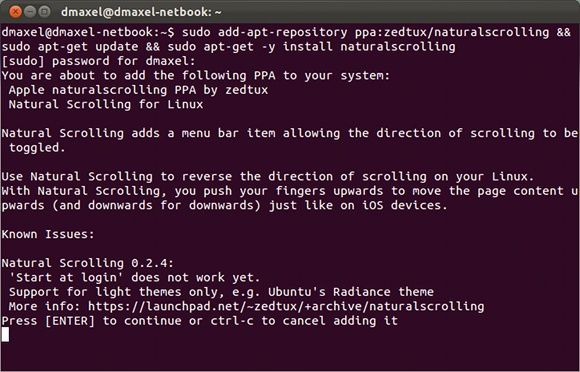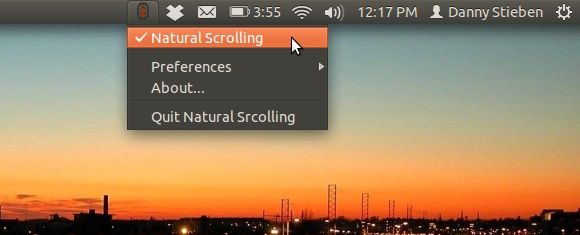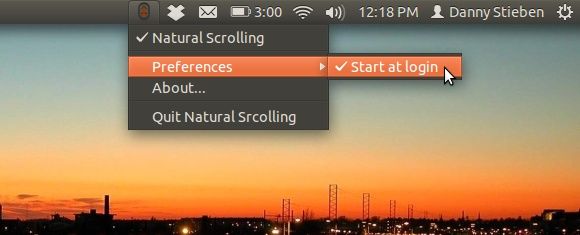In recent months, operating systems have been trying to reinvent how a person works with a computer, experimenting with ways that could lead to some positive results. Microsoft is working on Windows 8 which is bringing with it a completely different interface, Apple included a couple of convenient features in Lion, and Linux distributions are reinventing the desktop via GNOME 3 and Unity.
However, getting some of the features in one operating system into another can be difficult sometimes. Thankfully, someone has made a little program to replicate Lion's "Natural Scrolling" feature for touchpads on Ubuntu.
What Is Natural Scrolling?
If you're not sure what this "Natural Scrolling" feature is, let me explain. Currently, when you scroll with a trackpad, you move your finger down if you want to scroll down. It's as if you're moving the scrollbar, not the page itself. In natural scrolling - a fancy name for reverse scrolling - the opposite occurs. If you want to scroll down, you move your finger up.
Why does this make sense? Well, when you scroll down, it's the same thing as pushing the page itself up. So in natural scrolling you'll be using your finger to push the page in the direction you want instead of the scrollbar.
If you still don't quite understand, get a piece of paper (or newspaper to represent content) and place it on a flat surface. Then take your finger and push the paper up. When you do that, you're doing the same thing as scrolling down. This is what natural scrolling tries to replicate.
Installation
Getting this to work isn't difficult. Go ahead and open a terminal window and type :
sudo add-apt-repository ppa:zedtux/naturalscrolling && sudo apt-get update && sudo apt-get -y install naturalscrolling
.
That command will add a new repository with the needed package in it and give you some information and other possible warnings associated with the repository. It will also update the package lists to recognize the contents of the new repository and then install the needed package. Once everything completes, the program will be installed and ready to go.
Launching & Applying
For the first time, you'll need to launch it manually from the dashboard. You'll find it easily by typing in Natural Scrolling. Once it is launched, you'll need to click on its indicator applet and choose Natural Scrolling to enable it. From here on, it should be smooth sailing. Note that natural scrolling is in effect for all windows, and not just your browser or the page in your browser.
The feature only works when the program is running, so to have it launch every time you log in, you can choose the "Start at login" option from the Preferences menu. Although at the time of writing there was a warning when first adding the repository that startup at login does not work. I assume that the package has been updated since then and works flawlessly now.
Conclusion
This nifty little program can make plenty of people happier to use their laptops and other touchpad-operated devices by imitating natural movement. As shown in many other ways, the power and nature of open source software shines brightly again, so that you too can have the same features as $1,000+ computers. While I myself will have to get used to it as I've been accustomed to "normal" scrolling on a computer for around 13 years, it should be a good experience when I finally scroll the same way on my laptop as I do on my phone.
What is your opinion of natural scrolling? Which do you prefer more? Is natural scrolling even a decent idea? Let us know in the comments!