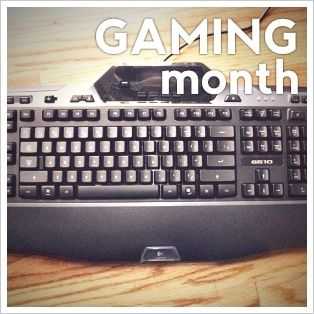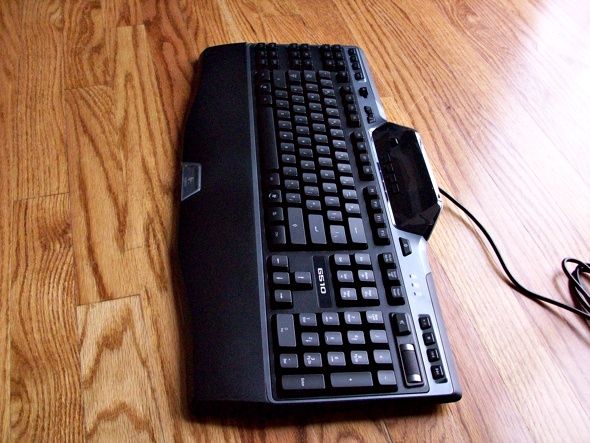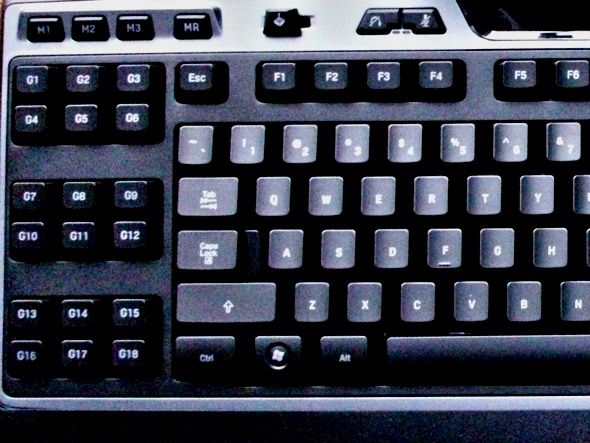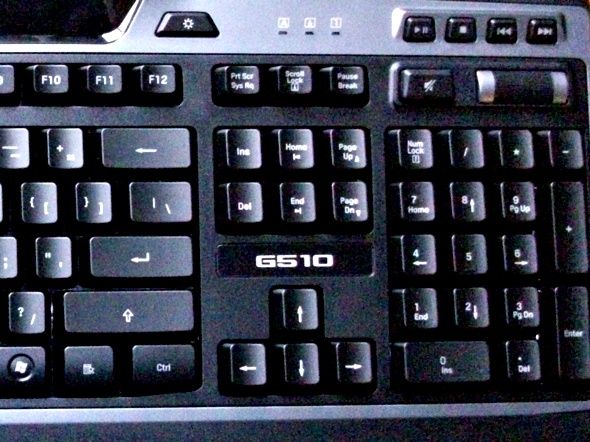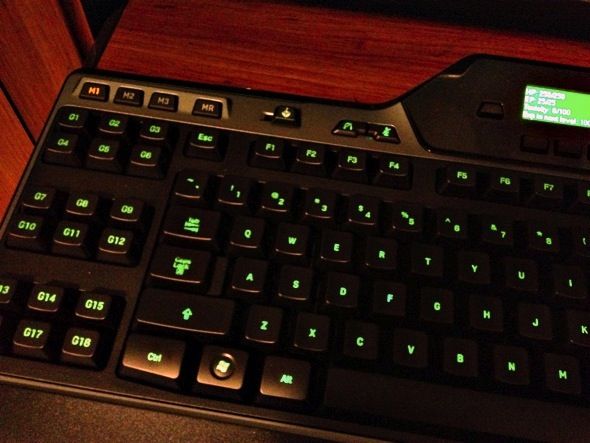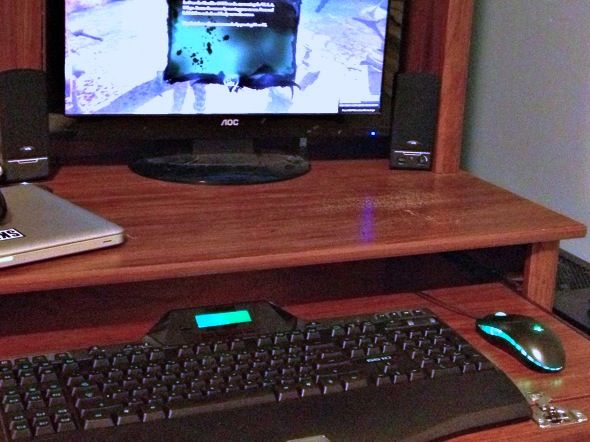Logitech G510 Gaming Keyboard
The G510 strikes a perfect balance between price and performance. While the G19 adds two USB ports, and a couple extra buttons, I just don't think it justifies the extra $80. If money is no object, then by all means, get a G19 for the extras. But for my dollar, the G510 is the way to go. I really have no complaints other than the humdrum LCD screen. Quite simply, it's the best keyboard I've ever owned.
One thing we all take for granted is our keyboard. We use it everyday, but how many of us really think about what a keyboard has to offer? One group of people who most certainly think about such things are gamers. A dedicated gaming keyboard offers several key features such as macro keys for executing complicated commands, LCD screens with key game data, and extra comfort for extended play sessions.
Logitech has long been considered one of the leaders in peripherals for PC gamers. Everything from mice and keyboards to speakers and headsets are available from Logitech. The Logitech G510 keyboard comes with 18 programmable keys, an LCD screen with cool applets for games and everyday tasks, and a comfortable feel that allows gamers to go at it for hours on end. At $119.99, it's quite a bit more affordable than Logitech's top-of-the-line $199.99 G19, but is the G19 worth the additional cost, or is the G510 the way to go? Let's find out. Oh, and we're giving one away!
Check out the other giveaways we've organised this Gaming Month!
Do You Really Need A Gaming Keyboard?
It's hard to say you really need anything, besides a keyboard of some sort. But a keyboard built specifically for gaming will most certainly offers some discernible benefits for gamers. The aforementioned programmable buttons save valuable time, the LCD screen provides access to useful data, the ports for microphones and headphones gives gamers the abilty to voice chat without fiddling about, and the benefits go on. So do you need one? For the truly hardcore gamer, it's almost not optional.
Introducing the Logitech G510 keyboard
The G510 is on the lower end of Logitech's line of gaming keyboards, but with that in mind, it comes with a slightly more budget-friendly price tag of $119. Compare that to the mechanical Logitech G710+ at $149 and the beast of a keyboard known as the Logitech G19 at $199, and the G510 begins to feel like quite a deal.
Razer, Logitech's biggest competitor, offers similar models priced at $99 for the Anasi and $139 for the BlackWidow. While Razer's BlackWidow has a USB port, something the G510 is lacking, it does not have nearly the amount of customizable keys, so it's a tradeoff between the two. The Anasi, while cheaper, lacks the microphone and headphone port found on Logitech's G510. The Razer models do not feature the LCD screen offered on the Logitech model; a feature that, for some gamers, could be a deal breaker.
One thing the Logitech G510 keyboard is lacking is mechanical keys, which is a feature many gamers look for. Mechanical keyboards use individual switches for each key while a membrane keyboard is one unit under the keys, and they make that audible "click" when pushed. Many say they improve speed, but I don't notice the difference.
While the Logitech G510 might seem expensive for a keyboard, the features it brings to table when compared to the competition actually make it a decent value for gamers looking to boost their performance. That being said, like anything else, it is not without flaws; and we will get to those in a bit. Does the rest of the features make up for the lack of mechanical keys? Keep reading to find out.
Initial Impressions
The Logitech G510 comes in an appropriate sized box, which is to say the box is pretty big, as is the keyboard itself. Nothing about the packaging blew me away, but it's what's inside that counts.
The keyboard itself is well protected within the box, and it comes with all the instructions and installation CDs you will need to get everything up and running. Unlike most keyboards, you will actually need to install the software if you plan to set up macros and adjust the backlight of the keyboard.
Installing the sofware is a quick and painless process, and the program itself is easy to use for changing the backlight color and setting up your macros. It will automaticlly detect any supported games installed on your PC and add profiles for them. As for the rest, you will be manually creating macros and shortcuts, but the included software makes it easy enough.
Keyboard Design
Did I mention that the keyboard is big? It spans 21 inches across, and 9.9 inches deep. If you have a small workspace, don't expect to have much room for your mouse to move around. That's not a knock against the keyboard. Obviously, a LCD screen, a full number pad and 18 programmable keys are going to add some additional girth to the keyboard, but it is most certainly something to keep in mind if space is at a premium where you do your gaming.
The keyboard itself is very aesthetically pleasing. It has a slick design, and the adjustable backlight makes it match the rest of your rig. For example, I'm still using my Razer Copperhead mouse from about five years ago, and it lights up bright green. With a bit of adjusting through the accompanying keyboard software, the G510 keyboard's backlight is green, and the mouse and keyboard look like a match made in heaven. The backlight of the LCD screen is the same as the color chosen for the keys, and the software grants access to a color wheel, so the choices of colors are infinite.
The keys feel rather stiff, which is clearly an attempt to emulate the feel of a mechanical keyboard. It doesn't quite give that same "click" you get from a mechanical keyboard, but it still feels quite solid. The buttons have a smooth finish, which allows you to slide your hands across the keys quickly if the need arises.
The G510 feels stable on a desk or table. It has good grip, and not only that, it's pretty heavy, so the chances of you bumping it and sending it flying are slim. Now that's not to say it's so heavy that moving it will become a burden, but it's heavy enough to keep itself in place.
Playing Games
Obviously, the primary purpose for the Logitech G510 is playing PC games. It has plenty of use outside of gaming, but we will get to those later. After all, the G in the model name is there for a reason. So how is the Logitech G510 for playing games? In a word, fantastic. I made a conscious decision to go with a cheaper model from the Logitech line, simply to see how it measured up to the more expensive models, and I must say, I am thoroughly impressed.
The "G keys" as Logitech calls them, are quite useful, and there are 18 of them, so the possibilities are nearly limitless. Many popular games have preset macros and useful functions mapped to the extra keys automatically, which will save you a little time. But for games that don't, the process of mapping new keys is incredibly easy. It also comes with a quick macro button, so you can save important sets of keystrokes on the fly without needing to exit your game.
The games that benefit the most from having the additional buttons are MMORPGs. Typically, characters will have a rotation of spells that they run through, and having a single key programmed to work the rotation makes things flow more smoothly. For example, my Mage in WoW used to have 4 spells that would always be cast in succession. If I owned the Logitech G510 at that time, I could have used one of the G keys to store that rotation and save myself some valuable time.
One of the most important factors with a keyboard such as this is the comfort. As gamers, we often find ourselves sitting in front of our PC for hours on end, and the G510 most certainly delivers in that regard. It includes an optional wrist support, which adds a couple of inches to the already large keyboard, but is totally worth using, as it keeps your wrists from getting sore during long play sessions. The keys are stiff enough to feel satisfying but soft enough to keep your hands from cramping. Overall, the Logitech G510 is just a really comfortable keyboard.
A feature I absolutely love is the switch to disable system keys. It's placed next to the LCD screen, and when turned on, you no longer need to worry about accidentally minimizing your game because you pressed the Windows key.
The only underwhelming part of the G510 gaming keyboard is the LCD screen. It's cool that it has a little RSS reader and can check your POP3 email; for actual gaming though, it's just not supported by enough games. Logitech has a list on their website with games that support the use of the LCD screen, but it's underwhelming to say the least. World of Warcraft is one of those games, but other than that, many popular games are missing in action. Still, it's a cool thing to have if your game supports it, and it not, seeing your CPU and RAM usage at a glance is certainly something that comes in handy.
Non-Gaming with the G510
Obviously, when Logitech built the G510 gaming keyboard, it had gamers as its primary focus, but how does it work in every day life? Actually, it works surprisingly well. The comfort I spoke about earlier shows through here as well. Spending eight hours a day typing on a keyboard is how I spend five days a week of my life, and the G510 actually feels substantially more comfortable for that.
The G keys actually come in handy for a non-gamer. Common phrases can be mapped to the keys, which can save valuable time while typing. Programmers can certainly benefit, as there will always be strings of code that need to be repeated throughout the project. By mapping them to the G keys, they can save some serious time and effort.
Whether your a gamer or not, the media keys come in handy for skipping songs and pausing music without closing your current program. They are close at hand and ready when you need them.
If you're not a gamer at all, and you never plan to be, should you get the G510 as your everyday keyboard? No. There is no reason to spend $120 on a keyboard if you have no intention of gaming with it. There are much cheaper options out there for you. However, if you are going to be gaming, and don't feel like swapping keyboards, this will get the job done in your everyday life with ease.
Should you buy the Logitech G510 gaming keyboard?
The G510 strikes a perfect balance between price and performance. While the G19 adds two USB ports, and a couple extra buttons, I just don't think it justifies the extra $80. If money is no object, then by all means, get a G19 for the extras. But for my dollar, the G510 is the way to go. I really have no complaints other than the humdrum LCD screen. Quite simply, it's the best keyboard I've ever owned.
How do I win the Logitech G510 Gaming Keyboard?
Step 1: Fill in the giveaway form
Please fill in the form with your real name and email address so that we can get in touch if you are chosen as a winner. MakeUseOf giveaways are open to readers worldwide.
The giveaway code required to activate the form is available from our Facebook page and Twitter stream.
Step 2: Share!
You're almost done. Now, all that's left to do is to share the post!
(Note: no points will be awarded.)
By participating in this giveaway, you agree to the giveaway rules.
This giveaway begins now and ends Friday, April 19th. The winner will be selected at random and informed via email.
Spread the word to your friends and have fun!