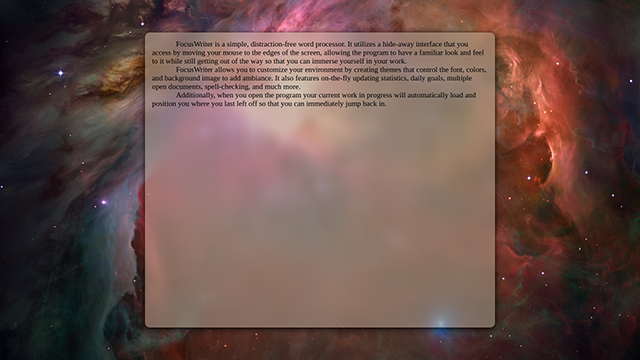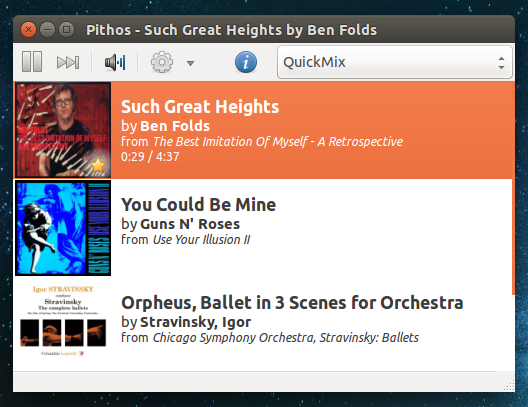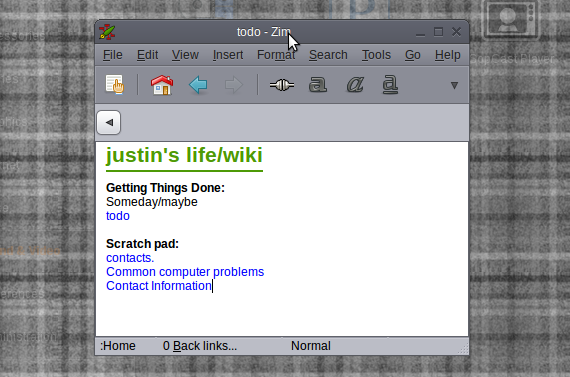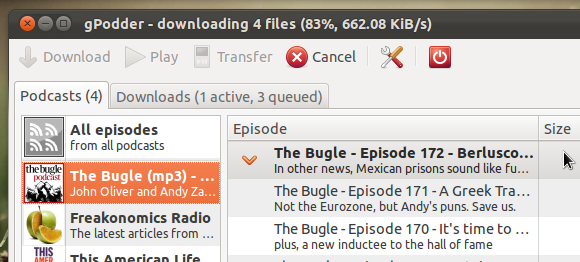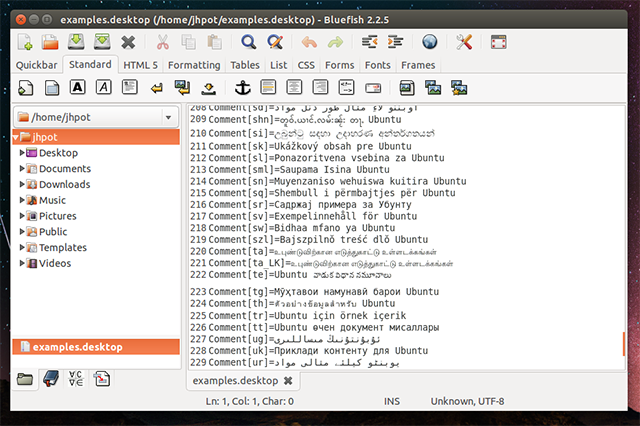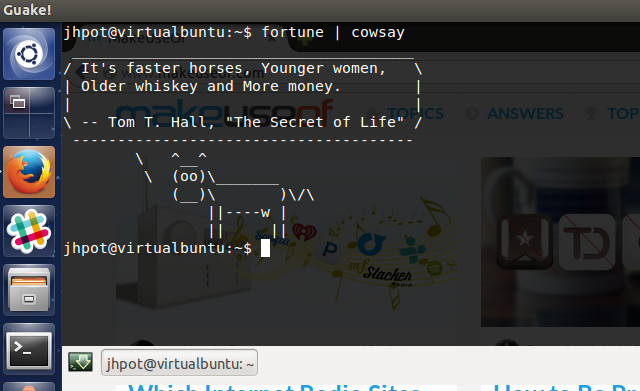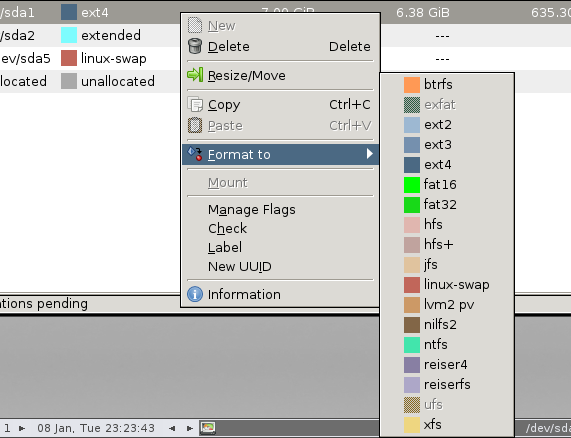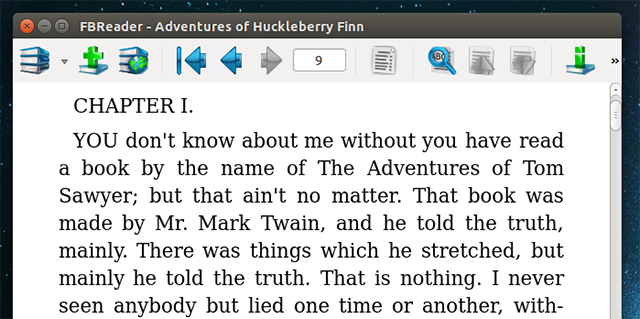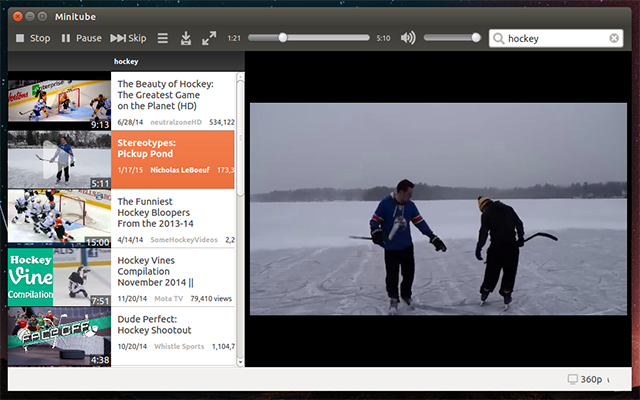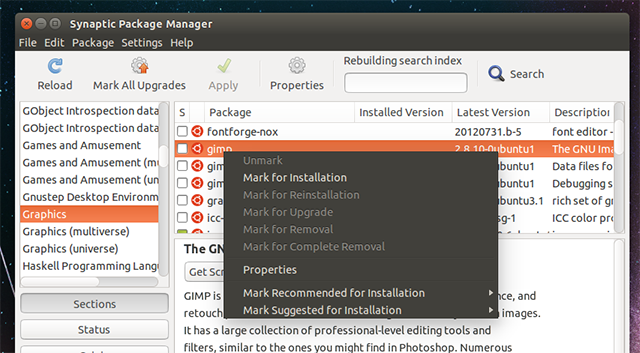Why should you use Linux? To use some of the best applications made for any platform. If you don't believe me, here's a list of great Linux apps.
You can find all of these in the default Ubuntu repositories, and likely in the repositories of whatever Linux distro you use.
FocusWriter: Beautiful, Distraction-Free Writing
Almost every job requires that you spend at least some time writing, but it's a hard thing to do in the web era: distractions are everywhere. Focuswriter helps by blocking everything else on the screen. Even better: you can set up a gorgeous background, giving you a calm place to focus on what you need to do.
If you're looking for an easily customizable distraction free writing app, you found it.
Pithos: The Best Looking Pandora Client, Period
We've highlighted some great Linux radio apps, but none come close to Pithos. This Pandora client is the best we've seen on any platform.
You can see what's playing, complete with album art, and even see (and edit!) what's coming up. There are some great Mac apps for listening to Pandora out there, but nothing quite as nice as Pithos is on Linux.
Zim: Your Personal Desktop Wiki
Evernote is all well and good, but if you really want to organize your thoughts in a way that's easy to browse later it's hard to beat a personal wiki. And Zim is possibly the best personal wiki software out there.
How useful this is for you will depend completely on how you use it, of course, but this app is seriously useful for organizing your life.
GPodder: Possibly The Best Podcast App Out There
If you're a podcast fan, you know how frustrating the search for a decent podcast client can be. The assumption seems to be everyone is using iTunes, so why bother? That's not the way the gPodder team thinks, and we're grateful.
This program is the best way to manage your podcasts on any platform, and while there are ports out there for Mac and Windows gPodder just doesn't feel at home on those platforms.
Bluefish: Great Editor for HTML and More
If you occasionally need to edit HTML files, you need to check out Bluefish. This editor includes quick tools for doing just about everything. It's not easy to use, granted: this is certainly an HTML editor for programmers, but it's one of the best apps out there for what it does.
Music Player Daemon: Amazing Lightweight Music Player
This one isn't easy to use – it's kind of a bitch to set up, actually. But once you get it working, it feels like magic – especially if you have a device with it attached to your stereo.
Music Player Daemon (MPD) isn't like other music software: it runs in the background on your computer, and can be controlled with a number of different clients. Some of these clients are graphical, others are command-driven. The real fun: a client on one computer can control the daemon running on another computer. Imagine a Rapsberry Pi hooked up to your stereo, which you can control using any other device in your house.
If this sound interesting to you, check out the documentation. It's a little hard to get started with, but the results are worth it: this is the best music player out there for Linux.
Guake: Drop Down Command Line, In One Keypress
Most Linux users grow to love the command line in time—it's just a matter of learning the essential commands. Guake gives you fast access to commands: just press a single key and a prompt launches.
Press the same key again and it goes away. It's the fastest way to type a command, and it will change the way you work with the terminal.
GParted: World-Class Partioning Software
Every time I need to edit partitions on my Mac or Windows machines, I wish I could use GParted—the ultimate partitioning software. It handles partitioning in a way that's easy to visualize, and offers support for all major filesystems.
Happily, you can use GParted on any computer whether you're a Linux user or not, thanks to the GParted Live CD. Keep one around—you never know when it might come in handy.
FBReader: A Simple EBook Reader
When it comes to ebook reading software, most apps try to way too much. FBReader is a refreshing exception to this rule, offering you the ability to read books and not much else.
Seriously: I wish I could find something this simple for Mac, but I can't. Happily it's available for Linux.
Minitube: Beautiful, Fast Interface for YouTube
Search for something on YouTube, get instant results. Then watch all of them. Minitube is a simple thought executed well, and is great for older computers that struggle with flash.
It's the best way to watch YouTube videos. And yes, it is available on Mac and Window for a price—but the Linux version is free.
Package Managers: The Best way to Install Software
Whether it's from the command line or a GUI tool like Synaptic (pictured), package managers are the best way to install a bunch of software quickly—and get all of your updates from one central program. Windows and Mac have their app stores, sure, but those closed ecosystems can't match Linux package manager's flexibility. You can add additional repositories to install software from unofficial sources. You can install multiple programs by typing a single command, or by checking them off in a list.
Every distro comes with its own package manager, but all of them are miles ahead of what's out there for other systems.
What Else? Let us Know
I could go on. Most of the default apps that come with ElementaryOS, a minimalist Linux distro could fit in here, for example.
But rather than expand on my tastes, I'd like to hear about yours. Which amazing Linux apps have I missed? Let me know in the comments below, so your fellow readers can benefit.
Image Credits: Colorful gemstones Via Shutterstock