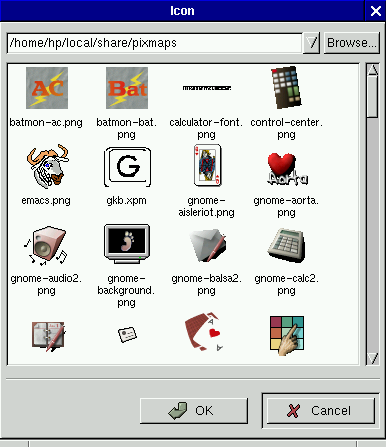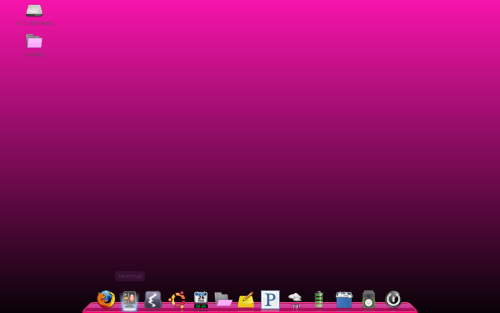Who loves eye-candy? Don't be afraid to raise your hand. Right, so, to all you out there thinking Linux is nothing but command line, or at best GUIs like this one from GNOME 1.0 (circa 1997):
I've got to say, think again. When I started using Linux two years ago, that was what I expected. I installed Damn Small Linux in Qemu on Windows just to check that it was not restricted to the command line. A few months later, Compiz popped up, and well, two more years, a fork called Beryl, and a merger later, Compiz Fusion is here [No longer available]. A lot of you have probably seen Compiz Fusion and been (rightfully) fairly impressed by it. I've used it to make others give Linux that second thought. If you don't know what I'm talking about, here's a video to show what Compiz could do a year ago [Video no longer available]:
Compiz Fusion is the only heavy eye-candy I use, but there are plenty of other cool things you can use to make your desktop really sexy. For starters, just about anything can be configured or customized. Take a look at GNOME Look, KDE Look, and XFCE Look for the usual desktop environments. FreshMeat has plenty for the less common environments as well. If you use GNOME and want easy access to art.gnome.org, why not install gnome-art? It lets you preview all of the artwork available on that site, download, and install them easily"”not that installing themes is hard to begin with.
In GNOME, installing themes means getting a .tar.gz (aka tarball) and drag-n-dropping it into the Theme tab of the Appearance manager. The Appearance manager can be reached by right-clicking on the Desktop and choosing "Change Desktop Background" or through System -> Preferences -> Appearances. KDE has similarly easy steps. One very nifty thing to look into for wallpapers is transparency. There are wallpapers made as transparent SVGs so that you can simply set them as the wallpaper, then change the background colors, and they show through. I use one at work with a vertical gradient going from hot pink to deep red, but I could keep the same wallpaper and change it to turquoise if I wanted. Yes, all of the images on that gnome-look page are of the same wallpaper.
Changing your desktop environment to something completely different is, of course, a possibility. I just love the look of Enlightenment 17. Though it has been in alpha for most of this century, it is incredibly stable. It is actually a very minimalistic window manager, but there is certainly a reason its default theme is called "Bling." As mentioned earlier, FreshMeat is the place to look for themes for other environments, and it is certainly the place to go for Enlightenment themes. E17 is the default window manager of the ELive distro, based on Debian. ELive's stable releases are not free of cost, but the development snapshots are, so take a look at those. This is also the environment found on the first releases of the Everex GreenPC and Cloudbook. Enlightenment is not a composited window manager, though, because it is minimalistic. This means the rest of the things listed won't work with it, but hey, it's got plenty of pretty on its own merit.
Screenlets are just like widgets, gadgets, whatever you want to call them. If you use Compiz Fusion, you can set some screenlets to be of window type "widget" then show and hide them using the Widget Layer in Compiz Fusion. This is the same as showing or hiding the Dashboard in OSX. If you give KDE4 a try, you'll find that it has native support for widgets. There's a little button in the top right corner to add more widgets. Very nice.
Then, there's Avant-Window-Navigator, or AWN. AWN has emerged as the dock for Linux. Yes, AWN requires compositing. It's very customizable. You can set whatever colors you want, add a texture, whatever. It can be a flat bar or slanted, and if you run gconf-editor then go to /apps/avant-window-navagator/bar/bar-angle and set the angle -1, you'll get a curved swoosh dock. There are tons of plugins available for AWN in the form of AWN Extras. One of my friends was very pleasantly surprised to find that there is a Pandora Radio plugin, though Pandora claims it can't be used in any 3rd party way.
The last bit of eye-candy customization you should check out is a nice little launcher, very Quicksilver-style, called GNOME-Do. I'm including this because by the time you've done what I did to this friend's computer (I'll show you in a moment), you might need a launcher. Also, GNOME-Do is very shiny and pretty, so it kind of fits. And hey, eye-candy can have utility, right? Anyway, with GNOME-Do, you just hit Super+Space and it launches, then type in the beginning of whatever program you want to run. If it's not showing the right thing, the down arrow will let you get to what you want. If the same thing being typed heads to the same program enough, it just learns that that's what you want. Eventually, it'll start suggesting Pidgin first when you hit "P" if that's what "P" generally leads to. GNOME-Do uses the titlebar color from your theme to set its background color, so it should always match, provided you're using the 0.4.2 release.
This friend of mine, like me, has pink as a favorite color. She wanted pink to be the theme on her laptop. She carries it in a pink purse and uses while wearing pink glasses (yes, she got the pink glasses just for when using that laptop"”she wears green ones when using her army green camo desktop). But, the laptop itself doesn't have enough pink going on. This is her white laptop, not her pink EeePC, and that had to be remedied. So, the other night, I helped her out with it. Here's the result:
I got rid of the GNOME Panel by going to System -> Preferences -> Sessions, killing gnome-panel in the Current Session tab, then (after exiting all open apps) hitting Remember Currently Running Applications in the Session Options tab. Now the system starts up with no gnome-panel. I recommend installing wicd before doing this, though, because you might not be able to reach the Network Manager applet anymore, making wifi just a little tougher to access. I suggested that for the KDE on her EeePC she try out the KDE4 Pink Fluffy Bunny theme.
Mackenzie is a college student who likes to promote Linux and Free/Libre Software. Most of her free time is spent on the computer, helping new users, or hanging out with some of the friends she's made in the Linux community. Check out her blog, Ubuntu Linux Tips & Tricks.