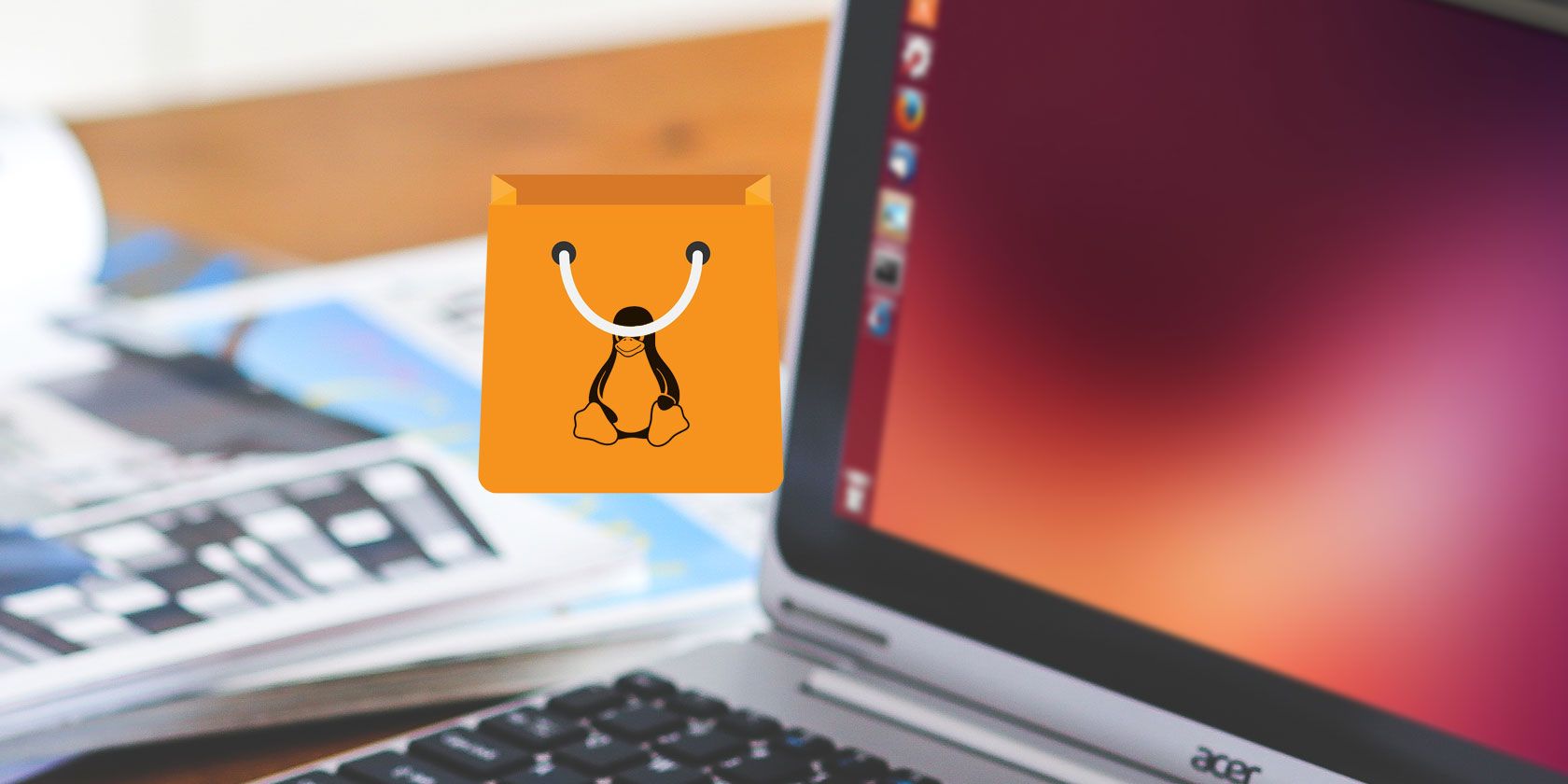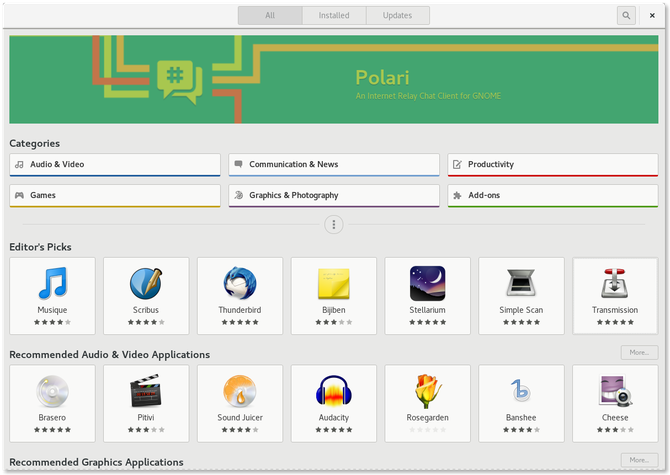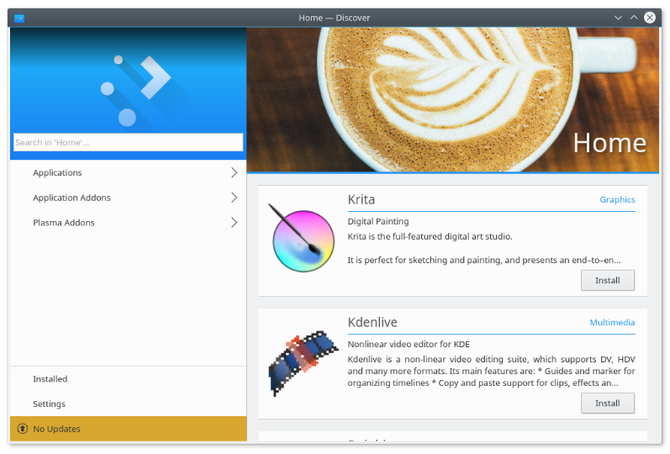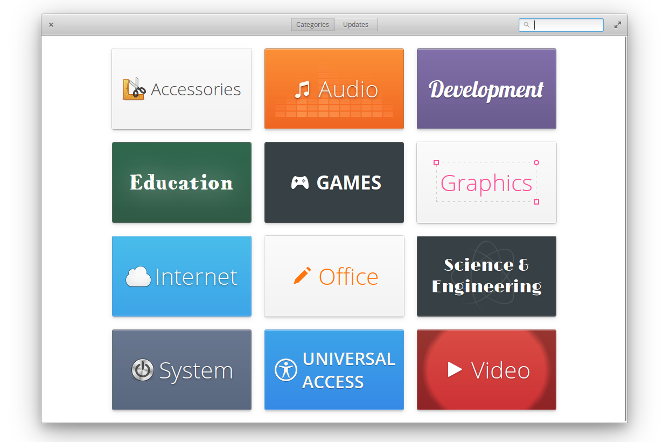macOS users have grown accustomed to getting software from an app store, just like they do on their phones. Microsoft is trying to make the same shift on Windows. Linux doesn't need to make a change. There, getting apps from a single place has long been the norm!
There's no one operating system called Linux that you can install on your computer. Instead, you download Linux distributions that each do things a slightly different way. That means there's no one app store you will encounter in the Linux world.
App Stores 101
Many Linux distros shy away from the term "app store," since the vast majority of programs on Linux qualify as free and open source software. The apps you download aren't products for sale, but free programs you're welcome to use as you wish.
Developers think of the software as packages. These are stored on servers referred to as Linux repositories ("repos" for short). The programs that access these repos to download packages and updates are called package managers.
App stores weren't born on mobile devices, and some distros have played with the concept for years. But smartphones have made this experience common, and many more distros are now making an effort to make package managers resemble app stores. Software has become more discoverable and easy to install for new and old users alike. The options below are four of the most popular.
1. GNOME Software
GNOME is one of Linux's most common desktop environments.That makes GNOME Software one of the package managers you're most likely to encounter. This program is the default on popular distros such as Fedora and Ubuntu.
To point you toward popular Linux apps, GNOME Software highlights one in a giant banner image and lists others underneath. You can dive into categories such as Audio & Video or Graphics & Photography when there's a particular type of tool you wish to find. Your most likely destination is the search button, especially when you already know what software you need.
GNOME Software is also your tool for uninstalling the apps you no longer want. Plus it manages updates, which is what will likely keep you returning after your machine is all set up.
GNOME Software recently replaced Ubuntu's slow and aging Software Center, which was an earlier attempt to provide Linux with a thriving app store-style package manager. Being the go-to tool in a few of Linux's most popular distros is a sign of this program's capability.
2. KDE Discover
Discover is the KDE Plasma desktop environment's answer to the app store problem. The core concept is the same. Discover is a place to find and manage software. Check the sidebar to search for apps you know and browse categories for those you don't.
In my opinion, the experience doesn't yet feel ready for primetime. The home page, for example, lists popular apps in a way that feels dated and I find somewhat confusing.
One differentiator is the addition of add-ons. You can discover application and desktop add-ons without having to go to a difference source. On GNOME, you must head to a dedicated website instead. That said, KDE users also have the option to fire up a browser and head to store.kde.org.
Discover comes with a few more advanced settings, such as showing you a list of the various repos your computer can access. That said, the app is not intended as a replacement for typing commands into the terminal.
3. AppCenter
AppCenter is a relative newcomer to the Linux world. This app store is meant specifically for Elementary OS, but right now it only provides access to what's in the Ubuntu repositories. Elementary-specific software is absent.
That's set to change. The developers held an Indiegogo campaign to raise money toward expanding what AppCenter can do. The goal is to provide an easy way for app makers to create and deploy software for Elementary OS. The AppCenter will provide access to these apps using a pay-what-you-want-model. You can install software for free, but if you want to show a developer support, consider sending a few dollars their way.
Like other app stores, AppCenter lets you search for apps or browse by category, and it provides a single place to install and uninstall software. This tool also manages your updates. If AppCenter seems basic, that's by design. Even after more features arrive, this will likely remain one of the more simplistic package managers on Linux.
4. MintInstall
Like AppCenter, MintInstall is intended for a specific distro. In this case, that's Linux Mint. If you want to install apps after putting Mint on your laptop, this is what you will see.
Mint puts categories front and center. Rather than offering up a dazzling homepage with popular apps, those are tucked away in a Featured category of their own.
MintInstall seems to place greater emphasis on ratings and reviews. As a non-Mint user, my first impression is that there's a real feeling of community surrounding this distro.
Another standout is the number of screenshots. This is functionality that all of the other app stores have, but some of them lack images for most apps. On Mint, it seems a safe bet that the more popular apps will have quite a few screenshots.
MintInstall feels like a cross between older package managers and newer app stores. Here you can still edit software sources. Plus MintInstall includes the total number of packages available at the bottom of the home screen. That number is currently around 83,000.
Want Something More Powerful?
Don't sweat. Linux has a number of mature package managers that are much more capable of competing with the terminal. Synaptic is one such tool. Another is GNOME Packages. KDE fans can consider trying Apper. Your distro may have its own specific tool. openSUSE has YaST, and Yum Extender is available for Fedora.
Linux app stores let you download bundles of software, which may include many individual packages and components (known as dependencies). Traditional package managers let you see these individual parts. They are great for tracking down a specific program that another one may require but failed to grab. You may find yourself gravitating toward package managers once you've used Linux long enough to know exactly what you need, but you don't want to have to fire up a terminal.
Which App Store Is for You?
Do you love the layout of GNOME Software? Prefer the sleekness of AppCenter? Maybe you enjoy the simplicity of MintInstall?
This question is often settled by the distro and desktop environment you decide to use. But you always have a choice to install an alternative.
Do you stick with the default app store or install another? Which one is your favorite? What features would you like to see appear in these app stores someday? Let's have a conversation in the comments!