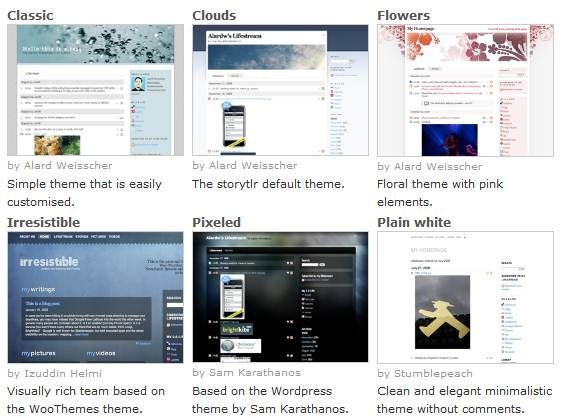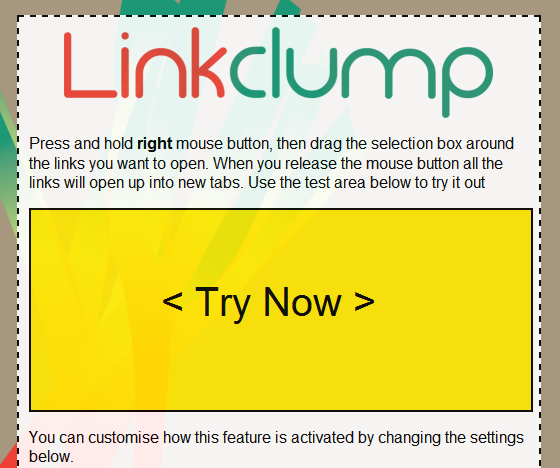Opening multiple links within a page can be a very time consuming, not to mention tedious process. To do this, you have to either right click each link to open in a new window or tab, or use the CTRL + click shortcut on each link to open them, which is not a very efficient thing to do. Linkclump is a Chrome extension that will allow you to open multiple links using a special customized mouse drag command. This way, you can select and open multiple links within a page easily, without having to click them one-by-one.
The basic use of Linkclump is to do a right-click drag to create a box that will let you select and open multiple links at once. However, you can select an optional key combination so that you don’t accidentally activate it while browsing. Linkclump also has a smart select option which will open only the important links that you have selected. You may also filter links that contain particular keywords so that only they get opened. Furthermore, you can choose to open the selected links in a new window.
Linkclump is a simple Chrome extension for power users since it can save you a lot of time when dealing with multiple links.
Features:
- Open multiple links within a webpage using a customized drag command.
- Smart select opens only important links selected.
- Option to open the selected links in a new window.
- Filter links that contain particular words.
- Page automatically scrolls up and down while dragging.
- Works on Windows, Mac, and Linux.
- Similar tools: UrlOpener and MultiLinks.
Check out Linkclump @ chrome.google.com/extensions/detail/lfpjkncokllnfokkgpkobnkbkmelfefj?hl=en