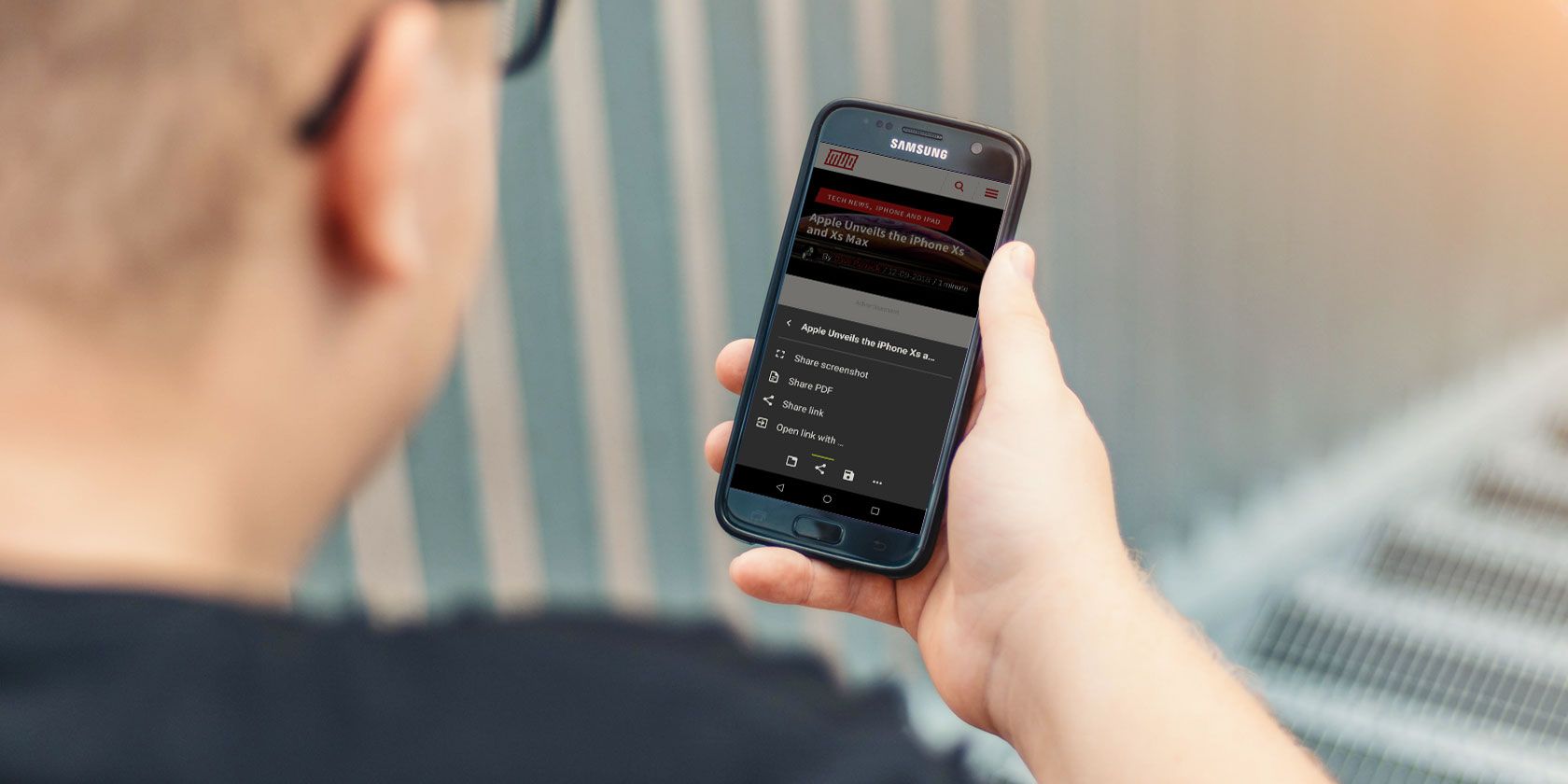If you own an older Android phone, then popular browsers like Chrome, Firefox, and Edge can seriously affect the performance of your device. These browsers tend to consume more storage space, processing power, and memory—giving your phone a harder time keeping up with your browsing needs.
Fortunately, there are lightweight alternatives that have a much smaller footprint and focus on speed and performance. We'll guide you through the best lightweight browsers available for old Android devices.
1. Via Browser: Small in Size, Rich in Features
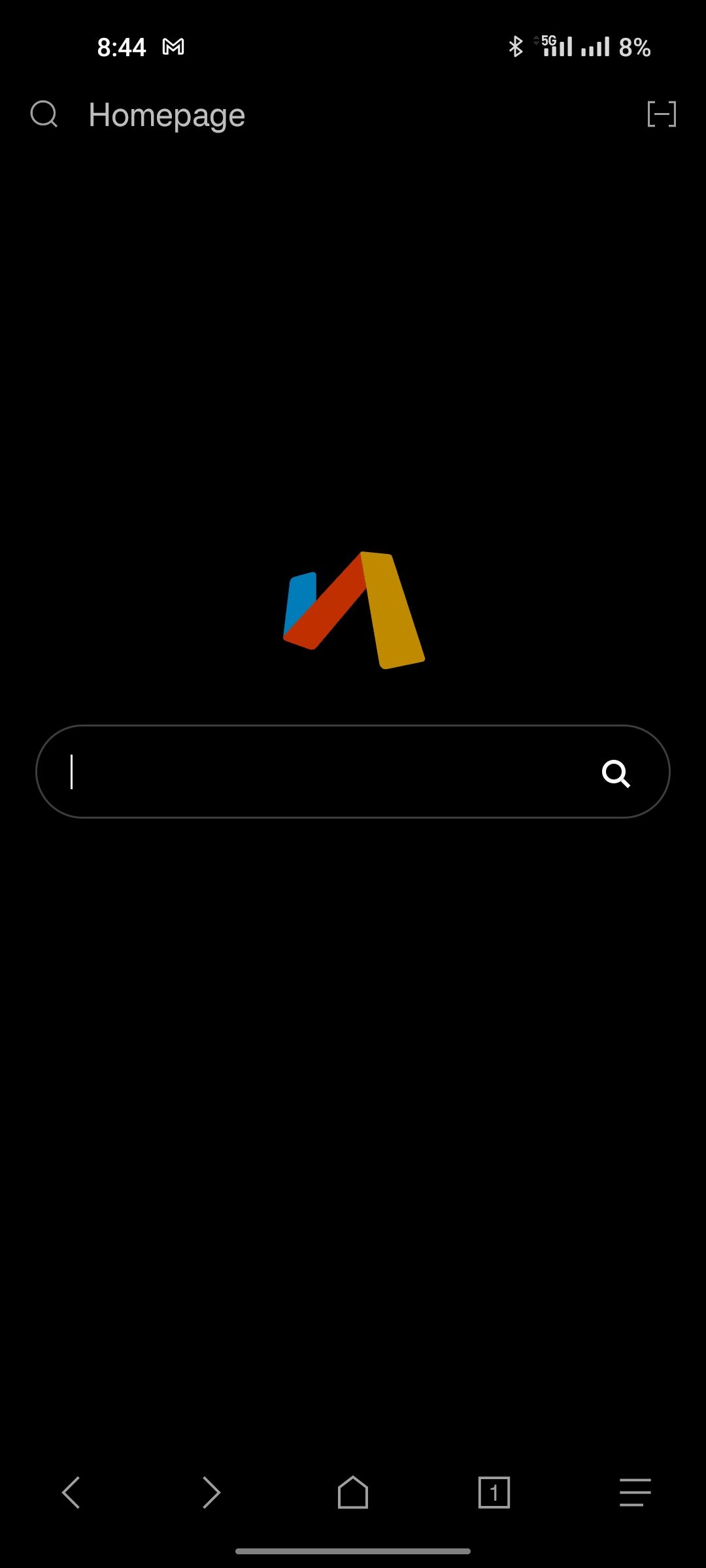
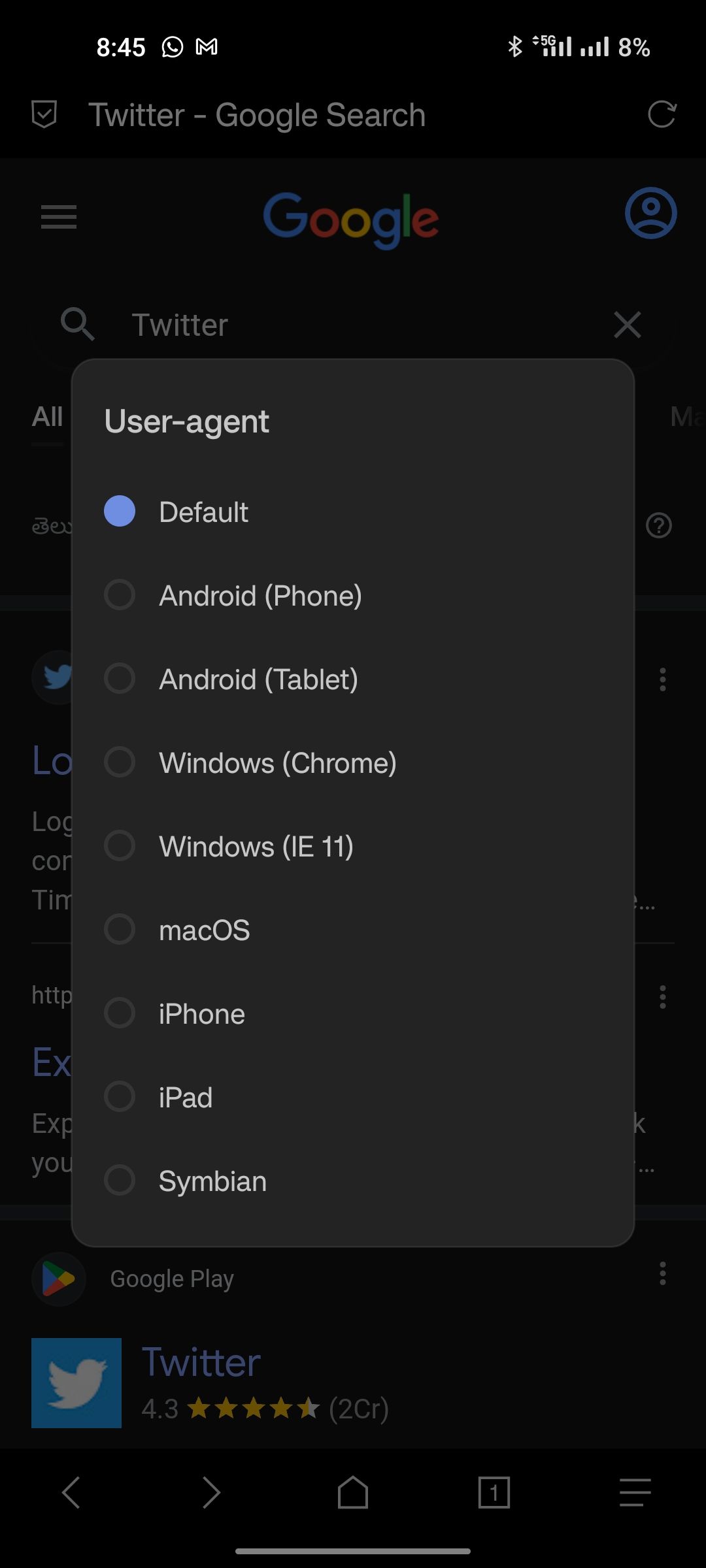
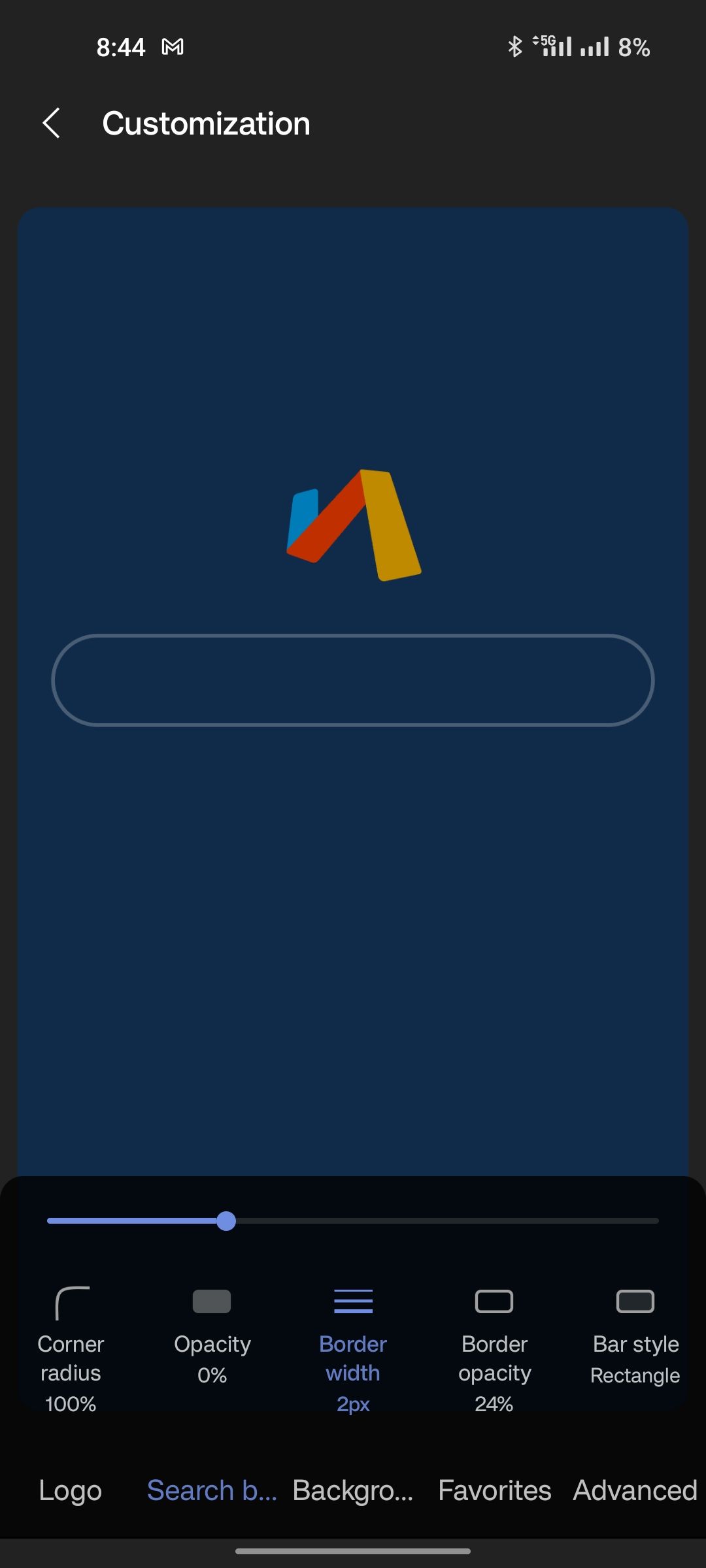
- APK size: ~821KB
- App size after installation: 2MB
Via Browser is built on top of Chromium WebView. Its main highlight is simplicity. The browser doesn't compromise on any features and offers you many customization options. From the look to the feel, to how you interact with it, every aspect of the browser puts you in control. When it comes to sheer snappiness, Via Browser is one of the fastest web browsers for Android out there.
Via Browser doesn't shy away in the customization department either. You can tweak the homepage by changing the background picture and style, setting the browser logo to any image of your choice, and even adjusting the opacity of the background.
It also includes an Incognito Mode for private browsing, or you can set the app to automatically clear your browsing history on exit. You can even set the navigation buttons to perform particular functions on long-press. For example, you can set Scroll to the top for the Back button and Scroll to the bottom for the Forward button.
Via Browser also offers some advanced features. You can change the browser user agent, avoid loading images when using mobile data, save a web page for offline use, and more. With a small footprint of 2MB, Via Browser does an excellent job running like butter on old Android devices.
Download: Via Browser (Free)
2. Orions: Designed for Readers
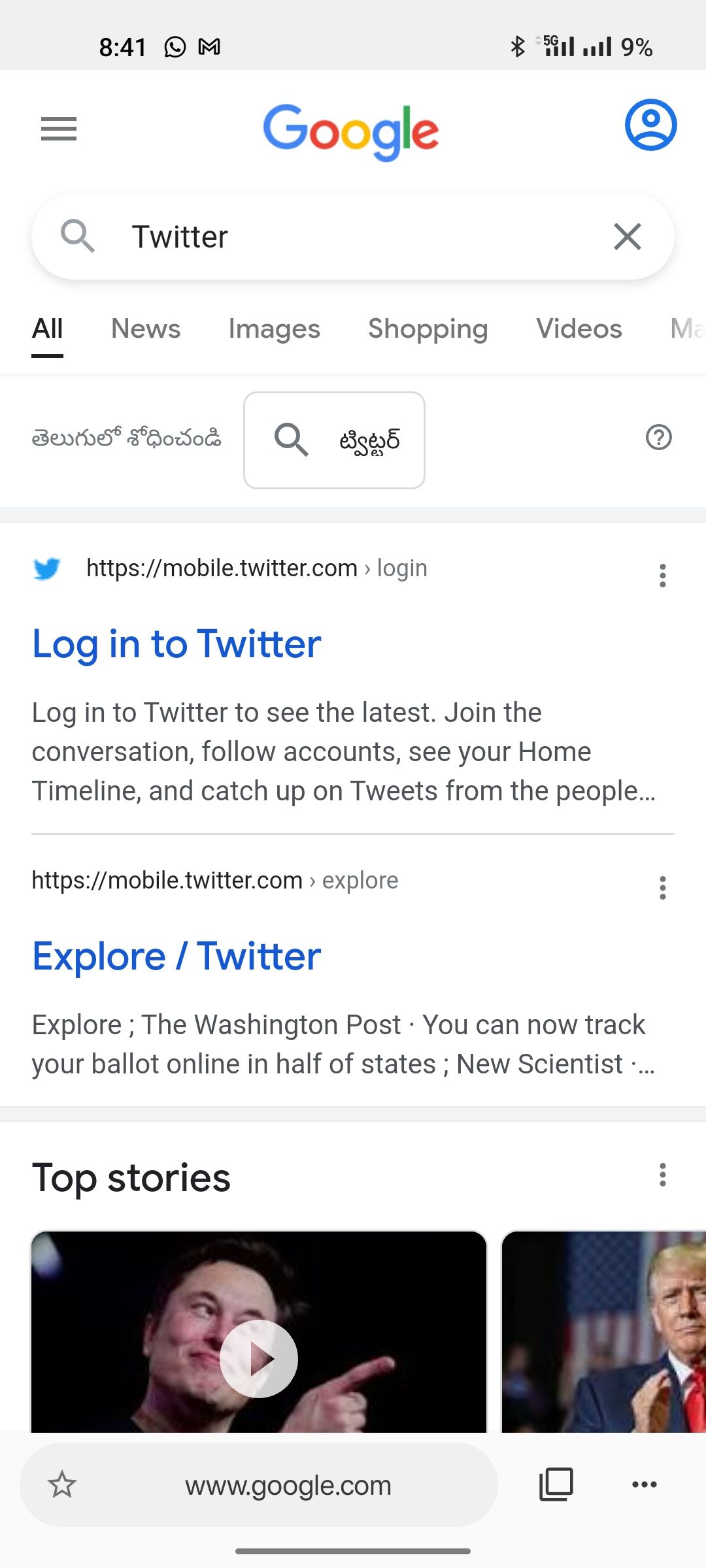

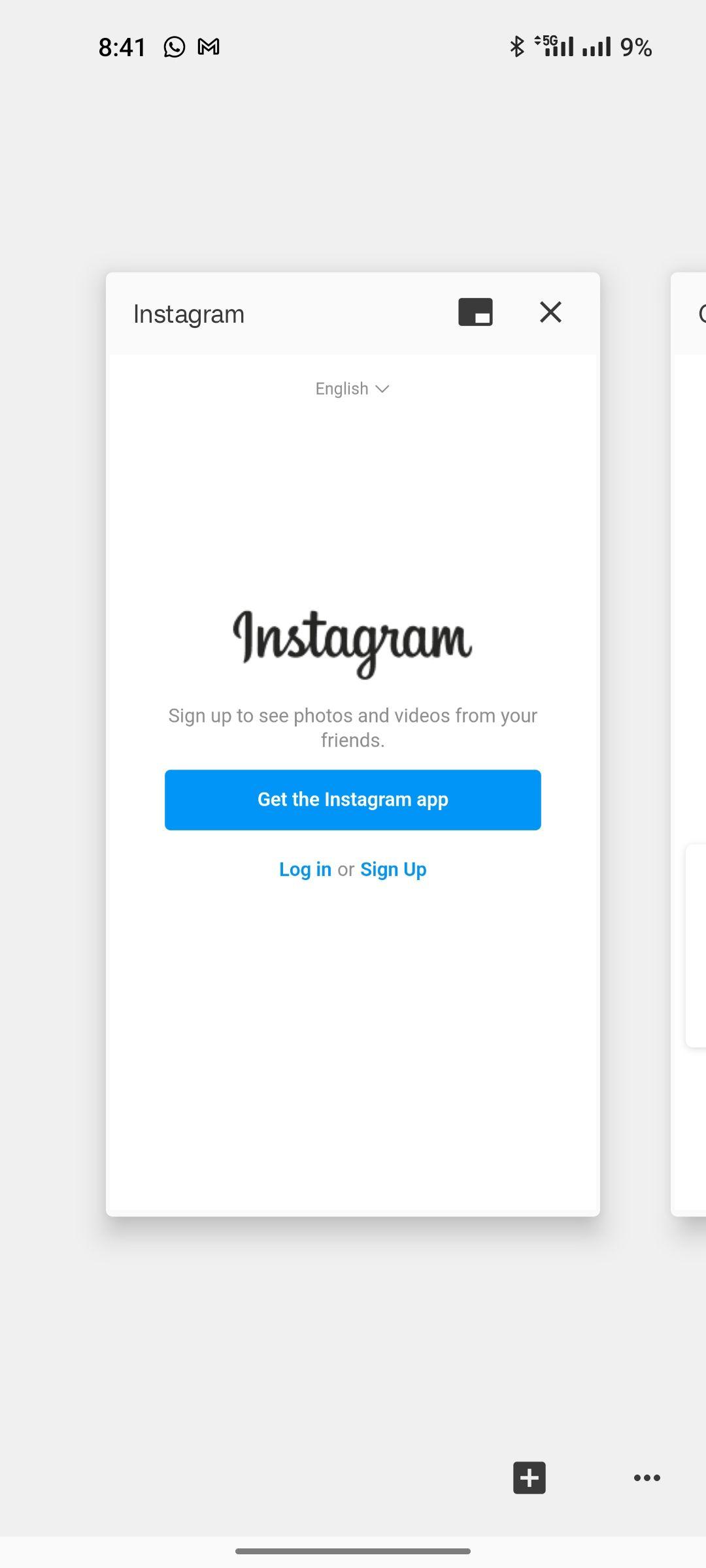
- APK size: ~1MB
- App size after installation: ~9MB
Previously known as Monument Browser, Orions is a lightweight web browser that also runs atop the Chromium WebView. It is a fast, secure, and intuitive web browser designed to give you the best possible experience while surfing and reading. You can choose to move the search bar from top to bottom, change the user agent, and swap search engines.
It gives you some interesting options as you start surfing the web. Tap the Overflow Menu, then Extras to take a look at these. You can switch on the night mode, or try the reading mode which has the ability to change fonts and even lets you listen to articles on screen. While you're on a page, you can take a screenshot of an entire article or save it as a PDF.
The app has built-in support for downloading audio, video, and entire web pages for offline viewing. Tap the overflow menu and select Download Media to activate the media inspector. The browser also automatically enables the picture-in-picture mode when consuming video content.
If you're looking for a lightweight browser focused on surfing and reading, then Orions should be your choice.
Download: Orions (Free)
3. Phoenix Browser: Download Videos With Zero Effort
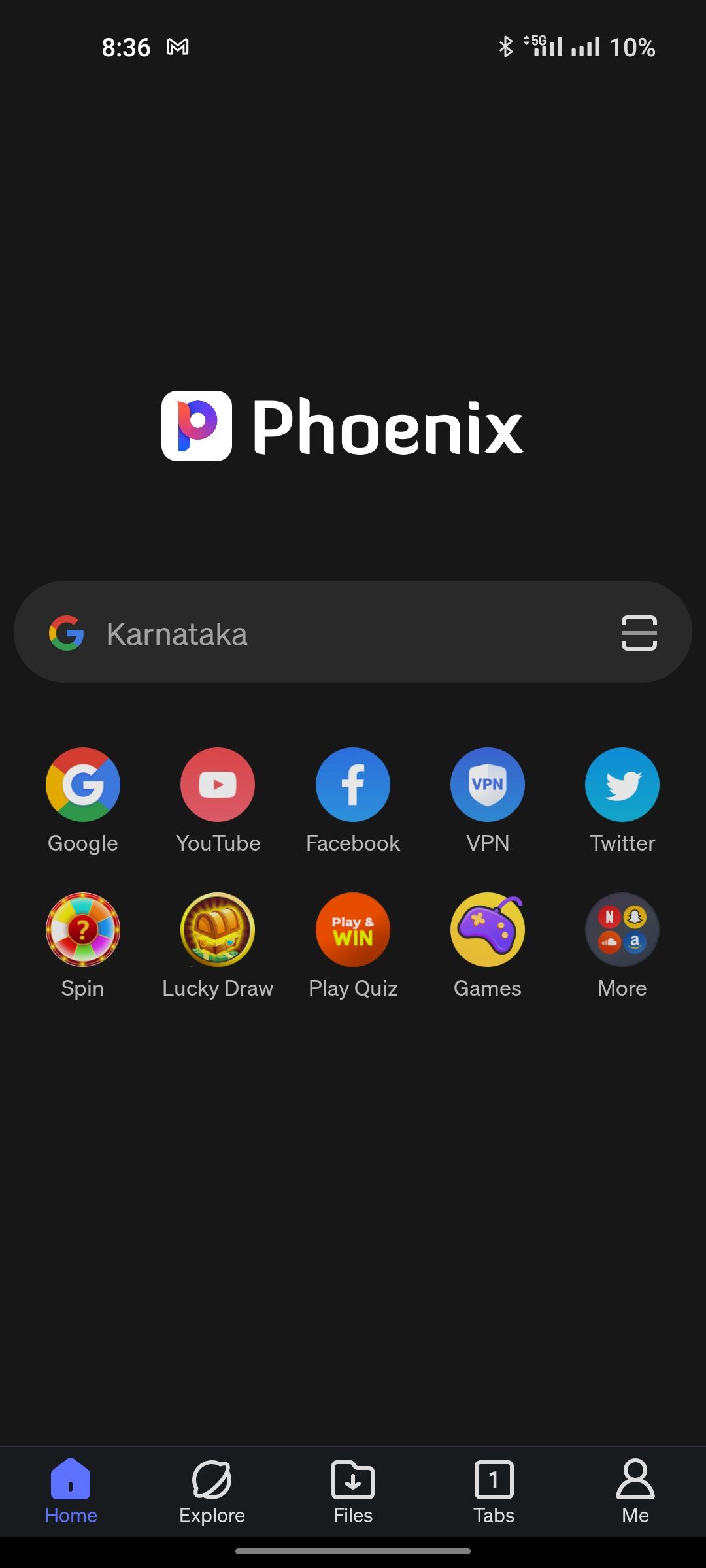
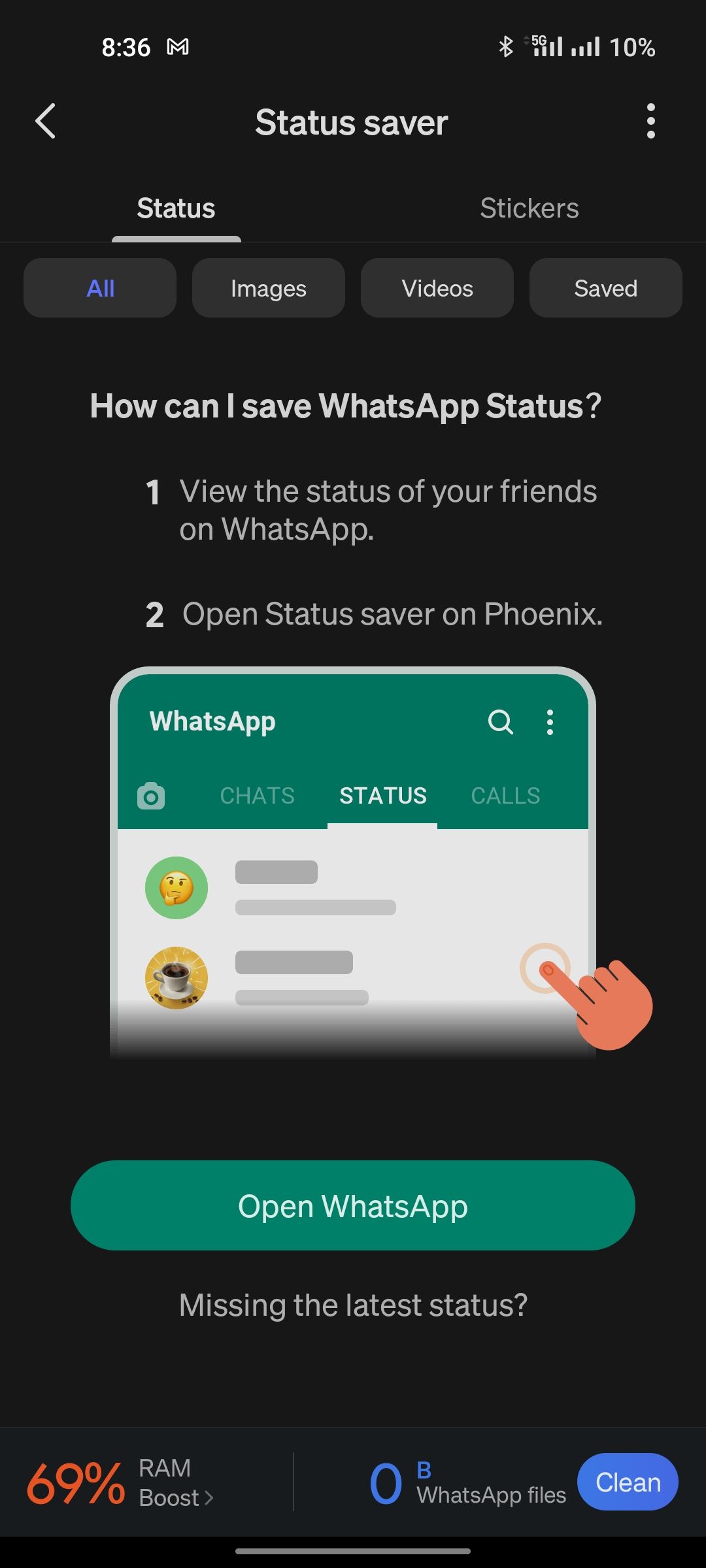

- APK size: ~22MB
- App size after installation: ~35MB
Phoenix Browser uses a WebView component built on top of Chromium. It's a lightweight browser with a built-in download manager to grab online videos and play them without the need for a third-party video player.
However, when you first install the app, you'll see the homepage cluttered with news based on your location, games, and most visited pages. There's a bit of an issue with notification ads too. If this bothers you, tap Manage Homepage and toggle off all the options. Also, you might want to disable notifications for this app.
Apart from the usual browsing-related features, there are some interesting tricks that Phoenix Browser has to offer as well. Access them by tapping the hamburger menu, then select Toolbox. Turn on the Private Space to keep the browsing history and downloaded videos in a separate database. Other users will not be able to view what sites you visit and videos you download.
Overall, there are both pros and cons to this app. But if you travel frequently and like to watch videos offline, Phoenix Browser should be on your device.
Download: Phoenix Browser (Free, in-app purchases available)
4. Hermit: Lite Apps Browser
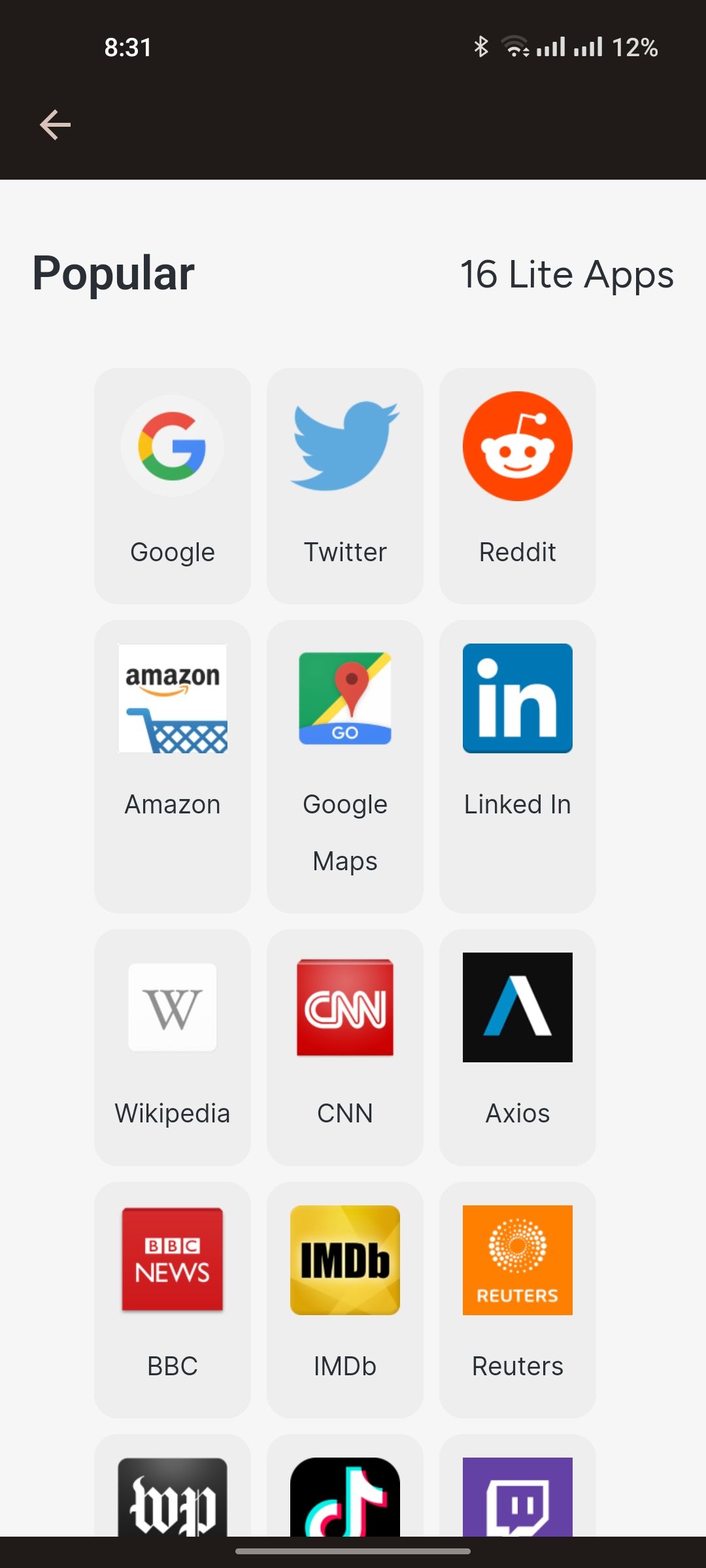
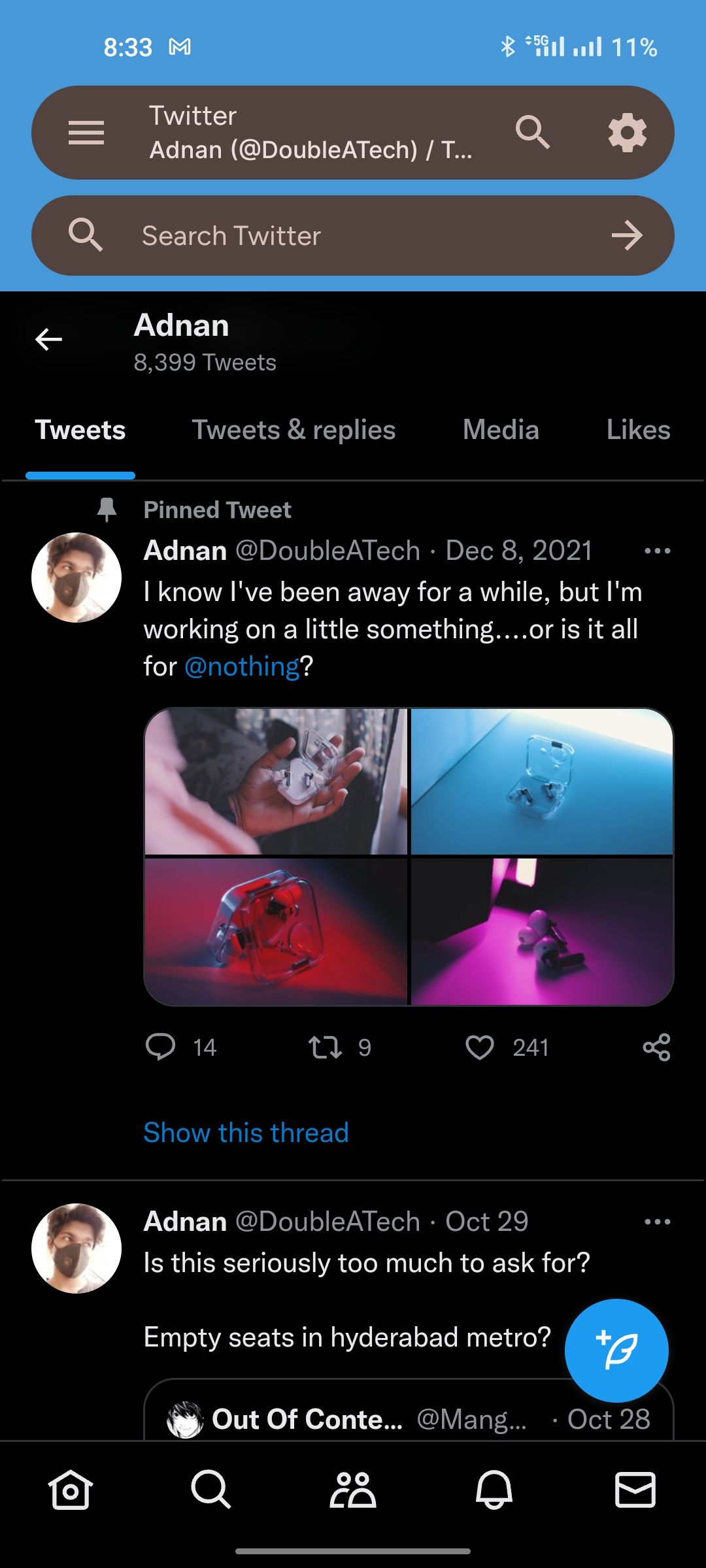
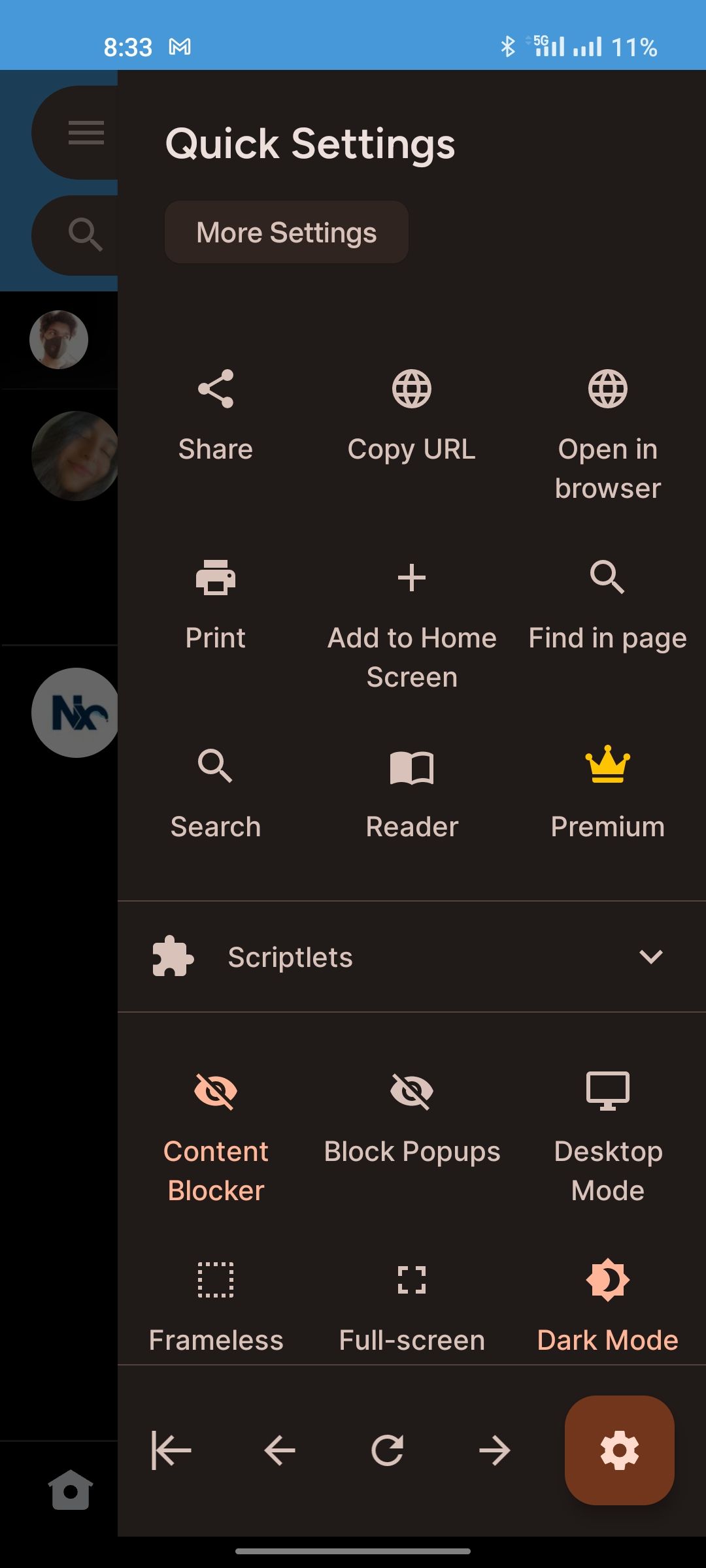
- APK size: ~4MB
- App size after installation: ~10MB
Hermit is a browser that lets you create lite apps from websites you visit frequently. It comes with a rich library of ready-made lite apps, complete with pre-configured settings. Tap an app icon to install that app instantly. If you don't find a particular lite app, type in the URL of a site and Hermit will turn it into an app on the home screen.
When you create a shortcut to a website with Chrome, it functions as a browser tab. In Hermit, the lite apps operate as actual apps in its browser. You can customize those apps with different settings for each.
For example, you can set one lite app to desktop mode, but others in default mobile mode. It also lets you block images for specific lite apps and set custom themes. Hermit also supports notifications for RSS feeds, lets you bookmark a particular section of a site, supports night mode and reading mode, and much more.
If you own an old Android device, then Hermit is a great way to reduce battery consumption, free up storage space, and reduce permission requests required by native apps.
Download: Hermit (Free, in-app purchases available)
5. Opera Mini: Browser With Data-Saving Features
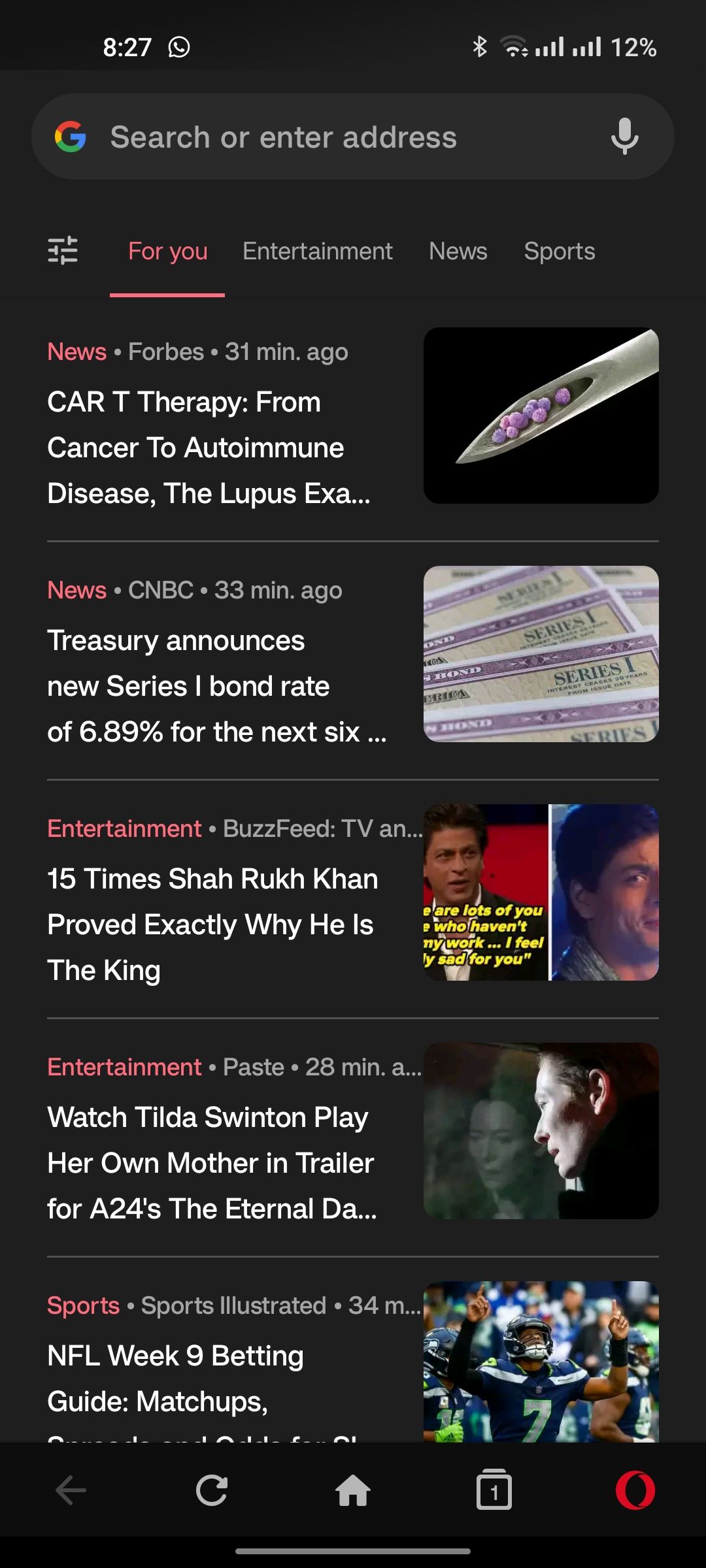

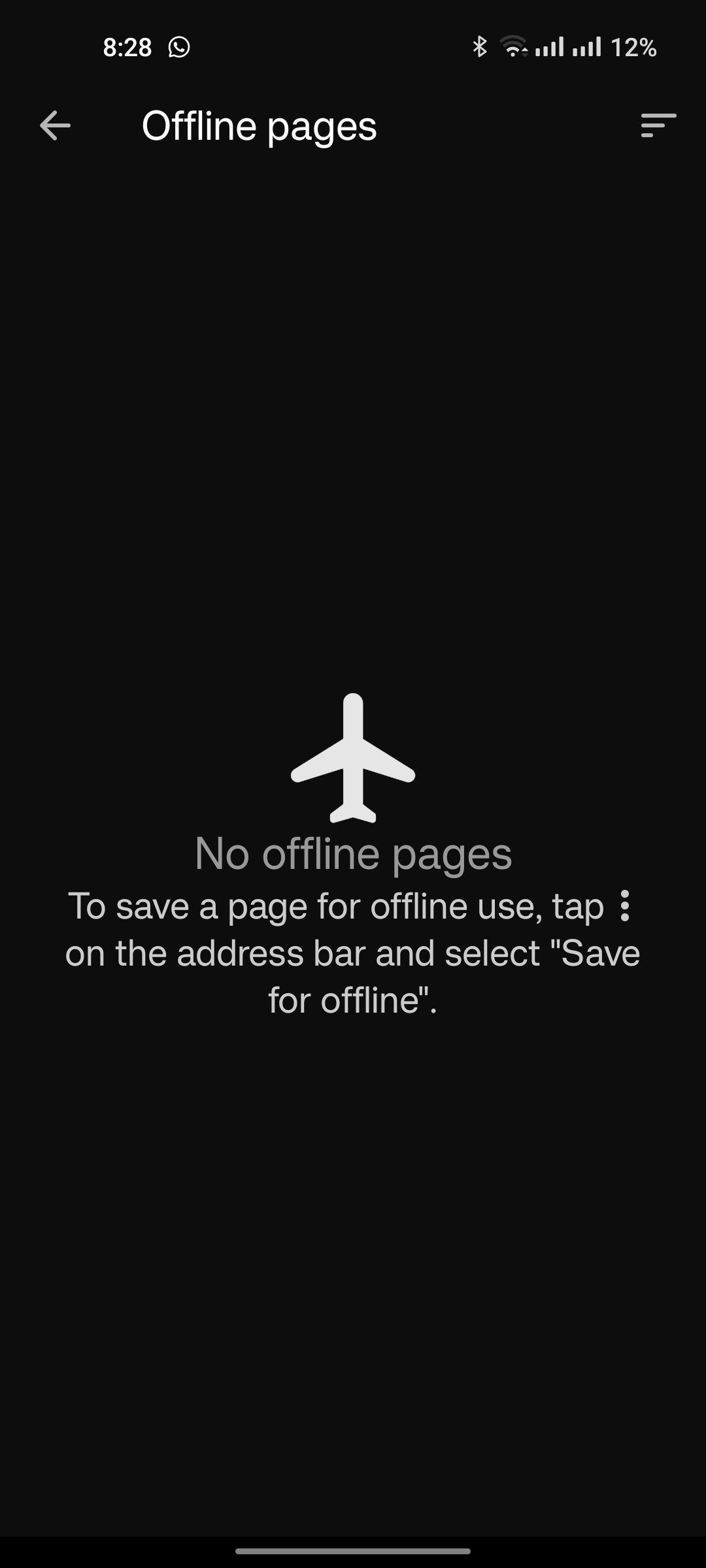
- APK size: ~20MB
- App size after installation: ~35MB
Opera Mini is a lightweight and powerful web browser designed to work with devices that have fewer resources. Out of the box, it comes with an incognito mode, a smart download feature with intelligent mobile data detection, a night theme, the ability to change search engines, data sync across your devices, and more.
Its data-saving feature is unique among browsers and supports multiple modes. Tap the Opera Mini button on the bottom toolbar, followed by Settings > Data Savings. You'll see a graph of the data you've saved over the last week. You can let Opera do the magic for saving data, or choose between Extreme and High compression modes for the media you consume.
In the High Compression mode, the browser will crunch the web page through a server and push a lighter version to your phone. In contrast, the Extreme Compression is too aggressive and might break a page. Use it only when you're really low on data, or in a location where internet connectivity is poor.
Download: Opera Mini (Free)
6. Google Go: A Nearly-Stock Experience

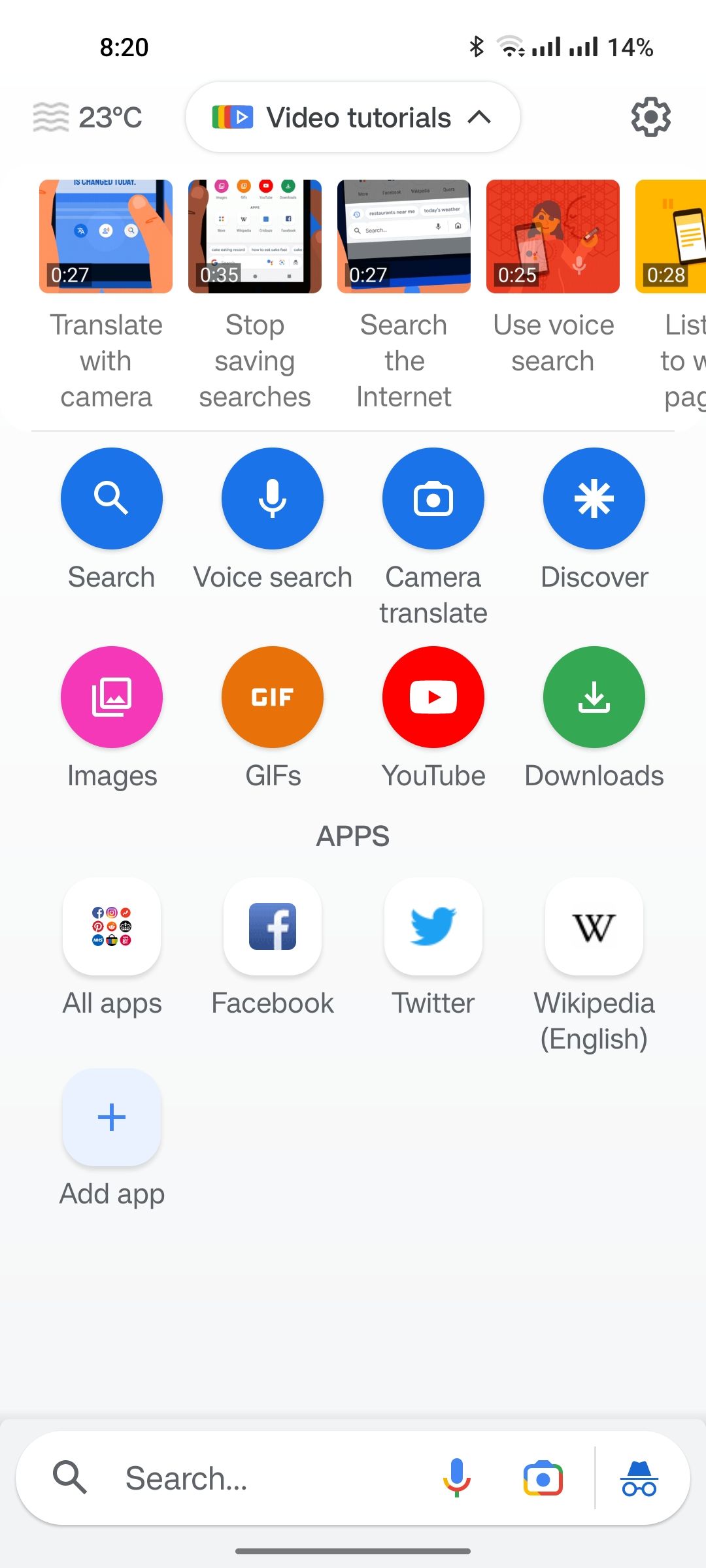
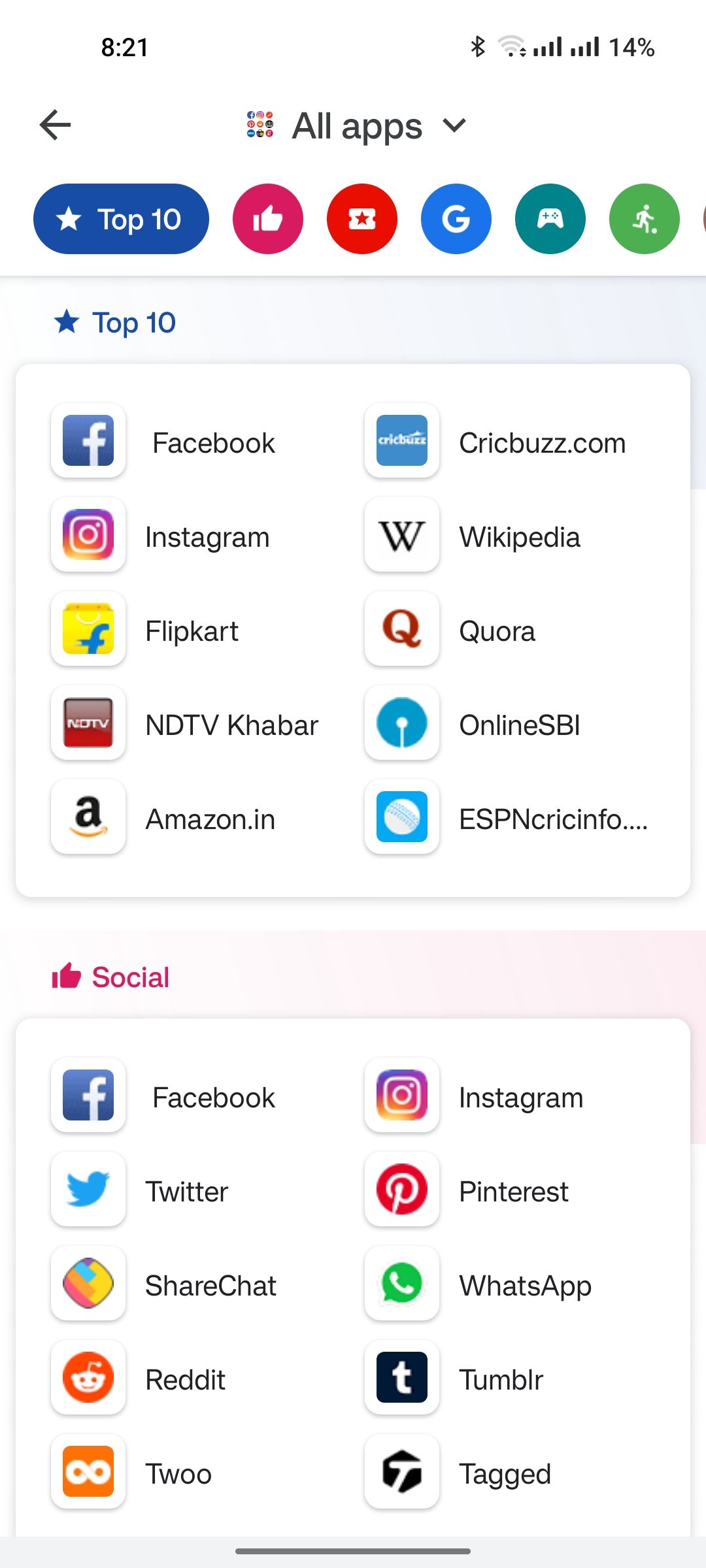
- APK size: ~12MB
- App size after installation: ~25MB
When it comes to fluidity and simplicity, nothing comes close to the likes of Google Chrome—well, not other than Google Go. Designed from the ground up for Google's Android Go series of phones, this web browser prioritizes speed and efficiency over everything while still managing to look classy.
With over a billion downloads, Google Go offers users a competent web browser and then some. Some of its unique features include being able to point your phone's camera at any text to listen to it out loud. Several other Google services such as Translate and Lens have been built into the browser for quick access.
Google Go also has a personalized feed that learns your interests over time and puts a fresh list of news, photos, and the latest trends at your disposal. You can access most web apps using a single tap and eliminate the need to have dedicated social media apps installed on your phone.
Other notable features of the web browser include being able to add a second language while browsing the web, applying a wallpaper of your choice, and enabling notifications for when web pages have finished loading in the background.
Download: Google Go (Free)
More Tweaks to Make Android Faster
The Play Store has a variety of lightweight browser apps with different sets of features and abilities. It doesn't make sense to use Chrome or Firefox for your old Android device. In the long run, with a more streamlined browser not only will you save battery but also squeeze more life out of your phone.
Installing a lightweight browser, among other things, is a sure-shot way to significantly speed up an aging Android phone.