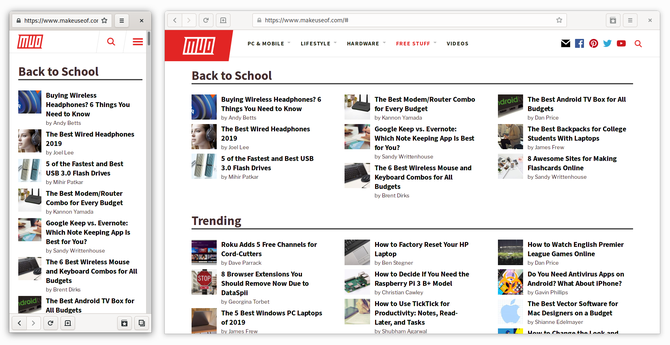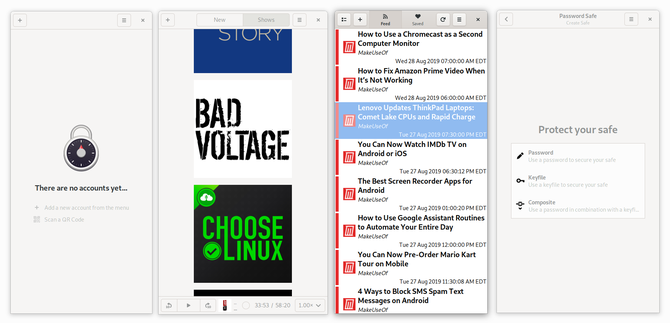The Purism Librem 5 phone has been a long time coming and the device's impact can already be felt on the Linux desktop.
This effect is most noticeable if you use the GNOME desktop environment, found on the default versions of Ubuntu or Fedora. GNOME is also the interface that ships on laptops from Purism, System76, and Dell. Here are five ways you may have been touched by Purism's device.
1. GNOME Apps Are More Adaptive
GNOME 3's designers wanted to create an interface that was usable on touchscreens. The Activities Overview and app windows are meant for fingers as much as mouse cursors. It has always been part of the vision for apps to adjust across various form factors, but there hasn't yet been a small touchscreen device that comes with GNOME.
The Librem 5 runs largely the same version of GNOME that comes on a Purism laptop. To make this work, Purism's team and upstream developers have worked to make various GNOME apps work on a display smaller than six inches.
The most prominent example is GNOME Web, the project's default web browser. If you install the latest version of Web on your desktop and shrink the window down, you will see the navigation and menu buttons jump to the bottom of the window. This is how the app looks on a Librem 5.
2. Desktop-Compatible Mobile Apps Are Here
Apps have started to appear on Flathub that are clearly designed with mobile devices in mind. Take GNOME Authenticator, a two-factor authentication app. It will run on your desktop, but the window defaults to the size of a phone app.
GNOME Podcasts will let you take audio feeds with you when you leave the house, but you can already use it as your desktop podcast client today.
GNOME Feeds is an RSS reader with a narrow interface that happens to scale wider if you stretch out the window. The same can be said for GNOME Password Safe, a password manager. If you visit the latter's GitLab page, you can view the app running inside a mockup of the Librem 5.
A number of these apps only appeared in the last year or two, and each is a gift to those of us who like GNOME's design language and prefer to use apps that integrate well.
Download: GNOME Authenticator (Free)
Download: GNOME Podcasts (Free)
Download: GNOME Feeds (Free)
Download: GNOME Password Safe (Free)
3. Improvements Submitted to Upstream Projects
Purism is submitting patches to various GNOME projects to make components more adaptive to different screen sizes. This includes core system components such as GNOME Settings, GNOME Help, and the file open dialog. Then there's work that's gone into GNOME Contacts and GNOME Clocks. You can find such details in the company's Librem 5 status updates. Some changes have also made their way into the Linux kernel.
In short, much of the work Purism has done for the Librem 5 makes life easier for future projects looking to bring Linux-powered phones to market. In the process, a few tweaks are making their way to the desktop as well.
It's important to emphasize this point. Much of the cost of the Librem 5 goes toward research and development, including software development. The company's philosophy is to submit changes upstream when possible, rather than maintain separate patches or forks.
As a company that works upstream, when Purism hires a new employee to work on interface design, that impacts everyone that uses GNOME software. Purism joins other companies such as System76 and elementary that are directly invested in improving the user experience of Linux interfaces and submitting their changes upstream.
4. More Options for Private Communications
Purism doesn't think it's enough to offer people a smartphone with privacy-oriented software. The company knows that what many people care about today aren't the apps, but the services a device can support. That's why before the launch of the Librem 5, Purism rolled out the Librem One suite.
Librem One includes private chat, mail, social networking, and VPN. While these services first launched with Android and iOS as their targets, you can run many of them on your Linux desktop. Librem Mail works with Thunderbird. Librem Tunnel runs fine after you set it up in the command line. Librem Social offers Mastodon instances that you can feel relatively safe are going to stay up and running.
As we've discussed before, Librem One doesn't offer groundbreaking new functionality. The bundle provides a way to more easily use technology that already exists. But there are many people who will never own a Librem 5 that can receive some benefit from that.
5. Hardware Kill Switches Are Spreading
A big part of the appeal of Purism devices is the inclusion of hardware kill switches. If you're concerned that someone is connecting to your device via Wi-Fi or Bluetooth, you can flip a switch to guarantee that they aren't. Rather than cover your camera with a piece a tape, a switch on your device will cut the camera and block the microphone as well.
The Librem 5 phone merely continues the tradition that the Librem 13 and 15 started. But now that the standard has been set, the functionality is spreading to other laptops. Pine Microsystems has baked similar functionality into the Pinebook Pro, which comes with a Linux desktop pre-installed.
While that laptop doesn't include actual switches, the device still severs connections at the hardware level rather than software via function keys on the keyboard.
You Don't Need a Librem 5 to Enjoy What's Happening
The Librem 5 is not the only GNU-powered smartphone entering the market. Many desktop Linux users are excited about the PinePhone, a smartphone from Pine Microsystems that costs under a quarter of the price (and also includes hardware kill switches). Yet it remains to be seen which interfaces will be the most functional or gain the most traction on that device.
In the meantime, Purism is heavily invested in the software experience of the Librem 5, which uses GNOME. It contributes to GNOME, and various parts of the GNOME community are able to contribute back. We're already benefiting from this relationship.
If you don't want to wait to get your hands on a Librem 5 or the PinePhone, there are other ways to install other Linux-based mobile operating systems on an Android phone.