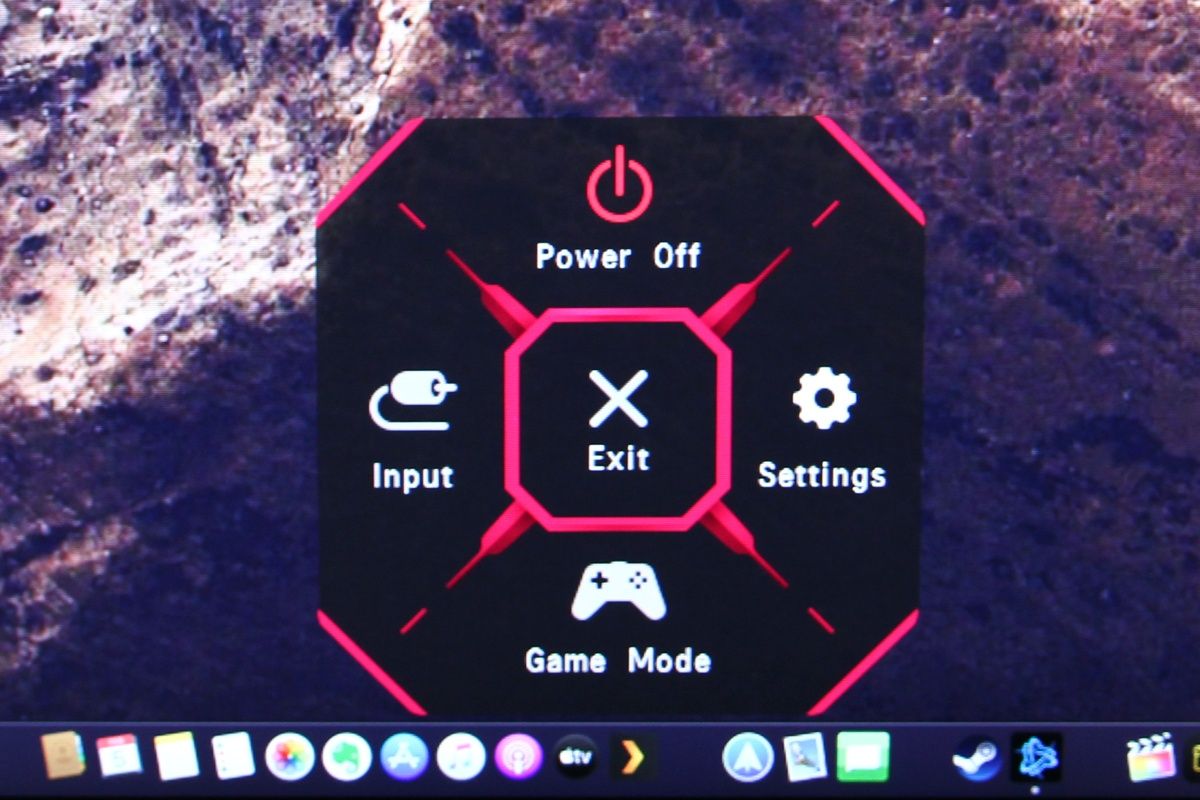The LG 34" UltraGear Curved QHD Nano IPS gaming monitor is powerful, fast, smooth, immersive, and just beautiful! It’s a great and attractive monitor, and is useful for performing basic everyday tasks, all the way to professional work or gaming.
Everyone loves having a big screen on their desk at home or at their work station, and LG's new 34" UltraGear Curved QHD Nano IPS Gaming Monitor (model number 34GK950F) is the perfect contender to be that monitor!
Straight out of the box, this sleek-looking black curved monitor with a tinge of red immediately captures your attention. With a beautiful matte finish on the screen and a solid and sturdy-feeling adjustable monitor, you'll want to get it up and running in an instant.
For most users, the amount of real-estate you get from this screen would be quite a big upgrade from standard monitors. The 21:9 curved ultra-wide QHD screen has a 3440 x 1440 pixel resolution. It lets you display so much more, and the curved monitor brings the edges closer to you so your gaming experience is that much more immersive. This ergonomically-designed monitor is perfect for serious gamers, or for even just watching movies without losing the "cinema effect" in the comfort of your own chair.
Specifications
Panel
- Screen Size: 34 inches, curved
- Panel Technology: in-place switching (IPS)
- Resolution: 3440 x 1440 pixels
- Aspect Ratio: 21:9
- Brightness: 400cd/m2 (typical), 550cd/m2 (peak)
- Contrast Ratio: 1000:1 (Native)
- Response Time (GTG): 5 milliseconds (GTG), 1 millisecond (MBR)
- Viewing Angle: 178 degrees horizontal, 178 degrees vertical
- Colour Gamut (CIE1931): DCI-P3 98%
- Surface Treatment: Anti-glare 3H
Connectivity
- Input: HDMI x 2 (ver 2.0), Display Port x 1 (ver 1.4)
- Output: USB Upstream Port x 1 (ver 3.0), USB Downstream Port x 1 (ver 3.0)
- Audio: Headphone Out
Special Features
- Additional: HDR 10, VESA DisplayHDR 400, HDR Effect, Nano IPS Technology Wide Colour Gamut, Colour Calibrated, Reader Mode, 1ms Motion Blur Reduction, RADEON FreeSync, Black Stabiliser, Dynamic Action Sync, Crosshair, OnScreen Control
- Tilt: -5 ~ +15 degrees
- Swivel: -20 ~ +20 degrees
- Height Range: 0 ~ 4.33 inches
Unboxing & Setting Up
The entire ensemble is shipped in 3 pieces: the base of the stand, the body of the stand, and the panel. My favorite part about setting this up: no tools required! The body attaches to the base with just a thumbscrew, and the whole stand just clips in to the back of the panel perfectly. Setting this monitor up can be done in under a minute!
The monitor also comes with a power cable, HDMI cable, Display Port cable, and a USB 3.0 upstream cable.
The way to power on the LG 34GK950F UltraWide gaming monitor and navigate through the menu is actually quite interesting. They've designed a joystick button under the middle of the screen. Just with that single controller, it allows you to turn the monitor on and off (by pressing), select the input source, adjust settings, and also select from different gaming presets. It's very intuitive and most recreational gamers would be able to use it straight away without needing to read the instruction manual.
In-Use
To help you decide if this monitor is right for you, I decided to test this gaming monitor in the most practical way possible: using it as an everyday monitor and focusing on real-world experience rather than fiddling with response times. Usage in an everyday setting will probably yield the most tangible results perceivable.
For more tips on how to pick the right monitor, read our monitor buying guide. Plus, find out if you need a curved monitor?
Entertainment
Watching movies is definitely a very enjoyable experience on the LG 34GK950F UltraWide gaming monitor. The colors are vibrant, the image is sharp, and the curved ultrawide screen is just so immersive. With a 21:9 aspect ratio, most movies will fill the entire screen from top to bottom, without any letterboxing as you would get using a non-ultrawide monitor.
Gaming
Technically, gaming performance heavily depends on your gaming rig and graphics card (find out which graphics cards won't burn a hole in your pocket). There's very little in the way a gaming monitor can contribute to performance. However, the LG 34GK950F monitor is filled to the brim with features that would definitely help enhance your gaming experience, like AMD Radeon FreeSync 2 HDR, a maximum refresh rate of 144Hz, and also Motion Blur Reduction Mode.
A few other features include Dynamic Action Sync Mode which allows you to see the action as it occurs in real-time, Black Stabiliser Mode which brightens dark areas giving you better visibility in dark scenes, and also a Crosshair feature that helps enhance accuracy in first-person shooter games.
Video Editing
This is certainly one area the curved screen shined. I regularly edit videos in Final Cut Pro X--using this screen revolutionized the way I edited. It sped up my workflow and increased efficiency.
I was able to display the timeline, transitions and effects on my laptop, while having all the different angles of my multicam clip on one half of the LG 34" UltraWide monitor, and the preview screen on the other half of the screen ... and still had room for the inspector and color correction wheel.
It definitely makes a big difference when you don't need to squint to see what you're editing, or to have to constantly change between different views just to make some quick adjustments.
Day-to-Day Usage
Even if you're just looking for a monitor to use for basic tasks, this LG 34GK950F UltraWide monitor just makes it that much more enjoyable and comfortable.
The range of adjustments that the stand offers, coupled with the viewing angle of the monitor, makes it so easy to get that perfect viewing height and angle for you. Not to mention the screen estate that it provides. I was able to have six application windows open simultaneously, which makes multitasking just a little easier.
Final Thoughts
Regardless of the fact that this is marketed as a gaming monitor, at the end of the day, it's just a great monitor--plain and simple. Yes, it's perfect for gaming, but its high build quality, adjustability, and ergonomics are hard to fault.
The only downside, however, is the price point. At $899.99, LG's 34" UltraGear Curved QHD Nano IPS Gaming Monitor is a difficult purchase to justify for most people.
If you do have the budget though, this would be a very highly recommended monitor, especially if you take gaming seriously, paired with a high-end gaming rig.