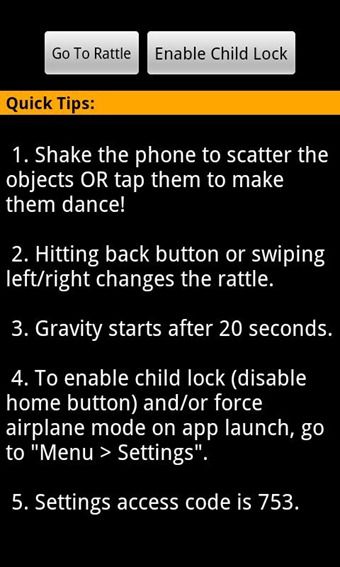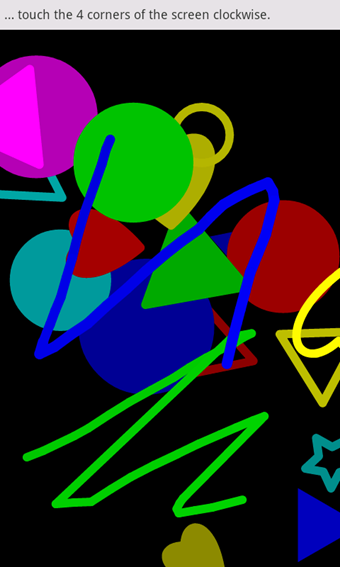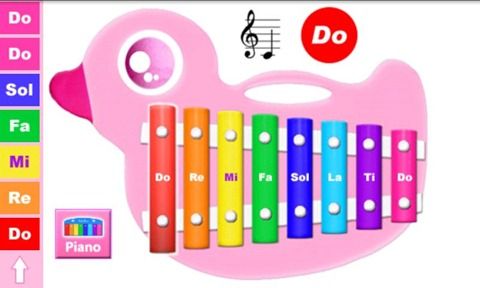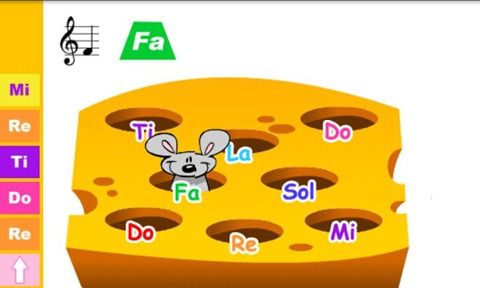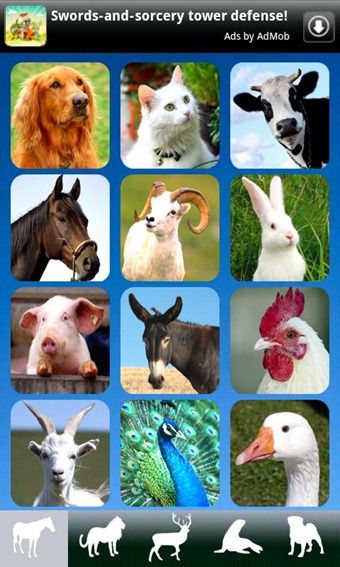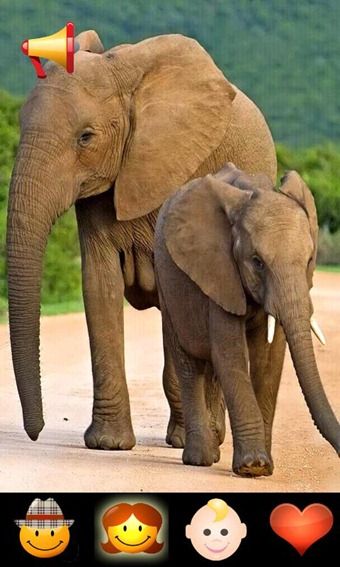There’s nothing cuter than a toddler playing a game on a smartphone. I used to think letting toddlers play with phones is a bad sign of the times, kids playing with screens instead of balls and all that, but there’s something truly unique about the way children enjoy these phone games, and after letting my cats play with my iPad, I can’t very well refuse to let my 17-month-old niece play with my phone.
My niece has been playing with my phone ever since she was 10 months old, and her enjoyment of the games keeps increasing as she gets older. While very small babies may throw the phone on the floor in a fit of frustration, older toddlers are too busy playing to actually hurt the device. There are numerous games out there, and Ryan has written a good list in the past, but the Android market changes quickly, and new and awesome games emerge all the time. Here are the best, most-liked games on my Android device as of today. Way better than TV!
Baby Rattle [2.1-3.2]
Baby Rattle accomplishes two important tasks in one sweet game. It both keeps your toddler entertained, and prevents it from accessing anything else on the device while playing. If you’ve ever let a child play with your phone, you know the latter is a serious problem, both for the child and the device’s owner.
When you first install and launch Baby Rattle, the app will instruct you about enabling the child lock feature. You only have to do this once. Next time you load the app, it will already be locked. You can also decide to forego the child lock option.
The game itself is highly amusing, even for the adults playing along with the children. There are 5 different rattles, each with a different background and different characters. The screen reacts with movement and rattle sounds when the child touches a character, when they shake the phone, when the phone’s buttons are pressed, etc. Since shaking the phone moves things around, it’s hard to take a proper screenshot of the game itself, but this is the general idea.
You can also set the game to force airplane mode every time it’s launched, if you’re worried about radiation and such. In order to exit the game, you’d need to enter the Settings through the menu and enter a code.
Toddler Lock [1.5+]
Toddler Lock is another cute phone locker that keeps kids entertained while protecting the phone. With this game, you can hand over the phone and simply watch the toddler play.
Setting up the lock is similar to Baby Rattle. Once that’s done, every time you launch the app it will immediately lock and start showing shapes and playing musical notes. Touching the screen will create more and more shapes in different colors, and dragging a finger on the screen will draw lines. It’s a very simple app, but surprisingly effective with children, who enjoy the shapes, sounds and colors immensely.
Here, too, you can set it to automatically enable airplane mode. Note that if you use an alternative launcher on your phone, the app may interfere with it. I did not encounter this problem, however.
Kids Piano Lite [1.5+] [No Longer Available]
For music-loving or duck-loving kids, try out Kids Piano. The free version offers multiple modes, in-app games and skins. Some of the options are great for older kids as well, and others are suitable for younger babies.
To start, you can choose between play mode, song mode and game mode. In play mode, the child can use the mini-piano to play different notes, which then appear on the left side of the screen. This is a great way for young toddlers to enjoy colors and sounds and for older kids to learn more about music.
In song mode there are actual songs the child can listen to and play, and game mode offers 4 different games for older kids, such as this “catch the mouse” game. In each mode, you can enable and disable baby lock through the menu.
There are 4 different piano themes to choose from. The favorite with my niece is the duck, hands down. In fact, for her, the name of the game is the word she uses for a duck, do you see where the priorities lie? A paid version is available for $2.50.
Itsy Bitsy Spider [2.1+]
Itsy Bitsy Spider is the only paid app ($1.99) in the lineup, but boy is it worth it. My niece has an infatuation with the itsy bitsy spider song, so off I went in search of a matching app, and hit the veritable itsy bitsy jackpot.
The game sings out the song of the itsy bitsy spider, but everything is interactive. Every line of the song gets its own screen, in which the toddler can tap on anything to make things happen. The app is also educational, teaching children about numbers, the butterfly’s lifecycle, and animal names. There’s also a fly in every screen that happily starts speaking about scientific facts when tapped.
This is my niece’s all-time favorite game, and she’s learned to tap the spider every time she wants the game to move on, and is fascinated by the squirrel, the snail and the butterfly. There’s also an inner game of collecting Easter eggs on the spider’s head and bringing them to his web. Truly awesome and fun game. I only wish it could be toddler-locked to prevent children from exiting by mistake. As it is, you might want to be holding the phone yourself when playing the game with younger kids.
ZOOLA Free [2.1+] [No Longer Available]
If there’s something kids love, it’s animal sounds. My niece’s first actual word was the sound a dog makes, and this remained her only word for several months. Zoola is a great animal-sound game, with amazing photos and accurate sounds, and even includes male, female and baby versions of every animal (admit it, you never knew what sound a baby zebra makes!).
There are farm animals and wild animals, and even different breeds of dogs (most of which are locked in the free version, but no matter, they all bark anyway). Tapping on an animal opens a full-size image, and sliding your finger on the image switches from male to female to baby to heart, which is a picture of the animal with a song in the background.
The animal buttons are a bit small for young toddlers to press themselves, but they will happily point at the animal they want to hear, and slide their finger to switch between genders. Great way to learn about animals and the sounds they make. Only thing missing is a baby lock feature.
Bottom Line
The bottom line is, let your children play with your phones! Maybe not for hours on end, but this can be a fun and educational experience for the both of you. They will grow up using the thing non-stop anyway, so you might as well make it useful as long as you can.
What do you think of the whole concept? Do you let your children play with your phone? Do you know of any awesome games your child simply can’t stop playing? Share in the comments!