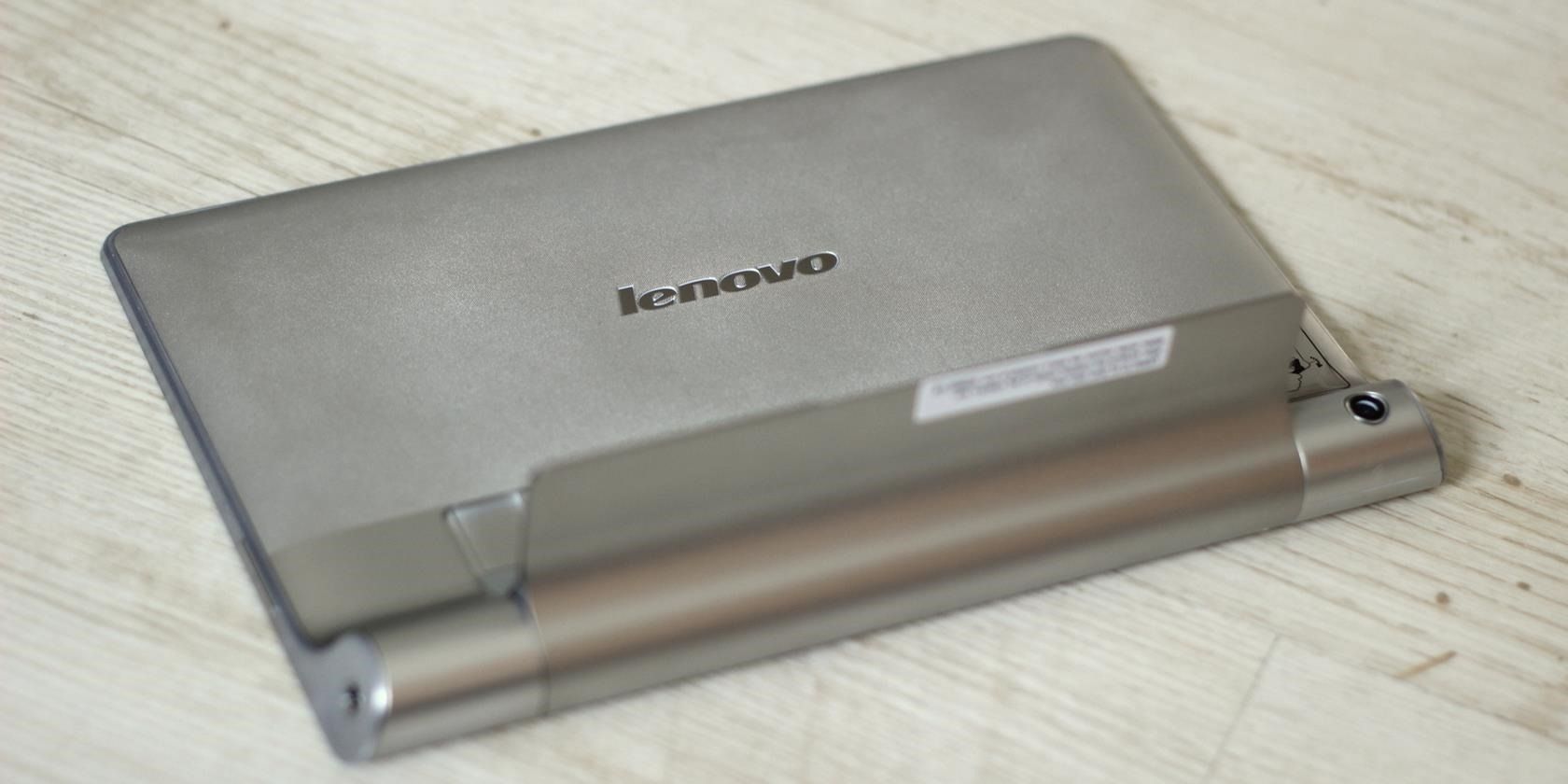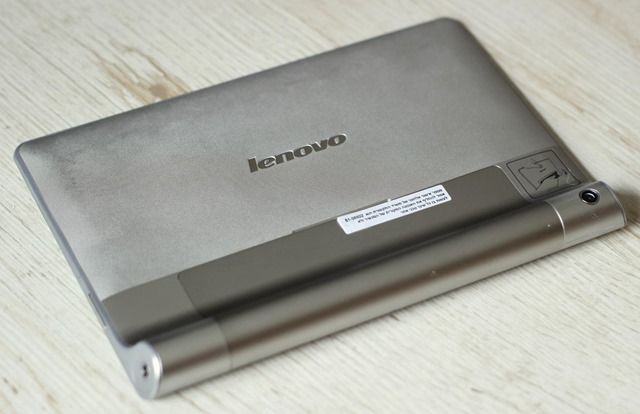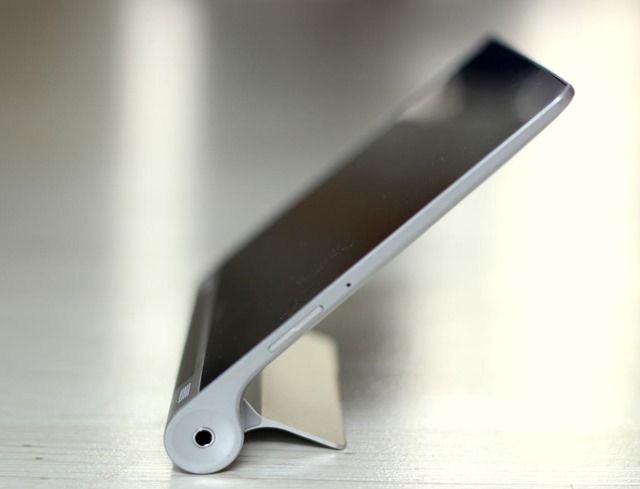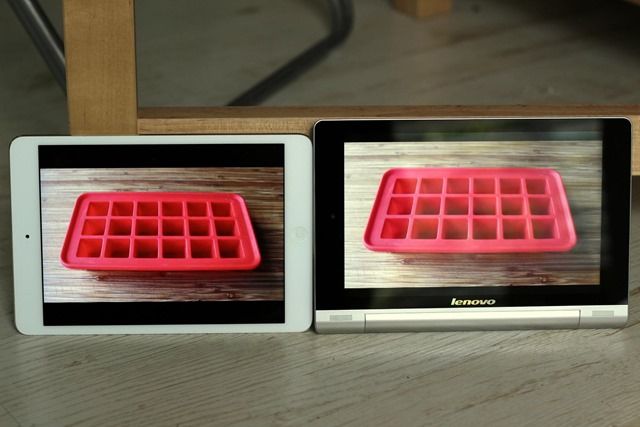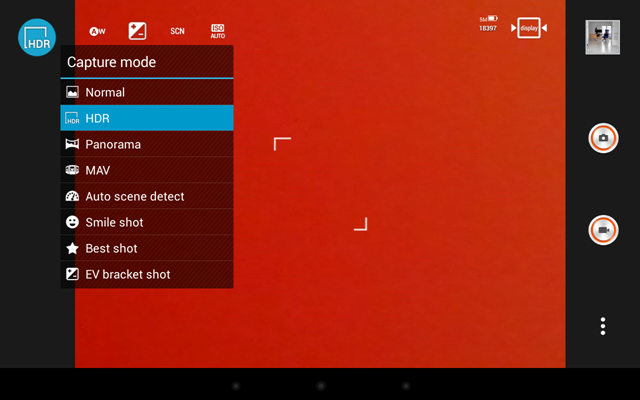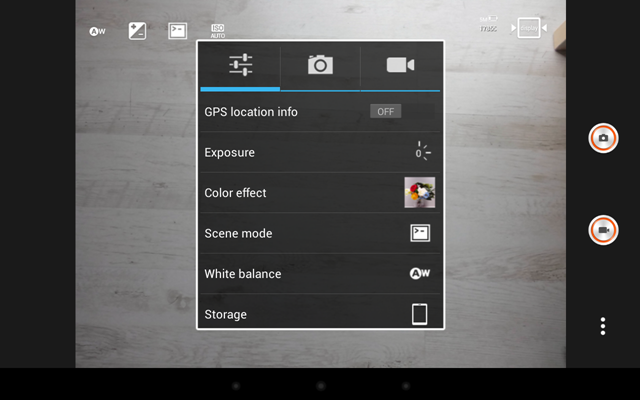Lenovo Yoga Tablet
The tablet world is unquestionably ruled by Nexuses and iPads, with a taste of Kindle Fires. Whether you want to spend $200 or $400, you can find a good tablet you'll be very happy with. This makes the tablet scene very hard for newcomers, and Lenovo is no different.
In order to truly penetrate the tablet market, a company needs to offer something different. Something that truly stands out, and will convince buyers to consider it above better-known options. This is what Lenovo tried to do with the Lenovo Yoga Tablet.
http://www.youtube.com/watch?v=umk49MNprCU
The Yoga Tablet is not your regular flat tablet — it has a round handle and built-in kickstand. According to Lenovo, "The Yoga Tablet 8 shatters the mold in tablet design to create a device that's more versatile and comfortable to use than anything that's come before". Is that really true? Or can your $200 get you something better?
http://www.youtube.com/watch?v=EP6HL888Qt0
We've taken the Lenovo Yoga Tablet 8-inch for a spin and now, we have the answers. And now one of you can win this $200 tablet for free! Continue reading to find out more.
Introduction
The Yoga Tablet comes in several models: a 16GB 8-inch tablet ($200), a 32GB 8-inch tablet ($260) and a [Broken URL Removed] 16GB 10-inch tablet ($270). The one featured in this review is the 16GB 8-inch model, and for $200, it's relatively affordable. For about the same price, you can get a 16GB Wi-Fi Nexus 7 or a 16GB Wi-Fi Kindle Fire HDXwith special offers (both retail at around $229). Naturally, you can pay more to get more storage or 3G capabilities. If you're looking at iPads, you won't find anything cheaper than $300, for which you can get an original (non-Retina) 16GB Wi-Fi iPad Mini, or an iPad 2.
In short, the Lenovo Yoga tablet is definitely competitive when it comes to price. But what about specifications? Without getting into too many boring details, let's just go over some of the more important things.
Android: The Yoga Tablet comes installed with Android 4.2 Jelly Bean, and while an update may be issued in the future, this is currently what you get. The Nexus 7 has already received its Android 4.4 (KitKat) update.
SD slot: The Yoga Tablet comes with a microSD card slot supporting up to 64GB, which means you can have much more than the onboard 16GB. Neither the Nexus 7 nor the Kindle Fire HDX have this.
Display: The Yoga Tablet's 8-inch display resolution is 1280x800 pixels with a pixel density of 188 ppi. This is markedly inferior to both Nexus 7 and Kindle Fire HDX, which both sport a 1920x1200 pixel 323 ppi display.
These are the most notable differences between the models, although it's also worth noting that the Yoga Tablet has 1GB of RAM, while the other two come with 2GB. Both Nexus 7 and Kindle Fire HDX also sport slightly faster processors.
On the other hand, both Nexus 7 and Kindle Fire models mentioned above are Wi-Fi only, while the Yoga Tablet features a micro-SIM slot. It doesn't, however, support LTE nor does it support NFC.
Getting To Know The Lenovo Yoga Tablet
As I've already mentioned, the Yoga Tablet's uniqueness comes from its unusual design. This is its major selling point, and is pretty hard to miss before you even open the box. The tablet is accompanied by the standard fare: a wall charger, a micro-USB cable, and some booklets. It also comes with two small stickers which I believe are meant for the kickstand.
The tablet itself looks almost like any other tablet, although it's pretty hard to miss the cylindrical handle that makes the Yoga Tablet special. The handle is also home to almost all the tablet's buttons and ports, which we'll look at in a second.
The back of the tablet is made of plastic, but it doesn't feel or look cheap like some other plastic-backed devices. The plastic is not slippery, and the tablet feels good in your hand. The kickstand itself is the only part that's made of metal.
On either side of the handle, you'll find the audio jack, and a nice, big and soft power button. The power button is very tactile, large and fun to use, which makes this tablet ideal for those who are less proficient with technology.
The tablet's rear camera sits right next to the power button as does the micro-USB charging port. Yes, the camera is right there on the handle, which means you can't really use it as a handle if you want to take pictures. More on that later.
The tablet's speakers are strategically placed on both sides of the handle's front surface, so you never inadvertently cover them when holding it on its sides.
The tablet's metal kickstand fits tightly into the handle and back, and while there is a slot for your finger, the maneuver of opening it does take a little getting used to, and I did struggle with it a bit at first. The kickstand can be locked at various degrees, but it does stop midway and doesn't go any further. This is as far as it will go:
The kickstand feels sturdy and strong, and no matter how much you move it back and forth, it doesn't feel like it's going to break or snap in your hands. The whole mechanism feels really solid.
You can use the kickstand to place the tablet in various degrees of standing position, ideal for watching videos, listening to music and displaying photos, as an extra screen on your desk, or just for chilling with the tablet without having to hold it in your hands.
You can turn the tablet around, and use the kickstand in tilt mode, which lets you place the tablet on a flat surface and browse, type or play games on it.
Using The Yoga Tablet
The tablet's design is impressive and definitely unique. While at times it's not as convenient to hold as a regular tablet, you'll often find positions that will work for you, and many times these are positions that are not possible with other tablets. And then you turn it on.
It's not that the Yoga Tablet is a horrible tablet, but for a fairly new device, I expected more. To start, the display just doesn't look that good. I'm not comparing it to the iPad Mini Retina I've recently had a chance to review, but even compared with any other device in the house, it's simply not up to par. The text seems blurry, the screen's resolution is low compared to the screen size making elements seem huge and grainy, and colors look dull and washed out.
On a more positive note, the Yoga Tablet's speakers are a high point. Loud and relatively clear, watching videos or listening to music on the tablet is a good experience, despite the not-so-amazing video quality it provides. Coupled with the kickstand that turns the tablet into a little portable TV, I could see myself watching stuff on this tablet all day, or using it as a pretty decent music source at a small house party.
While the Yoga tablet comes with an almost stock version of Android, apps wise, it's pretty cluttered. This thing comes with over 30 apps pre-installed, and while many of these are Google apps such as Drive, Chrome, Google+ and Maps, there are also apps such as Skype, AccuWeather, ES File Explorer and Kingsoft Office, and Lenovo apps such as SHAREit, a power-management app, a GUI guide, and more.
The Yoga Tablet's five megapixel rear camera is on par with the Nexus 7's, but the camera app itself leaves something to be desired, as does the location of the camera itself on the device. My first instinct when using the tablet is always to pick it up by the handle and hold it like that, but doing that, the camera becomes unusable, as you're going to always be covering it with your hand. In order to use the camera, you need to turn the tablet around and use it with the handle facing up, otherwise you'll be taking photos like the one seen in the screenshot below. This makes it somewhat top-heavy and not as easy to hold.
The camera app's interface itself is okay, offering quick switches between stills and video mode, as well as continuous capture when long-pressing the camera button. There are several modes to choose from, such as HDR, Panorama and Smile Shot, but it's difficult to understand what some of these modes do or if they're working at all -- Smile shot never fired when someone smiled at my camera, for example.
The row of icons on top, which at first seemed like settings I can change, turned out to be just a display showing me my current settings. After trying in vain to tap these and getting no results, I found the actual setting in the three dots icon on the bottom right. There are quite a few settings you can control, but with a five megapixel camera, you're not going to be shooting anything too breathtaking here anyway.
One thing Lenovo did try to do right is the tablet's battery. With its 6000 mAh battery, the Yoga Tablet should offer 18 hours of use before running out. While I didn't actually try using it for 18 hours straight, the tablet does seem to offer a pretty solid battery life.
As for general usage experience, I wasn't too impressed. The tablet seemed to have a constant problem with Wi-Fi connection, where other devices in the house worked perfectly fine. It sometimes gave me a "loading" prompt when exiting from an app to the main launcher screen, and intensive games were not only choppy at times, but affected by the general color issue. Compared with today's high-end tablets, the experience was simply not up to par.
So What Is The Yoga Tablet Good For?
Had the Yoga Tablet been just a regularly designed tablet, the answer would have probably been "not much". Luckily for Lenovo, this is not the case, and the tablet's design does give it an advantage in some cases.
If you're an avid video watcher, but don't care about not getting the best quality, the Yoga Tablet is great for placing on the table or couch and watching to your heart's content. As already mentioned, it's also a pretty decent music player due to its loud speakers. For typing and browsing, tilt mode is a pretty convenient way to work without having to hold on to the tablet.
Having said that, you can get cases for most tablets that let you do just these things. You may have to pay a bit more, but you will get a better tablet with the same standing or tilting capabilities.
While the Yoga Tablet's performance is not the best, it might not matter to those who just want it for basic usage. It could be a great tablet for people of a more advanced age (prominent power button, easy to hold, low resolution) or for anyone who doesn't really care about top-notch performance and display. It's microSD slot makes it ideal if you find 16GB to be insufficient storage, and its SIM slot is a nice bonus as well, if you need to use if where there's no Wi-Fi access.
All in all, the Yoga Tablet is a really affordable option if you're looking for 3G capabilities and lots of storage, but you'll pay for this affordability in performance. Make no mistake, the Yoga Tablet is a lower-end device.
Personally, I found that with an original iPad Mini in the house, I had no reason whatsoever to pick up the Yoga Tablet for anything other than writing this review. And seeing that the new Nexus 7 is an even better tablet that the original iPad Mini, and is priced almost the same as the Yoga Tablet, this is a no-brainer decision in most situations.
Should you buy the Lenovo Yoga Tablet?
With Lenovo's excellent line of Yoga laptops and other ultrabooks, I really expected more out of the Yoga Tablet. Despite its unique design, it doesn't really manage to be a serious contender in today's tablet market.
[recommend]MakeUseOf recommends: Unless you're specifically looking for a lower-end tablet, spend a little more and get the Nexus 7.[/recommend]
The Winner
Congratulations, Teresa McKay! You would have received an email from jackson@makeuseof.com. Please respond before February 21 to claim your prize. Enquires beyond this date will not be entertained.
Send your products to be reviewed. Contact Jackson Chung for further details.