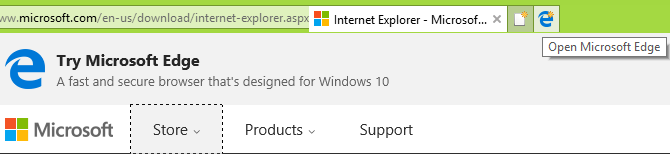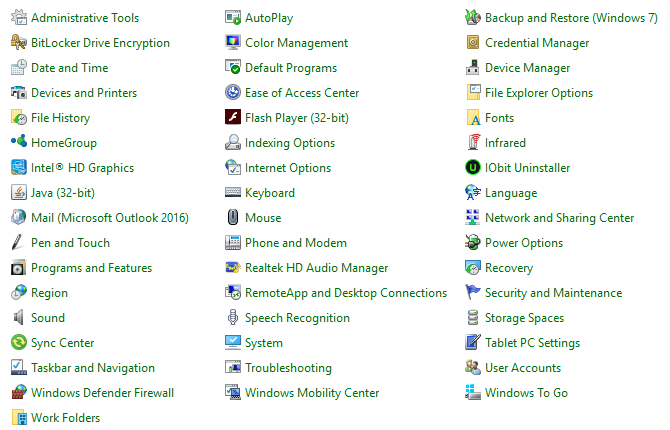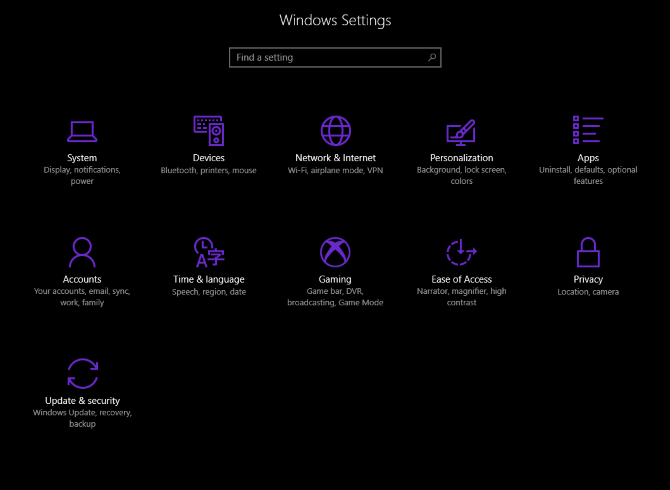Did you know that Windows 10 hides several ancient features? You might not think that anyone uses outdated functionality like faxing anymore, but Microsoft continues to include these tools in Windows.
Today, we're going to examine why these are sticking around. Let's walk through five legacy features -- still alive in Windows today -- that Microsoft can't get rid of and why.
1. Internet Explorer
Despite Microsoft Edge replacing it as the flagship Windows browser, everyone's least-favorite browser is still included in Windows 10. Edge is better for downloading another browser than Internet Explorer (IE), so why would anyone use the latter?
Why Microsoft Would Want to Retire This
Anyone familiar with IE knows why Microsoft would love to bury it and move on. Internet Explorer has been the target of online jokes for years. Its marred reputation due to ridiculously long times in between releases and security issues with IE 6 doesn't help.
While the last version of IE (11) is passable, its feature set pales in comparison to everything that other browsers offer. It's not optimized for the touch screens that Microsoft loves and doesn't support extensions. Thus, it's maintained but not in active development. Opening it on Windows 10 throws up a big banner advising you to use Edge instead, and there's a permanent tab that opens Edge too.
Why Microsoft Can't Kill It Yet
Home users have no need for Internet Explorer, but many businesses still do. IE supports several outdated technologies, such as ActiveX, that many internal business websites use. You must understand that many companies follow an "if it's still working, don't replace it" mindset. Many of these applications and websites were built a decade or more ago and only work in IE. IE 11 even includes a setting that renders pages as if it was IE 8 or earlier for the most archaic sites.
Microsoft wants everyone to upgrade to Windows 10 and stop using older versions, especially the ancient Windows XP. Businesses already have a hard enough time migrating to a new Windows version. If Internet Explorer wasn't available on Windows 10, they'd put it off even longer.
Simply put, businesses cling to what they have as long as they possibly can, and removing IE would prevent them from accessing outdated internal applications that only work inside that browser.
2. The Control Panel
Advanced Windows users know the Control Panel as the place where they can tweak nearly everything about the operating system. Though Microsoft is working on shelving it, that won't happen for a while.
Why Microsoft Would Want to Retire This
To a new Windows user or someone who's not experienced with computers, the Control Panel is pretty cold. The Settings app is a much more user-friendly way to adjust options, and it fits with Microsoft's new design standards. Take a look at what the Control Panel offers in the Creators Update:
The average user will never access several of these items, including Administrative Tools, Phone and Modem, Credential Manager, Storage Spaces, and AutoPlay. Compare this with the overview page of the current Settings app:
Not only does this look better, it offers a novice user more help in finding what they want. Everything is clearly listed and the tabs are easy to navigate. Someone looking to learn more about their computer's settings is more likely to poke around here than in the Control Panel.
Why Microsoft Can't Kill It Yet
Microsoft has moved several elements from the Control Panel to Settings (like Display), but not everything has migrated yet. This is due to the administrative and advanced options in the Control Panel that have been in Windows for a long time. Administrative tools like the Local Users and Groups utility, the Event Viewer, and Device Manager aren't often (if ever) accessed by novice users. Thus, it makes no sense to move these over to the Settings app.
Moving these to Settings would likely require a significant rework. This isn't worth it for experienced users who know where the tools are in the Control Panel anyway. Little by little, Microsoft has moved the most important and basic settings into the Settings app and removed their Control Panel duplicates.
Soon, the Control Panel will become a place only system administrators visit, instead of the hub for all options it once was. But Microsoft won't totally kill it off anytime soon -- there's no reason to.
3. Dial-Up Networking
Dial-up is the method many people used to first get online. Even if you have fond memories of that classic modem sound, you probably haven't accessed the internet using dial-up in fifteen years. So why does Windows still support it?
Why Microsoft Would Want to Retire This
Unlike Internet Explorer and the Control Panel, Microsoft doesn't have much stake in whether the ability to use dial-up sticks around. The only way it could affect the company is if someone was forced to crawl on dial-up and incorrectly attributed the problem to Windows itself.
Of course, who dial-up affects is users. Dial-up is a sloooooow way to access the internet, but there's a reason it still works in Windows even when high-speed internet is a commodity.
Why Microsoft Can't Kill It Yet
The biggest reason for modern dial-up support is that it's the only way many remote areas can access the internet. Some rural neighborhoods don't have the equipment for broadband in place, and people who rarely use the internet can get by on a slow connection to check the news once in a while. And dial-up is cheap compared to a modern connection.
If you can believe it, some two million people still pay AOL for dial-up internet. Of course, not many people are switching to dial-up these days, so that number is largely longtime customers. A Google search for AOL dial-up brings you to the AOL Advantage Premium plan, which includes dial-up and a cavalcade of crapware along with it for the bargain price of $15 per month.
Some day, only an insignificant percentage of the world will use dial-up. Until then, the technology to use it is still in place and available, so Windows will support it as people need it.
4. The Command Prompt
To many Windows users, the Command Prompt is a scary black box that gets mad at you when you type a command wrong. What's this relic doing in modern Windows versions?
Why Microsoft Would Want to Retire This
Like dial-up, Microsoft doesn't have a drive to end the Command Prompt like it does with some other features. The only real reason for cutting off the Command Prompt would be to usher in the age of PowerShell. If you're not familiar, PowerShell is essentially an enhanced version of the Command Prompt. It lets you do everything that the command line does plus much, much more.
Why Microsoft Can't Kill It Yet
Surprise, surprise: Microsoft actually has a fondness for the Command Prompt and recognizes its importance. After many publications misread some Windows 10 release notes and thought that the Command Prompt was going extinct, Rich Turner, a Senior Project Manager at Microsoft, had this to say in response:
"The Windows Cmd / Command-Line shell is NOT being removed from Windows in the near or distant future!
The Cmd shell remains an essential part of Windows, and is used daily by millions of businesses, developers, and IT Pro's around the world.
In fact: Much of the automated system that builds and tests Windows itself is a collection of many Cmd scripts that have been created over many years, without which we couldn't build Windows itself!
…
In short: Cmd is an absolutely vital feature of Windows and, until there's almost nobody running Cmd scripts or tools, Cmd will remain within Windows."
Indeed, the Command Prompt allows you to carry out so many useful commands in a fraction of the time it takes to navigate through a menu.
Many of its utilities aren't accessible anywhere else, so rest assured that the command line isn't going anywhere for a good while.
5. Local Logins
Microsoft provides two ways for you to log into Windows 10: a local PC account and a Microsoft account. Guess which one they want you to use?
Why Microsoft Would Want to Retire This
Microsoft would love to see everyone sign into Windows 10 with a connected account. You'll notice this whenever you make a new user account in Windows 8.1 or 10 -- you have to dig a bit to find the local account option. Further, a Microsoft Account is required to purchase Store apps, use OneDrive, sync settings between devices, and take advantage of everything Cortana can do. Tying everything to one account plays into Microsoft's vision for the future of Windows and its services.
On the user's end, there are pros and cons to using a Microsoft account. In addition to the above, you receive a smoother experience across Microsoft apps like Office, Xbox, and Skype. You can also easily reset your account password if you lose it. But Microsoft's prying eyes and various privacy concerns are what keep many people from signing in with an account.
Why Microsoft Can't Kill It Yet
There's nothing wrong with local accounts -- they work just fine. In business environments, they're the standard since not everyone has a Microsoft account, and the company might not want to entrust that much information to Microsoft. Home users have similar concerns and are perfectly happy to use Windows with a local account.
Requiring every Windows user to sign in with a Microsoft account is impossible at this point. This could happen many years in the future, with a user shift in thinking about the nature of accounts. But it's too early for this to happen because people don't trust Microsoft accounts compared to what they're used to.
What Will Microsoft Axe Next?
We've reviewed five retro features still in Windows that Microsoft can't retire anytime soon. While the average home user might not use some or all of these, many business and certain users rely on them daily. Microsoft will only remove functionality from Windows when the base using it is so small that it's not worth supporting any longer. Until then, you can rest easy knowing that these features will be around for some time.
These aren't the first tools to sit on the chopping block. Check out past Windows tools that were replaced with new features.
Is there another legacy feature you've wondered about? Do you use any of the above functions? Tell us what you think by leaving a comment!