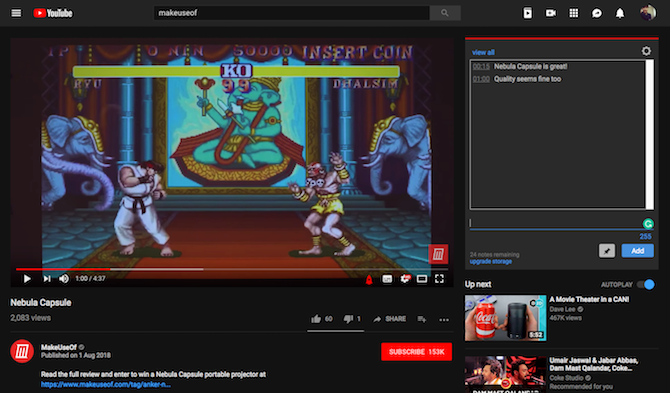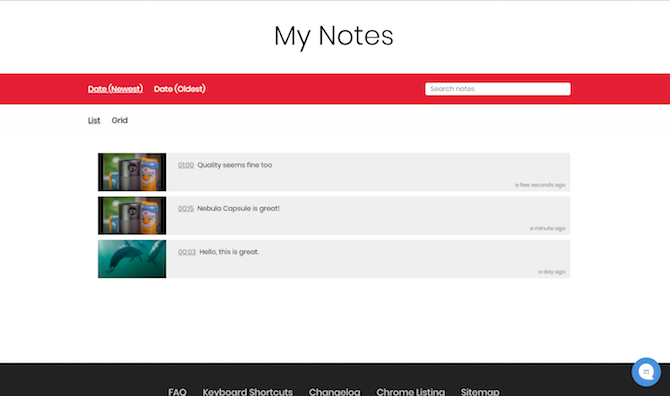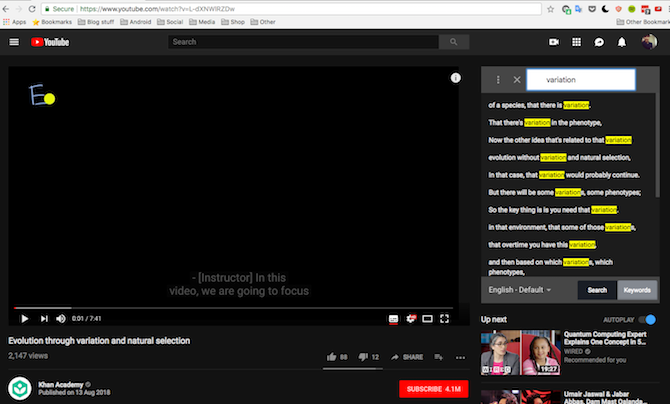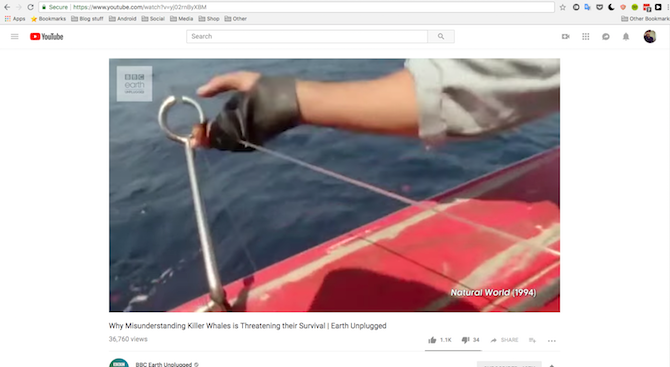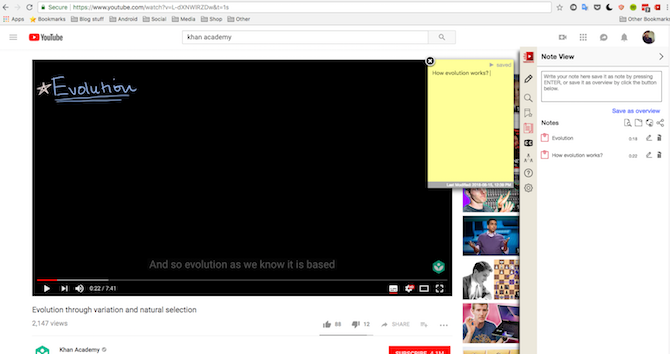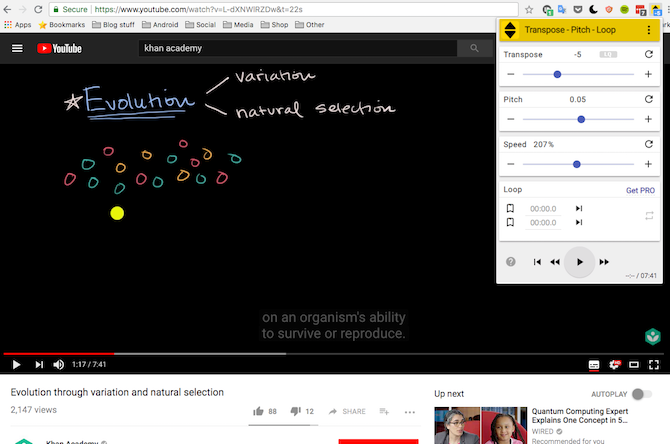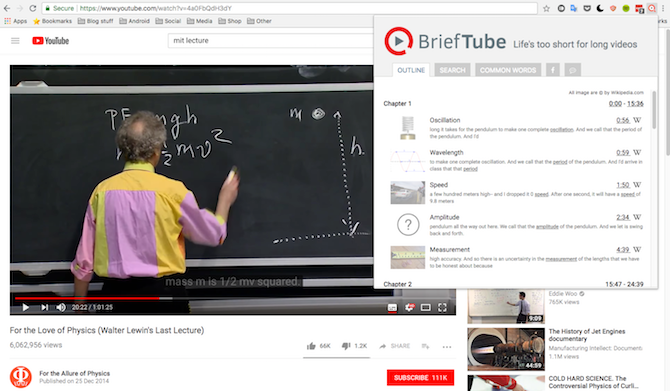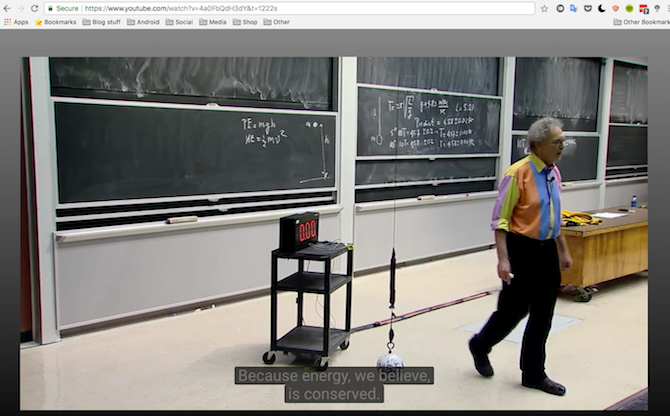YouTube has been the default secondary and in a few cases, the main source of knowledge for millions of people. Whether it's simply to acquire a new skill with video tutorials or refine the existing ones, YouTube has a lot to offer.
However, if you're one of these users, you must have felt the absence of proper learning tools and native features. Thankfully, there are third-party solutions available that can turn YouTube into a more powerful educational platform.
Here are several Chrome extensions for improving your learning experience on YouTube.
1. Rocket Note: A Notepad for YouTube Videos
Say you're watching a tutorial on YouTube and you learned a lesson worth taking note of. You could either launch another app and jot it down with their corresponding timestamps manually or you could install a Chrome extension like Rocket Note.
Rocket Note adds a little notepad beside every YouTube video. When you come across a section worth taking note of, you can simply begin typing in the textbox and Rocket Note will automatically link it with the exact timestamp.
In addition, Rocket Note also has a web app where you can find and search all the notes you've saved in the past. There's even an option to categorize them with the help of hashtags. Studying with a friend? Rocket Note can handle that as well. It lets you easily share the notes by creating a universal URL. Sync options are available too. You can also select comments and pin them as a note.
Rocket Note, however, is not entirely free of cost. The free version has a limit of thirty notes, after which you will have to pay a monthly fee of $5.
Download: Rocket Note (Free, premium version available)
2. Invideo: Search Through the Captions
Invideo is another handy Chrome extension ideal for YouTube learners. As the name suggests, Invideo essentially allows you to search through a video's captions making it perfect for when you're looking for a specific topic. The extension enables a button at the bottom of every video, click that and a search box pops up. Type your keyword here and jump to the part where it's found.
Download: Invideo (Free)
3. DF Tube: Get Rid of Those Distractions!
DF Tube is short for Distraction Free YouTube and it does exactly what it sounds like. The extension lets you hide several elements of the website which can hinder your learning sessions. This includes components like the comments section, the recommendations, autoplay, your subscriptions, and more.
Apart from DF Tube, there are a bunch of other extensions for getting rid of YouTube distractions.
Download: DF Tube (Free)
4. Turbo Note: For Collaborative Learning
You can think of Turbo Note as a much more powerful alternative to Rocket Note. While it too comes with all the standard features like notes, timestamps, cloud sync, there are a handful of supplementary tools it benefits from.
For starters, Turbo Note has a feature called "Watch Together" which lets a bunch of users watch the video together and share notes simultaneously. Instead of a regular dull text box, Turbo Note offers sticky notes which are much more pleasant to type on as well as read and get replenished every time you hit enter.
Turbo Note is not just limited to YouTube. It's compatible with a host other video streaming and education platforms like Khan Academy, Udacity, and even Netflix. Notes taken on Turbo Note can also be exported to an Evernote account.
Download: Turbo Note (Free, premium version available)
5. Transpose: Listen How You Like it
Transpose is a straightforward utility for altering various audio settings of a YouTube video. You can precisely change the transpose, pitch, and even the speed at which the instructor is speaking. Moreover, there's an option to loop a clip from and to a particular timestamp. Although that's not a free feature. The pro version, which costs about $4, also lets you track the BPM, assign custom keyboard shortcuts, and more.
Download: Transpose (Free, premium version available)
6. BriefTube: Table of Content for YouTube Videos
The majority of lectures and tutorials found on YouTube can be lengthy. And you don't necessarily always have the time to scrub through them individually to locate the discussion you're looking for. A Google Chrome extension called BriefTube thinks it can help.
BriefTube is a smart extension which can form a table of contents by scrutinizing a lecture or tutorial. BriefTube does so by going through a clip and associating the keywords to popular topics. Once processed, you can browse or search this generated index and jump to that portion of the video. Plus, BriefTube adds Wikipedia links to each chapter if you'd like to read up on it before diving in.
BriefTube also produces a tag cloud letting you quickly locate a particular concept inside the video, similar to InVideo. The free version of BriefTube allows you to scan only the first half of a video. For the rest, you will have to shed a monthly sum of $2.99.
Download: BriefTube (Free, premium version available) [No Longer Available]
7. Looper: For Lengthy Revision Sessions
Looper is a free extension that comes with the ability to loop a portion of a YouTube video. All you need to do is define the start and end time periods and Looper will take care of the rest. You can even configure the number of times a video should be replayed and whether Looper should save the settings for when you revisit the same clip.
Download: Looper (Free)
8. Turn Off the Lights: Achieve Peak Concentration
Turn Off the Lights is yet another tool which lets you have a more focused and distraction-free YouTube experience. The extension fades everything except for the video window so that your attention doesn't divert to other sections like recommendations or the comments. You can also choose a custom background or gradient and even fine tune the opacity of the background.
Download: Turn Off the Lights (Free)
Turn YouTube Into a Full-Fledged Education Platform
While these extensions certainly bring YouTube closer to being a full-fledged education platform, there's an abundance of other ways you can set up YouTube for a better learning experience. Beyond YouTube as well, Google Chrome's web store offers several tools for students or for lifelong learners. Once you're done with the studying, don't forget to use YouTube for an entertaining break.
And if you need help, we've shown how to fix YouTube problems.