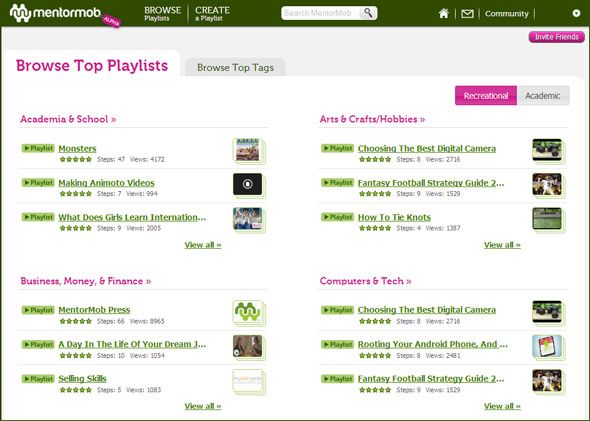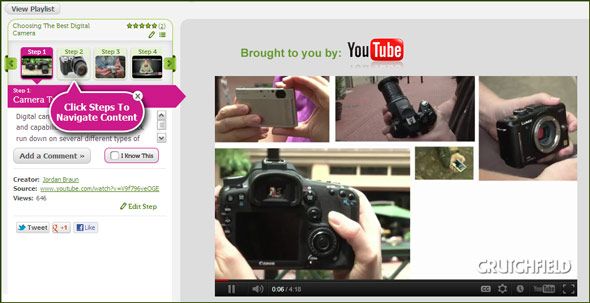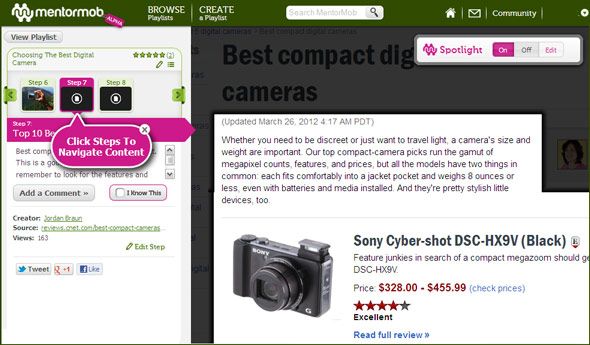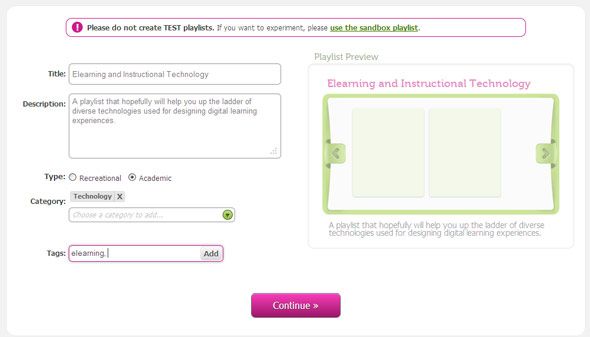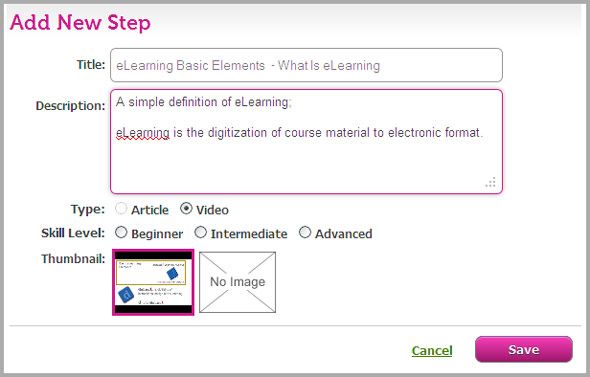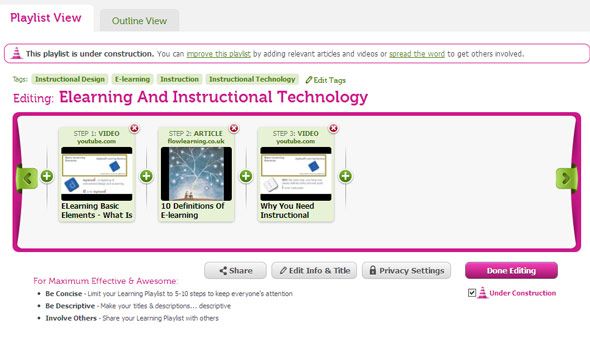We have heard about playlists. Frequently used in the context of music, playlists are a series of digital files arranged orderly so you can play them one after the other. Of course, you can play them randomly too. Either way, playlists are an organizational tool that help you personalize your listening or viewing experience. It is because you choose what to keep and what to shed on a playlist.
Wouldn’t learning benefit from such an arrangement? It could be a neat way to make sense of all the knowledge out there, by keeping the best learning bytes on a collaborative learning playlist. We can progress step by step through the playlist and pick up a new skill gradually. If “learning playlists” sounds like a cool concept, give MentorMob a visit.
Learning and Teaching at MentorMob
Information overload is not only because there is too much to process. It is also because the good is mixed with the bad, and it’s always a tough ask to separate the wheat from the chaff. We Google for information, but it is hardly the one-window solution as we make it out to be as we have to sift through a lot to get to the relevant ones. Same goes for learning content on the web.
http://youtu.be/3YwrGoWIZnk
MentorMob is an attempt to organize learning into relevant chunks i.e. playlists. Learning playlists are created by the community of users, and this collaboration it is hoped will lead to quality. As each playlist is rated by the community, the good ones will come to the surface.
MentorMob was launched in November, 2011 and is in Alpha presently. But early signs show that it can be a very useful free learning tool.
The Anatomy of a Learning Playlist
A learning playlist looks like this:
As you can see, the learning content has been collected from different sources but is arranged systematically. Learning playlists can be any content that you find on the web – videos, images, articles, animation etc. The basic idea is to order them in such a way that a learner can progress from Step A to Step Z in a graded manner.
For Learners - Browsing Playlists
You do not have to register and log-in to see what playlists are there. There are two broad categories – Recreational and Academic. You can drill down the ones displayed, or use the search box on top, or go by tags.
You can browse a playlist in any order according to your level of knowledge. Videos open up on the right in an uncluttered frame.
Articles also have the benefit of a Spotlight feature. From what I could make out, Spotlight makes web content more readable by removing the clutter and helping you focus only on the text. You can toggle it on and off. The Edit button is disabled in the Alpha stage.
If you are logged in, you can save your progress, comment, and also edit a step’s title, link, description etc.
For Teachers - Creating Your Own Playlists
MentorMob even has a Sandbox for testing if you want to experiment with playlist creation. But if you are serious, then head for the Create a Playlist page. This shows the intent of the developers to sustain the quality of MentorMob and not choke it with irrelevant playlists.
As the above screen shows, creating your own playlist is simple – enter basic information, set the public-private privacy settings for viewing and editing, and start adding content. You can browse the web for content and just enter the link to create your steps. You can also upload your own content.
Here’s my work in progress. In between the playlist creation process are little touches that help you to finetune your playlist. Just goes to show that you don’t need to be an expert to teach someone a skill through a learning playlist.
MentorMob is a great tool for informal learning (and why not some formal learning as well). It helps you to bring the best of multimedia to a common platform and spread it around to the wider community. In the end, with shared and collaborative playlists, every learner benefits.
Do you think MentorMob is a simple idea that has been implemented really well? Tell us the learning playlist you would be interested in and the one you would love to create.