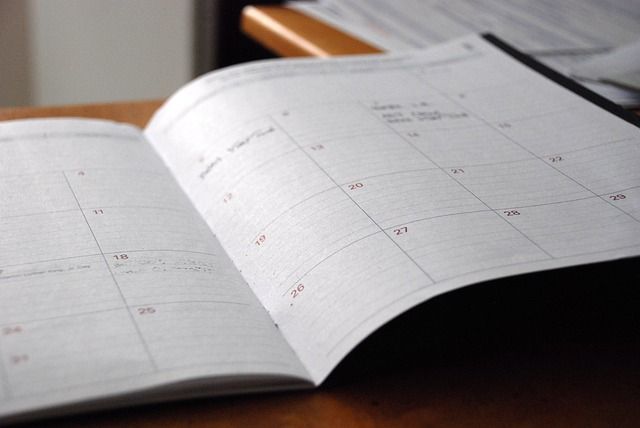You're an ambitious professional who knows where you want to go in life and what you want to achieve.
But how will you get there?
That's the big question that keeps many people circling around their goals without completing them. In order to keep moving forward, and to progress at the desired rate, you have to take responsibility for your own development.
For years, research shows that planning is directly linked to better success with goal achievement.
"The chances to materialize relatively simple and straightforward goals can be surprisingly low. To interrupt habits, conscious attention on the pending goal is required and experience shows that this is often hard."
But if it were easy, everyone would be living their dream life already. Let's ask technology for help. Follow these steps to plan and complete your own training plan for any skill.
Make a List Of "Whys" And "Whats"
Obstacles are inevitable in any course of action. Prepare in advance so you can overcome hurdles when they arise. First, make a list of the reasons you want to learn this new skill.
- Will it increase your earning potential?
- Fulfill a lifelong dream?
- Help you start your own business?
Whatever your reasons, having a hard copy to remind yourself of the "why" behind your training plan will help you push through difficulties.
Keeping your goals in sight is just as important as remembering why you started. Your list of "whats" will keep you focused on the outcomes you hope to achieve. This list may be similar to the first one, but be as descriptive as possible about the different life or career you'll have once you learn this skill.
For example, if starting your own business is your main reason why, your outcome could be something like,
"As a small business owner, I'll do work I love while having the freedom and flexibility to be my own boss. My income will rise with the success of my business, creating unlimited earning potential."
Here are the best list-making tools the Internet has to offer:
Evernote: You can create lists on your phone or computer, making Evernote convenient to access anywhere. And in addition to creating simple lists, you can collect webpages and scans of anything you take a picture of. This could be helpful for people who find visuals more motivating than text.
Remember the old practice of taping photos of models to the fridge to help you stay on a diet? Evernote offers the tech version of this motivational boost. The basic version is free, or you can upgrade to the $24.99/year Plus package or the $49.99/year Premium package.
Download: Evernote for iOS | Android
Any.do: This app is also accessible from multiple devices, and its simple design is helpful in preventing distractions. In addition to making your "why" and "what" lists with Any.do, you could also set reminders for specific tasks related to achieving your goals.
For example, the first step is always the hardest, so identify it right away and then remind yourself to do it when you said you would. Any.do is free for a basic account. You can buy a Premium account for $2.99/month or $26.99/year.
Download: Any.do for iOS | Android
Notes: Apple users may find it easiest to use the Notes app already on their phones. It can also be used across devices and on the web, and its notepad-like design feels like writing lists the old-fashioned way.
Recent updates have made Notes more competitive with Evernote. You can save links, photos and even captions in text that looks like your own handwriting.
Create a Weekly Schedule
Once you've figured out what you want to do, you need to schedule the days and times you'll work toward your goals. Unlike the built-in schedule of attending an in-person class, learning on your own requires discipline and planning to stay on track.
First, choose a time every week that you can sit down and decide on your tasks for the following week. This could be Sunday afternoon or Monday morning — just pick a time you can commit to each week. Make a list of specific, actionable tasks for that week. Then sketch out the days and times when you can complete each task.
For example, if you're learning a new language, your tasks at the beginning may all be blocks of time you can devote to studying and practicing the language. Even if you can only spend 15 minutes on a given day, consistency and repetition are more important than finding the biggest block of time.
These calendar and scheduling tools will help you stick to your task-list:
todoist: Helpful features of this mobile and web app include the ability to break down tasks into sub-steps, making them even easier to complete. You can set due dates as well as recurring dates, which could help you remember your weekly check-in appointment with yourself. Todoist offers a free version as well as a premium package for $29/year.
Download: todoist for iOS | Android
Google Calendar: Google has the best calendar app for scheduling and managing tasks. Color-coding allows you to designate appointments and tasks to different parts of your life, such as work and personal. This could be a helpful visual when you plan your week, so you can see how your self-training program will fit with the rest of your life.
Download: Google Calendar for iOS | Android
do Cal: If you decide to use Any.do for list-making, you'll appreciate its sister app, Cal. Easily sync your goal and task lists to a calendar format. The easily overwhelmed will appreciate Cal's one-day-at-a-time format, which shows you only what you have to do today. This could help you stay in the moment and complete your tasks without worrying about what tomorrow will bring.
Download: Cal for iOS [No Longer Available] | Android
Set Up Accountability
Sure, you want to succeed at learning your new skill for all the reasons you listed above. But what if you get sick, work gets busy or a personal obligation starts to consume more time than usual? It's easy to skip a day or task with the rationale that you can catch up later. Outside accountability will keep you focused on meeting your goal unless you want to face the consequences.
Use social media to inform everyone you know of your plan. Vow to post regularly about your progress and ask your followers to get on your case if you slip up. You could also promise to share an embarrassing photo or video of yourself if you don't meet a certain goal. Fear of public shaming is always a good motivator!
Find a community for your skill, and ask on discussion boards to be held accountable. You might even find others you can trade accountability with. For example, if your new skill is blogging, you can find other bloggers in the community forum of a website such as Be a Freelance Blogger.
Use Group Mooc to design your own course of study, and invite others to join you. The group members can also hold each other accountable.
Download: Group Mooc for iOS [No longer available]
Assess Your Progress
How will you know you're progressing toward mastery of your skill, not to mention when you're finished? The same assessments you took in school, such as tests, essays and other projects, can help you figure out how you're doing in your self-training program.
How you assess yourself will determine on your chosen skill.
For example, if you want to play the guitar, you could play a song at open mic night after a few months of practice. Audience feedback will let you know how you did. If you're learning to blog, start submitting your work to different websites. Language learners can practice with conversational partners native to the language for feedback on their skills.
The bottom line is that, at some point, you have to put yourself out there.
You Can Be Part of The 8 Percent
That's the average number of people who actually complete their New Year's resolutions. But now you know why the rest fail: Setting a goal is easy and exciting to do, but the real work happens in planning and follow-through. Now that you're equipped with the technological and psychological tools to carry out your self-training program, you can be the next success story to inspire others.
So, what goals will you accomplish with your training program? What new skills will you learn?
Image Credits: superscheeli via Flickr, Kaboompics, Unsplash, MariusMB and Startup Stock Photos