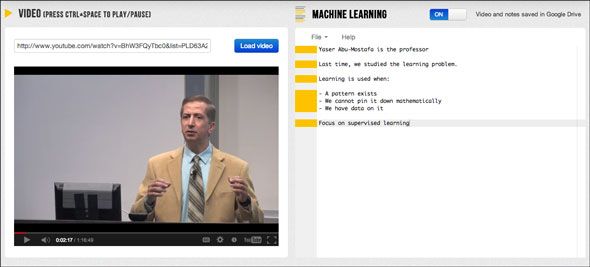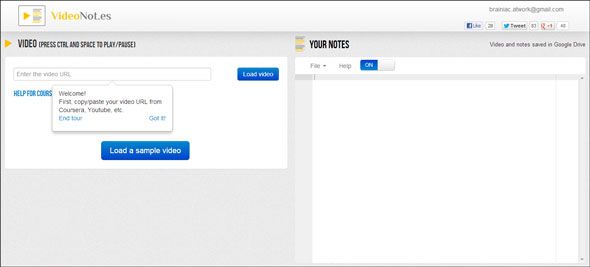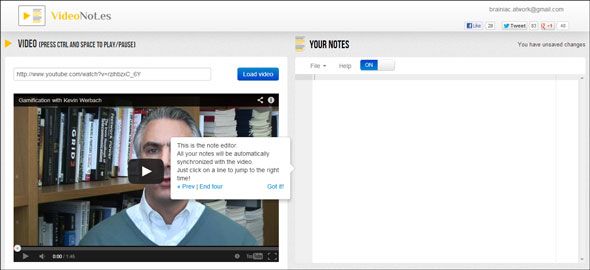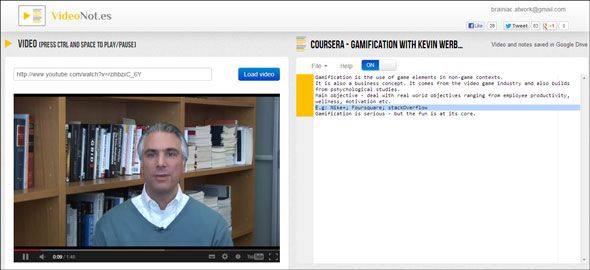Some ideas are so simple that you are left wondering why anyone didn’t think of it before; especially Google which has YouTube under its large umbrella. The idea I am talking about here relates to take notes while watching video. Anyone who has done an online educational course with video lectures, or let’s say, has taken the help of a video tutorial will vouch for the value of note taking while watching a video.
Strangely, there doesn’t seem to be a seamless solution in sight. Note taking apps are dime a dozen, but try to make one work while watching a video and you will burn out your Alt-Tab shortcut keys. One workable solution is using a desktop sticky application alongside a video and have it on top of the video window. Or use the vastly underrated Microsoft OneNote. But it is not a smart solution. That tag belongs to VideoNot.es.
A Note Taking App with a Difference
VideoNotes is geared to be a free educational tool for online learners who do a lot of their learning on sites like YouTube, Coursera, Udacity, Khan Academy, and EdX. I am sure, more will be added soon. The French educational startup UniShared created the platform with an idea driven by collaborative knowledge sharing. Let’s put VideoNotes to the test and learn what makes it a pretty good addition to your study kit.
VideoNotes piggybacks on Google Drive like an integrated Google Drive app. Every note that you create is saved with its associated video URL to your Google Drive account. You can log into VideoNotes with your Google account. As you can see in the screenshot below, the interface is divided into left and right areas for the video and the notes respectively. If you want a bit of handholding through the minimal features, click on the name logo on the top to start the brief interactive tour.
Copy-pasting the video URL loads the video and you are ready to begin your lesson. VideoNotes gives you more help for finding out the URL for any Coursera video. The screenshot below shows that the video is loaded and ready to be played.
As the video starts playing, you can shift your attention to the notes editor on the right and start capturing important points for your learning and recall. You can start by naming your note so that you can refer back to it later when a bunch of them have piled up in Google Drive.
VideoNotes is simply not about putting down lines of notes while the video plays on the side. Each note that you capture on the notes editor is automatically synchronized with video. So, you can click on a specific note and the video will jump to that precise point on the timeline. This is the “smart solution” to note taking I was talking about earlier.
The Note Taking Shortcuts
VideoNotes gives you a few shortcuts that give you hands on control over your note taking:
- You can play-and-pause the video playback with the CTRL+Spacebar key. Alternatively, use the video player controls.
- You can toggle the sync (on or off) with CTRL+ALT+s. Alternatively; you can use the On-Off switch.
All notes are automatically saved to Google Drive and you can access them from the File Menu. You can also access them directly from Google Drive.
Collaboration with Google Drive
If you have a group studying around a common video, Google Drive’s collaborative feature can be exploited to the hilt. The notes do not have to be linear. Everyone can chip in to add discussion points on a video tutorial. Teachers can create their own video tutorials or use an existing one and explain it with points in the notes editor. Collaboration with students opens up lessons to deeper understanding and recall.
A Few Quirks
It’s a good beginning as a note taking platform for learning videos. But VideoNotes isn’t perfect. The notes editor is barebones right now. Text formatting features would go a long way in making the notes richer. Real-time chats could help to make learning more discussion oriented. There are workarounds that make YouTube a more social experience. Hyperlinking a note to an external resource is a feature I would love to see get implemented. Also, right now there is no way to share your notes with others from within VideoNotes. You have to log into your integrated Google Drive account and share from there which is a bit irksome.
But a new application can be forgiven its wrinkles especially when it does the simple thing well (and is free). Here the simplest thing is the benefits of taking notes and saving them with the relevant points on a video. If you use video tutorials for learning, then VideoNotes is a must try. But tell me…how do you take notes while watching video? And how does your method compare with VideoNotes?