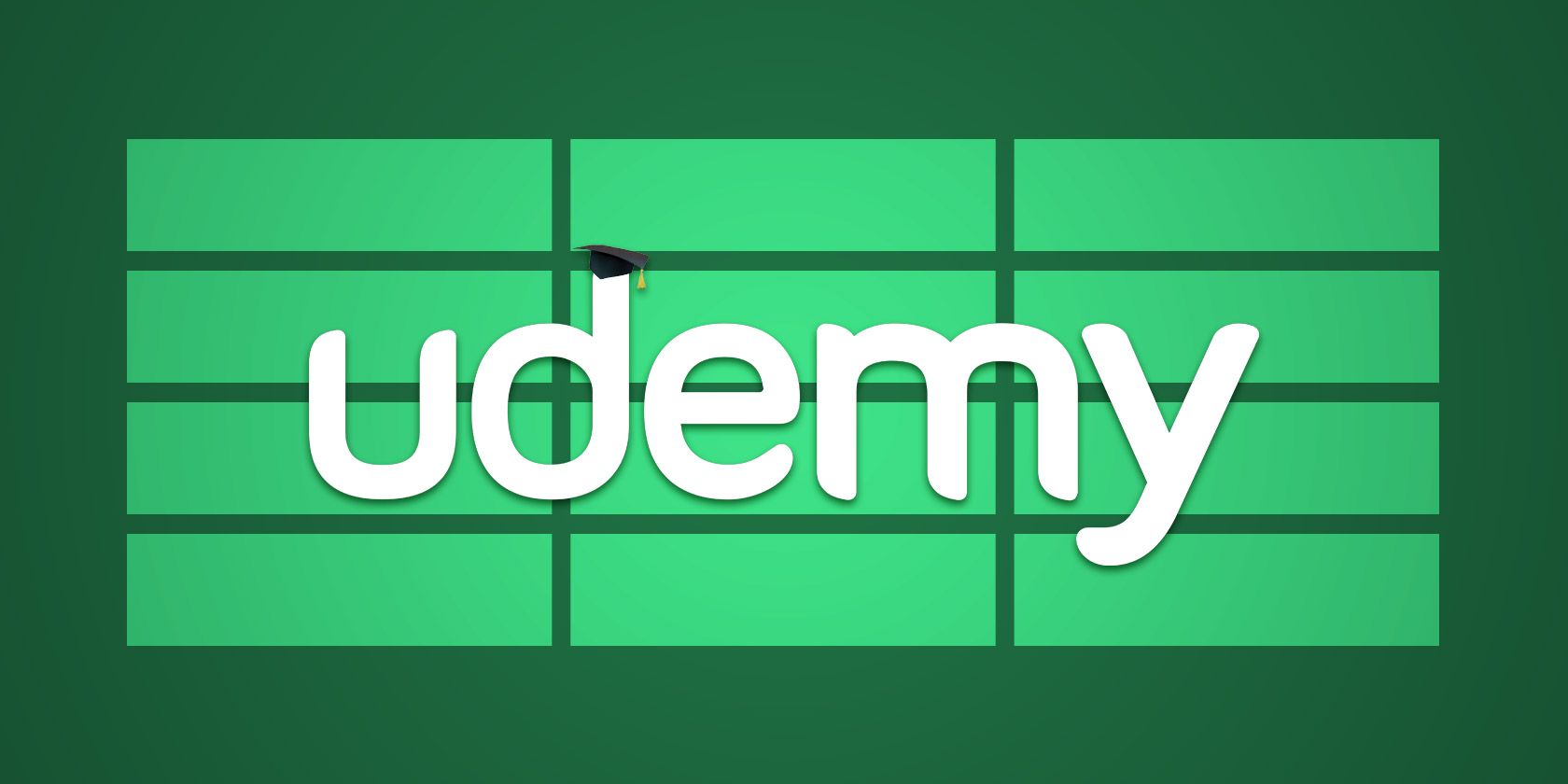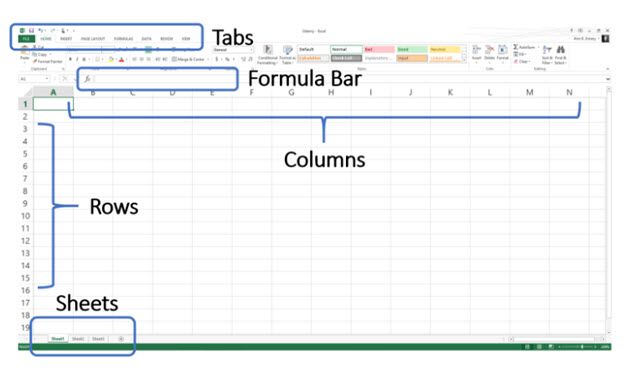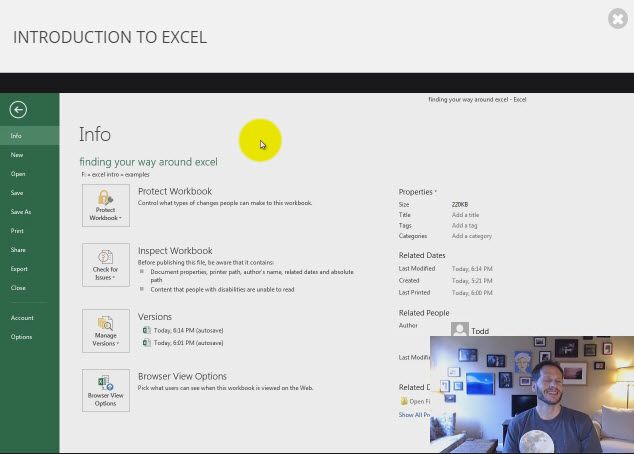If you have a few digital skills, you will earn 13% more in a middle-level job than someone who does not. Also, there is a much better chance that you will get the job in the first place.
Spreadsheet skills with Microsoft Excel and Microsoft Word chops have been in-demand for some time. Last year, Burning Glass Technologies, a labor-market analysis firm scoured millions of job postings to understand the critical skills required for middle-level jobs. These are roles that ask for a high school diploma but not necessarily a college degree.
Nearly eight in 10 middle-skill jobs require digital skills. Spreadsheet and word processing proficiencies have become a baseline requirement for the majority of middle-skill opportunities (78%).
With statistics on your side, what is stopping you from mastering Excel?
These five excellent Microsoft Excel courses on Udemy.com will help short-circuit your fears and take you through all the scary parts of a spreadsheet. With Udemy you can pick your course, study at your own pace, and have access to it anytime in your life.
Learn Excel: An In-Depth, Thorough Tutorial (with GIFs)
This is not part of the five Udemy courses I am going to highlight below. The purpose of including this at the very beginning is simple. I know as an Excel beginner, you launched yourself into a new spreadsheet but are now sitting back all glass-eyed. This simple tutorial 20-minute tutorial skims like a tern and gives you a sight of the horizons around.
Get familiar with the Excel screen and some key terms. Learn ways to organize your spreadsheet for starters and some common time-saving tactics for everyone. Be friends with the Formula Bar and feed it some basic functions. And then land on a few techniques that help you make sense of your data.
To get over your fear and learn Excel quickly, you have to nibble at it every day. This is just a peek. Let's get stuck in and look at the top five Excel courses on Udemy.
Microsoft Excel — From Beginner to Expert in 6 Hours
Rating: 4.4 out of 5
Take a weekend. Study for six hours and you should be ready to face your boss on Monday armed with Excel proficiency.
The 83 lectures by Todd McLeod take you through the introductory concepts to the different ways for manipulating data with tools like Pivot Tables. The curriculum is divided into sections and individual chapters. Most chapters are in and around the five minute mark so they do not tax your attention. A quiz at the end of each should help you plug the gaps in your knowledge.
Finish off the course with three hands-on projects that show the real-world application of what you are trying to learn. For example Creating A Loan Amortization Schedule will show you how Excel can solve day to day problems.
Excel 2016 — The Complete Excel Mastery Course for Beginners
Rating: 4.6 out of 5
There are many reasons to upgrade to Microsoft Office 2016. As a beginner, you might like the helpful "Tell me". As an expert, you might go for the utility push of Power BI.
The Excel 2016 course is updated for the current version of the software. Beginners should do the whole course from start to finish. Experienced Excel users can skip to the parts they need to learn. Drill down to Section 10 if you are already familiar with older versions of Excel. This section will introduce you to the new features and help you get the lay of the land before you start on the remaining 50+ lectures.
The goal is to end up with beautiful, clean charts that will impress your boss.
Excel with Microsoft Excel Pivot Tables!
Rating: 4.4 out of 5
One day, you will have too much data to deal with. You will thank your knowledge of Pivot Tables that will help you find answers from the muddle.
My friend Gavin calls it the single most powerful tool in Excel. Udemy students also agree because it is reflected in the popularity of this course. It is hard to explain the utility of Pivot Tables without throwing you into the deep end.
The 241 lectures organized in 14 different chapters cover everything there is to know about Pivot Tables. Each chapter comes with a workbook and case studies. So, you will learn everyday office essentials like creating a monthly report or turning a dull sales report into a more interactive story.
This course should make you more confident about using Excel to solve daily problems with hard data. And it is just the foundation to tackle the big two course down below.
Analytics for All: Beginners to Experts
Rating: 4.0 out of 5
Data analysis is the child born from the necessity of handling information overload.
That's a pretty bald explanation. What's more impressive is that data analysis is a present and future skill that will get you a job anywhere in the world. With Excel it can be something as simple as processing data collected from a survey or a more powerful application for business intelligence. Diving into data analysis with Excel is a quick way to figure out your aptitude for a place in this industry.
Excel is just a micro-step in the learning path to becoming a data scientist. If you are armed with your high-school math skills, dive into an eight-week course that starts with the basics, fills your knowledge gaps with case studies, and wraps it up with advanced Excel techniques of VBA and Macros.
The 244 lectures should give you an insight into the power of Excel as a decision-making tool.
Looking for real world applications of data analysis? Try the 5 hour Excel Case Studies for Business Students course designed around authentic case studies. This is not an advanced course, but is instructive enough for working with large sets of business data.
The Ultimate Excel Programmer Course
Rating: 4.4 out of 5
To round off your Excel mastery, you need to move beyond setting up tables and using formulas. VBA is the ultimate productivity toolkit to reinforce Excel.
With a bit of Excel programming knowledge you can even manage your life. Once programmed, VBA runs in the background and follows your commands. Filter information and create a printable report or make custom forms to add new information automatically.
Instructor Dan Strong notes that you need basic Excel skills to get through the 174 lectures that will take you from the basics to far more advanced stuff. VBA works equally well in all versions of Microsoft Office, so don't hold back. With newer versions, you will have more VBA Commands in your control.
You can also take a look at the slightly shorter Visual Basic for Excel – Microsoft VBA Excel Tutorial course (no longer available) for creating your own scripts using the VBA Programming Language.
Name Your Favorite Excel Learning Tutorial
The best thing about Microsoft Excel is that you learn a subset of the skills required and use it work on your domain. An engineer can make heavy use of statistical tools. An actuary's professional can make sense with VLOOKUP and Pivot Tables. Or, you can be someone like Jon Acampora who teaches Excel for a living and a six-figure income.
Udemy gives you a lot of courses to choose from across all skill levels of Microsoft Office. You have to start somewhere. Pick one. Begin.
Where will you like to start? Tell us about your experience with learning Excel and how did you conquer your spreadsheet fears?