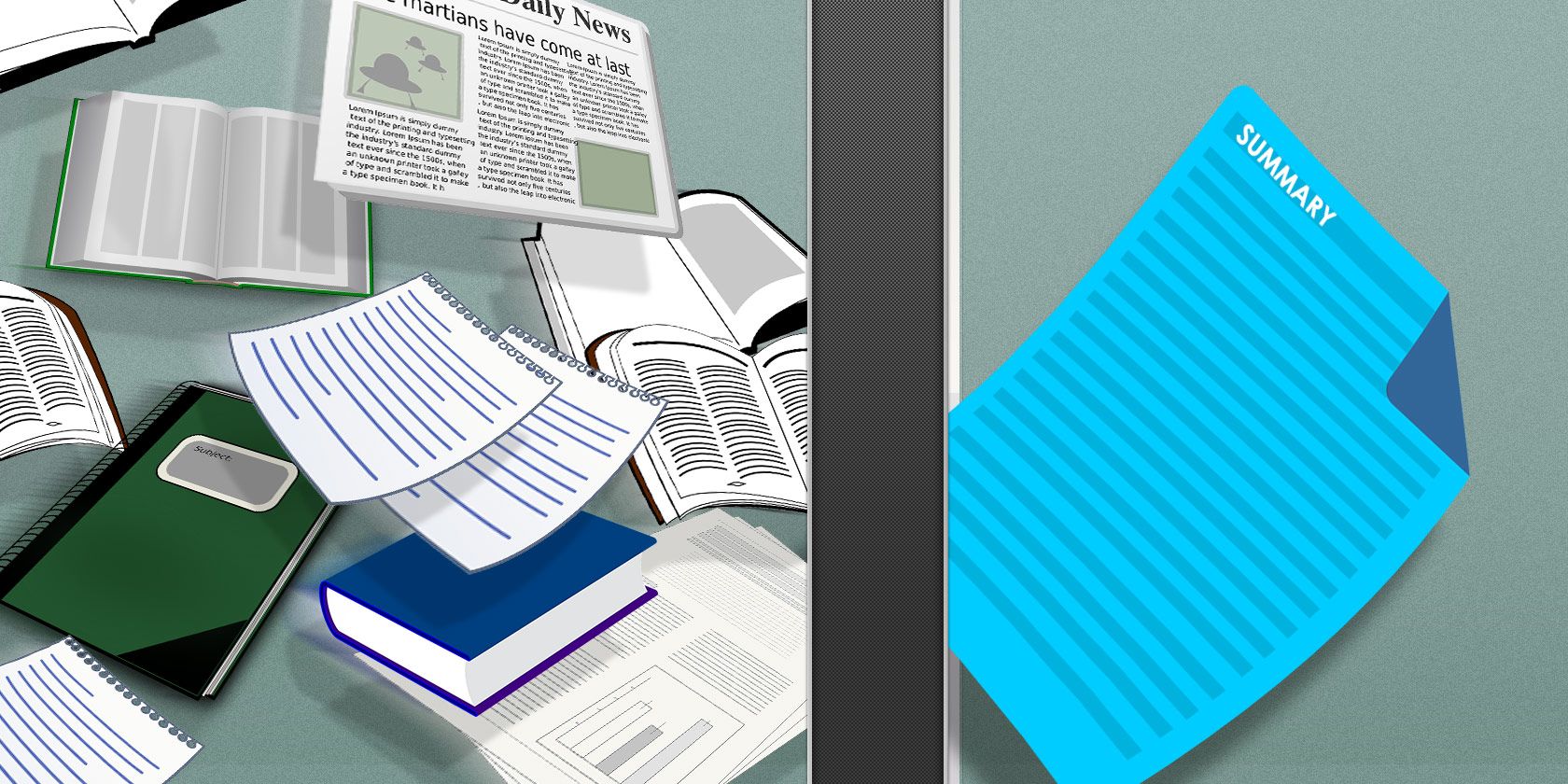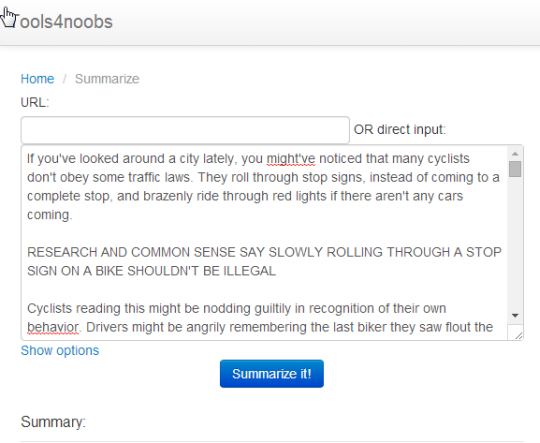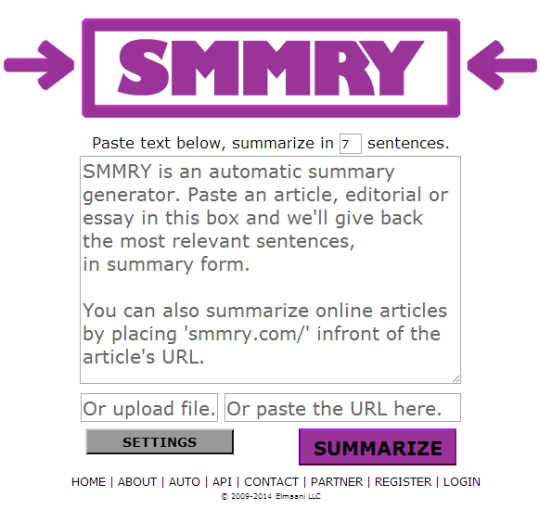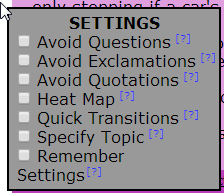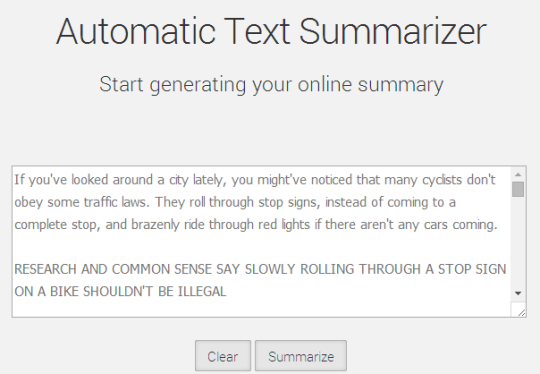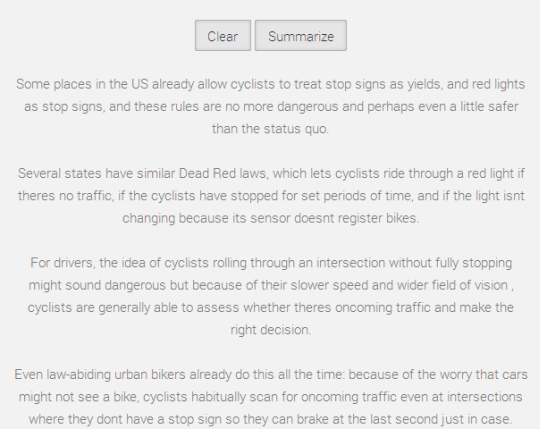Ever looked at a long piece of writing and thought how convenient a quick summary would be? Felt too lazy to bother even skimming? Curious what the key points of your own writing are?
I tested a number of different free online summarization tools so you don't have to. Just pick your favourite and off you go, ready to be lazier more efficient than ever at the click of a button.
Testing The Online Summary Tools
I tested each online summarizer tool by summarizing Vox's 1700 word article arguing why cyclists should be able to roll through stop signs and ride through red lights (aka the Idaho Stop). I chose this article because it is highly structured, presents an argument, is not technical, and has the potential to affect the daily lives of people in a wide variety of countries (like MakeUseOf's international audience).
There are a few things common to good summaries:
- All the critical pieces of logic are included for an argument to make sense.
- Prevent information overload. Main ideas are favoured over details.
- Each sentence should make a unique point, not reiterate other points.
If a human were crafting a summary from scratch, I would also expect it to be written in his or her own words, but for the purpose of automated tools that would be unfair.
The Top 3 Online Summary Tools
Online Summarize Tool
Tools4noobs brings us the service “Online Summarize Tool”. I appreciate the clean design, and it’s neat to see some simple features that can tell you more about your text or control the kind of summary it extracts. You can have it give you a list of the ‘best words’, or set a threshold of how much of the original text to discard.
Unfortunately, I am not impressed with the quality of summary that it presents. Sentences seem to be placed out of order and with the wrong focus. Additionally, if you don’t manually clean up the text first from some of the details like image credits and extraneous strings of numbers, they can find their way into the summary too.
SMMRY
SMMRY has a minimalist style but there are lots of features to discover. This time, instead of a threshold of how much text to discard, you set the number of sentence you want the text summarized in. It offers the option of pasting in text, uploading a file (only PDFs are permitted), or inputting the URL of the webpage you want summarized.
Sadly, I could only get the URL input to work out of all the input methods provided. The others resulted in a server error. However, the summary that it provided was coherent and reflected the critical parts of the argument. It also highlights words used repeatedly, colour-coded in order of importance. It even has a variety of other neat features to control the way your summary comes out.
Automatic Text Summarizer
For a very minimalist summarizer that produces a simple and clear summary, I recommend Automatic Text Summarizer. There's no way to choose the length of your summar, but the four sentences it provided were each worth reading, and together captured the essence of the article.
The text it outputs is clean and easy to read, with enough white space to let it breathe.
Other Summarizing Tools
If you have a copy of Microsoft Word 2007, you can try the built-in Auto-Summarizer yourself, but this feature was removed in subsequent versions of Microsoft Office. Mac users can try the Summarizer tool Justin wrote about, whose article inspired this round-up.
In the interest of being thorough, I tested a few other online summarizing options.
Free Summarizer lets you choose a number of sentences for your summary, however, it didn't make the cut because what it included in my test felt not only arbitrary but confusing and out of place.
Text Compactor has a nifty slider bar for inputting how much of the original text to keep, but it doesn't know how to deal with numbers and file names that copied over, so the test summary didn't make sense on its own.
SummarizeThis has a pretty layout, but it doesn't seem to format the output. My test summary was just a wall of text without line spacing, not conducive to reading, and no option to change the length.
If you're interested in seeing how each tool handled the test, you can download an .rtf file of test-summaries from each service.
In Closing
There’s no shortage of reading material available on the web. As of August 2014, over 41.7 million blog posts are published every month on WordPress alone. With blog posts, news articles, infographics, internet comments, status updates, and so many other types of content to consume, it’s easy to feel inundated -- and maybe you feel like going on an information diet. So, the next time you want the gist of an article by a reputable source, give online summarization a try. If that doesn't work for you, you could always give speed reading a go instead. (But we hope you’ll read MakeUseOf’s articles in full!)
A few final questions: Is it worth the extra couple of clicks to generate a summary, or do you find you get what you need to know by skimming quickly? Do you feel the need to go on an information diet, and why? Conversely, what kinds of writing should a person avoid using a summarizer on?