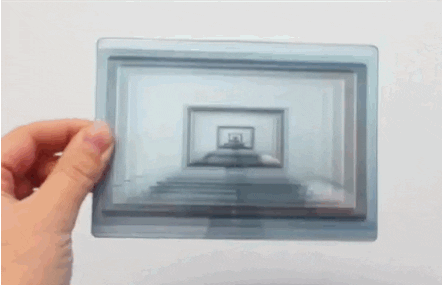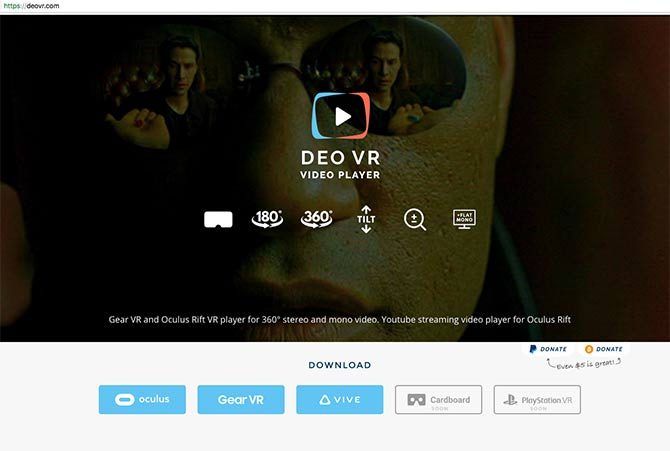Updated by James Bruce on 07/24/2017
3DTV might be unofficially dead, but 3D movies are still alive and kicking -- particularly with the latest resurgence of virtual reality. So we're often asked: "Can I watch 3D movies on my computer?" The short answer is: sadly, no, you probably can't. Read on to find out why you can't -- and what you need to buy to make it so that you can!
Why You Probably Can't View 3D on Your Monitor or Laptop
It's not about software, or your graphics card. You can't just download a 3D video player. Instead, your display device is probably incompatible. To understand why, we need to examine the most common technologies for viewing 3D content (whether that's at the cinema, or on a 3DTV).
To get any kind of 3D effect, a different image must be delivered to your left and right eye. You can demonstrate this by placing your finger in front of your face and focusing on something behind it. Close one eye, then the other. Observe how the position of your finger changes drastically depending on which eye you're viewing from. Your brain is constantly combining those two images to give you a 3D picture of the world. In this case, the fact that the finger position changes so much gives it a strong depth clue about how close your finger must be.
Take a look at the 3D movie frame below. Pick out a single cube, and see how the position is slightly different between the left and right view. You can view this scene in 3D without any glasses at all – just go cross-eyed until the 3D picture emerges in the middle!
Of course, going cross-eyed like that is neither healthy nor practical for any length of time. So how does a TV or cinema screen show a different image to each of your eyes? There's a couple of different methods.
Active Shutter 3D
These displays run at twice the normal refresh rate, and they use those extra frames to show the left image, then the right image, alternating at a high speed between each one. They must be paired with active shutter glasses, which contain a plain black LCD display over each eye. When given the correct timing signal, the left or right side of those glasses will entirely black out the image, such that one eye sees nothing, while the other eye sees the correct frame. This happens hundreds of times a second, so from the perspective of your brain, it's just seeing two different images in each eye, and a 3D effect can be perceived. You can easily identify this type of display by a very slight flicker, and the fact that the glasses are sometimes bulkier, and require charging or a battery.
The problem is that your typical LCD computer display is simply too slow to display images at the speed required for this to work: at least 120Hz. If a monitor or TV is claiming to be 3D-ready, it probably means it has a high enough frequency, and can be paired with some active shutter glasses and suitable software for 3D output. If your monitor or laptop doesn't explicitly says that it's 3D-ready, that's because most likely isn't.
Even if it claims to display images at 120Hz, that may mean it's just interpolating the differences in a 60Hz signal to give the illusion of 120Hz, which is no good for this kind of 3D.
Passive Polarized 3D
This method divides the display into lines, interlacing the left and right image together, by displaying a line from each image alternately, at the same time. This then passes through a polarization filter, with alternating lines polarized in a different direction. To enable the 3D effect, they must be paired with some lightweight glasses, such that each eyepiece is in fact a different direction polarized filter. Now only the light from the image intended for the right eye can pass through the right eyepiece, and the same for the left.
You can tell that a display uses passive 3D polarization because the glasses are very lightweight -- sometimes disposable, even -- and don't require a battery. It's also considered to be slightly inferior because the overall brightness is less than that of an active 3D display, and there's often a very slight "ghosting" effect, where the light from one eye has bled over to another.
Lenticular 3D
A third type of display uses cleverly angled "light pipes" which only allow the image to be viewed from a single direction. You've probably seen a form of this technology in collectable trading cards or cereal box toys, where you can feel plastic ridges on the card. They allow you to tilt the toy in order see a different frame of a very short animation. This technology has made its way to consumer grade 3D cameras, and the Nintendo 3DS, as well as a few TVs. What's amazing about lenticular displays is that they don't require glasses at all.
Unfortunately, they're also not very good, often requiring specific viewing angles for the optimum effect, and even then, having quite muted depth effects. It's notable that Nintendo has been removing the 3D display from its most recent handhelds.
Anaglyph 3D, aka red/blue
This is a pseudo form of 3D that we're mentioning for the sake of completion. The principle is simple: remove the red channel completely from your left image, then both the cyan and green channels from the right side. When you filter both the image back to your eye with red/blue glasses, you sort of end up a pretty bad 3D effect. You could use this kind of 3D output on any display, but we'd recommending not bothering because it's just so bad.
That's why your average monitor or laptop just cannot do 3D. Sorry to be the bearer of bad news.
But I've got a 3DTV! Can I Watch 3D Movies from My Computer?
Of course. Assuming you have a matching pair of 3D glasses that came with your 3DTV, you just need to know what format video the TV expects. There are two formats in common use: top/bottom, and side-by-side. This just refers to the way in which the left and right image is displayed. Side-by-side is the most common, and it looks similar to the cross-eyed video we embedded at the start (however, please don't try to view it cross-eyed, because the left and right channels are actually inverted).
If you have a movie file that's already formatted in the correct way, you just need to send it over the HDMI and activate 3D mode on the TV. Load up your 3D movie in VLC, make it full-screen, and set your TV to 3D mode. It really is that easy.
If you have a BluRay drive in your PC, you'll need some special software due to the encryption. PowerDVD is your best bet.
I've Got a VR Headset -- Can I watch 3D Movies?
Yes! In fact, you can have an entire virtual cinema with a 300ft screen, all to yourself and without any annoying kids or sounds of popcorn munching. Unless you decide to munch popcorn of course, in which case you only have yourself to blame.
However, there are some caveats. The current generation of VR headsets are quite low resolution -- about half that of an HD monitor. The Oculus Rift for example, has a per-eye resolution of 1080 x 1200. A full HD display is 1920 x 1080. And that resolution must be used to draw your full 3D environment. So if you're sitting at the back of a virtual cinema, the actual resolution you'll get on that virtual cinema screen will be significantly lower still. You can mitigate this by seating your virtual avatar closer to the screen, such that you need to move your head around to view the full extent of the virtual screen, thereby giving more virtual pixels to the screen. But then, this means moving your head around to see the full screen, which could get uncomfortable after a while.
Even so, the allure of a completely private, massive 3D-capable cinema screen is incredible.
Ready to give it a go? We recommend avoiding the fake seater cinema seating environments and going straight for a VR video player that does away with the nonsense: DEO VR. It's available on both Oculus Home and SteamVR, for free. It can use the VLC engine as a render path to handle obscure formats, and has a vast array of options and configurations to setup your virtual screen. If your filename includes _SBS or _TB, it automatically knows it's a 3D movie and starts it in the right mode.
My Monitor or Laptop is "NVidia 3DVision Ready" -- What Does That Mean?
If your monitor or Laptop is 3DVision Ready, it means you can purchase an NVidia 3DVision kit for use with it, which includes a USB sync dongle and a pair of active shutter glasses. You can then play 3D games, or watch 3D movies. A desktop machine will also require an NVidia graphics card in order to use 3DVision.
However, the technology is largely outdated at this point, and given the cost of a VR headset is around $500, we'd recommend not buying into the 3DVision system.
Getting a 3D display to work right can be a lot of effort, but we hope this has cleared at least some of it up for you. Which solution do you prefer for playing 3D movies? Do you own a 3DTV and still use it?