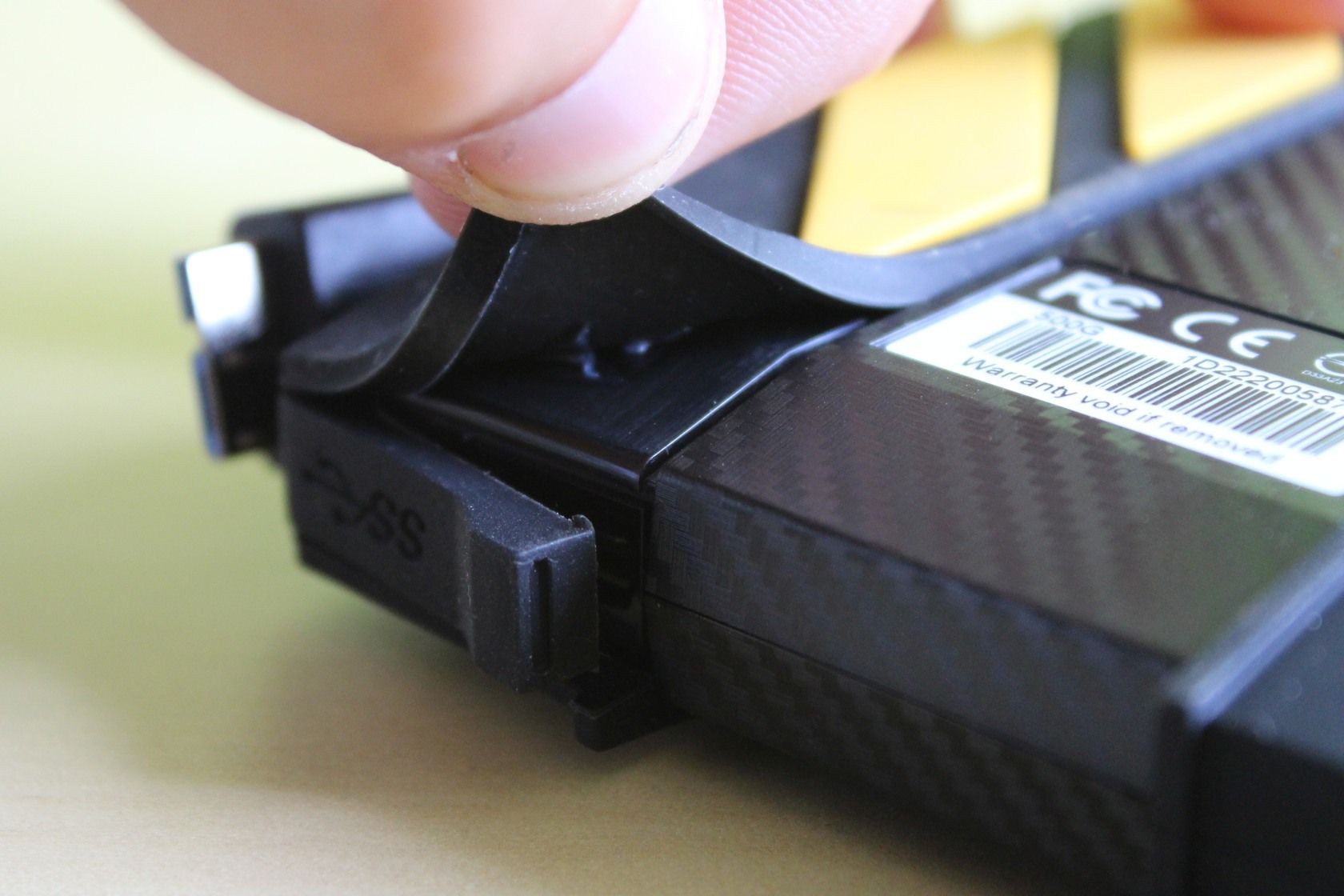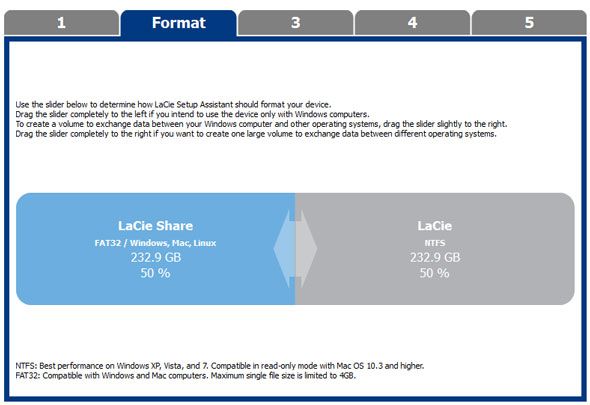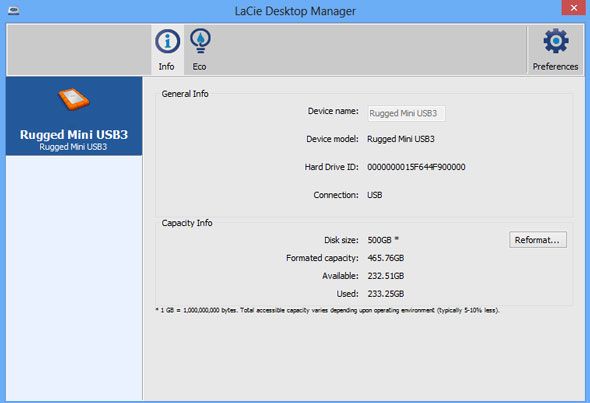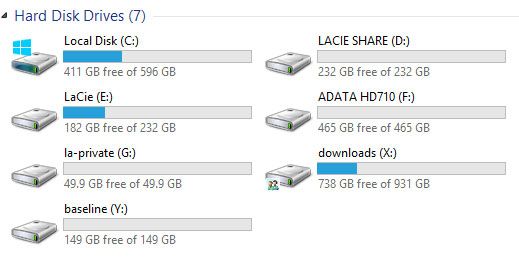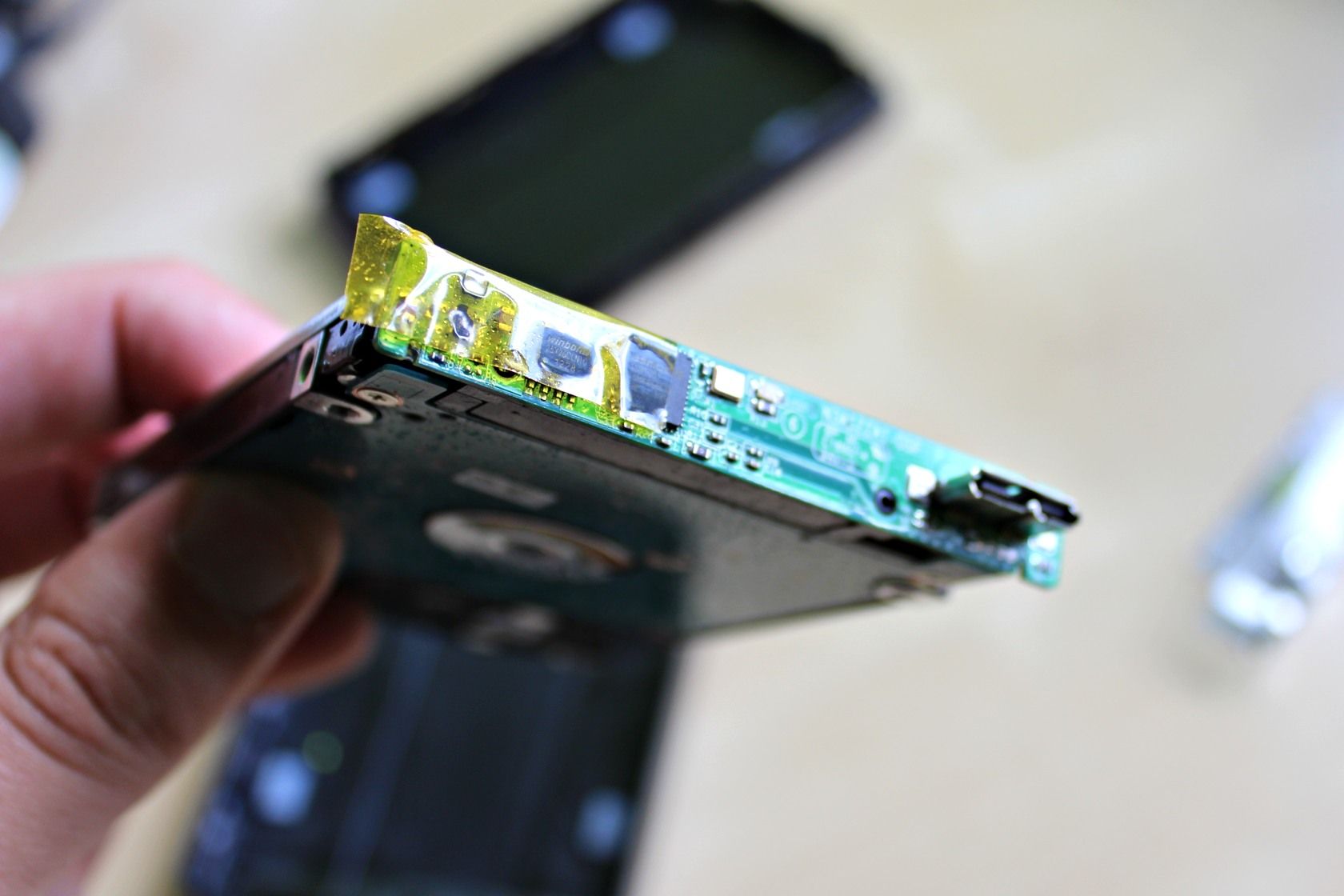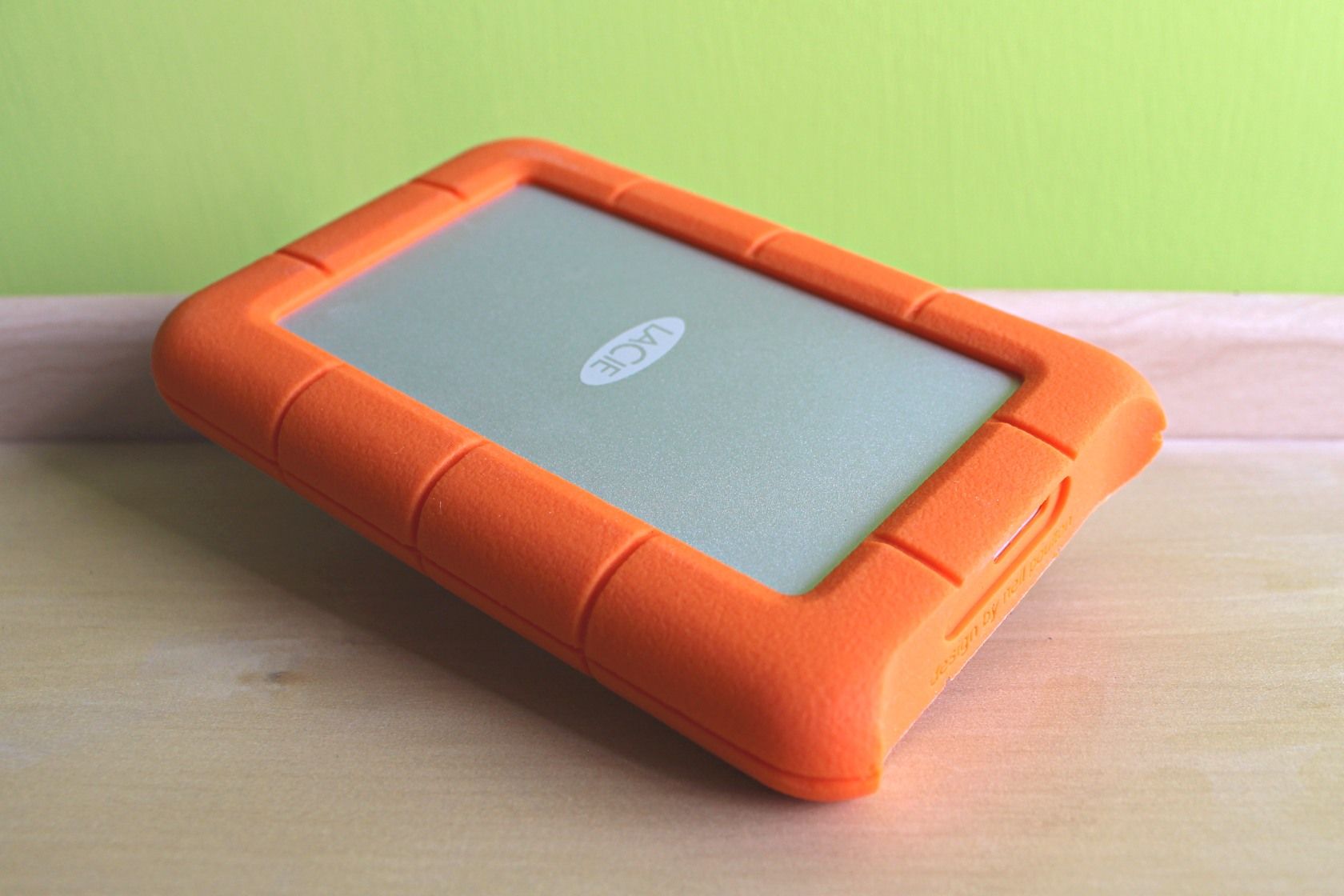Electronics of all kinds aren't really built to withstand much in the way of knocks or extreme weather, but a special breed of portable hard drives exists to serve this very purpose - to withstand the everyday tumbles and adverse weather without sacrificing your precious data. It's not often I get to break things in the name of science, but today is a special day. In the interests of all backpackers, hikers, summer poolside partygoers and urban adventurers - I'll be putting the claims of two "rugged" portable drives to the test.
Let's see what damage we can do. We'll be testing the LaCie Rugged Mini, and the ADATA DashDrive Durable. But don't worry, we'll be giving away a brand new unit to the winner.
Both drives I tested offer 500 GB USB 3.0 variants at a similar sub-$100 price point -- The LaCie Rugged Mini costs $79 on Amazon and the ADATA DashDrive Durable is not that much cheaper at just $65. 1 TB models are also available, but since we set out to obliterate these, we decided the lower capacity would be suitable.
Initial Impressions and Design
The yellow and black construction colors of the ADATA DashDrive Durable were clearly designed to give the impression that this device means serious hardcore business, but it fails quite miserably and comes as a tacky gimmick. I could see immediately that part of the rubberized coating was coming away near the USB connection.
Looking under the case, I found a small blotch of hot glue where it had been joined - not exactly inspiring stuff. It might look tough, but it would appear on initial inspection it is in fact anything but.
A rubber insert for the USB plug is probably what enables this device to claim it can be submersed in water. Yet, it pulls away very easily, so I have my doubts about that claim.
Both drives come with a USB cable, but the ADATA DashDrive Durable has a clip area in the rubber for the cable to slot into, which you might appreciate if you're prone to losing cables often.
The LaCie Rugged Mini has a sleek yet still edgy orange and brushed aluminium styling. I'm not a huge fan of orange on anything, but it's not too gaudy.
The design of the rubber surround means no glue is needed - it can in fact be pulled right off to reveal just the sleek boxy aluminium case underneath.
Both drives featured a small LED visible through the casing.
Software
The LaCie Rugged Mini hard drive includes a setup program on the drive itself, which helpfully walks you through the process of partioning - simplified as a choice between how much of the drive you want as NTFS ("for best performance under Windows but read-only on Mac") and FAT32 ("for sharing between Windows, Linux and Mac").
This is great feature for users who don't understand hard disk formats and probably wouldn't venture into the Disk Management utilities. A selection of additional software is then offered:
- Adobe Reader
- Genie Timeline Free (a Time Machine clone)
- LaCie Desktop Manager (a drive configuration application)
- LaCie Public/Public (for encryption)
- Rugged Mini USB 3.0 Documentation (a digital manual)
- Wuala
I opted for the LaCie apps and manual, leaving out anything third party. The Desktop Manager app - the only one that actually placed an icon on my desktop or start menu - is probably of more use when you have multiple drives; it gives a quick view of available drive space and the ability to format, as well as configure low power modes.
The Public/Private app is a packaged version of TrueCrypt, and will create an encrypted folder within the volume it's run from. It's restricted to 4 GB on a FAT32 volume, but recommended maximum size is 50 GB when used within NTFS.
Warning: running the public/private app from your main drive will make an encrypted folder there, not on the device.
I'm sure this was done to make the process easy, but the average user may not be able to figure out that you have to copy files around to whatever drive you want things encrypted on. Considering the pains they have gone to with making the install and partitioning process easy, it's just inconsistent that ease-of-use doesn't continue throughout - this really should be integrated into the setup application. The time to create the encrypted block was estimated at about 1 GB per minute; in fact, it took no more than 10 minutes for the whole 50GB block.
Once you're done, a new drive called la-private is mounted, and a system tray icon allows for quick unmounting. 50 GB was also now considered "used" from the other partition - so it's important to remember this isn't exactly a separate partition - if you delete the original partition from which it's made, the private volume will also disappear.
The ADATA DashDrive Durable hard drive comes pre-formatted as a single 500 GB FAT32 partition named "ADATA HD710", with no software provided. It is plug and play - but this is a bare drive solution, so you'll need to reformat to something more suitable or find your own encryption. In the interests of fairness, I tested the drive exactly as it arrived, without reformatting to NTFS. The getting started manual lists a URL you can download setup software from, but this should be included.
Speed Tests
Before putting the drives through some rugged testing, I used Crystal Disk Mark for initial speed tests, copying 1000 MB of random sequential data to both FAT32-formatted volumes. Unless otherwise noted, speeds were the same for both read and write operations.
- Lacie: 116 MB/s
- ADATA: 118 MB/s
- Baseline (USB 2.0 external drive, exFAT): 33 MB/s read, 29 MB/s write
Clearly USB 3.0 is giving us a huge speed boost in either case. In real world tests with actual data, I was only able to achieve a maximum of about 100 MB/s on either device. In theory, USB 3.0 should allow for around 400 MB/s, but it's possible that the hard drives used within the LaCie and ADATA drives aren't fast enough.
Since the LaCie software had also allowed me to create NTFS and encrypted partitions, I tested those too.
- LaCie NTFS: 95 MB/s
- LaCie encrypted folder: 94 MB/s
Both results are a little anomalous in this case - I would have expected NTFS to perform faster than FAT32, while the encrypted folder showed very little loss of performance. Either way, these are still great speeds compared to USB 2.0.
Ruggedness Claims
The LaCie Rugged Mini claims to be:
- Shock resistant from a height of 1.2m
- Rain resistant (but not submersible)
- Pressure resistant of 1 ton
Whilst the ADATA DashDrive Durable claims to be:
- "Military grade" Shockproof
- IEC 529 IPX7 Waterproof
IPX7 indicates that a device is submersible for 30 minutes at a depth of 1 metre. No further information was given for the shockproof claim, so I assumed the same 1.2m drop protection as the LaCie.
Waterproof / Rain resistant
First up was the water test - I used a paddling pool and garden hose to emulate rain. The pool being no more than 50 cm deep was used to submerge the ADATA DashDrive Durable for around 1 minute. The LaCie Rugged Mini, without any claims of being submersible, was hosed, and probably far more harsh than any rain would be:
http://www.youtube.com/watch?v=JC__5QKkoxs
After 3 days of allowing the drives to dry, I wasn't convinced about the ADATA DashDrive Durable - I could hear water inside sloshing around, but testing had to continue. Upon reconnection, the LaCie Rugged Mini mounted immediately, and I was able to access all of the files on the device. The ADATA didn't even power on - it was dead already, despite going nowhere near its waterproof capabilities. Most electronic devices are actually fine with water damage as long as they're allowed to dry completely - being submersible specifically means no water should enter the circuitry, which it failed miserably at. The rubber lip was securely in place at the time, but it didn't matter.
The LaCie Rugged Mini, on the other hand, had taken a beating from the worst rain imaginable, and had come out laughing. 1:0 to LaCie
Shock Testing
The LaCie Rugged Mini claims to withstand a drop from 1.2 m - roughly as high as your rucksack might be. ADATA makes no specific claim, but regardless - it was dead already, so I would put it through the same test.
http://www.youtube.com/watch?v=JbRTI6-2VYg
Again, the LaCie Rugged Mini booted fine and the heavy rubber surround had barely a scuff.
Post-Mortem
Since the ADATA DashDrive Durable hard drive was dead anyway, I opened it up to examine the reasons. Though the rubber casing itself was easy to pry off, having been lightly glued to the drive housing, the plastic case proved more difficult.
It was clearly designed to withstand a lot of water - with a rubber seal all the way around and double-lipped case. Unfortunately, the drive inside was soaked - clearly, the water had entered around the USB connection, wherein the design fault lies.
The rubber insert for the connector pulls away far too easily and isn't deep enough to lock securely. A small bump could knock it open, and water could probably leak in anyway. After drying things up, the bare drive and USB 3.0 interface proceeded to function normally, but it would never have dried if left inside of the otherwise well-sealed casing.
Which should you buy?
The clear winner here is the Lacie Rugged Mini drive - both in looks, build quality, and function. ADATA makes clearly unsubstantiated claims, and the "rugged" aspect appears to be no more than superficial branding. Whilst LaCie never claims to be waterproof, it did handle extreme rain admirably and did fine with shock testing. There's a reason LaCie is a trusted brand, and this just goes to prove it. Stay well away from the ADATA Durable series.
[recommend]MakeUseOf recommends: LaCie Rugged Mini[recommend]
How do I win the LaCie Rugged Mini?
You may enter by submitting your name and email address. You'll receive one entry simply by doing so.
After that, you'll also be offered various methods to earn additional entries. They range from sharing a link to this giveaway on social networks; to commenting or visiting a specific page. The more you participate, the higher your chances of winning! You will receive 5 additional entries into the giveaway for every successful referral via your shared links.
This giveaway begins now and ends Friday, August 23. The winner will be selected at random and informed via email.
The Winner
Congratulations, Andrew Lee! You would have received an email from jackson@makeuseof.com. Please respond before September 12 to claim your prize. Enquires beyond this date will not be entertained.
Send your products to be reviewed. Contact Jackson Chung for further details.