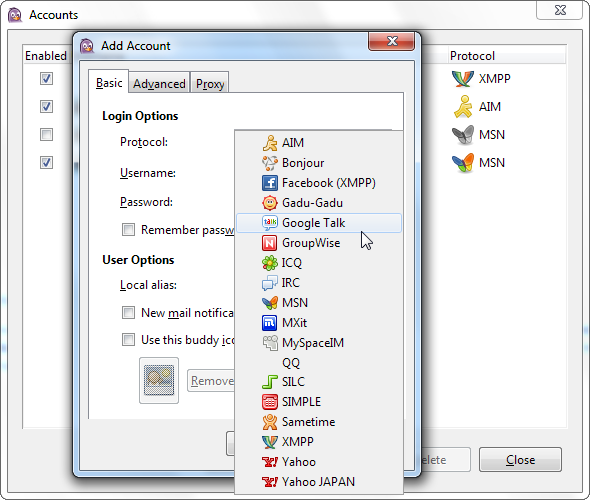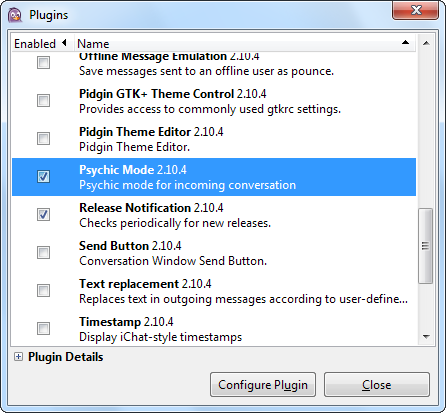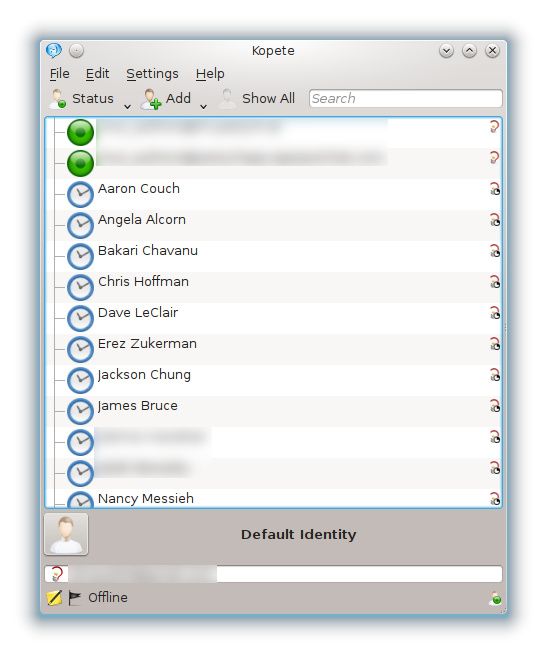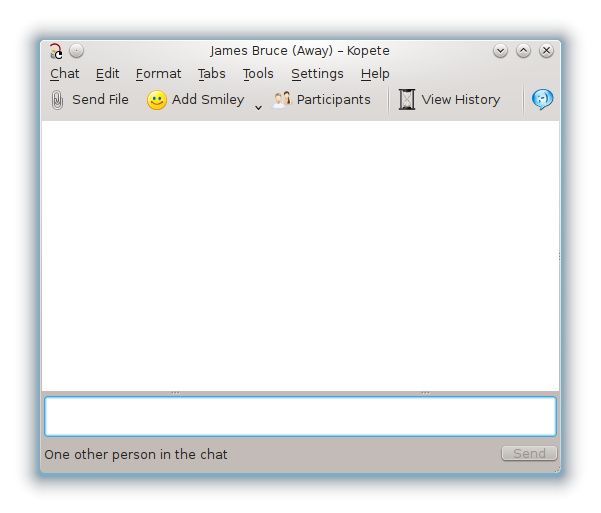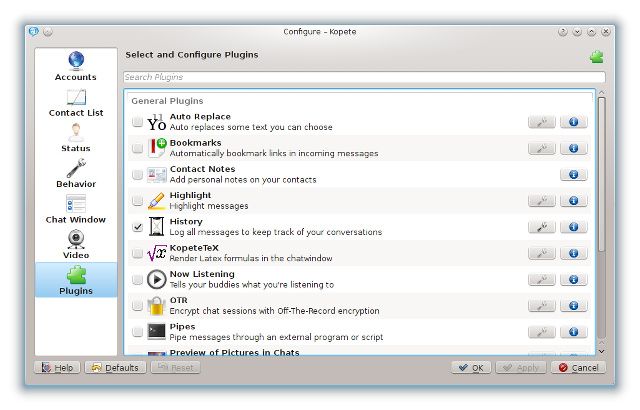While the idea of chat rooms aren't quite as popular anymore as they used to be, instant messaging is still used by everyone. Whether it's Yahoo, MSN/Skype, Facebook, and more, you need an application for your desktop that can handle all of these services while providing great integration.
Under Linux, sticking with the applications meant for your given desktop environment is usually the best experience – but there are still pros and cons to the two major messengers. I compared Kopete, a popular KDE instant messaging application, with Pidgin, arguably the most popular open source instant messaging client, to see whether those integration benefits can trump Pidgin's features.
Pidgin
Pidgin is an instant messaging application available for Windows and Linux (along with its cousin Adium for Mac OS X users) which is easily accessible by downloading it from the Pidgin website or by searching through your respective package manager. It's very easy to install, and shouldn't take more than a minute or two.
Pidgin is known for a lot of features. First, Pidgin is capable of supporting a large number of different instant messaging networks. Supported chat networks include:
- AIM
- Bonjour
- Gadu-Gadu
- Google Talk
- Groupwise
- ICQ
- IRC
- MSN
- MXit
- MySpaceIM
- SILC
- SIMPLE
- Sametime
- XMPP
- Yahoo!
- Zephyr
While not specifically mentioned, Facebook is also a supported instant messaging network as it runs on the open source XMPP framework.
Not only can it connect to a lot of different networks, but it can also offers tabs for multiple conversations, fairly extensible settings, buddy pounces (which pings a buddy as soon as they are online) and a plugin system. Most Pidgin installations come with a handful of useful plugins, including an auto-accept plugin for file transfers, and a psychic mode plugin which pops up a window as soon as someone is typing out a message to you for the first time. There's even a plugin which can connect Pidgin to Rhythmbox so that your statuses can be updated with the music you're currently listening to.
Kopete [Broken URL Removed]
Kopete can also be easily installed in case it isn't already by searching for "kopete" in your respective package manager. Some KDE installations will prefer to use the alternate Telepathy-based instant messaging application because it is the slated successor to Kopete, but that application is more barebones and (at least in my opinion) incomplete. It doesn't do more than the simple basics of instant messaging. Kopete is still very usable and more feature-filled, although it is starting to show its age a little.
Kopete supports most of the major instant messaging protocols, including:
- AIM
- ICQ
- Windows Live Messenger
- Yahoo
- Jabber/XMPP
- Gadu-Gadu
- Novell GroupWise Messenger
- ...and more!
More than likely you'll be able to add yours to Kopete. After adding your accounts, you'll get a list of contacts, organized by who's online and who isn't. There are also buttons to change your status, add new contacts, and show all contacts (which toggles whether offline contacts are shown or not).
In a chat window, you'll see an option to send a file, send a smiley, and see a list of participants if you're in a group chat. So far, everything you see is to be expected from a decent instant messaging application.
The program's settings is where Kopete shines. You can configure accounts as well as identities, change how the contact list looks (including font and layout), different configured statuses, various behaviors including events, chat window options such as theme and font, video options, and plugins. Kopete also has an extensive list of plugins; however, this list isn't quite as big as Pidgin's. Some useful plugins include an automatic text replacer, a translator, text effects, a statistics plugin, and a music status plugin.
The only major downside to Kopete is that it's a pretty old piece of software. The last release occurred over a year ago (I assume that development is now directed towards the KDE Telepathy application), while Pidgin is still being actively worked on. However, as a KDE user you're essentially in the position of choosing between the aging Kopete and the incomplete KDE Telepathy application.
Conclusion
Although Kopete is an instant messaging app definitely worth using, I still have to declare Pidgin to be the winner. It simply has the most features, the most supported instant messaging protocols, the most plugins, and the largest community behind it. Additionally, a major component of "desktop integration" is desktop notifications, and Pidgin can be easily configured to use libnotify (terminal command "notify-send") to provide this functionality. Otherwise, both Kopete and Pidgin don't provide any additional system integration -- KDE Telepathy does, however, by including its settings in the KDE System Settings control panel.
Which instant messaging application do you use? Do you see their use increasing or decreasing? Let us know in the comments!
Photo Credit: Aih.