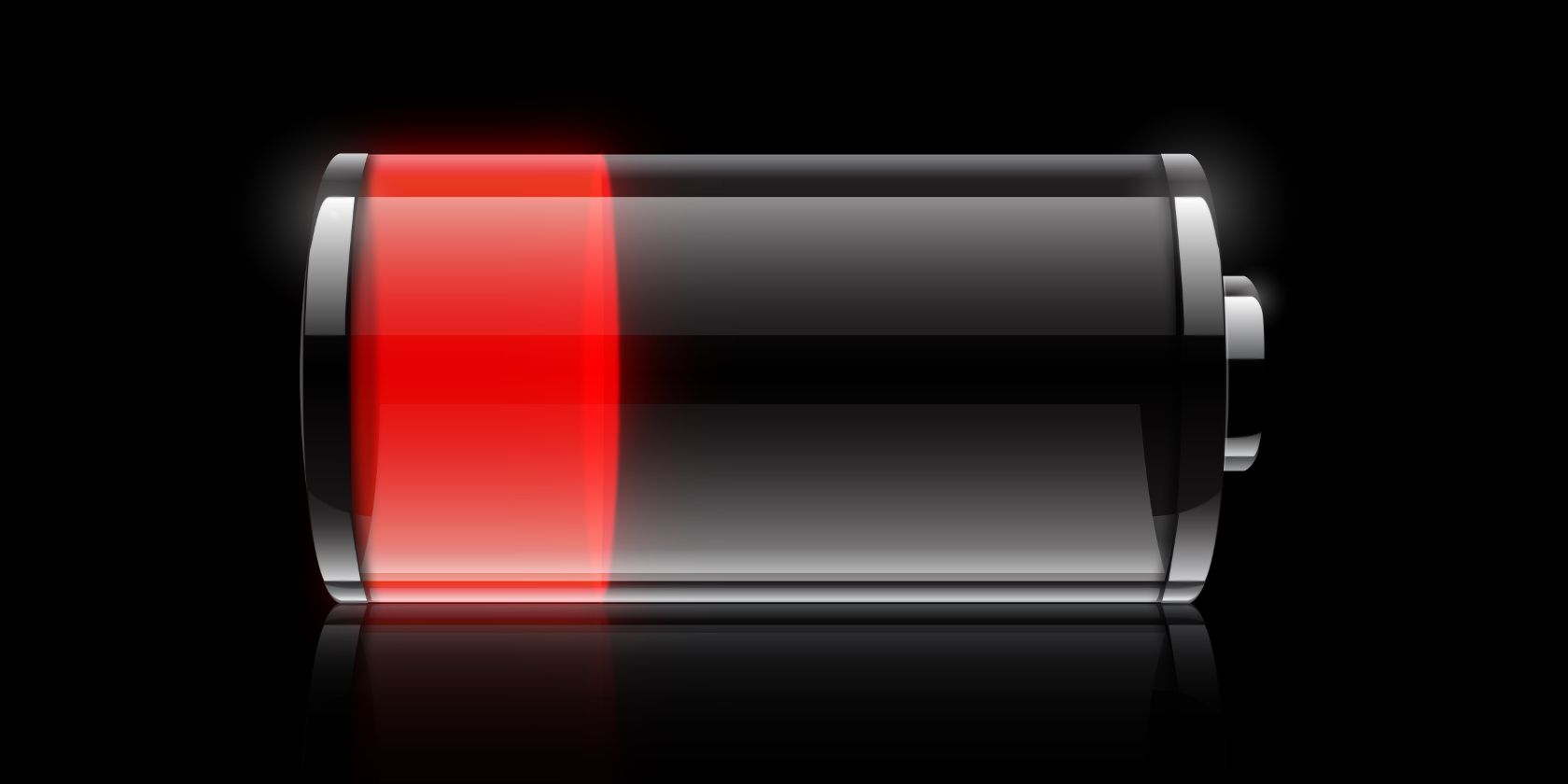Have you ever had your work interrupted by a dead laptop battery? It's really frustrating and can put a big damper on your productivity. Taking steps to maintain your battery only gets you so far, so what else can you do about it?
You could buy an additional battery capable of powering your laptop! Here are 6 devices that will help keep your laptop going even after the battery dies.
BatteryBox ($200) [No Longer Available]
Although it's not a particularly sleek design, the BatteryBox has one of the best solutions to a problem faced by all external power sources: Apple's patent on the MagSafe connector. The BatteryBox contains four different SnapFit connectors, each for a specific model of MacBook. Add the right connector and you're good to go.
With 12,000 mAh of power, the BatteryBox website claims that the power supply can power a 13" MacBook Air for 13 hours, and a 15" MacBook Pro for 5 hours. It also has a USB port so that you can power your other devices; you can even charge your laptop and phone or tablet at the same time.
Lizone Extra Pro 40,000 mAh [Broken URL Removed] ($200)
With a whopping 40,000 mAh of power, the Extra Pro can charge a 13" MacBook Pro almost two times, and a 15" Pro 1.5 times. Because it's 6.5 inches (16.5cm) long and weighs almost two pounds (just under 1kg), it's not exactly the most portable power solution, but if you need a lot of power on the go then you may be willing to carry the heft. It's certainly more compact than the 9", 2.5 pound (23cm, 1.1kg) monster that is the Extra Pro 60,000 mAh.
Because the Extra Pro has a DC output port, you'll need to buy the corresponding cable for your computer. If you're on a Mac, you'll need something like this T-head MagSafe cable ($9). If you're on another computer, you can find any cable you need on Amazon.
ChugPlug ($131)
While many chargers offer both Mac and PC compatibility, the ChugPlug is one of the few Mac-only options. It's limited by it's very strange — though ingenious — design. Instead of running a cord from the battery to your computer, you attach the ChugPlug directly to your power adapter in lieu of a plug.
Its 4,000 mAh size pales in comparison to many of its competitiors, but it still offers an additional four hours of life on a MacBook Air, and three hours on a Pro. Not bad. At just over a pound (around 500g), it's highly portable, as well.
Vinsic Power Bank ($50)
If the new Macbook's single port didn't scare you away, the Vinsic Power Bank might be a great choice for your portable power needs. While it's primarily meant for phones and tablets, the Vinsic will power a new MacBook if you have a USB-A to USB-C cable.
Its 20,000 mAh size isn't huge, but it has multiple USB ports for charging, and it can power your MacBook for up to 10 hours, depending on your use. It doesn't have enough power to fill your battery quickly, but if you plug it in before you're totally out, you can significantly extend the life of your laptop.
Allpowers Solar Laptop Charger ($106)
A solar charger is a good way to go if you're not sure when you'll see a power outlet next — if you're on a long trip, you like to work away from civilization, or just in case the apocalypse hits. The Allpowers Solar Laptop Charger holds 23,000 mAh, which should be enough to give you an extra full charge or two.
This particular solar charger doesn't come with a MagSafe connector, but its DC output port will let you plug in a DC MagSafe cable, like the one linked above.
Voltaic Fuse 10W Portable Solar Charger ($340)
If you're looking for a more robust solar solution — and you're willing to pay for it — this charger from Voltaic will meet your needs. The three high-efficiency panels can be easily attached to a backpack to charge, and an hour in the sun will power an efficient laptop for up to 40 minutes.
The Fuse 10W also includes a removable, rechargeable 20,000 mAh battery pack that you can take with you if you don't want to carry around the entire solar panel. The panels will charge the battery pack in approximately 14 hours.
Find Power Outlets
When worse comes to worst, and your external battery runs out (or you just don't have one), your best bet is to find somewhere nearby where you can plug in. If you're not familiar with the coffee shops, cafes, restaurants, and hotels nearby, you can use an app like Yelp or Foursquare to find out where you might find some power.
Don't Let a Dead Battery Keep You Down
If you rely on your laptop for your job, or you just love playing kick-ass retro games, you don't want to be interrupted by your battery running out of juice. With the external power sources above (and a quick check on Foursquare) you'll be set to continue working far beyond your laptop manufacturer's quoted capacity.
Do you use an external battery for your laptop? Which do you use? Share your experiences below!
Image credit: Batterie low (edited) via Shutterstock.