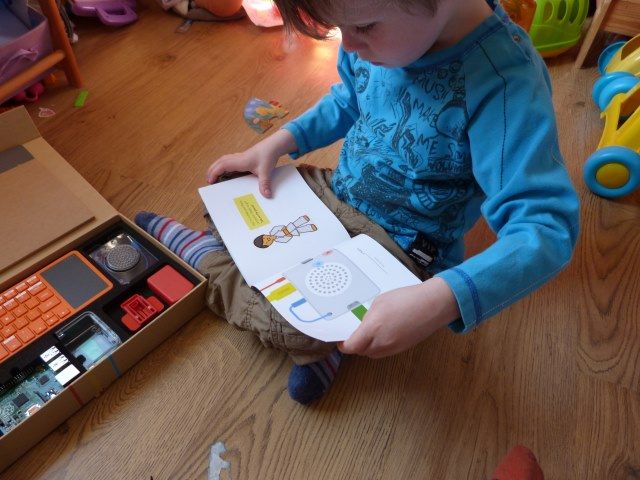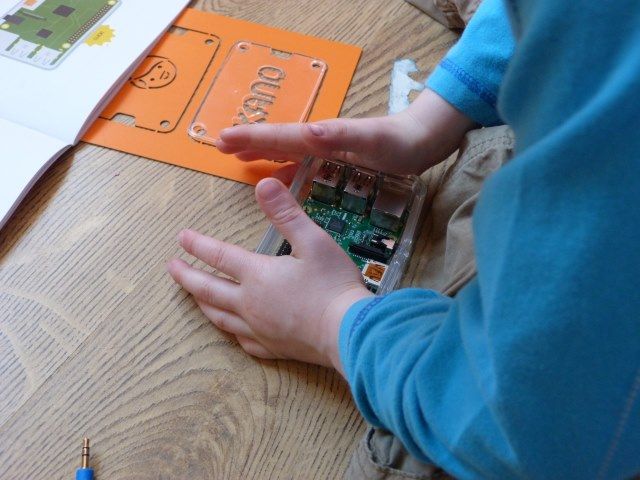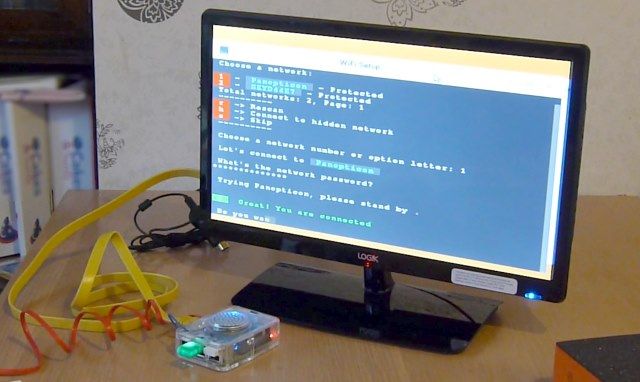Kano
Kano is the ideal starting point for children and young people to begin building the skills necessary for a digital future.
Can a small child build a computer and learn to code on it? Well, probably, but it depends on a few things. First, ease of building; a DIY computer aimed at children should be easy to put together. Second, attention span; if the computer doesn't react as expected, then all interest might be lost. Third, and perhaps most importantly, the user interface has to be as interesting and engaging as the learning tools.
The fact that Apple co-founder Steve Wozniak and Kickstarter co-founder Yancey Strickler are counted among the backers for the Kano project gives some indication of what a great idea it is.
But does the Kano fulfil these criteria? Can a child learn to code with one? To find out, I tested it on one 3 year old boy with little experience of computers, and his 9 year cousin, a girl with a close relationship with her Nintendo Wii.
Kano is $150, and available worldwide from Kano.me.
Bruce, 3, Thinks He's Spider-Man
Our first subject is Bruce. Almost four, he uses computers regularly at school, and while he knows what a keyboard is (he sees his dad, me, using one regularly) he isn't too sure what a mouse is either. Bruce is also surprised that we can actually build a computer, but is suitably impressed when he removes the orange outer sleeve of the Kano and opens the magnetically-sealed inner tray.
The Kano is basically a Raspberry Pi computer, which you may know, is a small, versatile computer that has been used in projects as diverse as low-budget space programs and building wireless print servers. Along with the Pi comes a collection of Bluetooth and USB components, designed to turn what is essentially a project board into a home computer for inquisitive children, and is finished off with the Kano OS, pre-installed on the SD card.
Snapping the case together was quite achievable for a boy who loves Lego and jigsaws, and the further steps of connecting the USB WiFi dongle, snapping the mains adaptor together and connecting the power cables to the Raspberry Pi board came to him quickly. Only inserting the microSD card into the Raspberry Pi B+ caused him any problems, and let's face it, we've all been there.
A couple of problems slowed us down. First, it seems that Bruce's bedroom is a wireless blind spot (something we'll probably fix a spot of wireless feng shui), so Wi-Fi configuration was eventually abandoned. Soon after, the default screen resolution proved troublesome, which meant that it was difficult to see Make Snake and the paint app properly. Fortunately this is easily resolved by checking the support page for this query but not something I was able to do until the second attempt, which you can read about below.
The lack of apps for younger users looking for a route into using Kano was disappointing too. Bruce likes to paint, and while there is a painting app, it's one that relies on lines of code – something that a typical 3 year old isn't quite ready for.
Unfortunately this meant that although Bruce loved building the Kano, his interest waned (admittedly not as quickly as I expected) when we couldn't get any of the games to work. But then, he's 3, at an age where his biggest challenge is usually deciding which shade of red to color Spider-Man.
My ambitions for Bruce to be able to translate his Lego building skills to Minecraft (we're not worried about being a bit late) would have to wait until he is old enough to read.
Abi, 9, Loves Tech
That evening, I tried again, this time with Bruce's cousin, Abi. She owns a portable tablet and a Nintendo Wii, and is no stranger to technology.
This time around, things went far better, with both Wi-Fi and the display problems resolved. Abi was able to put the Kano together in under thirty minutes, then switch on and start trying out Make Snake. Despite the presence of Minecraft, it was Make Snake that held Abi's attention, curious as she was to find out what would be the next configurable parameter. As I explained that each command she typed was more or less comparable with tapping a button on her Android tablet, she realized that she was in effect tweaking the game "behind the scenes", which she – typically – declared to be "cool!"
Clearly, the Kano is far more suited to an older child, and while I expect Bruce to be able to deal with the task of copying commands in the Make Snake tutorial within the next year or so, and work his way through the project books; for now he's just a little too young for it.
Kano: What You Get In the Box
In a setup that has echoes of the 8-bit era, the Kano essentially takes the Raspberry Pi and turns it into an affordable home computer for children who just need to plug it into a TV to start using it.
Kano has a nice collection of components, which combine the compact, single PCB Raspberry Pi to life with a case, colour cards and stickers for customization, a DIY speaker which acts as an alternative case lid, a Bluetooth keyboard with integrated touchpad, WiFi USB dongle, a microSD card with the Kano OS preinstalled and all of the required cabling (including HDMI).
Included are Make Snake, the classic Snake game with instructions displayed on screen showing how it can be reconfigured (everything from screen size to adding colored themes) with simple text commands, plus versions of Pong and Minecraft.
The hardware is arranged neatly in the box – a nicely designed package that you won't want to throw out in a hurry.
But the real magic here isn't the fact that children of all ages can spend some time building a computer. It isn't even the preinstalled software on the OS. I doubt it's even the project books.
The real magic with Kano is what it represents: opportunity, for girls and boys of all ages and backgrounds to understand and get to grips with programming. The vision of Kano goes beyond that of Eben Upton's intention for the Raspberry Pi by actually facilitating it rather than leaving it open ended (a decision by the Raspberry Pi Foundation that nevertheless made that device hugely popular with hobbyists).
[recommend]Kano is the ideal starting point for children and young people to begin building the skills necessary for a digital future.[/recommend]
Send your products to be reviewed. Contact James Bruce for further details.