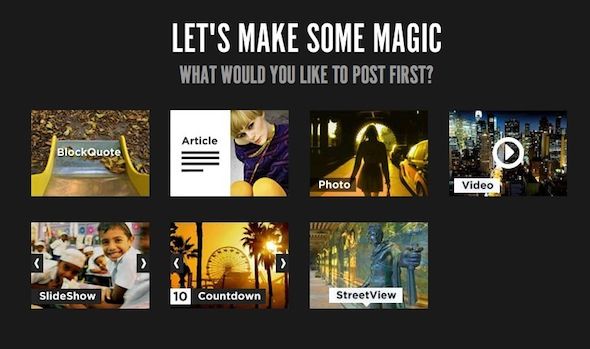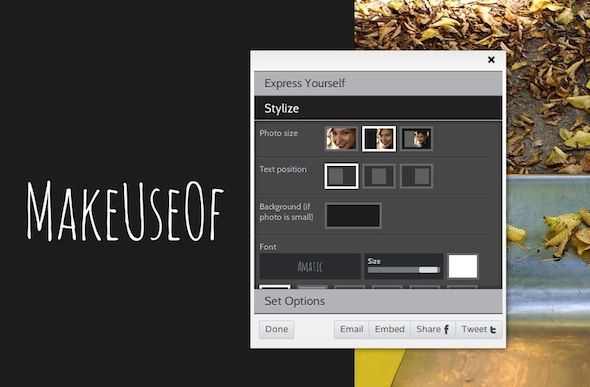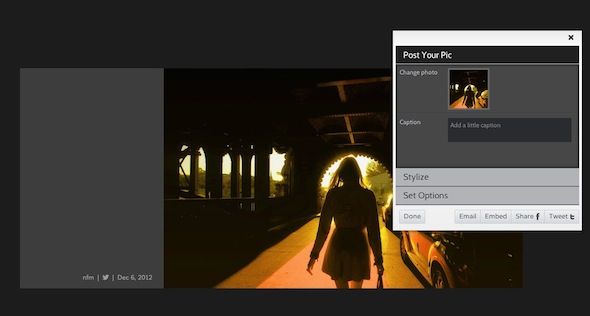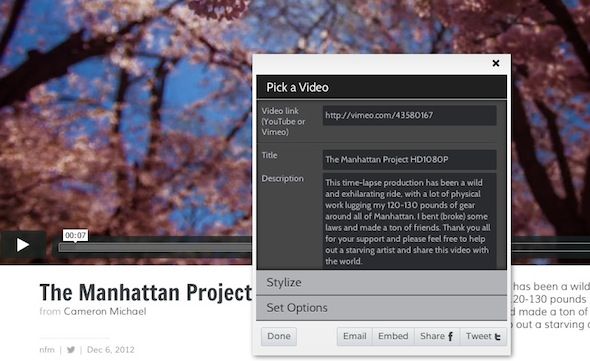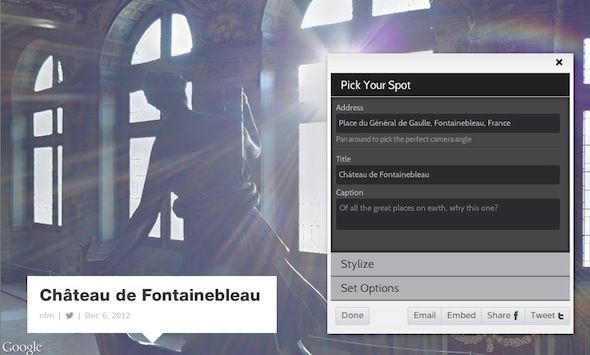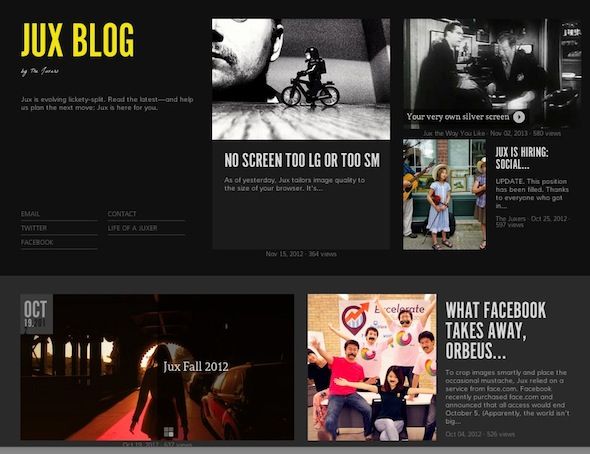When it comes to blogging platforms, it's a crowded industry, with the likes of WordPress and Tumblr definitely taking the lion's share of users looking for an easy way to showcase their work. Founded in New York city just last year, Jux [Broken URL Removed] is somewhat of a newcomer, but offers a set of pretty impressive features that might have you ditching your preferred platform in favor of this one.
Jux borrows certain elements from Tumblr - particularly with how you can create different types of posts. However, as a platform, it certainly sets itself apart in other ways.
There are seven types of content that you can share on Jux - quotes, text posts (articles), photos, videos, slideshows, a countdown, or even embed content from Google Maps.
With each type of post, you have control over accompanying photos, their size, background colors, text position and alignment and more. You can also add effects to your photos (blur, fade, limo, tilt shift and more), and select from a few different types of fonts.
The actual process for adding photos is, however, a little clunky and takes some getting used to. Click the + button at the top right hand corner and it will automatically add a stock photo - you have to click on that photo to replace it with one of your own.
When adding a block quote to your Jux, you can also add an image, which is of course entirely optional, to jazz up the post a little.
To add photos to each of your posts, or to create a photo post, you can upload the images from your computer, or import them from Flickr, Facebook, Instagram, or a direct URL. You can search Flickr photos or connect to your account to use your own images.
Text posts (or articles) can also be accompanied by a photo. You have complete control over the photo size, the text's position and alignment, and the background color of the page.
Video posts can be created simply by pasting the direct link of the video. You can add your own title and description, font type and background color, and more.
If a post with one photo isn't enough, you can always create an entire slideshow in just one post.
The countdown posts are perfect for anyone who likes to create lists. Simply select your photos, add the accompanying text, and Jux automatically numbers them for you.
Streetview is an awesome option unique to Jux. You can create posts that import images from Google Streetview - and you can pan just as you do on Google Maps to select your preferred view. Just add the address and Jux will find the image associated with it from Google Streetview. You can also add your title and caption.
Another really cool Jux feature is that when creating a new type of post - you can create what's called a 'Jux'. It's almost like an entire blog within one post. You can add as many of the different types of posts listed above. So if there's a certain topic that you want to share photos, videos and text about - you can put them all within one 'Jux'. The feature is reminiscent of Storify - but rolled into a blog format instead.
The interface is slick, and makes it incredibly easy (and enjoyable) to create new posts. While the backend is great to use, with a WYSIWYG interface that overlays over the post, so you can see changes as you make them, Jux's true strength is in how the final product looks. Jux blogs are gorgeous. And if you have beautiful photos and videos you want to showcase, the platform will do them justice.
The home page of your blog displays a grid of your posts. You can navigate between posts much like you would a slideshow, and the way in which photographs are displayed on Jux simply brings them to life.
Aside from giving you an easy to use platform to create a blog, a photography portfolio, or simply a place to share your thoughts with others, Jux also brings an element of a social network to the table. You can follow other users, and their posts will show up in your feed. You can also like or repost individual posts.
Not sure who to follow on Jux? The best place to start is by surfing Jux [Broken URL Removed]. You can also see who of your friends [Broken URL Removed] from your connected social networks (including Twitter) have blogs on Jux.
Jux is a great option for those of you still on the lookout for a blogging platform, or for anyone who simply wants to try something different.
What do you think of Jux? Let us know in the comments.