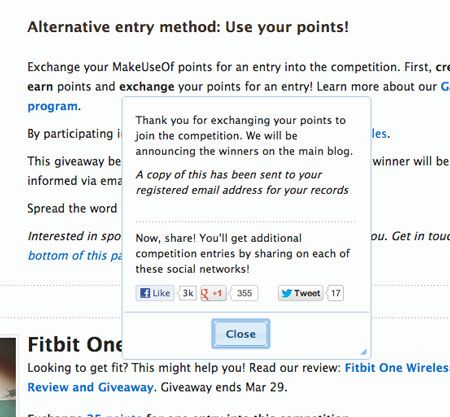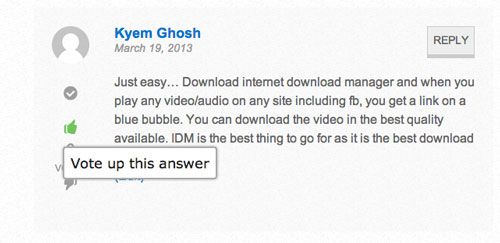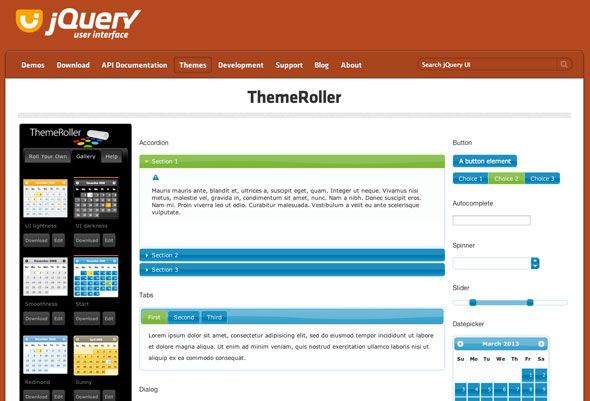In our final lesson in this jQuery for Beginners tutorial series, we're going to take a brief look at jQuery UI - the most widely used jQuery plugin for adding graphical user interfaces to web apps. From fancy forms and visual effects, to draggable widgets, spinners and dialog boxes - jQuery UI gives you the power to create rich web UIs.
If you haven't already, make sure to read through our previous articles in the series:
- Introduction: What is jQuery and why should you care?
- 1: Selectors and Basics
- 2: Methods
- 3: Waiting for Page Load and Anonymous Functions
- 4: Events
- Debugging with Chrome Developer Tools
- 5: AJAX
What is jQuery UI and Why Should I Use it?
jQuery UI gives you all the components necessary for a modern web application with a GUI. For want of a better description, it's a collection of widgets.
For a quick idea of what you can do with it, just browse around MakeUseOf. In ours, the content is actually just separate divs with an unordered list to act as an index. Run the jQuery tabs function on them, and they magically turn into tabs. Awesome! You can even load tab content via AJAX if you want.
The Rewards page also uses a "modal popup" dialog box to confirm the user action and return messages. To focus the user attention, you can have the dialog box dim the rest of the page content until the interaction is finished.
On our Answers site, we use the simple tooltip feature to provide hints on buttons.
jQuery UI really excels when it comes to forms, giving access to a multitude of sliders and pickers. I'm a big fan of the datepicker widget myself, that you can load on top of a regular text entry box where the user is supposed to type a date.
Looks complicated doesn't it? Can you imagine coding something like that in pure JavaScript? This is how you do it with jQuery UI:
$("#dateField").datepicker();
I won't spend any more time explaining how awesome it is because the jQuery UI official demos give a good overview of all the features available as well as simple code samples. Go read it.
Adding jQuery UI
The simplest way to get started with jQuery UI is to add the following lines to your header - but make sure these are added AFTER the main jQuery reference, since jQuery UI requires jQuery to be pre-loaded. You need both a reference to the plugin script, and a stylesheet that contains the visual description of those UI elements.
<script type="text/javascript" src="https://ajax.googleapis.com/ajax/libs/jqueryui/1.10.2/jquery-ui.min.js">
<link href="http://ajax.googleapis.com/ajax/libs/jqueryui/1.10.2/themes/ui-lightness/jquery-ui.min.css" rel="stylesheet" type="text/css" />
In this case, we've linked to the theme called "ui-lightness" - but there's a good selection of pre-made themes you can choose from here, or create your own. Bear in mind that if you choose to create your own theme, it won't be hosted by Google - choose a pre-made one, and that link above will work just fine by changing the name of the theme.
In WordPress, I find the above method to be the easiest way of including it - just make sure you do so after wp_head() has been called. The official WordPress method is to use wp_enqueue_script() though, detailed in this StackExchange question.
Customizing the Download
One nice feature of the jQuery UI download site is that you can customise the features you want, thereby reducing the overall size of the JavaScript. The total size of the script with everything enabled (not including a stylesheet, which you'll need to also include) is about 230kb. So while you could reduce the size of that with a custom download, if you're using more than 50% of the feature set, it's not really worth it. By using the standard, full library, you can make use of the Google Hosted version - which is likely to be already cached in the users browser anyway. If you only need a few features though, do a customized download and serve a minimized file locally from your site.
Resources
We've come to the end of our mini-series, so where to go from here? Luckily, this is the internet, and Google is a thing:
- One of the best ways to learn is to start using it to build cool stuff. Here are 19 unique jQuery tutorials for your web projects.
- 33 (mostly images related) jQuery ideas.
- Smashing Magazine remains a solid favourite on my RSS feed, and they have a huge archive of jQuery related material to learn from.
- Tuts+ has a free 30 day video series on jQuery that's well worth watching, with over 40,000 subscribers so far!
- A collection of links to 53 jQuery tutorials, from 1stwebdesigner.
I'd also suggest learning some basic PHP, which you'll need to handle any AJAX or server-side processing of forms. Remember, jQuery is just a client-side language that runs in the browser, so your fantastic new web app isn't going to do much without some server side processing. Wordpress, of course, is a great way to start learning PHP by customizing themes and writing your own plugins.
Now, take a moment to pat yourself on the back for coming this far - you're awesome - and feel free to share any comments or perhaps some additional resources in the comments.