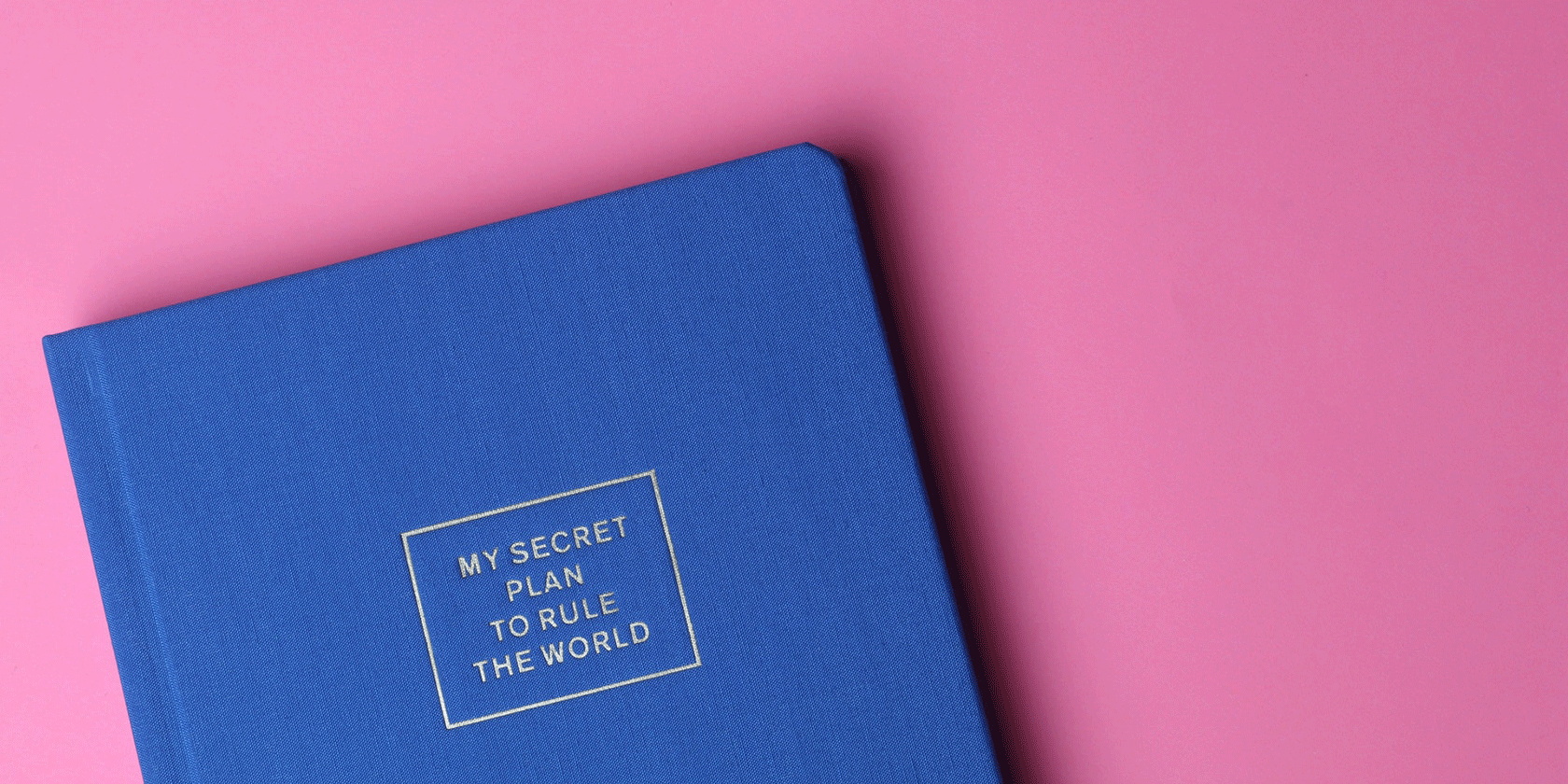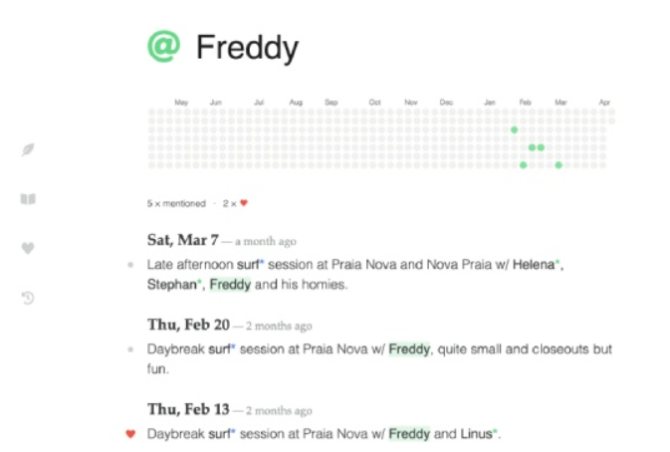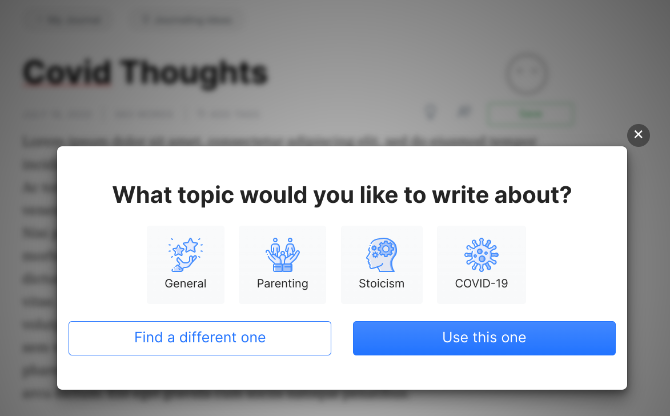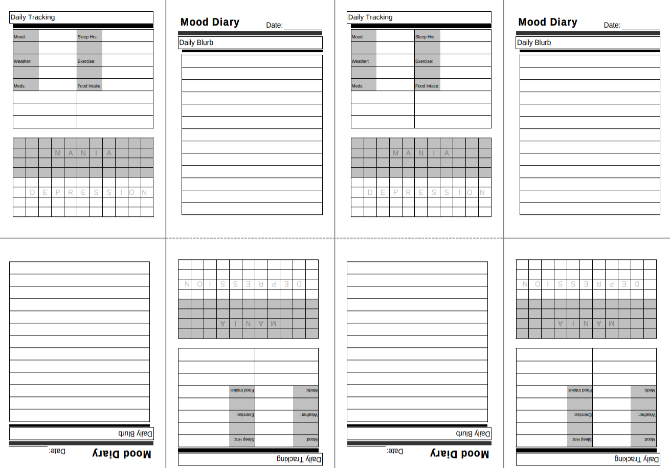Maintaining a daily journal is one of the best habits for mental well-being and reflection. But it's a hard habit to build, so these apps and websites are tweaking the experience to make it easier to write a journal every day.
The basics of building a journaling habit are the same for all methods. You should be honest and write freely, do it at least once at the end of the day, and don't be hard on yourself. Along the way, you can track mood and progress in journals, but the primary purpose is to reflect.
1. Swipe Journal (Android, iOS): Fastest Journal for People in a Hurry
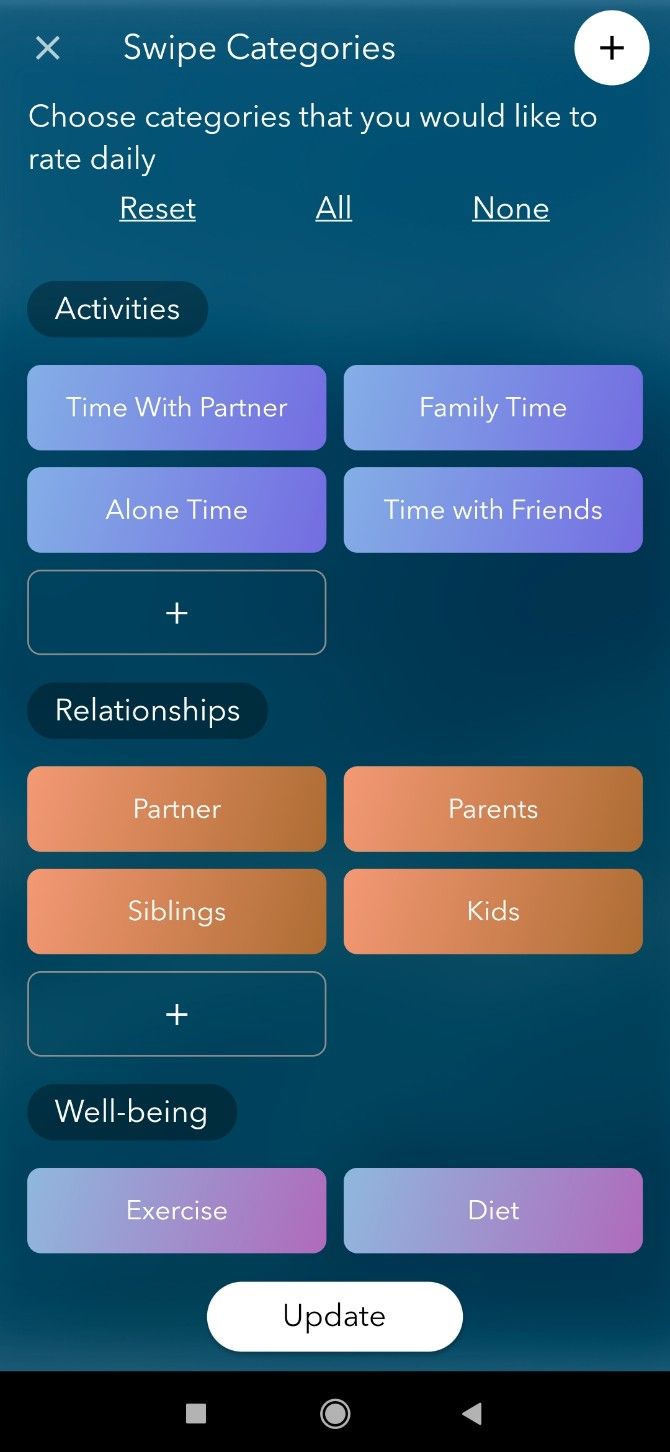
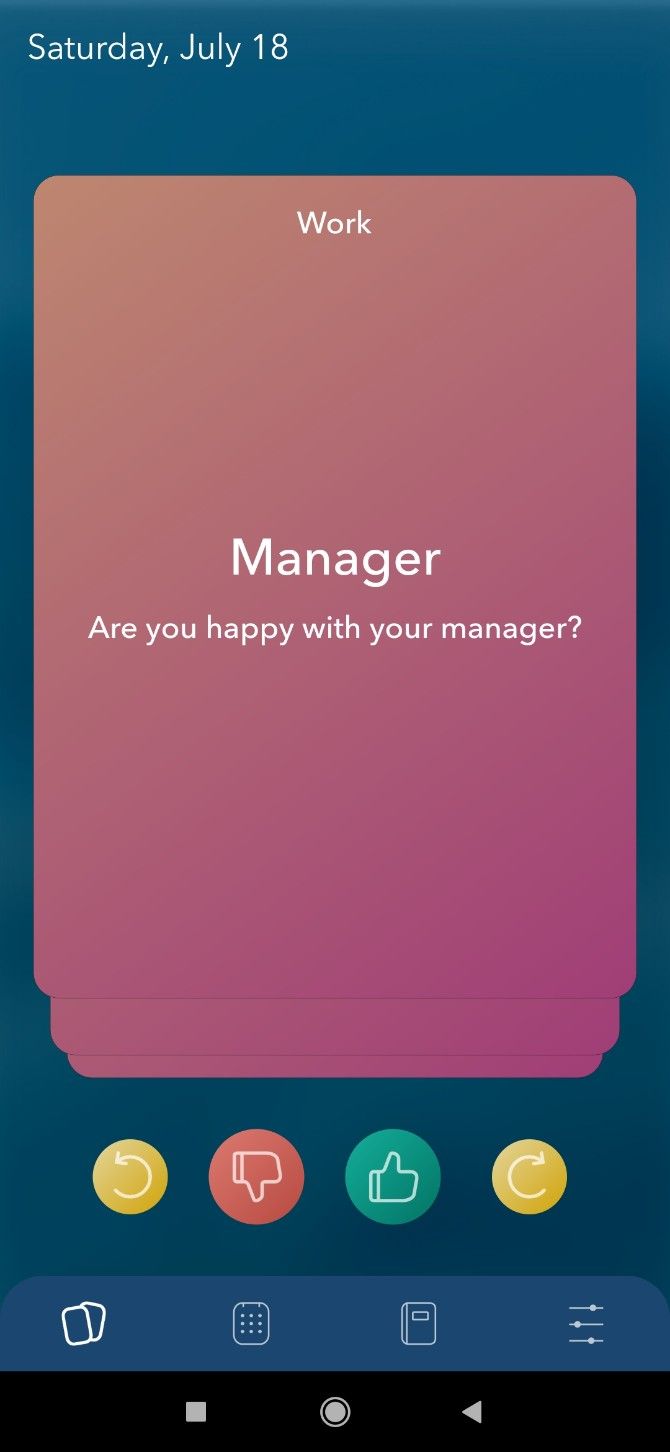
Swipe Journal changes the traditional journal experience into a multiple-choice test. You won't be writing or recording diary entries with this app. Instead, you'll be tapping options. It's a series of question-and-answer rounds that's much faster than writing.
When you initially set up Swipe Journal, choose between several categories and cards to track. Categories include work, school, relationships, well-being, finance, and self development. Each category has multiple cards to track, and you can add custom cards or categories too.
Once you've chosen, Swipe Journal acts like a Tinder for journaling. You'll see a card as a question, with answers being thumbs up, thumbs down, or next/earlier card. Go through the set to record and track your experiences daily. You can jump into statistics at any time to see how your mood about these individual topics has been over a long time.
Download: Swipe Journal for Android | iOS (Free)
2. Journalistic (Web): Micro-journaling With Twitter-Like Features
If you use Twitter, Medium, or Instagram, you'll feel right at home with Journalistic for all your daily journal needs. The self-styled micro-journaling app is all about recording small thoughts whenever they come to you, rather than a dedicated daily journaling session.
Journalistic is a progressive web app that works perfectly on all mobile and desktop browsers. While there isn't a character count or word count, the idea is to write short sentences quickly in your journal and move on.
You can use the Twitter syntax for easier searching and browsing. For example, use @ before a person's name to quickly find all their mentions later, or hashtags to add searchable tags.
The app separates gems and ideas into separate categories, encouraging you to review your journal regularly. Take those soul-searching shower thoughts or inspired ideas and put them into their own section. There's also a Dream journal for paid customers, but the premium version only offers that and a Dark mode, which is not necessarily worth paying for.
3. Journify (Android, iOS): Voice Diary to Record Journals as Audio Clips
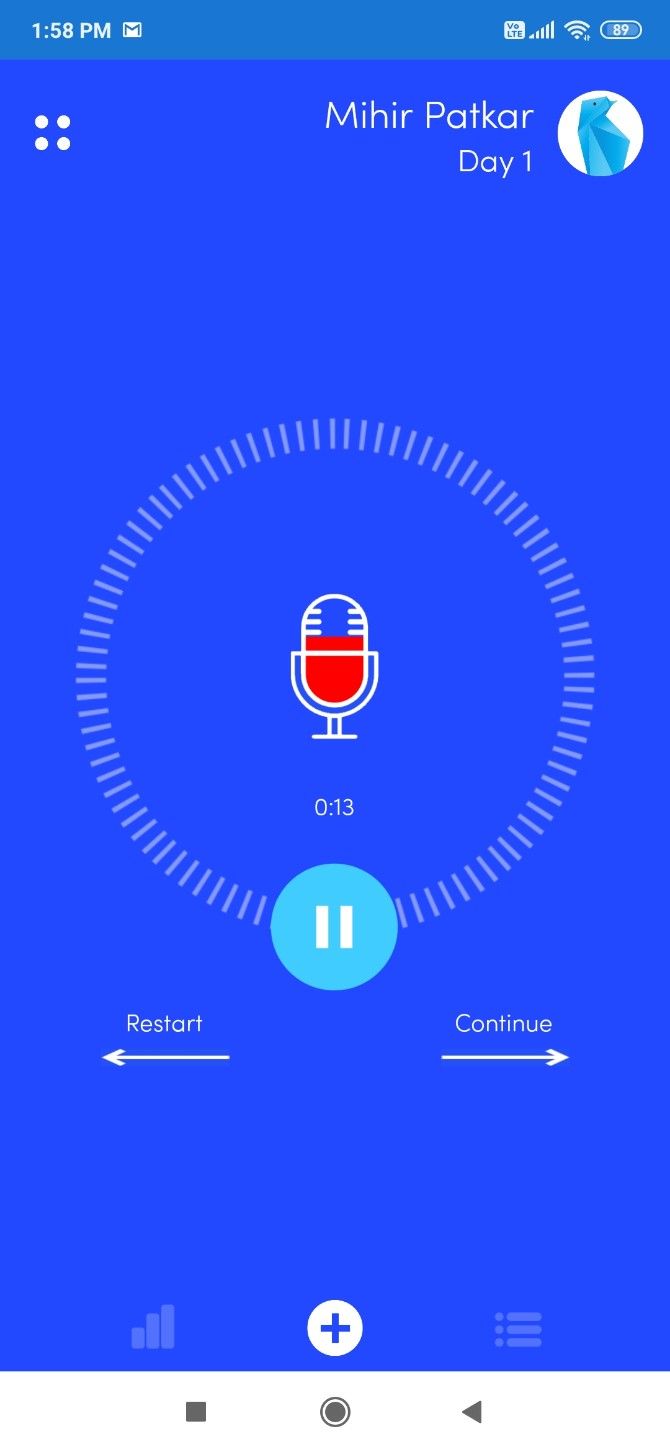
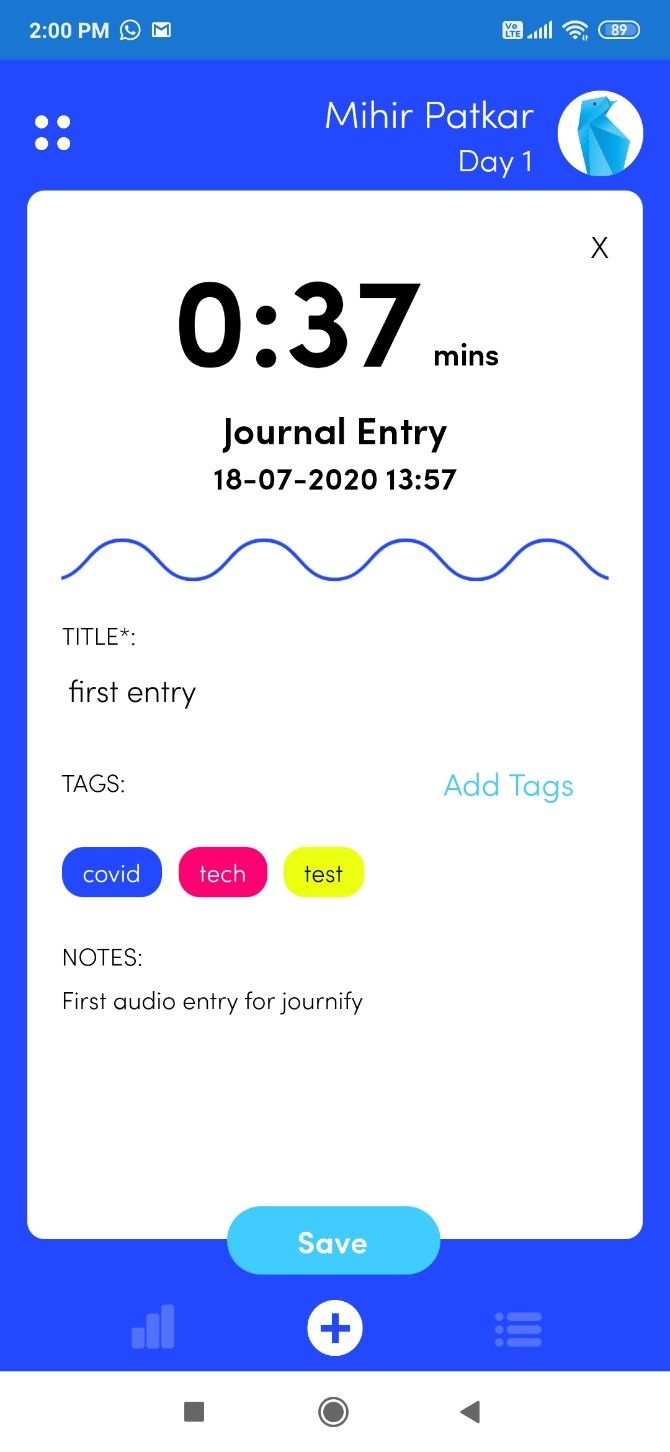
You talk to Siri, Alexa, and OK Google, why can't you talk to your diary? Journify believes in recording audio journal entries. It seems like something you're more likely to check-in with since it takes less effort to just talk than write.
Click the play button and begin recording. You can pause the recording and resume later too, letting you record journal entries for the whole day at different points. Of course, you're free to stop the recording and save it and then start a new audio entry. And you can also erase the entire entry by tapping "Restart" for fresh audio.
Add a title, up to five tags, and notes to each journal entry. You can then search or filter entries with these tags and titles. Journify also has a daily check-in to record your energy levels, sleep patterns, and motivation. The free version allows for up to five entries, with tiered paid options after that. Give it a shot as the first month is free.
Download: Journify for Android | iOS (Free)
4. Perspectiva (Web): Fresh Daily Prompts to Kickstart a Journaling Habit
If you're trying to start a journaling habit without doing it before, you might face a problem of figuring out what to write every day. The simple prompts featured in most journaling apps aren't good enough. Perspectiva kickstarts the habit by issuing fresh, thought-provoking prompts to choose from, thus giving you something to write about.
The app gives four different categories of prompts: general, parenting, stoicism, and COVID-19. Click any to generate a question which you can answer as your journal. Even if you don't want to use the Perspectiva app for journaling, there's a free Perspectiva Covid Prompts mini-app and newsletter to get prompts. You can then use those prompts to write in your own journal app.
The Perspectiva app is a simple journaling app with a clean interface. When you start writing a new entry, it also shows earlier entries as an inspiration or kick-off point. You can also activate it on Telegram to post Perspectiva updates through the messenger app.
5. Mood Diary Pocketmod (Printable): Tiny Paper Journal That Fits in Wallets
Not everyone wants a digital journal app. If you prefer good old pen and paper, but want something that travels with you, Pocketmods are a great choice.
Anyone can build a Pocketmod out of a standard A4 or Letter-sized paper used in printers. It turns into an eight-sided mini booklet, small enough to fit into a wallet. And you can make as many of these as you want in an instant. By default, one can even use a blank Pocketmod as a journal, freeing you up to use the space as you want.
The Mood Diary Pocketmod variant is a journal to track up to four days in one booklet. Add your thoughts in the main section, while you can track mood, weather, sleep hours, exercise, medicines, and food intake in designated slots. Plus, those diagnosed with depression or anxiety can track their moods too.
In case you aren't medically diagnosed, try the other Pocketmod from the same maker. This is a more detailed mood and emotion journal, where you track time, emotion, and its source as well as follow-up.
Print out the PDF that works best for you, then fold it up according to Pocketmod instructions. The DIY Planner website also has other journaling printables worth checking out.
Other Journal Apps to Boost Productivity and Mental Health
Oh, don't start thinking these are the only digital journaling apps out there. The internet has so many diary apps that you'll lose count of them. The point is to find an app that works for you, much like a good productivity system or a good therapist.
If the above five aren't to your liking, try these other digital journal apps to boost productivity and mental health. One worth noting for beginners is Cactus, which guides you through the journaling process and habit.