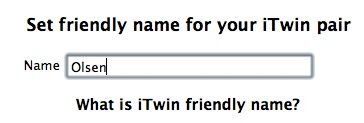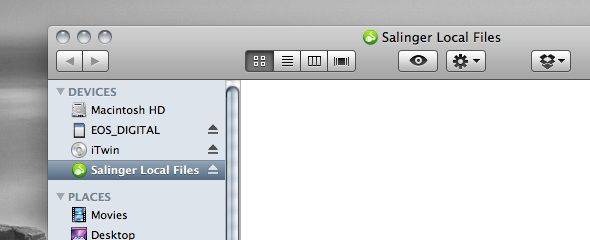iTwin
I'm going to be truthful with you. I see the iTwin as being a useful product for some people. It gives a direct link to your home computer regardless of what machine you are using elsewhere, and the secure connection is a nice touch. Really, I would have it if even for just a back-up device.
The iTwin [No longer available] is an incredibly unique device that creates a secure bridge between your home computer and any remote computers, allowing you access to specific files (or your entire hard drive) from any location. No additional software is required, the device is cross-platform, and best of all, there's no space restriction -- you can share as much as you want!
The product is relatively interesting to say the least, and despite its merits, it has a few issues. We were given a review unit to test. So we took the iTwin for a spin to see what it's capable of. We're also giving away 5 iTwins valued at $500 in total at the end of this review, so if you're interesting to win one, read on and join the giveaway!
Introduction
My initial impressions were that this was a product that allows you to share items between computers in real time – much like Dropbox. However, that is not exactly the case. In essence, the iTwin is a device meant for accessing files on your home computer from a remote location. It actually creates a secure connection between both the host and remote computer to access selected files and folders. Once you've inserted the iTwin into your host computer and chosen the folders you wish to remotely access, detach one side of the iTwin, and plug it into another computer (perhaps while you are away at the office), and then you can access those files remotely.
It works like a flash drive, but you're actually accessing the files on your host computer. So in order to use the iTwin, the host computer must remain on and both computers must be connected to the internet. The device advertises itself as a direct connection between two computers. However, with the iTwin, there's no cable involved at all.
It's a practical device, and you can definitely make use of it. However, I found myself constantly wondering why I didn't just keep a copy of a file with me on a flash drive or on a cloud drive, edit it remotely, and then update the file on my home computer. However, with the iTwin, you are able to edit the actual file itself rather than a copy. In fact, the iTwin itself doesn't store anything at all on itself. It only uses your computer's disk space. This means you can virtually have gigantor-sized flash drives.
Price and iTwin's Competition
The iTwin really doesn't have much competition. It's in a league of its own! The device tops out at about $99 for one unit from its online store [No longer available], and seeing that it doesn't have a comparable device, I believe they can justify the price.
However, I looked into other products that deal with sharing files between computers. A few I came up with are Dropbox Pro (roughly $100 a year for 100 GB) and a good old fashioned flash drive, which is usually under $20 these days. Additionally, there is Amazon Cloud Drive which offers 200 GB for roughly $100.
Granted, the iTwin is nothing really like these devices in terms of how it functions. However, the products are all fairly similar in their own ways.
Initial Impressions
As far as the packaging goes, the device came in a simple brown envelope. Beyond that, the device was contained in a plastic-molded packaging design. You know, the ones where you have to stab repeatedly with a knife in order to just make a dent in it. I'm not a fan of this type of package (I much prefer the way Amazon does things), but I understand that it is done to insure the protection of the device. That's perfectly reasonable, but I'm aware that there are other ways of doing it.
iTwin Review
The process of using the iTwin is relatively simple, and I found that it will pretty much work right out of the box. Granted, it didn't work exactly as I anticipated. I originally thought that the iTwin worked on an encrypted, privated, short-range signal, and files transferred by plugging each end to their respective computers. That is not the case. I also thought that (when I discovered it worked via Internet) the device worked in a similar fashion as my preconceived notion, but rather than be limited to a short distance, you could be anywhere in the world. Although this is quite similar to how it actually works, this also isn't the case.
When first using the iTwin, you plug it into one computer with both ends attached to each other. After recognizing that the iTwin is in your computer, you will then be prompted to give it a name. I chose Olsen (it just seemed fitting). After this simple process, you will place the files that you want the other computer to have access to "on" the iTwin (in a special folder). Although the files are not physically on the device itself, this process allows the other end of the iTwin to exclusively communicate with your choice files.
After completing this step, you can now remove the other half of the iTwin and insert it into a remote computer where it should be recognized immediately. Bear in mind that you must be connected to the Internet. Open the iTwin on your remote computer, and you should be given access to an iTwin folder. The files from the other computer will temporarily download to your remote computer as soon is it is plugged in, and you can now access and change them this way. Granted, you can send files from this remote computer to the home computer (it simply places them on the desktop), and you can do the same vice versa.
I believe this device is perfect for sharing important documents and even image editing. However, for video and music files, it may be a little much. The file sharing is limited by the speed of your Internet connection, but the storage is basically the size of either computer.
Furthermore, each time you want to work on a project remotely, you will have to download it again. Bear in mind that once you remove the iTwin from your computer, you can't access remote files anymore. Granted, you could keep a version on the remote computer, work on it until completion, and then place it on the iTwin to ship it back to the home computer.
Design
Let's be honest. The iTwin looks goofy.
It appears to be two flash drives pasted together with superglue – end to end. The build is very solid and it feels incredibly sturdy, but I just do not really care for the design. What really irks me is the fact that the USB connectors themselves do not have covers. They don't even slide into the drive (much like those famous Sancruzer VW Jetta key-like drives I used in high school). I believe that in order to create a quality product, you have to pay attention to things like that.
Additionally, the device seems as though it would be very easy to lose. As far as I can tell, there are no iTwin holders or carriers that exist. Furthermore, you can't attach a keychain to the iTwin. That would have been a very nice feature! Do you know how many overly-obnoxious couples occasionally carry separate halves of a heart with them everywhere? Well, it would be just like that -- except really geeky.
However, the product it quite rugged. It also has a metal exterior, and to be honest, I'm quite content with that. Even without dust-covers or romantic influences, the device is a solid piece of work.
Living With the iTwin
To be blunt, I originally did not see how this product made sense whatsoever. Furthermore, I lost my breath while explaining the aforementioned instructions to my girlfriend Ashleigh who served as my assistant for this product review (I needed an extra computer). However, after much thought and deep meditation, I began to understand why and how this product was important.
Ignore cloud sharing for a moment. Consider the fact that there are several people out there (including myself) who prefer to have their data on a physical, real life hard drive. However, it's a little hard to access those files when away from home, right? With the iTwin, you give the remote computer access to only the files you want to give it. Rather than keeping a cloud folder, you directly access the files on your home computer.
Say that I'm working on a design project for an epic new concert that's coming up. Well, I know at the office there are a few better computers than what I have at home. However, since I've been working on the project at home, I don't want to start from scratch. What I'll do is give the iTwin access to the design file, go work on it at the office, and everything is good.
But herein lies the question: why don't I just use a flash drive or cloud drive to edit the file? It would be much easier, right? Yep. Yes sir, it would. However, with both of these drives, we have the issue of space. With the iTwin, you have as much space as your computer has. Inherently, you could possibly have something like a two-terabyte Dropbox file. Granted, in reality, we all know that it would be very silly to have a two-terabyte Dropbox file. Additionally, if you are working on a big project (such as a video production), waiting on the video files to transfer between iTwin parts would be a huge hassle. You might as well just take an external hard drive with you.
Even still, the iTwin would be ideal if you are wanting to transfer files between computers (but again, this could be done a few different ways). Furthermore, it allows real-time sharing between two different people with their own respective halves of the iTwin. Beyond this, the iTwin utilizes an AES-256 secure connection, so at least it has that going for it. Furthermore, if you discover that someone has stolen one half of your iTwin, there is the option to remotely disable it, protecting your computer and keeping your mind at ease.
Should you buy it?
MakeUseOf recommends: Buy it.
I'm going to be truthful with you. I see the iTwin as being a useful product for some people. It gives a direct link to your home computer regardless of what machine you are using elsewhere, and the secure connection is a nice touch. Really, I would have it if even for just a back-up device.
Additionally, it has the "cool" factor going for it.
How do I win an iTwin?
Step 1: Fill in the giveaway form
Please fill in the form with your real name and email address so that we can get in touch if you are chosen as a winner. MakeUseOf giveaways are open to readers worldwide.
The giveaway code required to activate the form is available from our Facebook page and Twitter stream.
- Alan Reiter
- John Luttrell
- Steve Joy
- April Eum
- Preston Steffey
By participating in this giveaway, you agree to the giveaway rules.
This giveaway begins now and ends Friday, Sept 14th. The winners will be selected at random and informed via email.
Spread the word to your friends and have fun!
Interested in sponsoring a giveaway? We'd love to hear from you. Get in touch with us.