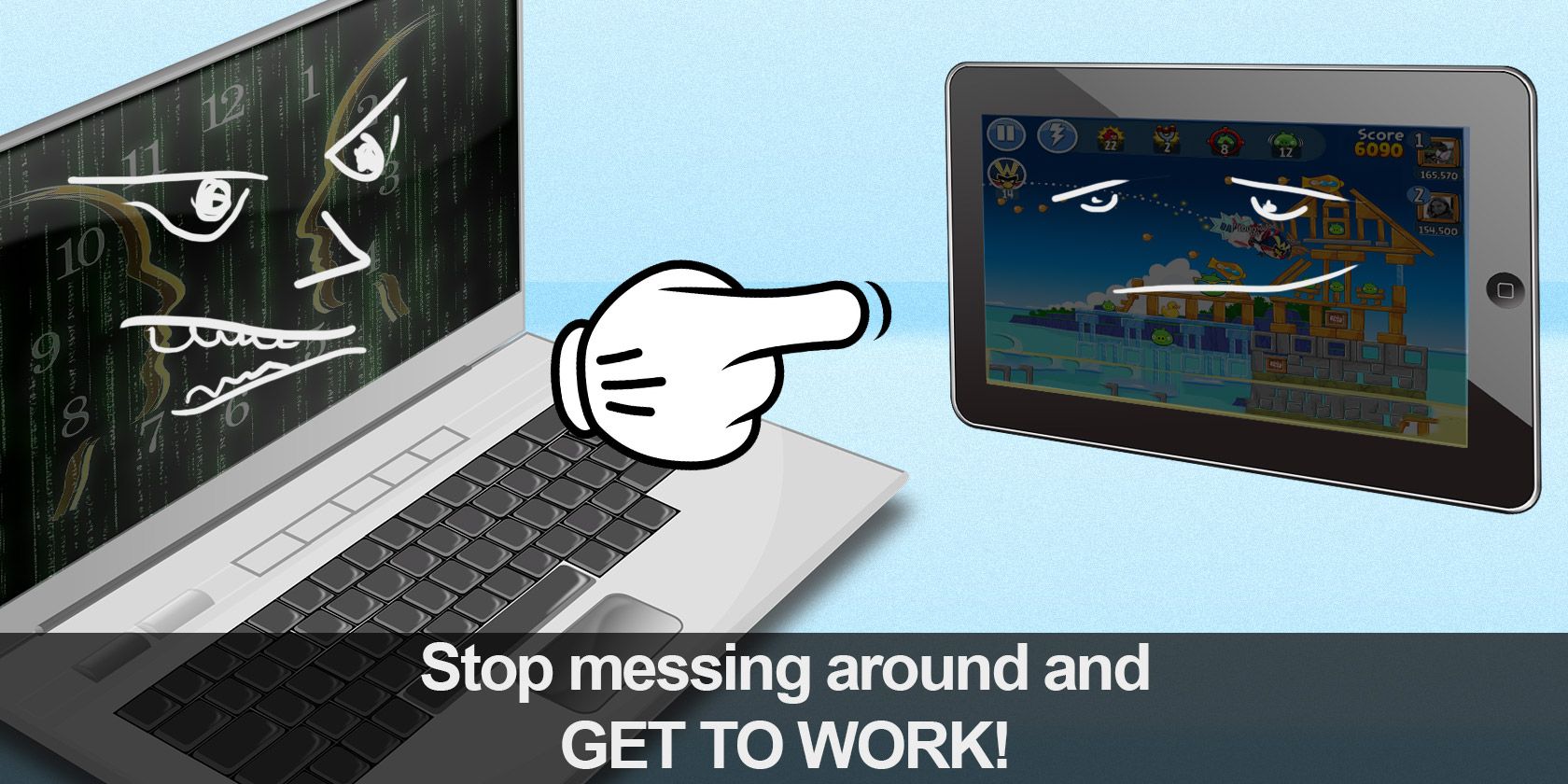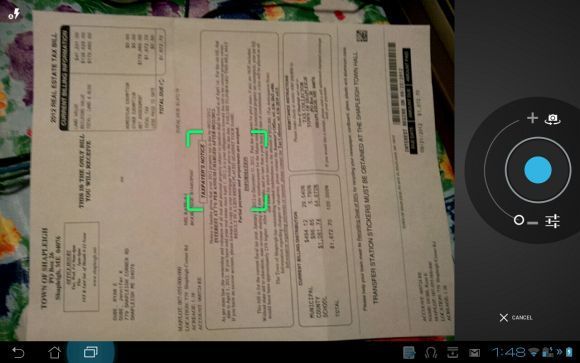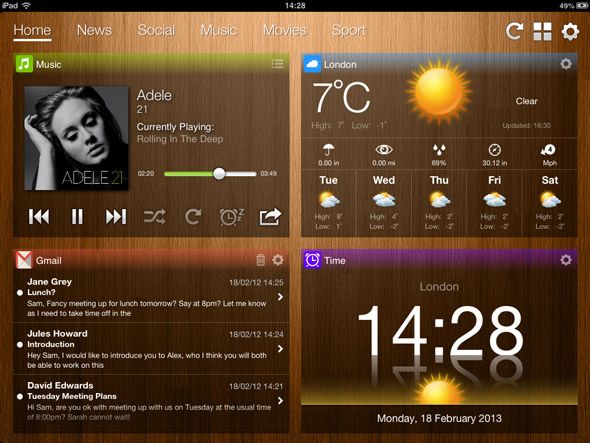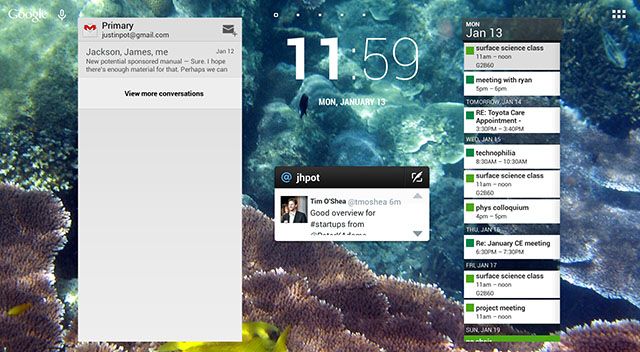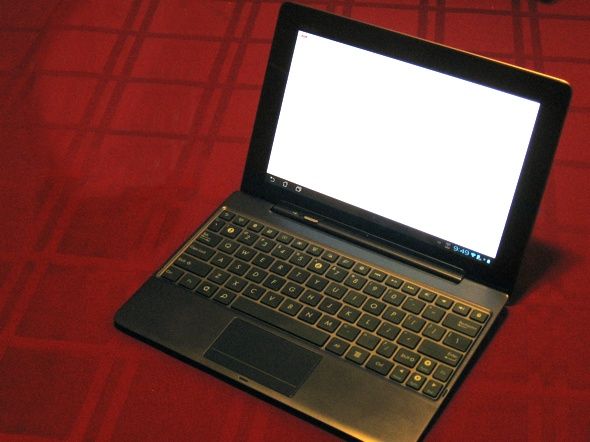You knew your tablet would be fun, but you also thought it be productive. If it feels like you were wrong about the second point, and wish you weren't, it's time to put some thought into tablet productivity.
Tablets can be fantastic consuming information and playing games – and sometimes seem to be designed specifically for that. But there's no reason you can't also use your tablet to get some work done.
Tablet productivity is a subject that fascinates us. MakeUseOf staffer Christian Cawley used nothing but a tablet for one week, just to see if he could do it. The results were mixed. I feel like using your tablet as a computer replacement isn't a bad idea, but you can probably think of a few things your tablet does better than your computer. Figure out what those things are and you can use your "toy" productively. Let's think about this, okay?
Find Specific Tablet Tasks
If your tablet feels like a toy it's probably because you use it as one. You've filled it with games, and social media apps, and distractions. There's nothing wrong with that: these apps are fun to use, easy to find, and work great with your tablet's form factor.
But they're not the only use for your tablet, which also offers productivity advantages. Think about it:
- Your tablet turns on instantly, and applications load instantly.
- Tablet apps are designed to be simple, focusing on doing one thing well. This means they're relatively free of distractions (even if the device itself isn't).
- Browsing a large amount of information, quickly, is easy with the right apps and gestures.
- Your tablet is very portable, and can be used just about anywhere.
- Your tablet has an easy-to-use camera.
There are downsides too, of course: offline usage is sometimes a lot harder on a tablet. But if you think your tablet can't be productive, you're probably not thinking of these strengths while selecting which tasks would work well on the device.
To get thinking, here are a few examples from my personal workflow:
- Research: the browser on your tablet is fast, and loads quickly. Take advantage of it, and clipping apps like Evernote, to dig into any subject from the couch. The information will be waiting for you on your computer when it's time to put it all together.
- Reading: If you read the news regularly, the best apps for the job are tablet work wonderfully on your tablet. Most even work offline.
- To-Do Lists: My personal tool of choice is HabitRPG, which turns productivity into a game. But whatever your tool of choice, there's something satisfying about physically tapping the checkmark.
This is just a few ideas: you'll have your own. MakeUseOf editor Ryan Dube couldn't find a single use for his tablet, but put some thought into it and found ways your tablet can boost your desktop computer at work. His uses include keeping track of Google Analytics – a big part of his job – and scanning documents to PDF quickly.
The point is to find some tasks that work well on your tablet, then save those tasks for times when you'll be near your tablet and not your computer. This can turn what would otherwise be downtime into productive time.
Once you've figured out which tasks will work well on your tablet, you need to find the right apps for the job. I recommend starting with out best of Android apps and best iPad apps lists.
Make Your Own Dashboard
Your tablet can be a great tool for quickly overviewing various pieces of information. Simon once outlined 3 iPad dashboard apps, which show you an quick look at things like your email inbox or the weather. Here's My Dashboard [No longer available], for example:
These apps are customizable, and basically let you add a certain number of widgets. If there's any information you like to constantly refer to during the day, dashboards can turn your tablet into a screen specifically for showing you those things.
But you don't necessarily need to purchase an app for that. If you're an Android user, the often overlooked widget function gives you an easy way to combine these three things into a single screen. Just find the widgets offered by your email, calendar and to-do apps of choice and drag them to a single screen:
Now you can use your computer to get things done and your tablet to track your progress. You can change this up, of course: maybe you don't use a to-do list regularly. Other potentially useful widgets to use instead include the weather, Google Analytics, headlines, Twitter or stock prices – it all depends on what your do. Using your tablet to track information like this can be a great way to oversee a lot of data at a glance – just customize it to work for you.
Get a Keyboard
This is a serious productivity boost: get a keyboard for your tablet. If you can touch-type, this is practically essential. Many have mastered the art of typing on their tablets, but for serious work (work that requires typing, at least) a dedicated keyboard is going to make everything easier. Having a keyboard removes one of the key downsides of a tablet: the inability to type quickly and comfortably.
Not only will you be able to type faster, but more of the text you're working on will be visible as you do so (no on-screen keyboard taking up half the screen). A keyboard won't turn your tablet, with its tablet operating system, into a full-fledged desktop. What it will do, however, is make it comfortable to write and edit long documents.
Don't Mix Work And Distractions
It's become a truism: computers are for creating things, tablets are for consumption. If you find this true for you, don't worry: it's still possible for your tablet to be productive. Just realize that it's a device you use for fun, then take advantage of that to better separate your break time from when you should be focusing.
If you use the Pomodoro Technique to keep focus (and really, you should be) consider separating your "focused" time and your "break" time by using different devices for each. Pomodoro, in essence, means working for 25 minutes without distraction, then taking a five minute break. After four full work periods, you take a longer break.
Work on your computer for 25 minutes, then get up for your five minute break, taking your tablet along. Browse your Twitter or Facebook feeds, standing, then get back to your computer when it's time to get to work. You could even block time-wasting websites on your computer if you want, helping to force you to not user your computer for anything distracting.
Separating your "work" device from your "play" one makes the work/break paradigm easier to self-enforce.
Tablets As Tools
The point of this article isn't to justify your tablet purchase, or to decry their usefulness as productive machines. Both devices have merits, and it's up to you to sort out what works best for your workflow.
Our very own Mihir Patkar compared high-end tablets to cheap laptops for productivity, and found tablets wanting. The comments claimed he didn't go far enough, that tablets were obviously useless.
What I'd like to hear, though, is ways all of you have found to use your tablet productively. Fill us in in the comments, okay?