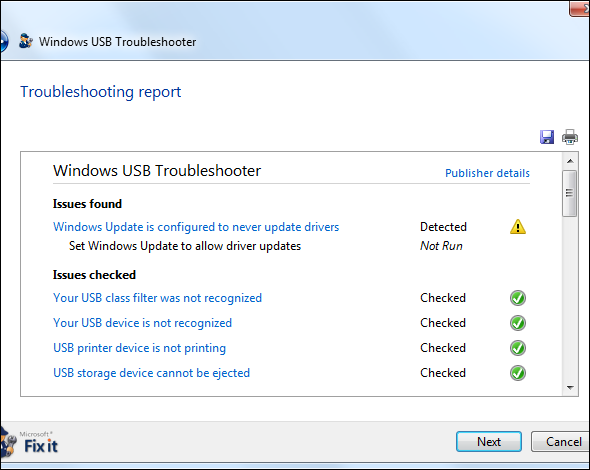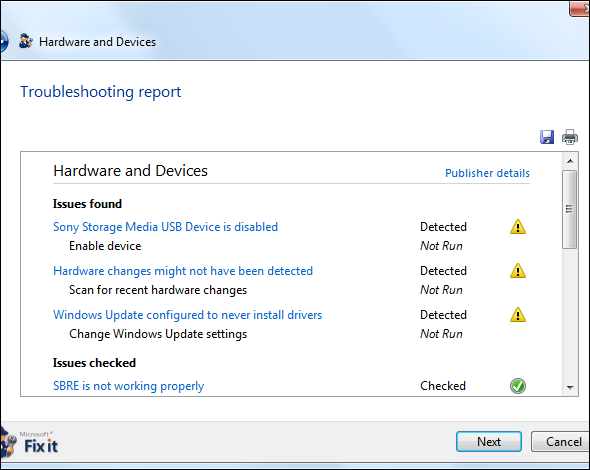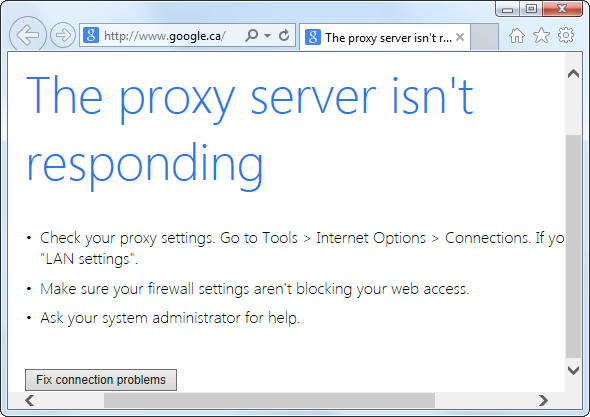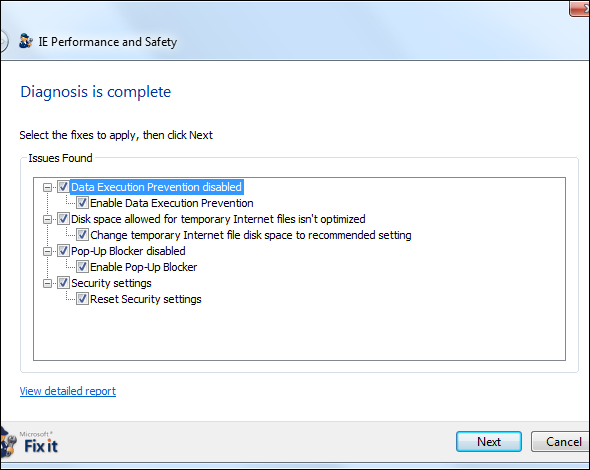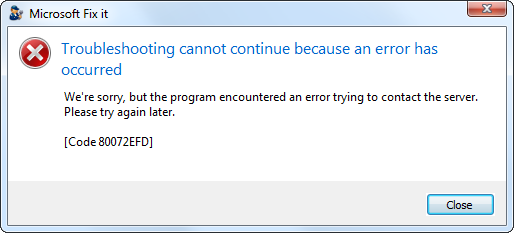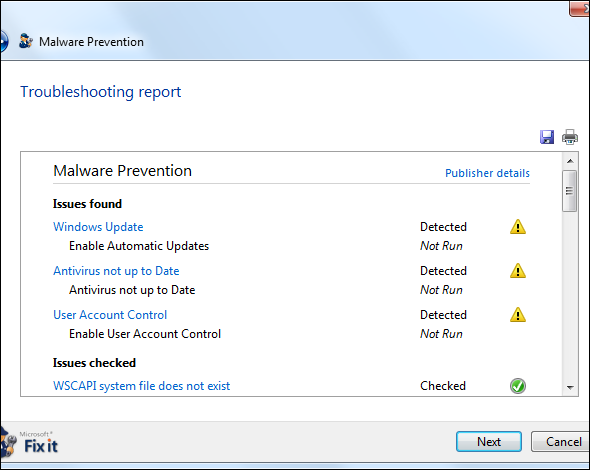Have computer problems? Microsoft Fix It service attempts to fix them for you. If you've browsed Microsoft's help pages, you've probably seen a variety of "Fix It" programs you can run to quickly fix a problem without walking through a complicated troubleshooting process. We've covered the Fix It Center in the past, but now we're really going to put Microsoft Fix It service to the test.
The Microsoft Fix It Center desktop program is no longer available for Windows 7, but Microsoft hosts a web page where you can browse all their Fix it solutions. This page allows you to locate a Fix It that will hopefully solve your problem and run it. You may also find Fix It programs suggested to you when you browse for help elsewhere on Microsoft's website. For example, there are Fix It scripts for repairing your Internet Explorer settings, fixing Windows security settings, and more. We'll find out whether Microsoft Fix It scripts are actually any good for fixing computer problems or whether you shouldn't bother with them at all.
These Fix Its work on Windows 7, Windows Vista, and even Windows XP.
Help, My USB Drive Doesn't Work!
To put our first Fix It to the test fixing a USB drive that failed to work, we:
- Inserted a USB drive and used the DISKPART tool to delete all partitions on it, making it unusable until it's partitioned again.
- Disabled the USB drive device in the Device Manager.
After this, we ran the "Diagnose and fix Windows USB problems automatically" Fix It with the USB drive inserted. This Fix It did not find the problem, only recommending that we use Windows Update to install USB drivers.
To be fair, Windows Explorer itself prompts us to repartition the USB drive -- so the only real problem is that the USB drive itself is disabled in the device manager.
We gave the Fix It service another chance to fix the problem by running the "Hardware devices are not working or are not detected in Windows" Fix It. This Fix It did find the problem.
Together, the two Fix Its found the problem, but they're a bit too fine-grained. How is a user supposed to know whether the USB device isn't functioning because of a USB problem or if it isn't functioning because of a hardware device problem? You almost need to know what the problem is to choose the right Fix It -- and if you knew that, you wouldn't need the Fix It service. One Fix It that ran through all the related problems would work better.
Fixing Internet Explorer Problems
The Fix It service can't check for problems with other browsers, but it can with Internet Explorer. It can theoretically set Internet Explorer's settings to recommended ones.
To test this, we:
- Disabled the pop-up blocker.
- Disabled protected mode.
- Set the cache to it lowest possible value.
- Set an invalid proxy server, preventing IE from connecting to the network.
The Fix It service didn't even make it past the invalid proxy server, failing to connect to the network and providing no help on solving the problem. However, to Internet Explorer's credit, it noticed the invalid proxy server itself and suggested we disable it.
The Fix It service noticed all other problems and offered to fix them. However, don't rely on the Fix It center to fix network problems, even if it's downloaded directly to your computer ahead of time.
Internet Connection Problems
We were going to test the Fix It service's ability to help you solve Internet connection problems, but we skipped this part -- based on our test above, it wouldn't even be able to contact the Internet and download the appropriate data. The Fix It service doesn't even attempt to help you repair Internet connection problems if it can't connect to the Internet. It gets a failing grade here, which is too bad as this would be a great use for Fix It tools.
Securing Windows
Microsoft offers a Fix It tool that promises to help make Windows more secure. To test this, we:
- Disabled the Windows Firewall.
- Disabled User Account Control (UAC).
- Disabled real-time protection in Microsoft Security Essentials, our installed antivirus program.
- Disabled checking for new Windows Updates.
The Windows Action Center started to complain about many of these changes, alerting us to them. We went ahead and ran the "Automatically fix Windows security settings to keep your PC safe" Fix It tool.
The Fix It tool prompted us to re-enable UAC and automatic updates. It also noticed that our antivirus was "not up-to-date" -- not an ideal message, but at least an indication that something is wrong.
It didn't notice any problems with the Windows Firewall at all, even though it was disabled. This is disappointing -- there appears to be another Fix It that handles problems with the Windows Firewall, but we should be able to run the security Fix It and fix all security problems. This is the same issue as the USB and Hardware Fix Its above. They should be logically grouped together, but are separated to the detriment of users.
The Verdict
The Microsoft Fix It service isn't perfect. In addition to not offering enough Fix it scripts, it isn't robust enough to deal with network problems. It solved many of the problems we caused, however. To its credit, where the Fix It service failed -- with an partitioned USB drive or an invalid proxy server -- other parts of Windows noticed the problem and alerted us to it. However, you may have to run several related Fix It tools to identify and fix your problem.
The next time you have a problem, should you run a Fix It script you see on a Microsoft support site or even head to the Fix It center and look for one to help you? It certainly can't hurt. Fix It does help. Unfortunately, it's rather limited in what it can do.
Whatever your problem, you're likely better off using the troubleshooter utilities included in Windows 7 and Windows 8, which can handle network connection issues and other more difficult problems.
To be honest, the Fix It utilities feel like a beta test for the troubleshooting tools found in Windows 7. This is a shame, as Windows Vista and Windows XP users would benefit from having more robust Fix It tools available. They're also still advertised on Microsoft support sites, including to Windows 7 users.
Go ahead and run a Fix It tool if Microsoft suggests one -- it can't hurt and can only help. Unfortunately, given their limitations and the low number of tools available, you're probably better off looking for help elsewhere than fixing your problems with the Microsoft Fix It service.
Have you had any luck with the Fix It service in the past, or has it been unable to solve your problems? Leave a comment and share your experiences!