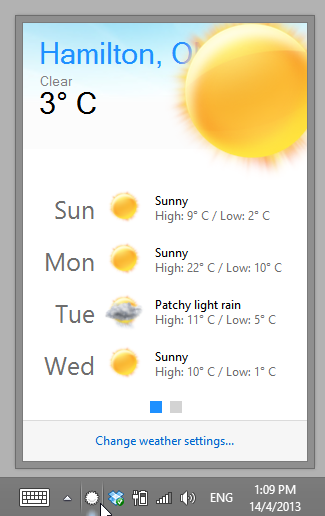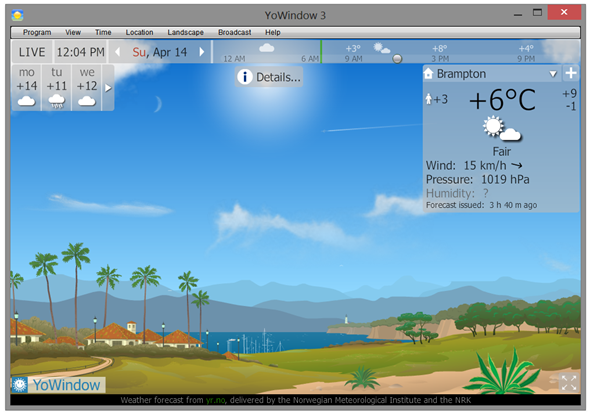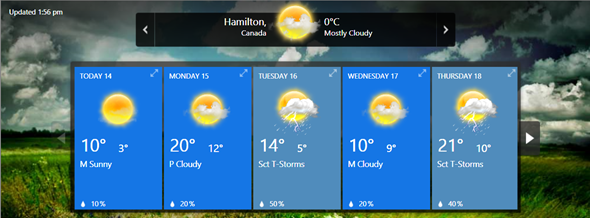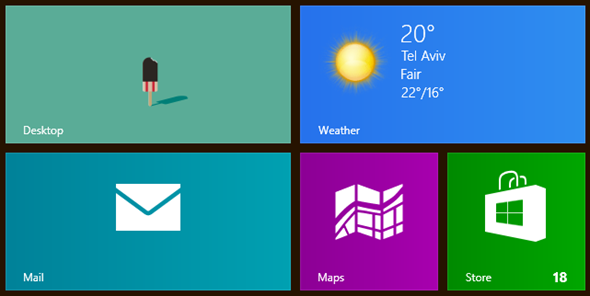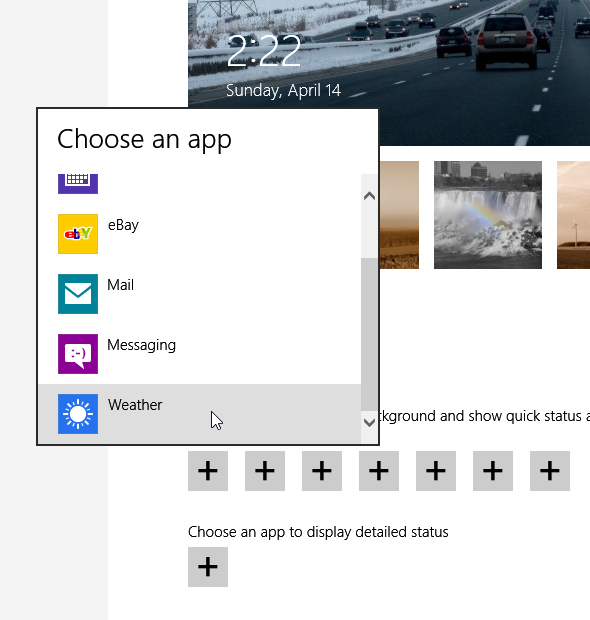"Will it rain later today?", "What's the temperature outside right now?", "Will it be warm this weekend?" These are just some of the questions we ask about the weather every day. Getting answers to these questions no longer requires turning on the TV and waiting patiently for the next weather forecast. It's all right there at your fingertips, leaving you only to decide how you want to consume it. And there's quite an abundance of choices.
If you own an iOS device, there are many beautiful iOS weather apps for you to enjoy. If you go for Android, the selection of Android weather apps is just as good. We also recently covered some wonderful weather apps for Mac, and if you're looking for weather widgets for Windows, there are several ones to choose from as well.
This is why I was so surprised when I had a hard time finding a good, uncluttered and free full-fledged weather app for Windows. Nevertheless, I eventually managed to find some that I liked.
Forecaster
Forecaster was and remains one of my all-time favorite weather apps. Being nothing more than a deviantArt project, and with the newest version being released back in 2011, Forecaster is probably not a program you'd spend even a moment looking at. But believe me, it's worth well more than a moment, especially if you're looking for a simple and portable weather app that feels like a widget, but stays well out of the way when you don't need it.
The free version of Forecaster lets you add up to two different locations to monitor, with one location always represented with a relevant icon in the taskbar. By donating $2 or more, you can add as many locations as you want.
Since Forecaster is somewhat old, it doesn't officially support Windows 8, but it ran on my system without a problem.
YoWindow
I must admit, I've never heard of YoWindow until recently, and when I first saw the price for its "Unlimited" version, I positively balked. $20 is way more that I'm going to pay for a weather app, as good as it may be. After all, this information is free for all on the Web! Fortunately, YoWindow also has a free version, which is unique and fun enough to make it to this list.
A combination between desktop app and screensaver, YoWindow is your window to the outside world, in case you don't have one handy sitting on the wall. It comes with a peaceful landscape that matches the weather and time of day, and comes with calming nature sounds to boot, if you wish to have them. Everything on the screen is customizable, so you can decide which elements you want to see on your window. Unlike a real window, you can drag time forward and backwards, and see conditions change in front of your eyes. YoWindow can be set up as a screensaver as well.
There are some limitations to the free version, such as only one kind of landscape, and a 3-day forecast instead of a full week, but it's definitely useful enough to keep you informed on the current and upcoming weather.
The Weather Channel
If you're really interested the weather, and want to stay on top of full forecasts for different locations, as well as weather news, different radar maps, pollen counts, and more, check out The Weather Channel's free desktop app. The app lets you add many different locations which you can easily switch through. For each location, you get the current weather, including parameters such as wind speed, humidity, visibility, etc.; an hourly forecast for the next 2 days; and a daily forecast for the upcoming week.
On the Maps section, you can look at a radar map, clouds map, temperature and "feels like" maps, and more. The app also comes with its own Video section, which pretty much completes this Weather Channel desktop experience, making it almost like the real thing.
Weather for Windows 8
If you're on Windows 8, you might be surprised to know that you already have a pretty awesome weather app installed. Microsoft's default Weather app is a surprisingly good way of keeping in touch with the weather. It's Weather's its biggest so-called feature that turns into its biggest downside: the Modern interface. While I have nothing against Windows 8's Modern (aka Metro) interface, having a weather app you can't minimize and takes up your entire screen no matter what is far from being practical.
That aside, Weather is a competent weather app relying on Bing Weather, and aggregating weather information from The Weather Channel, AccuWeather, WeatherTrends360, and others. It includes everything from daily and hourly forecasts to various maps and historical weather graphs. To make the information more handy, leave the app on the location you care about the most, and this will be displayed on Weather's live tile on your Start screen.
You can also set weather details to display on your lock screen by adding Weather to your lock screen apps. The quickest way to do this is by pressing the WinKey and typing "lock". Make sure you're searching in Settings and not Apps, and then choose "Lock Screen". To show weather information on your lock screen, click the plus sign under "Choose an app to display detailed status" and choose Weather.
That's It?
I haven't forgotten WeatherBug (which I find to be hopelessly cluttered on Windows), Wunderground (which is still available as a "Windows Vista gadget"), or AccuWeather [Broken URL Removed] (available as a Windows gadget or a Modern app that I could never get to work). There are also some nice paid options for Windows 8 such as WeatherFlow and Forecast HD ($2 each), if that's what you're looking for.
Finding the best weather app for you is a matter of personal preference, but if, like me, you like your apps as simple and uncluttered as possible, the above four are the best I could find. Do you know of something really good I missed? I'd love to hear about it in the comments!