For many of us, the blemishes and imperfections that come with shooting film are a distant memory. While the fundamentals of shutter speed and aperture settings persist, the process of shooting and sharing an image has changed massively.
It makes sense, then, that a subset of vintage camera apps exists designed to recreate the experience of shooting film. So, let's look at some of the best iPhone film camera apps.
1. Huji Cam
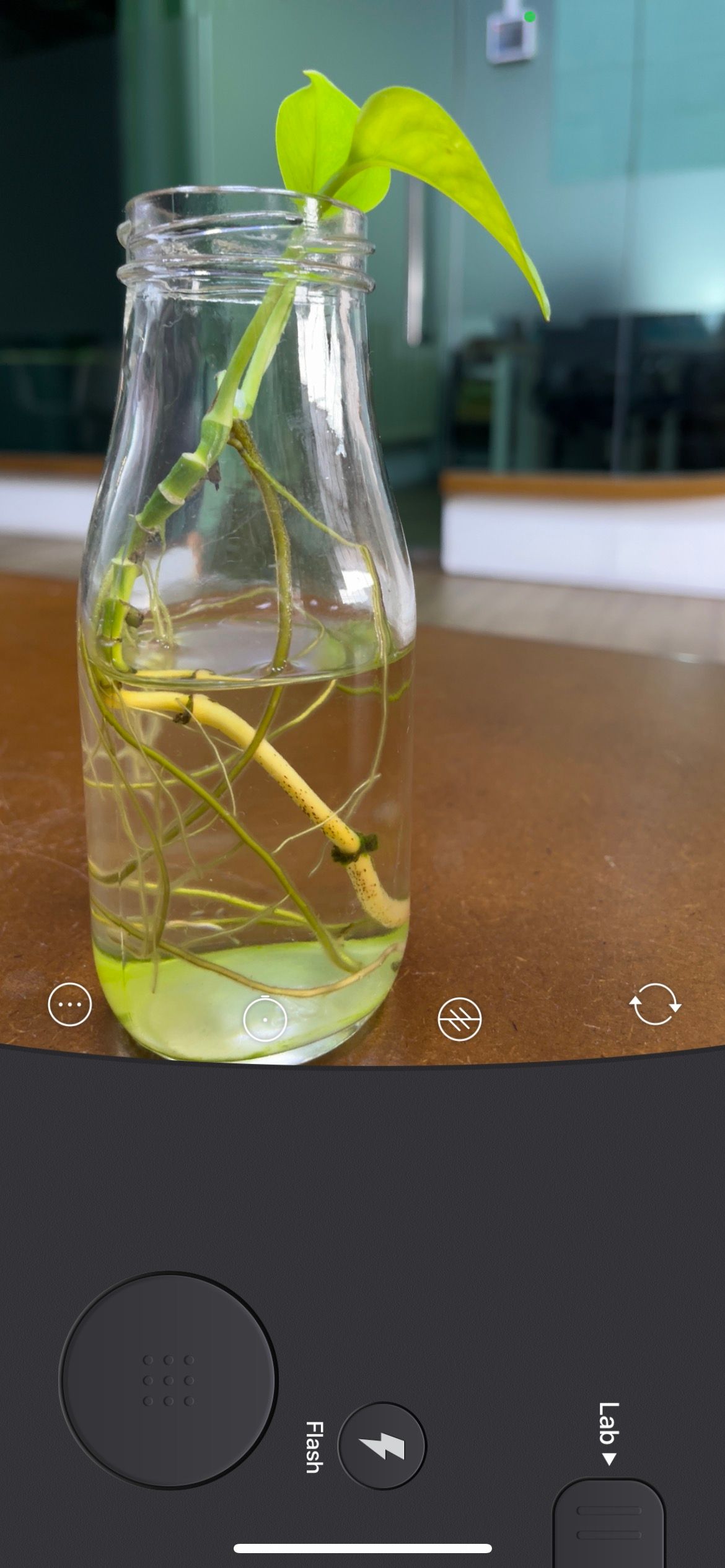

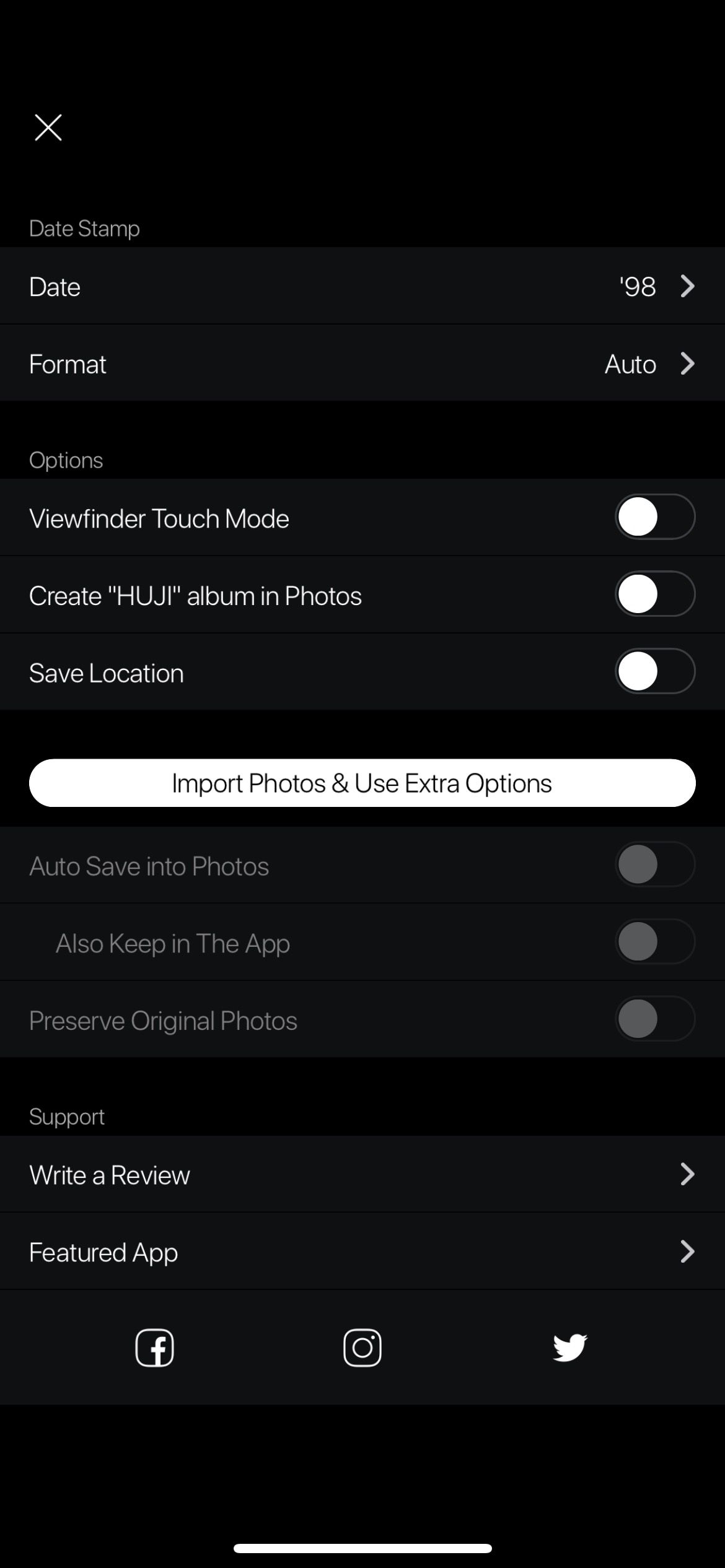
Huji Cam is a faithful recreation of a disposable camera from 1998, right down to the date stamped on your images. It's one of the best disposable camera apps, and using it is a great way to get a film-style photo.
The film simulation is fairly convincing, with light leak effects, color fringing, and an overall contrasted look reminiscent of a roll of cheap ISO 400. Note that the free version is a camera and only a camera.
In order to process an image with Huji, you need to shoot the image with Huji. You can't import your own images and process them, nor can you reprocess images you've already taken without a $1 in-app purchase.
You can adjust the date format so that it reads correctly or pretend like it's 1998 with the default settings. It's up to you whether or not you enable or disable light leaks, set a timer, opt for low-quality images, or shoot with the front-facing camera.
Download: Huji Cam (Free, in-app purchases available)
2. Gudak Cam
If you're desperate to recreate the entire shooting process with disposable film cameras, Gudak is the best film camera app for you. Unlike the other apps on this list, this one limits what you can do with a strict set of rules, mimicking the old days of how cameras worked.
Gudak shoots virtual rolls of film, and you get 24 exposures on each roll. When you finish a roll, you have to wait an hour before you can load another and begin shooting again. To see your images, hit the Develop button and wait three days.
The 3-day waiting period allows the app to reintroduce the long-lost element of surprise. By the time your photos are ready, you probably won't remember what it is you were shooting. The developers have gone to considerable lengths to stop you from cheating by changing your device's date and time too.
The photos are fine, but it's the experience that really shines. Gudak limits your view to a tiny viewfinder, removes focus and exposure controls, and strips photography back to its point-and-shoot basics.
Download: Gudak Cam ($0.99)
3. CALLA CAM

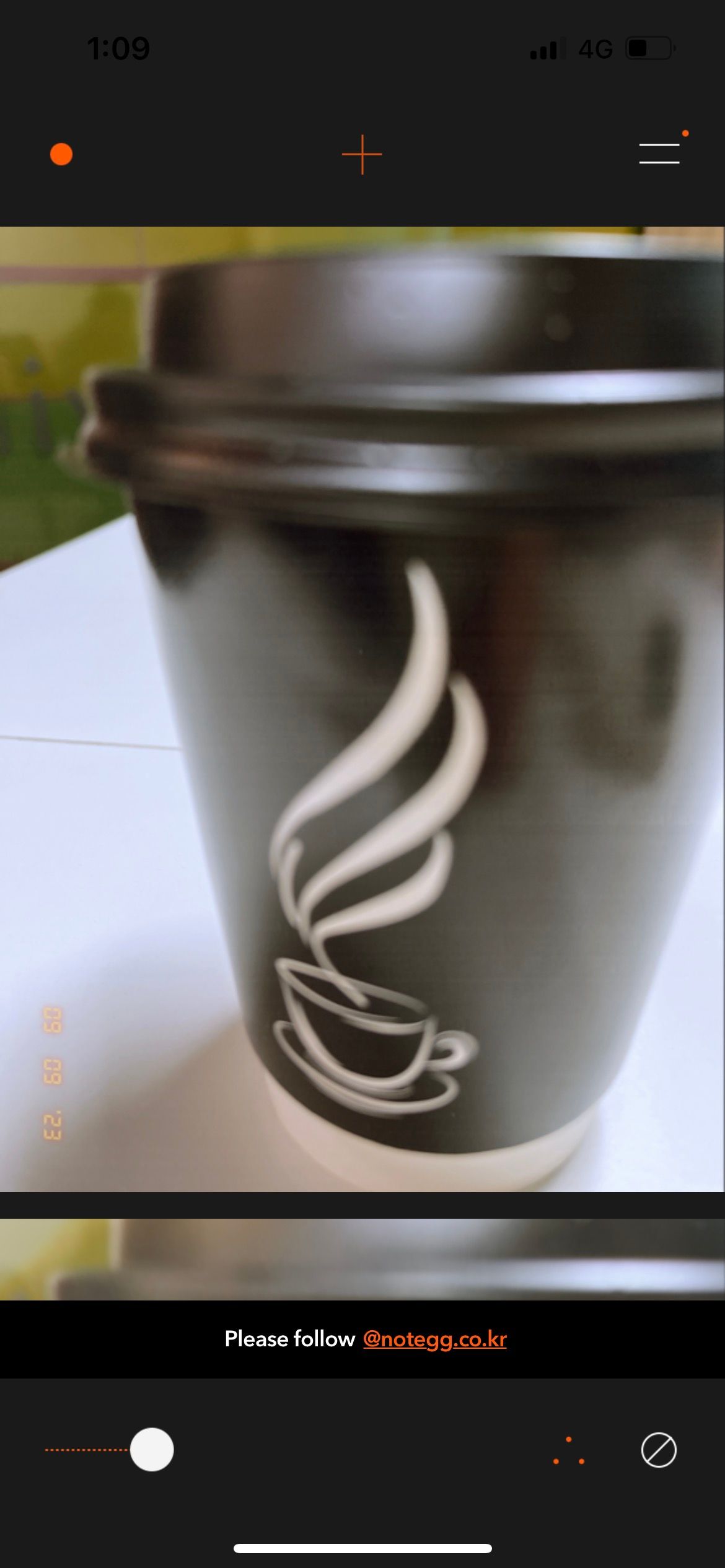
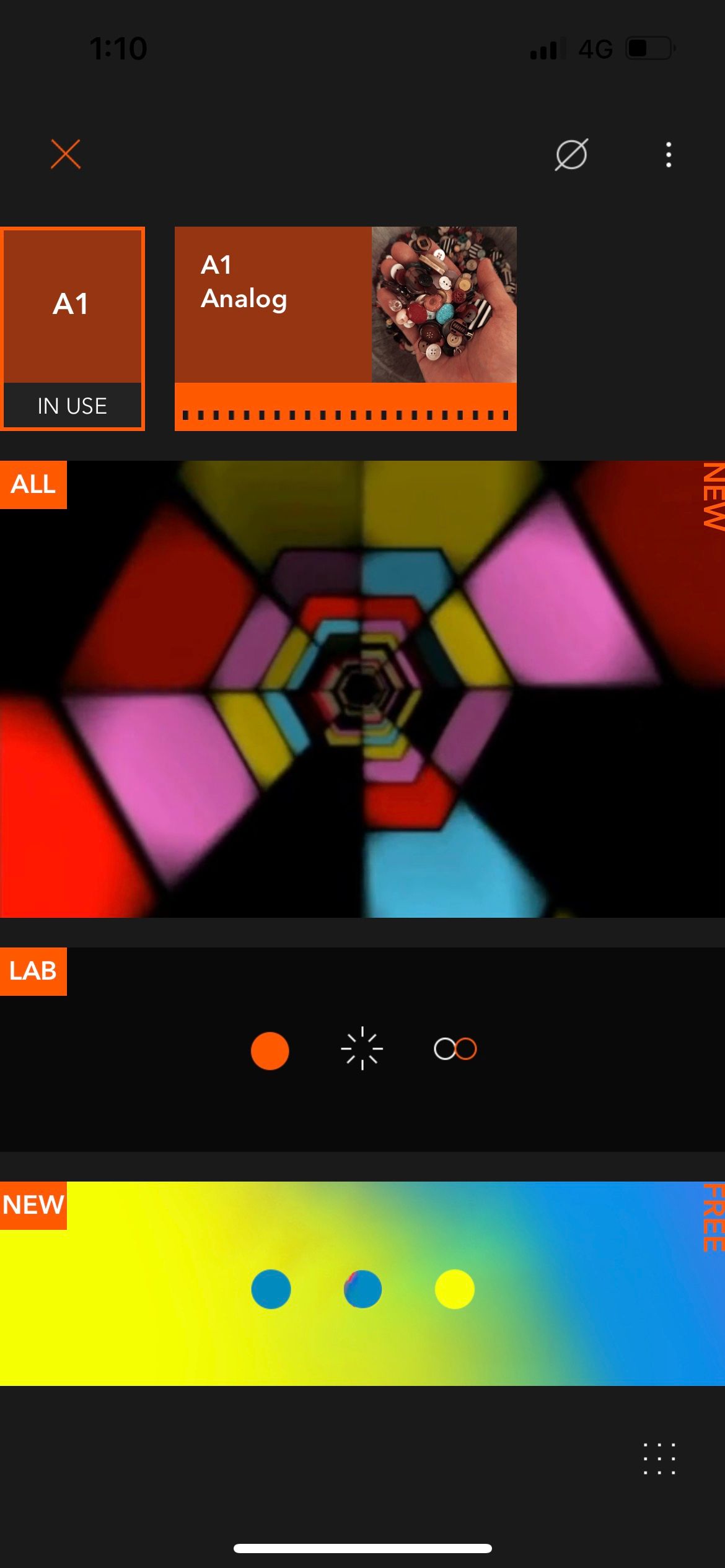
If Gudak and Huji Cam are the best apps for imitating disposable film cameras, CALLA is the best app that imitates a cheap 35mm point-and-shoot camera. The app itself is heavily stylized and a bit confusing due to its unconventional button placement alongside a mixture of Korean and English languages.
CALLA includes a few different types of films, but you only get one for free. The images shot with presets are pretty good. There's a softness to the image reminiscent of cheap plastic lenses. The colors are warm, and there's a fair amount of grain but no light leaks.
There's a complete set of photo controls, including touch-to-focus and expose. You can also manually control your focus using the ring near the shutter button (it's a lot of fun). Additionally, the app supports importing iPhone images into CALLA and processing them.
There are in-app purchases to unlock more looks, with the option of watching ads instead (but that will take a while).
Download: CALLA CAM (Free, in-app purchases available)
4. KD Pro Disposable Camera
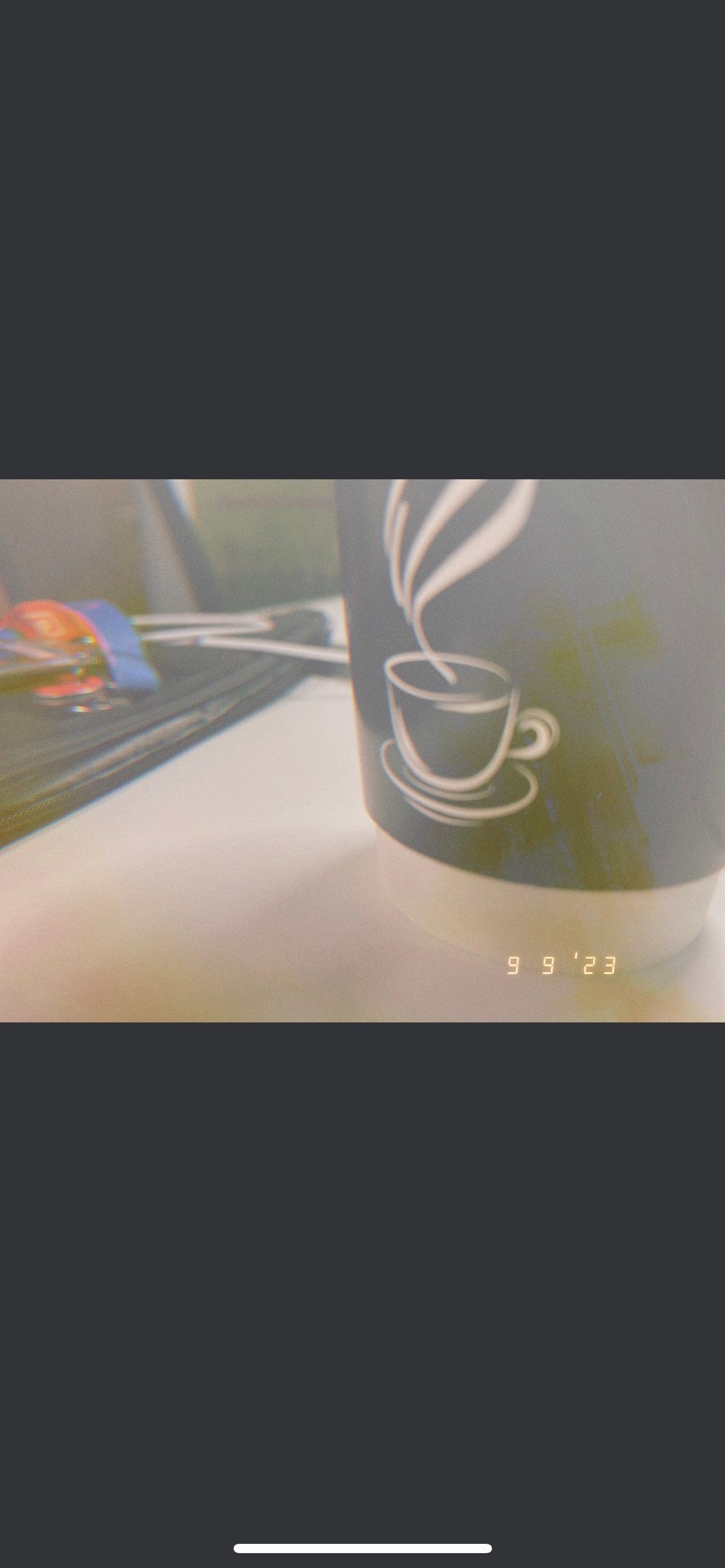
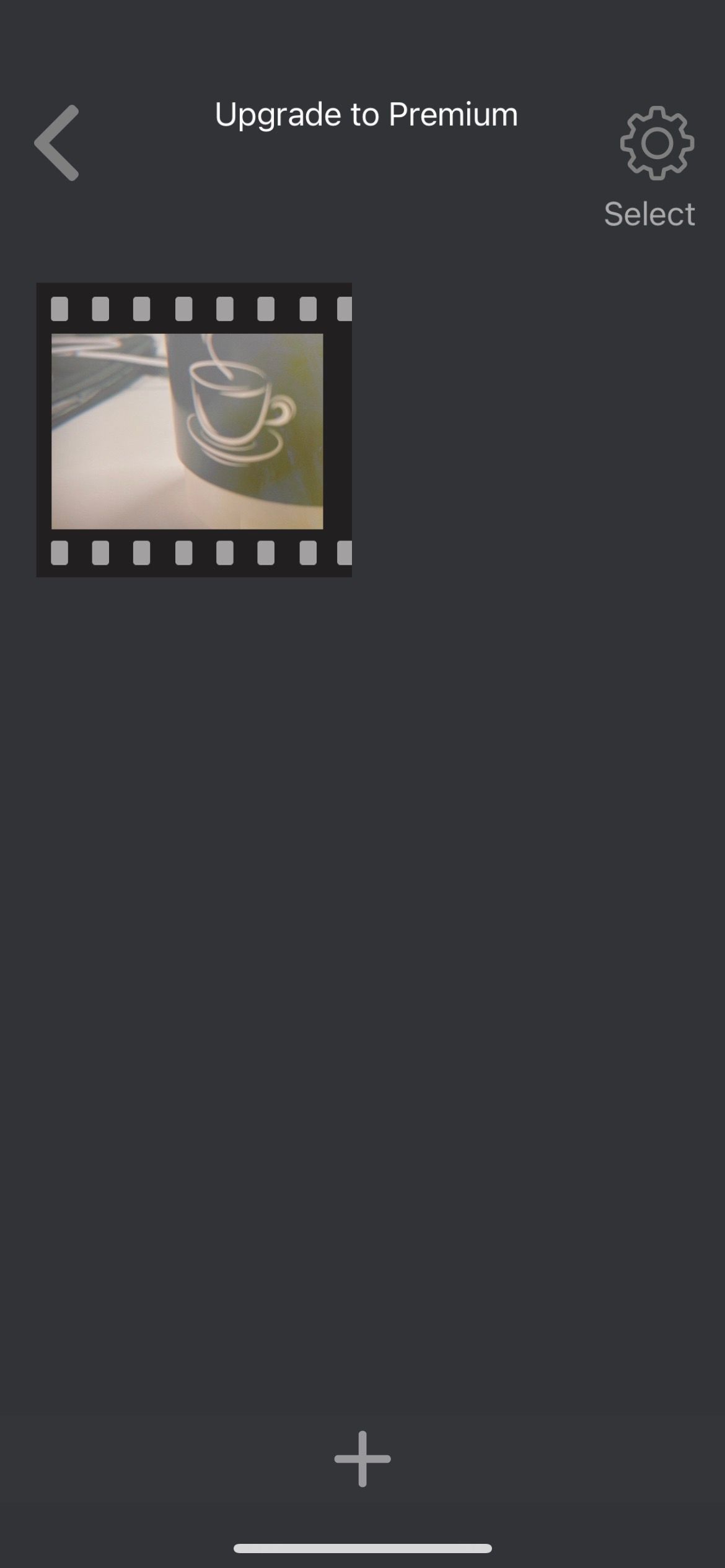
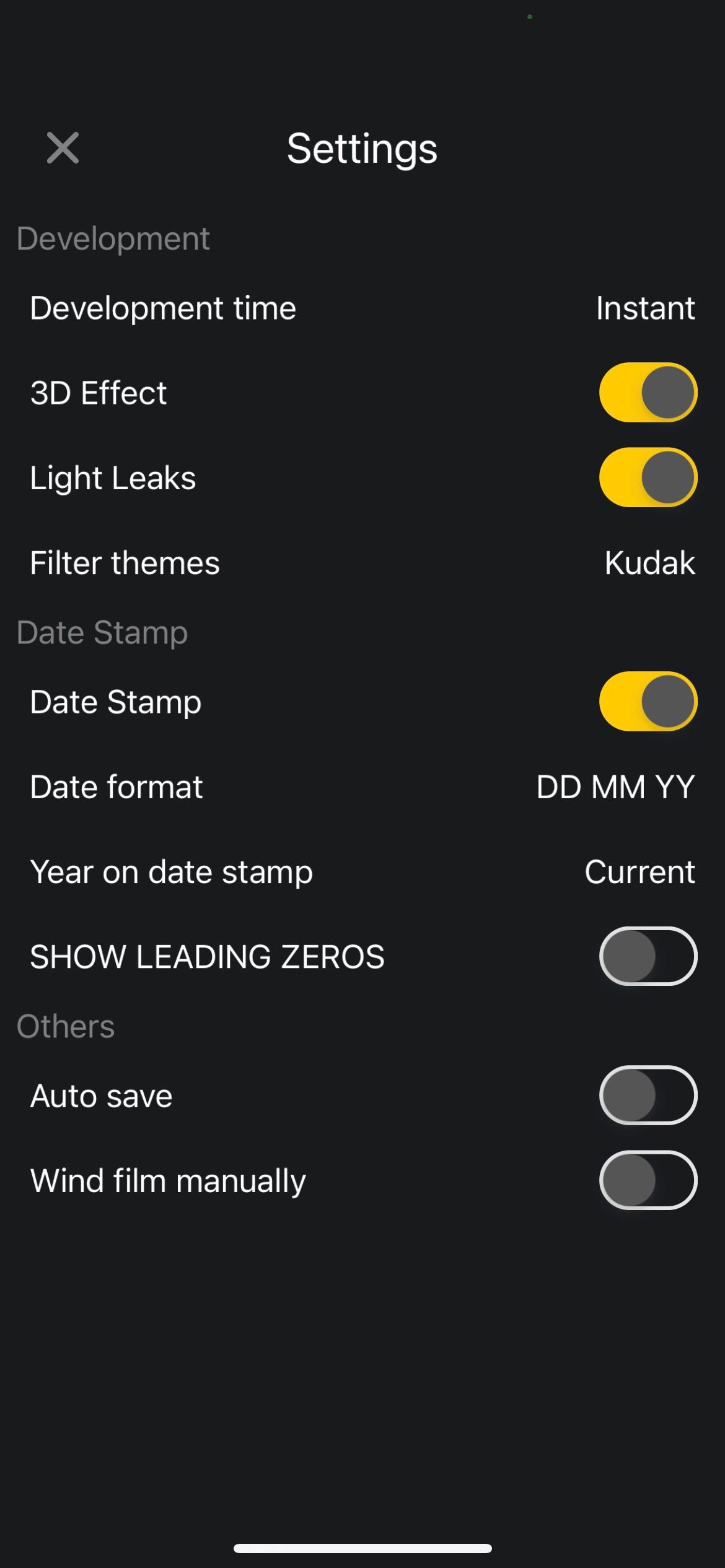
Not only is KD Pro free, but it also includes three entirely separate film-like looks: Kudak (Kodak), Kuji (Fujifilm), and a black-and-white preset. You can also enable the date stamp and light leaks if you want.
This iPhone film camera app allows you to choose your development time, whether it's instant, an hour, or a day. While a nice idea, this is a little pointless because most people are impatient and will always choose the instant option. You may prefer Gudak's method of forcing you to wait, especially if you have little self-control.
Overall, KD Pro does a great job of creating some heavily stylized photos. You can simply mix film styles in a roll by changing the filter in your app's settings. Unless you upgrade to premium ($0.99), you can't reprocess anything after you've taken it, nor can you import images from your Camera Roll.
Download: KD Pro Disposable Camera (Free, premium version available)
5. Hipstamatic X
One of the best apps like Huji is Hipstamatic X. It's packed with filters, presets, and camera settings that make your images look vintage, as though they originated in the 1980s or 1990s.
Although this iPhone film camera app mainly targets beginners, pro photographers will find plenty to satisfy themselves too. For example, there's an all-new editing darkroom feature, the ability to tweak gear, light, color, and focus, and even a grain tool.
Make sure you also check out the Passport feature. It lets you keep a log of your photographic history using gamification features like daily stamps, photo streaks, and more. Overall we think this is one of the best camera apps for iOS.
Download: Hipstamatic X (Free, subscription available)
6. Retro Camera +
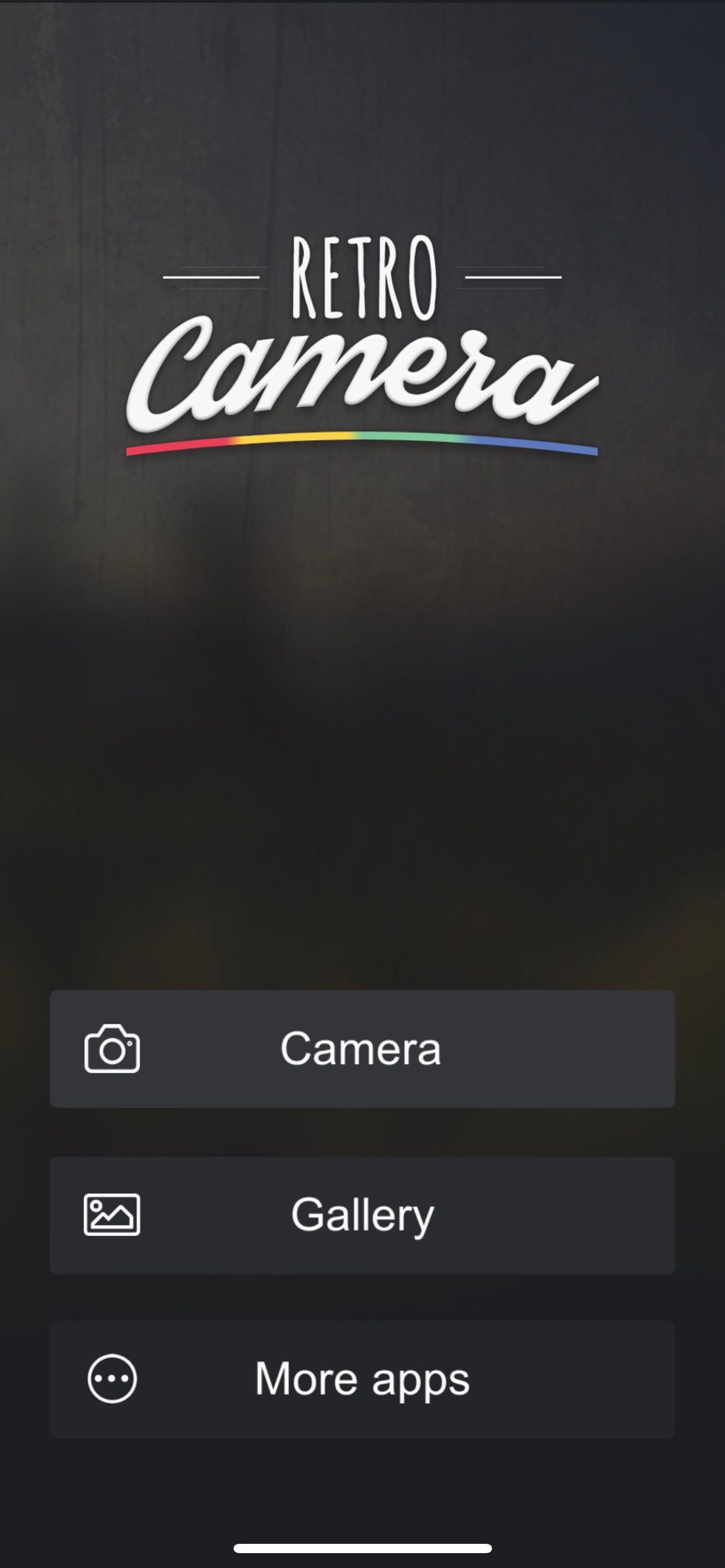
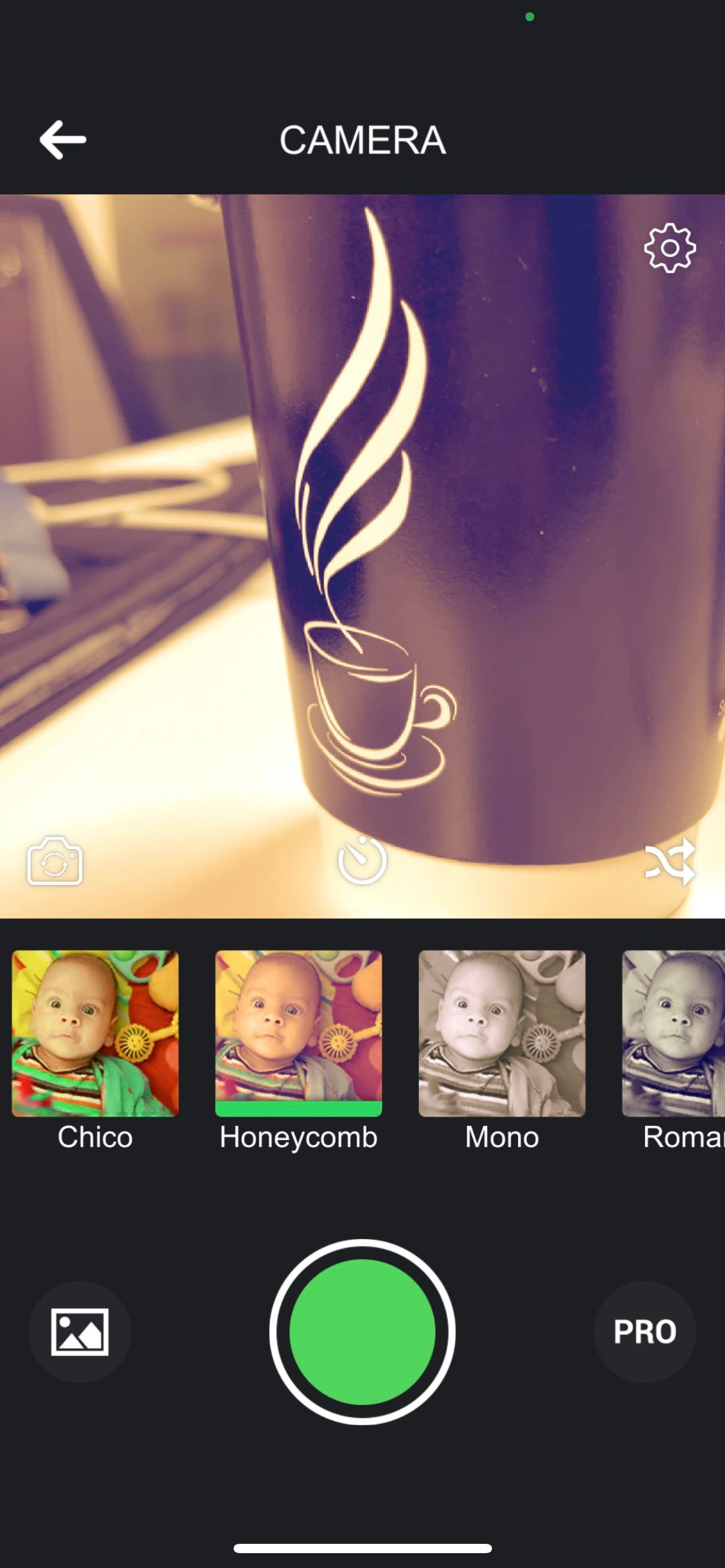
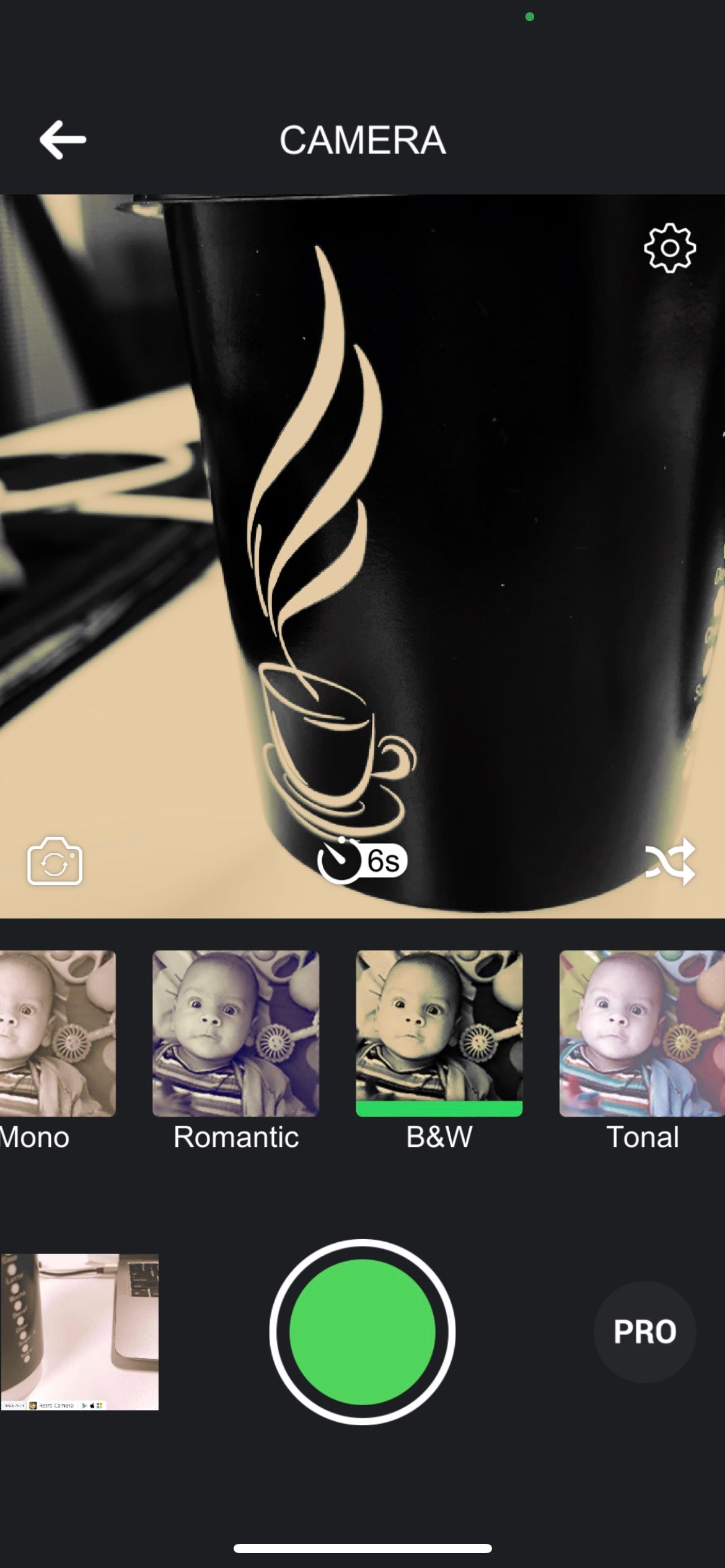
Still haven't found the perfect app to make photos look like film? Try Retro Camera +. Some of the app's key features include live camera filters, more than 40 effects, a timer, a flash mode, and support for the selfie cam.
Mainly geared towards Instagram users, the app's range of filters will turn new photos into something that looks decades old. Therefore, Retro Camera+ is a handy app if you're going for vintage as your aesthetic to make your pictures stand out on social media.
Retro Camera + also makes it easy to share your pictures directly onto your preferred social media network. In total, more than 30 networks are available.
Download: Retro Camera + (Free, premium version available)
7. Darkr
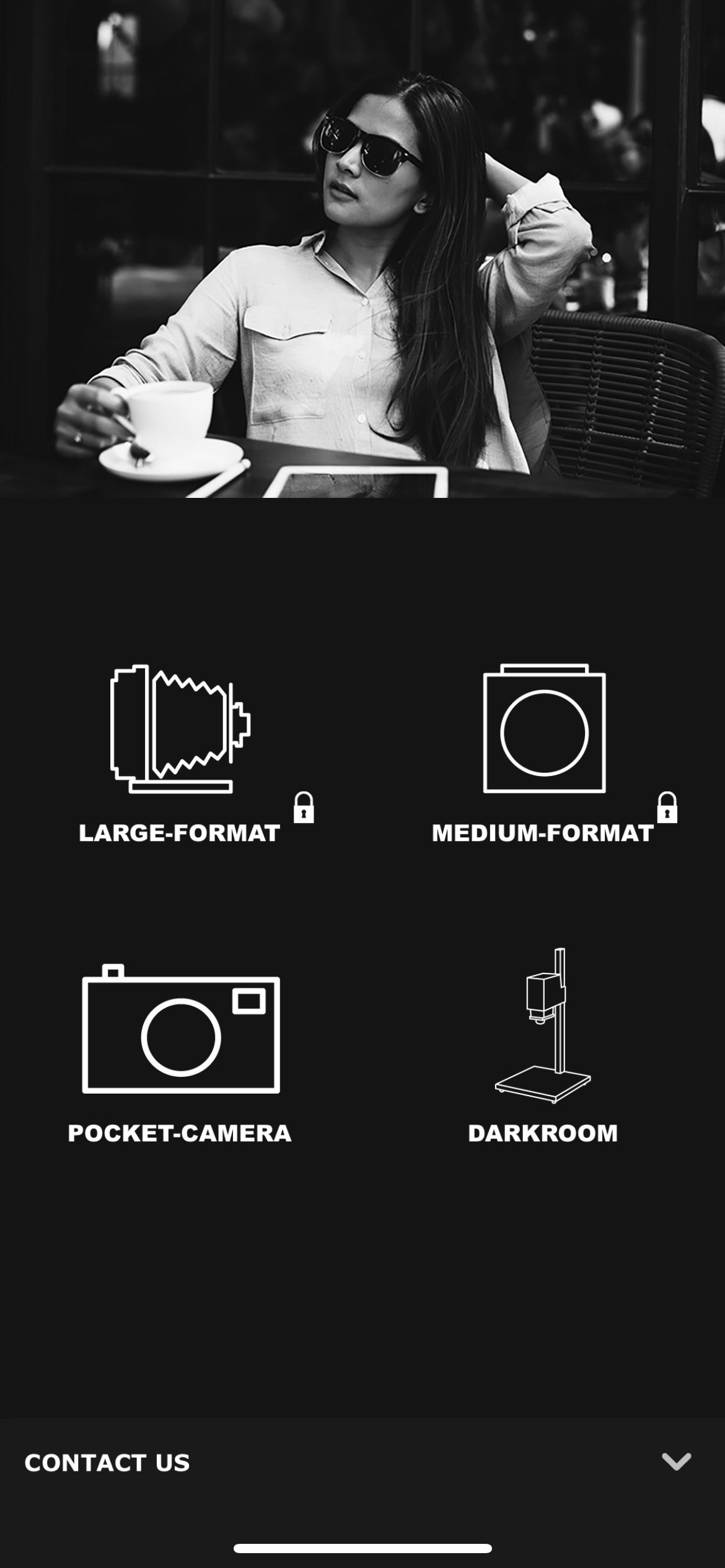
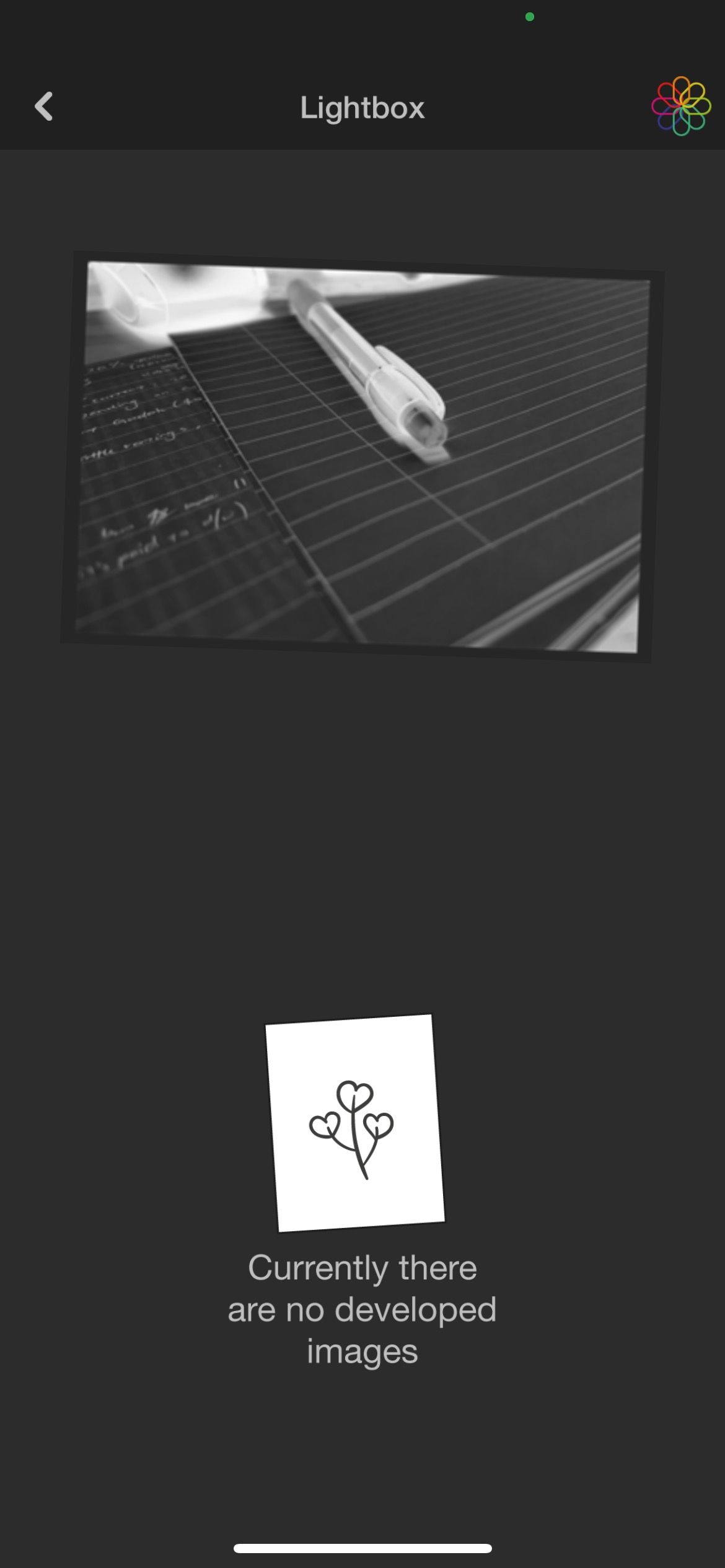
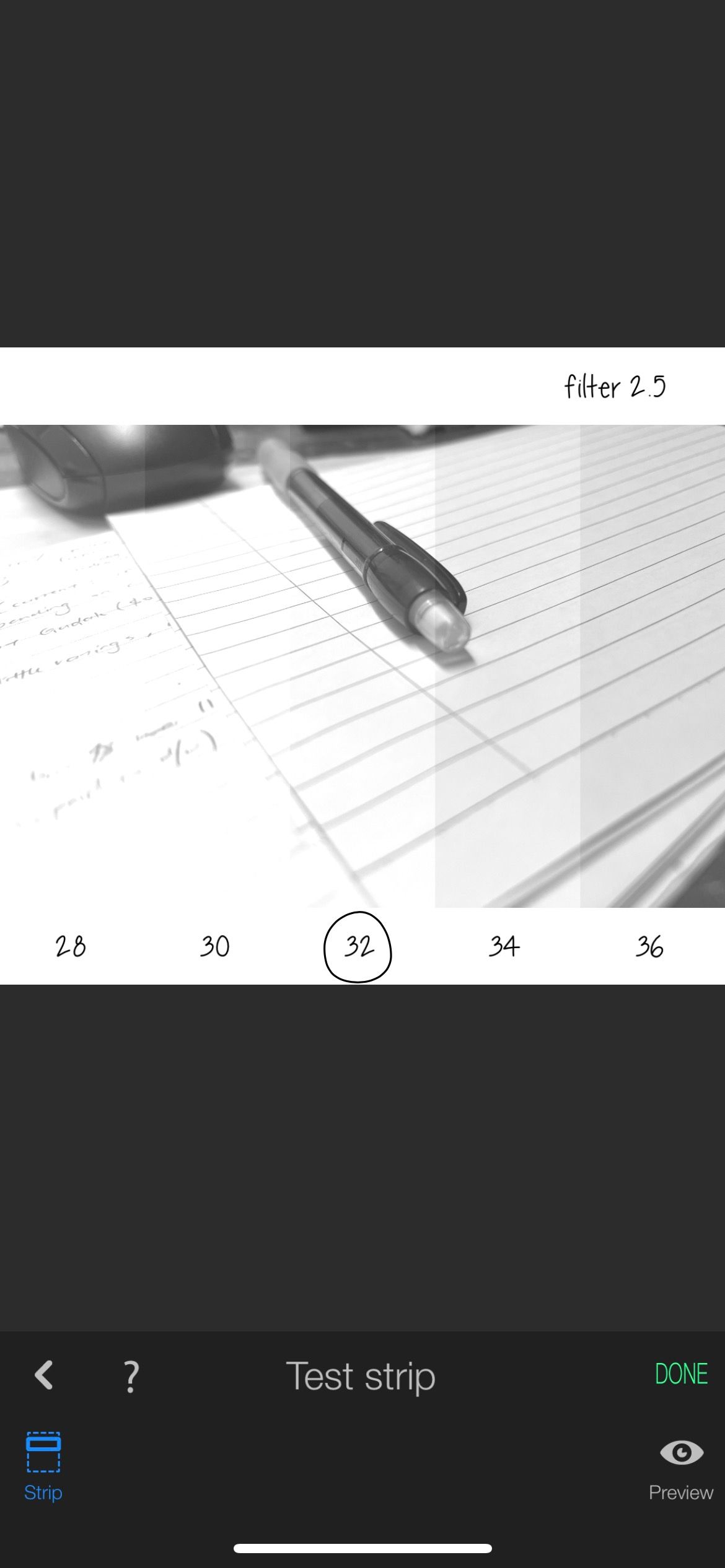
Darkr's vintage camera imitates the experience of using an analog camera. When you want to take a closeup, you'll have to actually walk towards your subject—no zooming in allowed!
Darkr offers three types of cameras: large-format, medium-format, and pocket. All pictures taken on this film camera app will be black-and-white, evoking a vintage feel to the photographs.
Once you have taken your photo, head to the darkroom to develop your image. If you're not sure what's a test strip or how to dodge and burn when you process your photo, Darkr has tutorials to guide you through the process. The app also has articles that teach you how to take better photos on your iPhone.
Download: Darkr (Free, in-app purchases available)
8. Dazz Cam
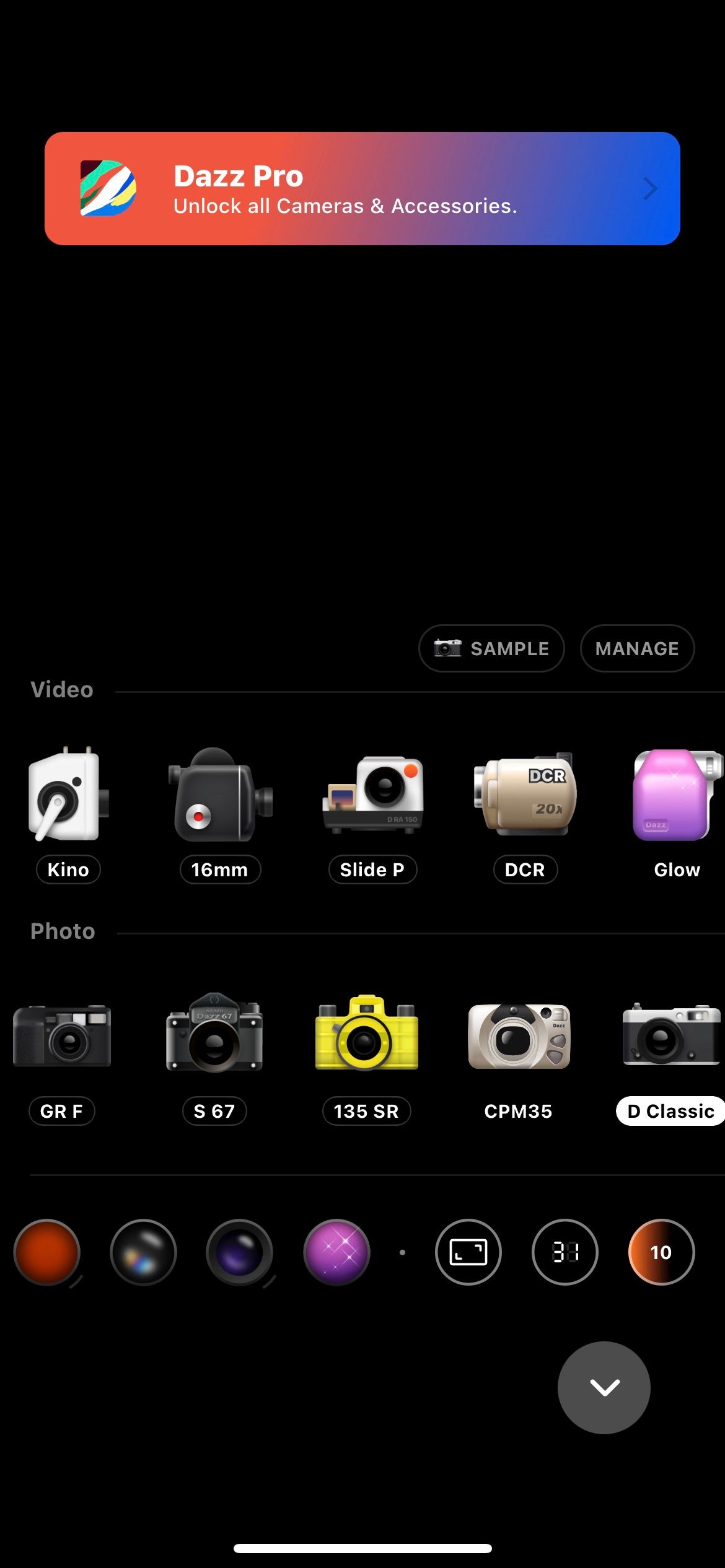
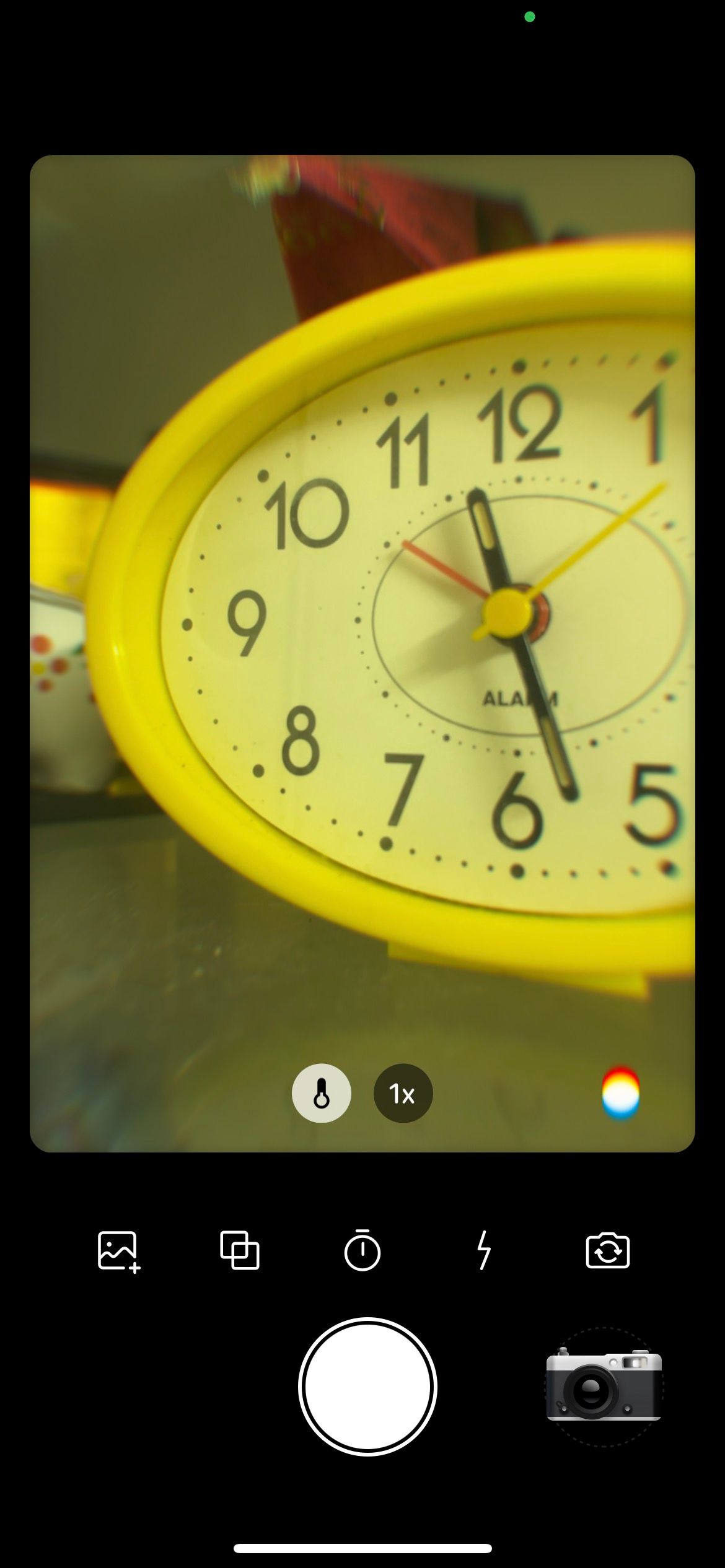

The final vintage camera app on our list is Dazz Cam. Like the other entries, it's designed to recreate the analog film look of the 80s.
Dazz Cam can restore color, texture, and noise to an image, and it has a host of light leakage effects to give photos an even more authentic look.
Some other noteworthy features include the ability to superimpose two images over the top of each other, a self-timer, a fisheye lens, flash colors, and exposure adjustment. There's even a square frame—ideal for people who want to upload their creations to Instagram.
Download: Dazz Cam (Free, subscription available)
Are Vintage Film Camera Apps Toys or Tools? It Doesn't Matter
These vintage film camera apps are arguably toys, but there's nothing wrong with that. They offer not just filters and styles but the chance to step out of your comfort zone and approach photography from another perspective.
Give a couple of these iPhone film camera apps a try and see what creations you can come up with.

