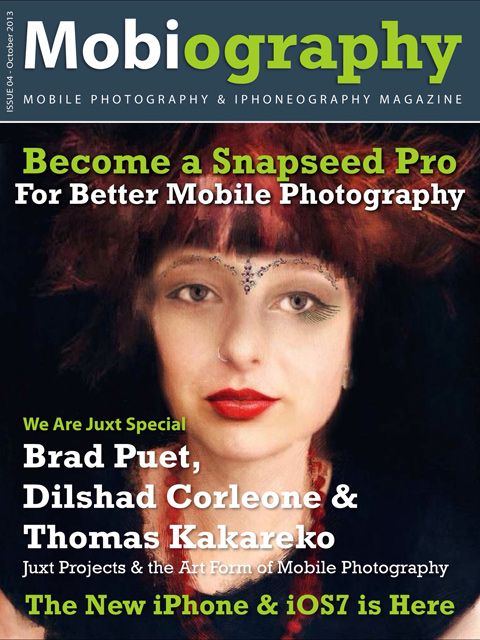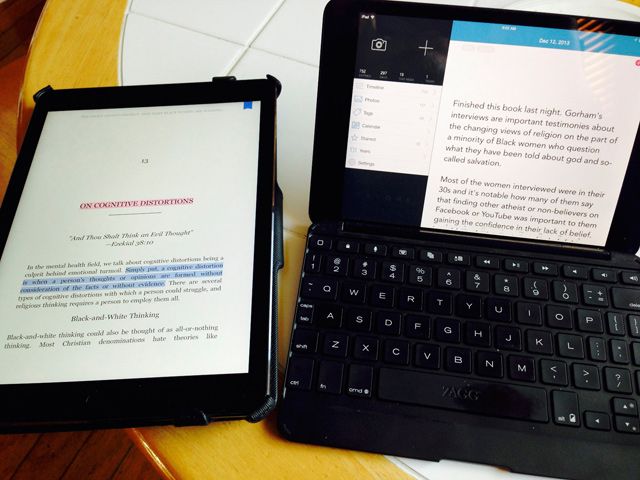Recently I purchased the new iPad Air with the intention of selling or passing on my iPad mini. After spending time with both devices, I've realized that I use them both for different purposes. Maybe I'm a sucker for Apple products, but I have found separate uses for both devices, of which their main difference is size.
I avoid upgrading to every new piece of Apple hardware released because I can't afford it, and also because in many cases there's not enough practical differences between the new models to make me feel as though I'm missing out on something. I kept my first generation iPad until the iPad mini was released, and I'm not thinking about upgrading to the iPhone 5s any time soon.
So why two iPads? Well, it's mainly because I'm a die hard paperless Apple user.
Same Device, Different Sizes
I'm not going to spend much time comparing the internals of the iPad Air to the first generation iPad mini. Each is the 16GB model, and each is lightweight and comfortable to hold even with a case. Holding a naked iPad is always awkward for me, and in terms of speed, I don't really notice much of a difference between both devices under everyday use.
The iPad Air, of course, is larger (diagonal 9.7" screen size for the Air, 7.9" for the mini), and it's just about as thin as the iPad mini. With the larger size and the retina display, reading documents on the iPad Air makes for a huge difference, which is one of the reasons I wanted the larger model. So since the difference between both devices is mainly size, how do I use them?
How I Use My iPad Air
Apps I mostly used on the iPad Air include notebook apps like Evernote and Springpad, read later apps like Pocket and Instapaper, Amazon Instant Video, Kindle reader, Newsstand magazines, and drawing apps Paper, Sketch Rolls, and Bamboo Paper.
My recent article about going paperless describes many of the apps I use on all my Apple devices for reading, writing, and productivity purposes. I very seldom write anything on paper anymore, and I read nearly everything on an iPad.
While I originally got the iPad mini because of its smaller size, I found it not as comfortable and practical for reading digital magazines and PDFs. The iPad Air makes reading such documents almost like reading the paper version. I can hold the Air and read a digital magazine similar to how I hold a paper magazine.
When I want to read or annotate a PDF or online article, it's much easier on the Air, using the magazine style app, Zite, the PDF reader, iAnnotate, and the Internet bookmarking and annotation app, Diigo. The screen size of the Air makes text and photos larger, and there's less need to resize page documents.
I also use the Air like a bonafide notebook. Though I mainly write all my articles on my iMac, I now use the iPad Air to proofread my larger documents in the same way I used to edit them on paper, but without a red or green marking pen. My Evernote, Springpad, and Snipe apps are full of notes and clippings that I use for projects and job related tasks, and now because I use both devices, I can type on the iPad mini while referencing documents on my iPad Air, as if it were a paper notebook.
In terms of the Kindle reader app, I mainly read software manuals and books, and PDFs, because making highlights in the reader simply requires dragging your finger across text; no tapping and selecting text required.
How I Use My iPad Mini
Apps I mostly use on the iPad mini are Tweetbot, Day One, Mail, Mailbox, Google+>, and Kindle ebooks.
The iPad mini is, of course, smaller and easier to carry around. I like using the iPad mini for typing journal entries in my Day One app, using the ZAGGkeys Cover external keyboard, and occasionally brainstorming ideas for articles.
Browsing Twitter, Google+, and reading email feels better on the iPad mini. I read ebooks on both the iPad mini and Air, but the size of each device does make a difference for different types of books. It's similar to how paperback books are different in size; novels being smaller, and nonfiction larger. So the iPad mini works well for smaller sized formatted books which don't include images or screenshots.
Sometimes because I use the iPad as a laptop, there are a few other features that come in handy. This includes Photo Stream which uses iCloud to share photos between all iCloud connected devices. I also use Cloud Clip for occasions when I need to share copied text between both iPads and my Mac. And nearly all the apps I use on both iPads sync and share data automatically, so there's no problem switching between both devices and getting work done.
This makes owning and using two devices really quite easy, rather than a logistical nightmare of trying to wonder which data is where.
Am I A Sucker?
I admit that I still find it odd to own two iPads. It feels a little like overindulgence. If I had to let one go I guess it would be the iPad mini; mainly because the Air is easier on my eyes for reading, and the latter device could make for a better laptop replacement if need be.
What's your take on owning two iPads? Do you prefer one over the other?