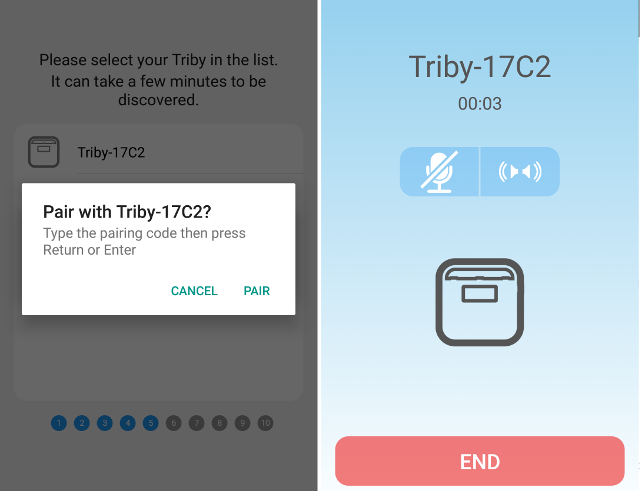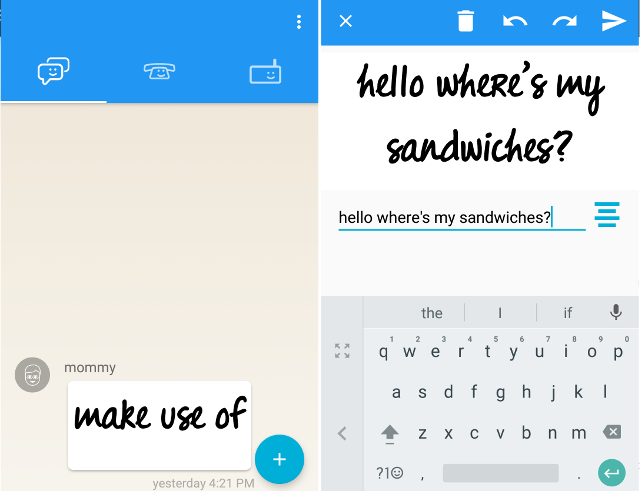Invoxia Triby
Want a voice-activated smart speaker that isn't the Amazon Echo? Take a look at Invoxia's Triby. The Triby offers a unique take on an already game-changing smart home product. But is it right for you?
It's on sale now for $170 on Amazon
Meet the Invoxia Triby
Invoxia isn't known as a personal assistant developer. They designed two other smart home (and office) products, including Voice Bridge, which is kind of a Voice over IP (VoIP) receiving device. These devices don't relate in any way to the Echo (unlike the Dot and Tap). In the Triby, Invoxia fuses together its digital communication systems with the open-license Amazon Alexa software. What they offer borders on greatness. It shares 90% of same features as the Echo – but it adds portability, improved usability, VoIP calls, and other novel features.
Unlike Amazon's Echo, the Triby's design doesn't lean as heavily on a Prime subscription. Its boxy shape and eclectic hardware look very different compared to the Echo's sexy cylindrical design. Rather than peeking into the future, as its forerunner did, the Triby resembles something from the past – the design harks back to an 80s boom-box.
Aesthetics and Design
The Triby's design propels it toward kitchens. Rather than sitting on a countertop, the Triby magnetically attaches to a metal surface – I presume a refrigerator, although it can also attach to the bottom of a steel kitchen table, kitchen cabinet, or other ferrous surfaces. But magnetism isn't the only departure from the Echo. Here's a list of its specifications:
- Dual front-facing speakers.
- Internal lithium-ion battery of unknown capacity.
- Dual rear-facing magnets.
- E-Ink screen.
- Bluetooth 3.0.
- 802.11n single-band wireless.
Regarding functionality, although not aesthetics, the Triby offers a big step up over the Echo. Aside from its aforementioned magnetic qualities, the Triby also functions as a personal assistant, wireless radio, wireless intercom, audio-book reader, Wi-Fi telephone, and more.
Setting Up the Triby
Using the Triby requires the following:
- Smartphone or tablet.
- A wireless Internet connection.
- The Triby application – download.
- Optional: The Amazon Echo application -- download.
- Optional: An Amazon Prime account gives access to whatever songs, books, or music that you've purchased, but isn't required.
Although the Triby displays information on an E-Ink display (what's E-Ink?), it cannot directly link to a wireless connection without the Triby app. It does not include a Wi-Fi Protected Setup (what is WPS?) connection button. It instead requires joining the Triby with a smartphone via Bluetooth. The smartphone app is then used to enter the Wi-Fi login credentials (but you must manually enter the SSID, which is ridiculous). And that's the sole reason users need a smartphone. Unfortunately, the app's design borders on awful. While its interface looks clean and functional, it perpetually runs in the background and crashes often.
But it isn't all bad. The initial setup process requires very little time – around five minutes. Once users connect to their home Wi-Fi network, the Triby updates its firmware before coming to life. From the point of activation on, the Triby behaves reliably and without problems.
Making Use of the Triby
The Triby's design allows it to function in a number of roles. But judging from the rear magnets, it's clear that Invoxia had one living space in mind: the Kitchen. As a kitchen assistant, the Triby provides a larger suite of features compared to the Echo. Aside from its ability to magnetically clamp onto metal surfaces, users can read information direct off the E-Ink screen, make voice-over-Internet protocol (VoIP) calls, and receive text messages. It can also replace a number of other physical objects that users might otherwise place on, or around, their refrigerators, such as paper lists and clocks.
Sending a note is easy. Just open the Triby app, choose the messaging tab (which is the default tab), and create a new message. Then type in the message and press send.
Within seconds, the Triby's E-Ink screen displays the text and a yellow piece of plastic pokes out of its side, to signify an unread message. This, for some reason, appeals to my inner child. I love it.
Using the app, users can send messages or make calls to the Triby, provided the caller uses an Internet connection. The call quality doesn't differ much from a Skype call – meaning, it's about as good as a call from a landline. Making calls is dead-simple. Users need to manually add a contact to the mobile app and associate that contact with a button on the Triby. Afterward, touching a single button calls the contact. It's simple, intuitive, and perfect for families.
The Triby also makes great use of its E-Ink screen. While much more could have been done to maximize the novel technology's utility, what Invoxia has is good enough. The screen displays remaining battery life, whether or not it's connected over Bluetooth, time and weather, custom doodles, and messages. Unfortunately, there's no way to interface with the screen outside of the Triby app – so if you're without a smartphone, there's no way to create messages or add to your shopping list.
Kitchen Assistant or Bedroom Voyeur?
It's clear that Amazon intended for the Echo to inhabit either a kitchen or living room. The bedroom, on the other hand, may or may not be an appropriate place for a Triby -- due to Amazon's compliance with a certain illegal spying program. Were it not for that terrifying prospect, the Triby would be an excellent companion to take with you throughout your daily routine. It can, after all, create alarms with a surprisingly high volume level. It can follow you into the bathroom, playing music while you shower. My favorite role is as a portable news player for when I'm making and enjoying a steaming-hot cup of morning coffee. Overall, its battery life can get through nearly a full day of continuous use. Left alone, the battery life hovers under two days.
What really irks me about the Triby's design: It uses a semi-proprietary microUSB cable. In other words, it uses a microUSB connector that's so oddly shaped that very few standard sized microUSB cables will fit into it comfortably. But while proprietary standards are irritating, they are not necessarily deal-breaking.
Unfortunately, it's the what the Triby can't do that might prove deal-breaking. It doesn't possess many of the "Skills" (or third party app integrations) that make the Echo a killer home automation smart hub (5 great smart hubs). I'm told that Triby now supports IFTTT, which should allow it to function on par with the Echo for smart hub work.
Should You Buy a Triby?
At face value, the Triby is unevenly better than an Amazon Echo. I'm not saying you get an overall better product – you get a device that offers a wider range of feature with some serious tradeoffs. First, its audio quality falls short of the greatness of the Amazon Echo. Second, it lacks the Echo's full access to Skills, which is like offering a sandwich without bread. Still delicious, but lacking a major ingredient -- as such, it barely classifies as a smart home hub. However, the Triby's IFTTT abilities (what's IFTTT?), now makes it an acceptable smart home hub.
If you love its features and can live with its tradeoffs, then the Triby is for you. Otherwise, you're better off with an Amazon Echo. Keep in mind, though, that Amazon just opened the door to all competitors. Now that anyone can build their own Amazon Echo, you may soon see products that uniformly beat the Echo.
[recommend]Wait. If the Triby gets all of the Echo's features, it's worth buying if you aren't an audiophile. Otherwise, the Amazon Echo better fits most users' Smart Hub needs.[/recommend]